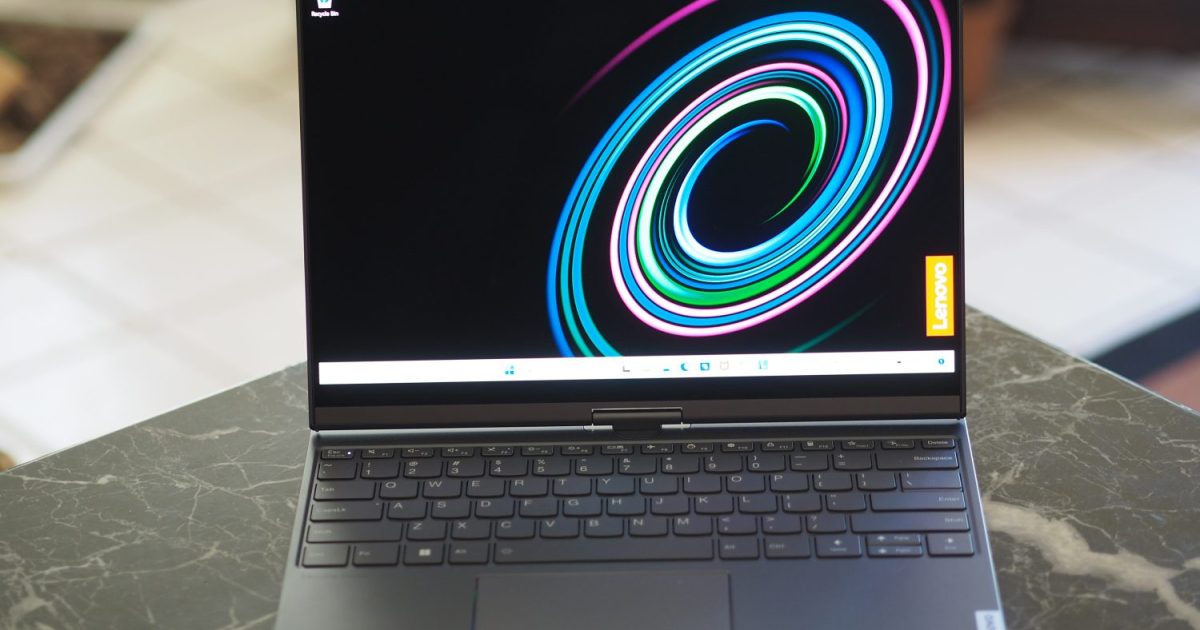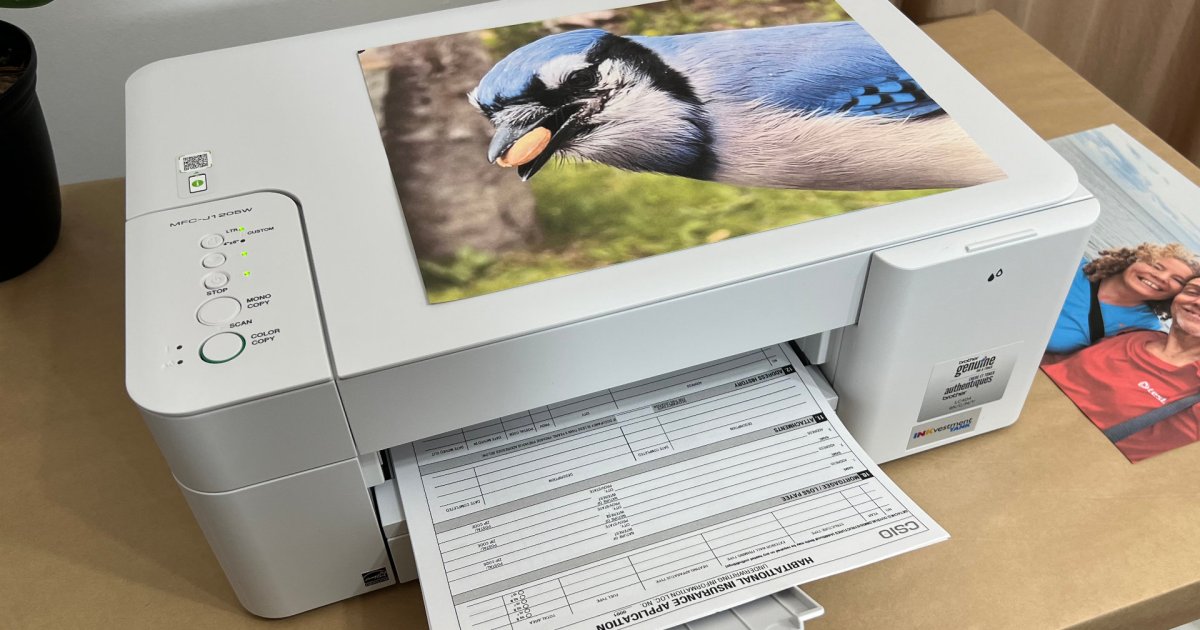Lenovo’s ThinkPad, Slim Pro, and Yoga lines are known for their reliable, if somewhat traditional, designs. The ThinkBook series, however, allows Lenovo to experiment. The ThinkBook Plus Gen 4 2-in-1 exemplifies this, featuring a swivel design reminiscent of early Windows Tablet PCs and a color e-ink display in the lid. While boasting a high-resolution OLED display and a 13th-gen Intel CPU, its hefty price tag and a significant flaw with the e-ink display raise concerns.
A Blast from the Past Design with Modern Features

The ThinkBook Plus Gen 4’s swivel display, enabling switching between the OLED and e-ink screens in tablet mode, evokes nostalgia for early 2-in-1s like the Lenovo ThinkPad X61. This design, while more complex than a typical 360-degree convertible, is crucial for utilizing both screens as tablets. Despite the moving parts, the all-aluminum construction feels remarkably robust, boasting MIL-STD 810H certification. While the Gorilla Glass e-ink display still requires protection, it’s less exposed than traditional glass displays in tablet mode.
The ThinkBook Plus Gen 4’s dimensions are compact, though slightly thicker than competing clamshells. Its thickness is comparable to other 2-in-1s like the HP Spectre x360 13.5. The minimalist aesthetic is only interrupted by the ever-present image on the e-ink display, even when the laptop is off. The offset lid, accommodating the swivel, adds a distinctive touch.
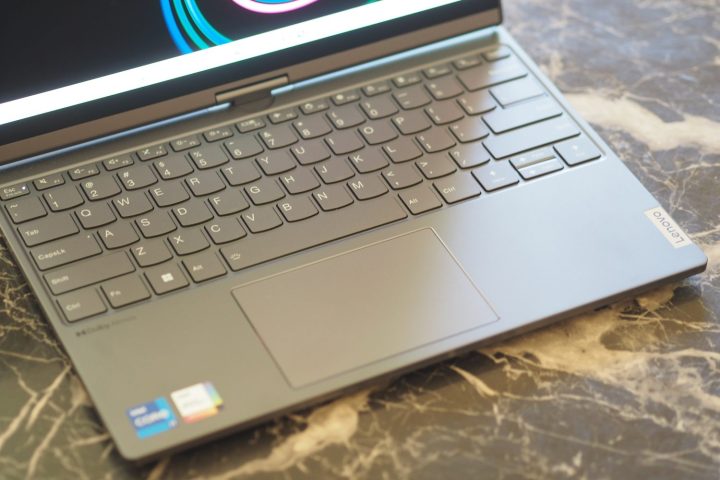
The keyboard is a standout feature, with sculpted keys and ample spacing. While not quite matching Apple’s Magic Keyboard, it rivals those found on Dell XPS and HP Spectre laptops. The touchpad, though slightly small, remains responsive.
Connectivity is limited to two USB-C ports with Thunderbolt 4, a common trend in smaller laptops. A bundled USB-C to USB-A and HDMI dongle mitigates this somewhat. Unlike some competitors, the ThinkBook Plus Gen 4 retains the 3.5mm audio jack.


The 1080p webcam delivers sharp video conferencing quality. While lacking IR for facial recognition, a reliable fingerprint reader in the power button offers secure login. A physical webcam slider adds an extra layer of privacy.
The E-Ink Display: A Double-Edged Sword
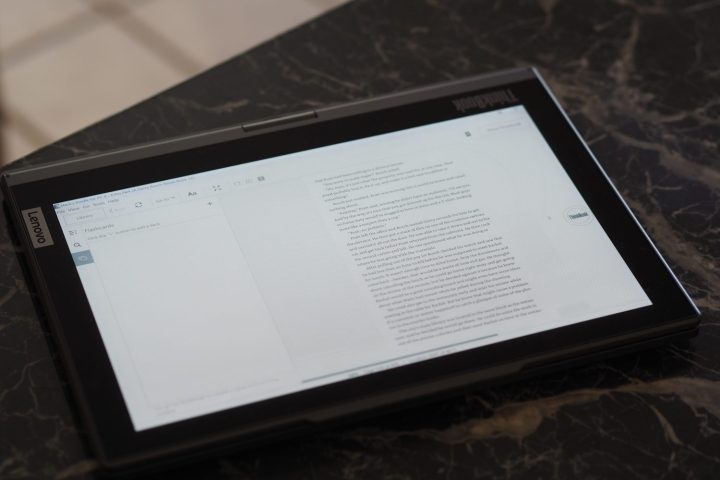
The defining feature of the ThinkBook Plus Gen 4 is its 2,560 x 1,600 color e-ink display. This is a significant upgrade from the previous generation’s black-and-white version. However, significant ghosting plagues the display. Even simple page turns in e-books leave noticeable remnants, hindering readability. Adjusting the anti-ghosting refresh rate either causes annoying flashing or prolongs the ghosting issue.
The e-ink display offers two modes: Reading for clarity and Dynamic for a higher refresh rate. Neither mode provides a satisfactory experience, especially compared to the vibrant OLED display.
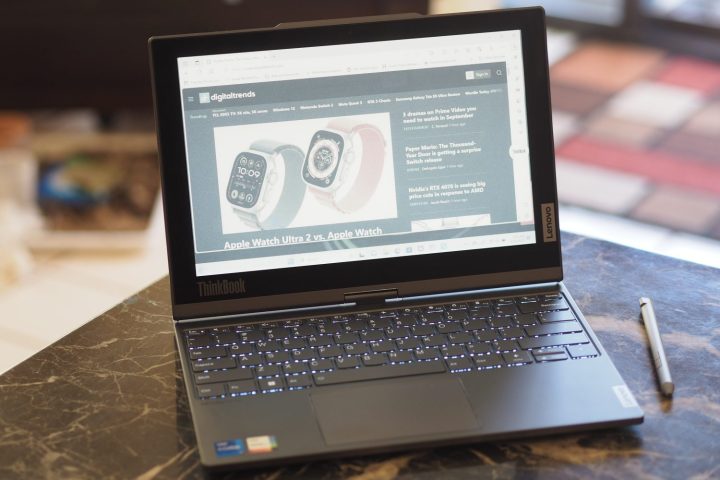
While a dedicated interface and bundled active pen enhance usability, the persistent ghosting severely limits the e-ink display’s practicality. The high price further restricts its appeal, demanding very specific user needs for justification.
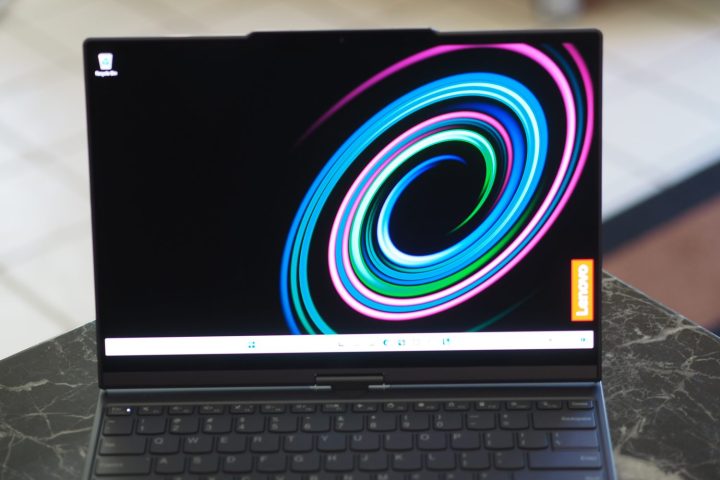
Fortunately, the 2.8K OLED display offers a stunning visual experience. With vibrant colors, deep blacks, and pen support, it’s an excellent alternative to the e-ink panel. Colorimeter results confirm its exceptional quality, with wide color gamuts, accurate colors, and high contrast. This display is a boon for all users, even creators, although the laptop’s performance might not suffice for demanding creative workloads.
Performance and Battery Life: Adequate but Not Exceptional
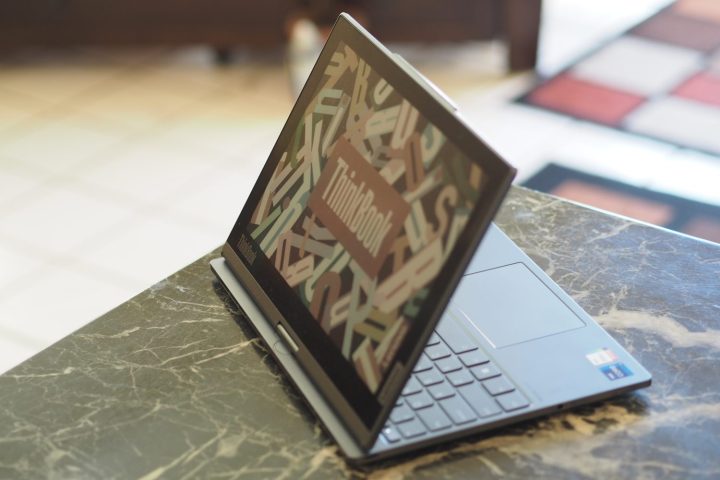
The ThinkBook Plus Gen 4’s Core i7-1355U processor delivers decent performance for mainstream productivity tasks. Benchmark results align with expectations, handling everyday workloads efficiently. However, it’s not suitable for gaming or demanding creative applications.

| Geekbench 5 (single/multi) | Handbrake (seconds) | Cinebench R23 (single/multi) | PCMark 10 Complete | |
|---|---|---|---|---|
| Lenovo ThinkBook Plus Gen 4 (Core i7-1355U) | Bal: 1,756 / 7,218 Perf: 1,843 / 7,494 | Bal: 157 Perf: 128 | Bal: 1,736 / 6,674 Perf: 1,819 / 8,002 | 5,571 |
| Asus Zenbook S 13 OLED 2023 (Core i7-1355U) | Bal: 1,829 / 6,893 Perf: 1,836 / 6,908 | Bal: 157 Perf: 135 | Bal: 1,629 / 6,005 Perf: 1,827 / 6,962 | 5,423 |
| Lenovo Flex 5i 14 2023 (Core i5-1335U) | Bal: 1,671 / 7,935 Perf: 1,679 / 8,268 | Bal: 181 Perf: 133 | Bal: 1,634 / 6,918 Perf: 1,724 / 7,890 | 5,513 |
| Asus Zenbook 14 OLED (Ryzen 5 7530U) | Bal: 1,457 / 7,527 Perf: 1,458 / 8,207 | Bal: 123 Perf: 121 | Bal: 1,457 / 7,527 Perf: 1,458 / 8,207 | 5,817 |
| Lenovo Yoga 9i Gen 8 (Core i7-1360P) | Bal: 1,843 / 8,814 Perf: 1,835 / 10,008 | Bal: 122 Perf: 101 | Bal: 1,846 / 8,779 Perf: 1,906 / 9,849 | 6,102 |
| Apple MacBook Air M2 (M2) | Bal: 1,925 / 8,973 Perf: N/A | Bal: 151 Perf: N/A | Bal: 1,600 / 7,938 Perf: N/A | N/A |
Battery life is underwhelming, despite the 56 watt-hour battery. The high-resolution OLED display seems to take its toll, resulting in below-average runtime in web browsing and video playback tests. This subpar battery life raises concerns about all-day productivity.
An Innovative Concept Marred by Flaws
The ThinkBook Plus Gen 4 is undeniably innovative. The color e-ink display, combined with the swivel mechanism, presents a compelling concept. The beautiful OLED display and pen support further enhance its appeal. However, the significant ghosting on the e-ink screen undermines its usability, and the exorbitant price makes it difficult to recommend for most users. Unless the ghosting issue is addressed and the price significantly reduced, the ThinkBook Plus Gen 4’s innovative features are overshadowed by its flaws.