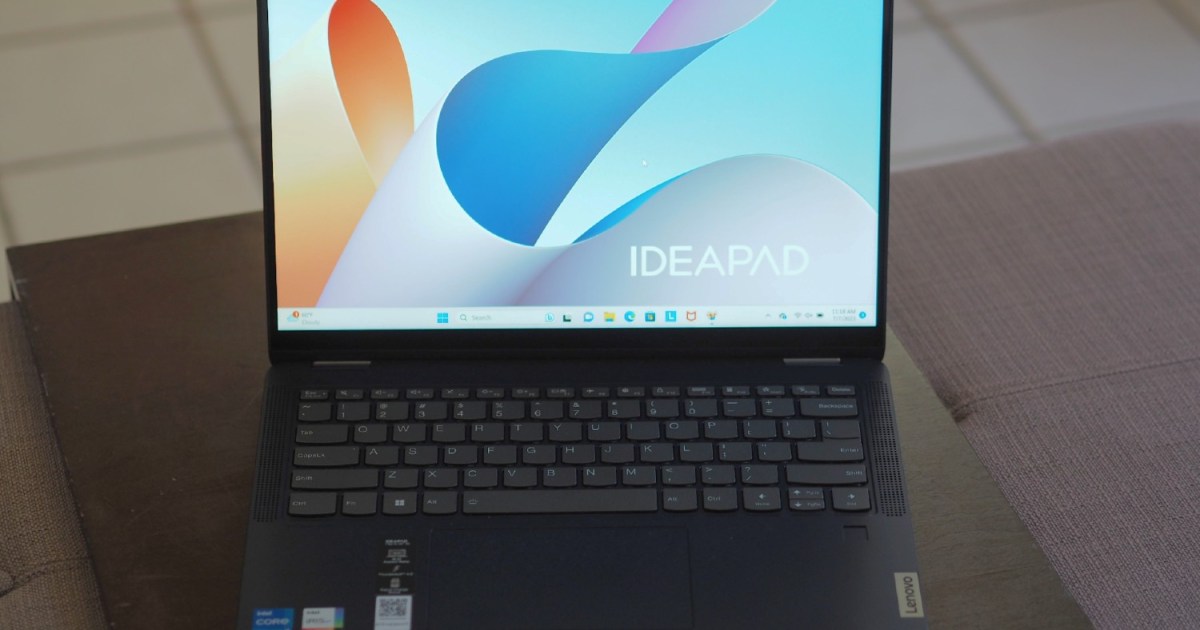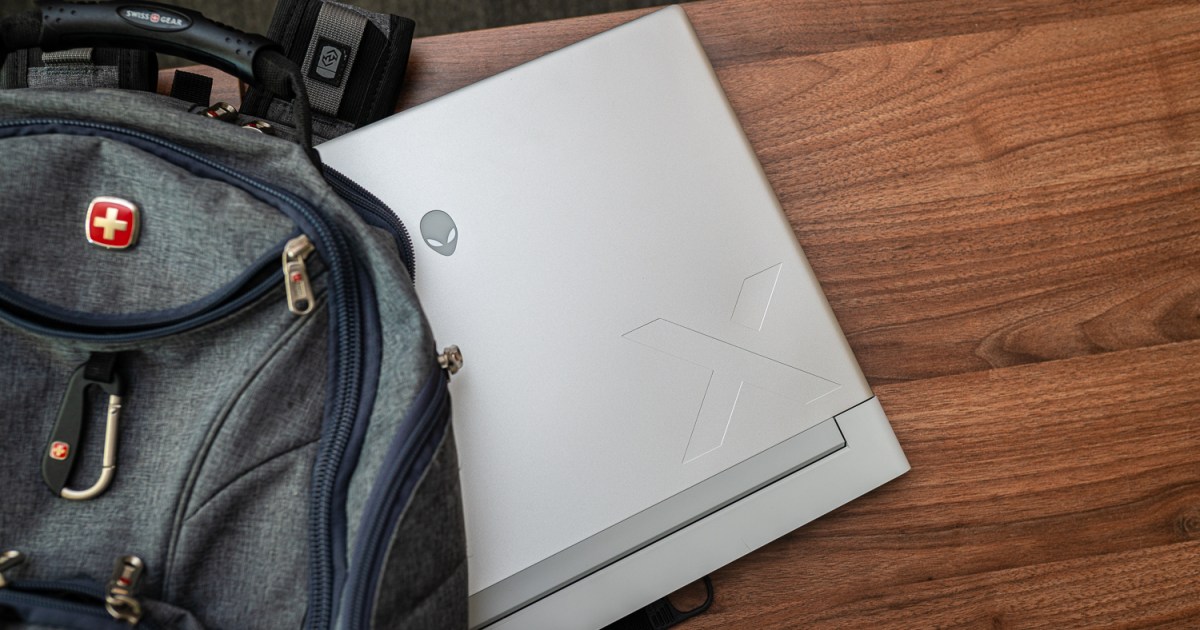The Asus ROG Ally Z1 Extreme promised to outpace the Steam Deck, and on paper, its specs certainly suggested it would. But as a Steam Deck enthusiast, I wasn’t prepared for how quickly it challenged my allegiance. While initially a compelling alternative, the Ally’s performance has shifted since launch due to several updates. Let’s dive into whether it still holds its own.
 Asus ROG Ally and Steam Deck side-by-side.
Asus ROG Ally and Steam Deck side-by-side.
Competitive Pricing
The ROG Ally Z1 Extreme, with 512GB of storage, is priced at $700. The Steam Deck’s 512GB version costs $650, making the Ally only $50 more. This competitive pricing becomes even more striking when compared to other Windows handhelds like the $1,100 Aya Neo 2 and the $900 GPD Win 4, both of which feature the older AMD Ryzen 6800U.
| Feature | Asus ROG Ally |
|---|---|
| APU | AMD Ryzen Z1 Extreme (8 Zen 4 cores, 12 RDNA 3 cores, 9W-30W) |
| Memory | 16GB LPDDR5-6400 (2x8GB) |
| Storage | 512GB Gen 4×4 NVMe SSD, micro SD slot UHS-II |
| Screen | 1920 x 1080, 120Hz, 500 nits, IPS, 7ms, 10-point touch |
| Speakers | 2x 1W speakers, Dolby Atmos, Hi-Res Audio |
| Connectivity | Wi-Fi 6E, Bluetooth 5.2 |
| Ports | 1x ROG XG Mobile, 1x USB-C (USB 3.2, DP 1.4), 1x 3.5mm audio, 1x micro SD |
| Battery | 40Whr |
| Dimensions (LxWxH) | 11.04 x 4.38 x 0.84 inches |
| Weight | 1.34 pounds (608 grams) |
| Price | $700 |
A base Ryzen Z1 model with similar specs but a lower price of $600 is also available. For a detailed look at that version, refer to our Asus ROG Ally Z1 review.
The Ryzen Z1 Extreme: Power and Efficiency
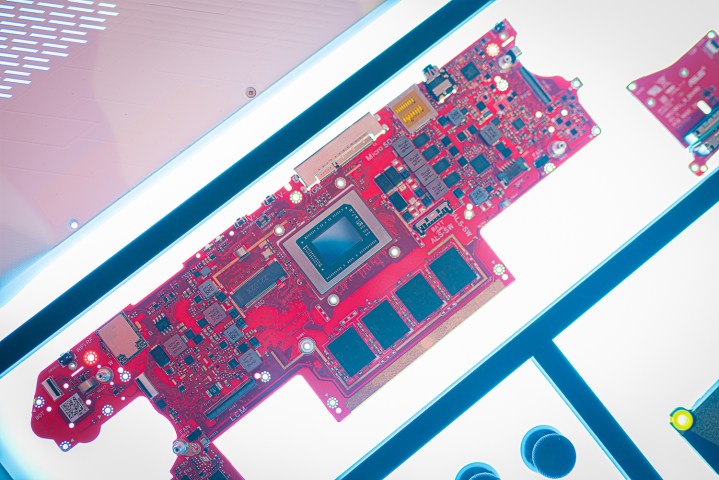 ROG Ally's Z1 Extreme processor.
ROG Ally's Z1 Extreme processor.
The Ryzen Z1 Extreme, with its eight Zen 4 cores and 12 RDNA 3 graphics cores, boasts a theoretical performance of 8.6 TFLOPs, approaching the PS5’s 10.3 TFLOPs. However, the Ally’s performance is primarily governed by its power limitations. The Z1 Extreme operates between 9W and 30W of sustained power (with brief higher bursts) during active use, while idling at a mere 2W. These power ranges are crucial as they directly impact performance and battery life. Asus provides three modes in Armoury Crate: Silent (9W), Performance (15W), and Turbo (25W), which increases to 30W when plugged in.
Performance Analysis: From 1080p to 720p
 ROG Ally in Turbo mode.
ROG Ally in Turbo mode.
At native 1080p with an uncapped frame rate, demanding titles like Cyberpunk 2077 achieve around 30 fps in Turbo mode. Even in less demanding games like Horizon Zero Dawn, the Ally manages over 30 fps in Performance mode, all while using medium settings. However, the Ally shines when leveraging its 720p capabilities and AMD’s Radeon Super Resolution (RSR).
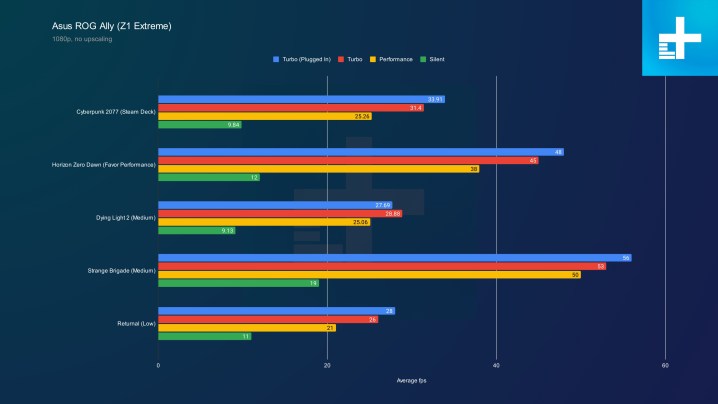 ROG Ally Performance Benchmarks.
ROG Ally Performance Benchmarks.
At 720p, the Ally significantly outperforms the Steam Deck (800p) in Performance mode. It achieves over 60 fps in Horizon Zero Dawn, a stable 30 fps in Returnal, and nearly 45 fps in Cyberpunk 2077. Our tests indicate the Ally is over 50% faster than the Steam Deck in comparable scenarios.
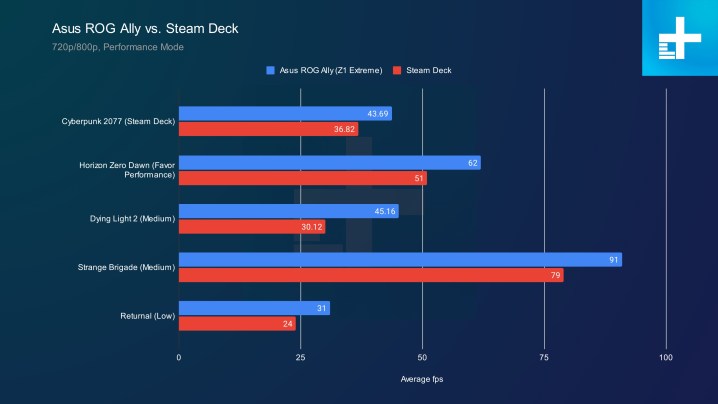 ROG Ally vs. Steam Deck Performance.
ROG Ally vs. Steam Deck Performance.
Even more impressive, Cyberpunk 2077 at 720p in Turbo mode averages 53 fps with a mix of Medium and High settings. Post-launch updates, particularly BIOS version 322, have impacted performance. While some minor fluctuations exist at native resolution, significant drops were observed at 720p. Though still outperforming the Steam Deck, the margin isn’t as substantial as before, raising concerns about performance stability compared to the Steam Deck’s consistent track record.
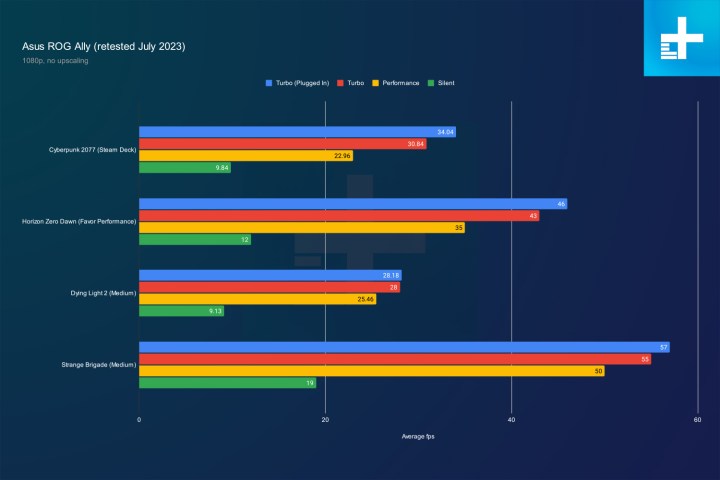 ROG Ally Game Performance.
ROG Ally Game Performance.
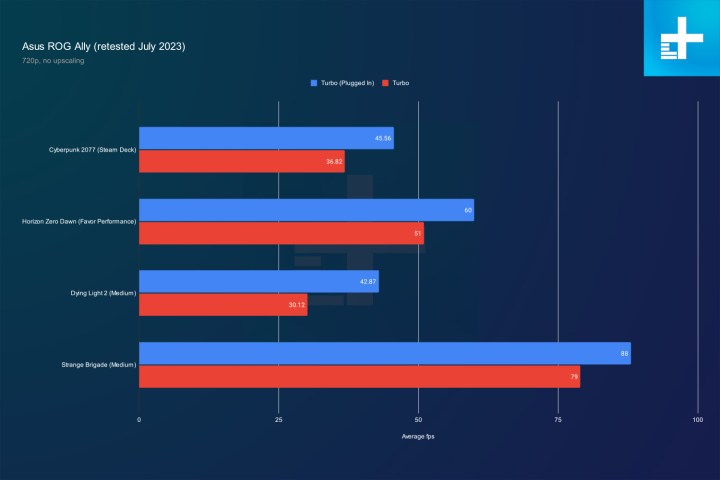 ROG Ally vs. Steam Deck Performance Comparison.
ROG Ally vs. Steam Deck Performance Comparison.
Battery Life and Thermal Considerations
The Ally’s higher performance does impact battery life. In Performance mode, Cyberpunk 2077 at 1080p with an uncapped frame rate lasted 1 hour and 53 minutes, comparable to the Steam Deck. Turbo mode, however, consumes significantly more power, lasting only 51 minutes in the same scenario.
| Test Scenario | Battery Life |
|---|---|
| Cyberpunk 2077 (1080p Turbo) | 51 minutes |
| Cyberpunk 2077 (1080p Performance) | 1 hour 53 minutes |
| Gunfire Reborn (1080p Silent) | 4 hours 42 minutes |
In a more practical test, Gunfire Reborn at 1080p, locked at 60 fps in Silent mode, delivered over four and a half hours of playtime. With optimization, less demanding games like Dead Cells could potentially achieve five to six hours or more. Armoury Crate’s Manual mode allows further power adjustments, down to 7W or up to 30W, even when unplugged. While generally effective, Armoury Crate has some usability issues. Additionally, increasing reports of microSD card failures under certain thermal conditions are concerning, though Asus is working on a fix.
 Armoury Crate Button.
Armoury Crate Button.
Windows Integration: A Double-Edged Sword
The ROG Ally runs on Windows 11. Upon booting, you’re greeted with the standard Windows lock screen, requiring sign-in. While Armoury Crate attempts to offer a controller-friendly interface similar to SteamOS’s gaming mode, it isn’t always seamless. A dedicated button minimizes and maximizes Armoury Crate, which serves as a hub for accessing installed games from platforms like Steam, Epic Games Store, Xbox app, and others.
 Windows Lock Screen on the ROG Ally.
Windows Lock Screen on the ROG Ally.
However, game management still requires using the desktop, interrupting the handheld experience. While Asus attempts to streamline updates and automatically launches Steam in Big Picture mode, it’s not a complete solution. Setting up a desktop controller configuration is recommended. The Ally supports both game and desktop configurations, switchable via a quick-access menu. All controls are rebindable within Armoury Crate, enabling custom mappings for mouse and keyboard commands, as well as common tasks. Each button can even have a secondary function activated by the back buttons.
 Rebindable Buttons.
Rebindable Buttons.
Despite this flexibility, some limitations remain, such as the lack of macro support and simultaneous key presses. Fortunately, the desktop experience is responsive to touch, making navigation without peripherals feasible. Features like automatic keyboard activation when tapping address bars and right-click functionality by holding icons enhance usability. The quick-access menu allows switching between controller modes and customizing settings like refresh rate, FPS limits, and more.
 Quick Access Menu.
Quick Access Menu.
Armoury Crate and Windows Quirks
Armoury Crate offers extensive per-game customization options for controller configurations, performance modes, and even the color of the thumbstick rings. However, it doesn’t fully replace a dedicated gaming OS. Windows still exerts its presence, requiring interaction for various tasks. Quirks like closing games through their individual menus rather than Armoury Crate, and inconsistent sleep mode behavior, highlight the challenges of integrating Windows into a handheld device.
 Power Button.
Power Button.
Other bugs, like audio issues in Silent mode and power profile inconsistencies, were also encountered. A significant advantage of the Ally is its expandability through the XG Mobile external GPU. Supporting both current (RTX 4090) and last-gen (RTX 3080) versions, it transforms the Ally into a potent desktop replacement.
 XG Mobile Dock.
XG Mobile Dock.
Conclusion: A Strong Contender, But Not Without Flaws
Should you buy the ROG Ally Z1 Extreme? Compared to the Steam Deck, it offers wider game compatibility, superior power, and reasonable battery life. However, it’s not a flawless “Steam Deck killer.” Existing Steam Deck owners shouldn’t rush to replace their devices, especially given the recent performance dip at 720p. While not as seamless as a dedicated gaming handheld, the ROG Ally delivers on portable PC gaming, despite some usability hurdles. It’s a powerful device with potential, but certain quirks need addressing.
Frequently Asked Questions about the ROG Ally
Here are answers to some common questions about the ROG Ally:
What’s included with the ROG Ally?
The ROG Ally comes with the device itself, a 65W charger, and a cardboard stand. Accessories like a carrying case and an HDMI-out charger are sold separately.
Which Windows version does the ROG Ally run?
The ROG Ally ships with Windows 11 Home, but other operating systems can be installed. However, keep in mind that the device is optimized for Windows 11.
Can the ROG Ally damage my microSD card?
Reports have emerged about microSD card failures due to overheating. While Asus has released a firmware update to mitigate this issue, the risk persists. It seems to be heat-related, potentially posing a higher risk when using Turbo mode while plugged in.
Is the ROG Ally upgradeable?
The SSD is upgradeable to a standard M.2 2230 size. However, this requires opening the device.
Can the ROG Ally run emulators?
Yes, the ROG Ally can run any emulator compatible with Windows PCs, facilitated by tools like RetroBat and EmuDeck. Emulated games won’t appear within the Ally’s main utility.
How much storage does the ROG Ally have?
The Z1 Extreme model comes with 512GB of storage. A 256GB version with the Z1 processor is also available. Storage can be expanded via SSD replacement, microSD card, or external hard drive.
What’s the ROG Ally’s battery life like?
The 40Whr battery provides approximately two hours of playtime in demanding games using Performance mode. Turbo mode reduces this to about an hour, while Silent mode can extend battery life to five hours or more in less demanding games.