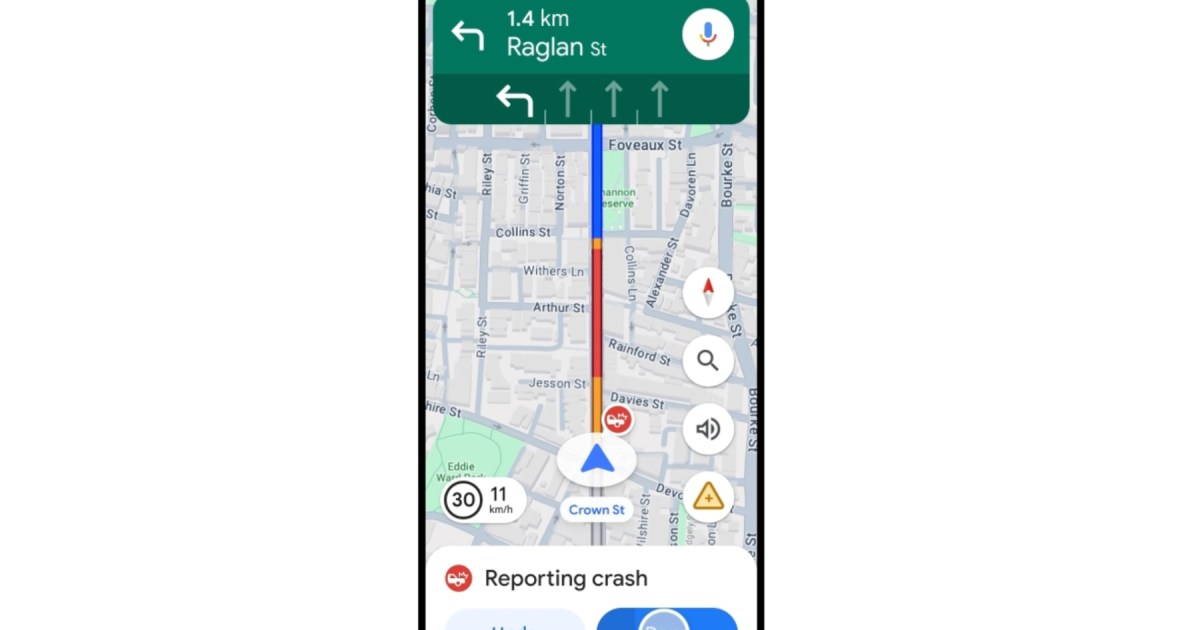Google Assistant, a cornerstone of the Pixel experience, allows quick responses to calls and alarms with Quick Phrases. This feature, introduced with the Pixel 6, lets users react with simple commands like “Stop” or “Snooze.” However, a persistent bug is causing the Quick Phrases prompt to linger on-screen, disrupting the user experience.
This issue, reported by users and documented by 9to5Google, affects both the stable Android 15 release and the QPR1 beta. The Quick Phrases bubble, designed to disappear after a command is issued, remains stubbornly visible, even impacting other Google apps.
The bug’s presence across multiple Android versions suggests the problem originates within the Google app itself. This unfortunately limits user-side solutions, placing the responsibility squarely on Google for a server-side fix.
![]() Pixel Quick Phrases Bug
Pixel Quick Phrases Bug
While waiting for Google’s intervention, users can attempt a few workarounds. Restarting the Pixel has temporarily resolved the issue for some, though it may reappear. Disabling Quick Phrases entirely eliminates the persistent bubble, but sacrifices the convenience of the feature.
Neither workaround guarantees a permanent solution. With reports circulating for several days, a Google-issued hotfix is likely imminent. For now, Pixel users experiencing this frustrating bug can only hope for a swift resolution from Google.