The Epson Expression Premium XP-7100 is an all-in-one inkjet printer designed with photo printing in mind, yet its frequent sale prices place it firmly in the budget category. At around $150, we were curious to see how well it performs as a photo printer. We rigorously tested its speed, ease of use, and long-term ink costs to determine if this cartridge-based printer offers a compelling balance of quality and value.
Design and Features
 The Epson XP-7100 boasts a sleek black design.The Epson XP-7100’s sleek black design suggests premium quality.
The Epson XP-7100 boasts a sleek black design.The Epson XP-7100’s sleek black design suggests premium quality.
The XP-7100’s black casing lends it a premium aesthetic, fitting seamlessly into a home photo studio. Unlike casual-use printers often found in white, this model exudes a more professional vibe. Its compact design is surprising for an all-in-one with an automatic document feeder (ADF), standing only 8.1 inches tall with the ADF open. The flatbed scanner is accessible by lifting the lid.
With closed trays, the footprint is a modest 15.24 inches wide by 14.5 inches long. A clever automatic output tray extends during printing, accompanied by the tilting of the large 4.3-inch color touchscreen. This extends the length to 23.5 inches. A front USB port allows for convenient walk-up printing and scanning from a thumb drive. The memory card slot supports SD, SDHC, SDXC, and microSD cards (with an adapter).
 Easy walk-up printing with a USB drive.Walk-up printing is simple with the XP-7100’s front USB port.
Easy walk-up printing with a USB drive.Walk-up printing is simple with the XP-7100’s front USB port.
The surprisingly thin bottom-loading paper tray holds 100 sheets up to 14 inches long, integrates a photo tray, and even includes a holder for printing directly onto CDs and DVDs. Envelopes and specialty paper load at the rear. Epson has clearly maximized functionality within a compact design. The key question remains: does this compact design compromise quality and speed?
Print Performance
 Comparing draft and best quality prints.Comparing print quality settings on the XP-7100.
Comparing draft and best quality prints.Comparing print quality settings on the XP-7100.
The XP-7100’s output is impressive. We tested borderless full-page photos, 4×6 prints, and plain paper prints. Color fidelity is excellent, producing detailed images on photo paper and respectable quality even on plain paper.
Epson’s reputation for quality photo printers is well-deserved, and the XP-7100 upholds this tradition. Its five-color Claria Premium ink system closely rivals Epson’s six-color systems. While professional photographers might discern subtle differences, the color accuracy is remarkably close to Epson’s premium six-color EcoTank ET-8500, albeit at a significantly lower price point.
Black-and-white printing is equally sharp, with fast speeds of 15.8 pages per minute and double-sided printing support. Color printing isn’t far behind at 11 pages per minute.
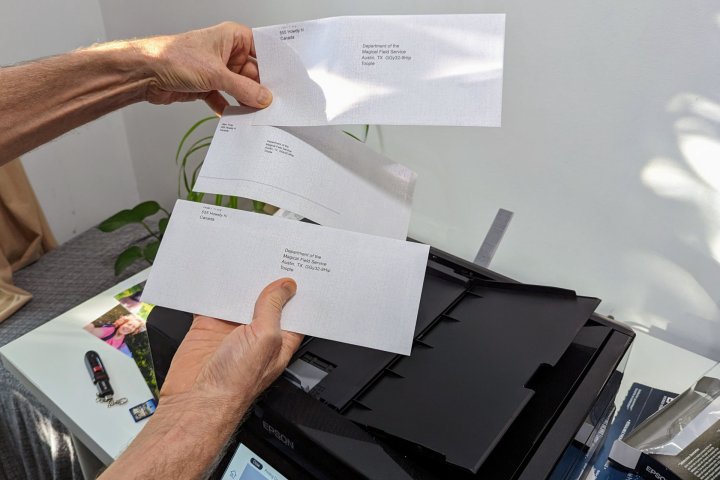 Envelope printing proved challenging.Envelope printing presented difficulties during testing.
Envelope printing proved challenging.Envelope printing presented difficulties during testing.
The “draft mode” is surprisingly good for quick photo prints, sacrificing minimal detail while maintaining acceptable quality. For multiple copies, draft mode saves both ink and time. 4×6 photos print in just 12 seconds with excellent results. While the paper feed is generally reliable, we experienced occasional double-feeding with 4×6 photo paper, possibly due to humidity. Envelope printing, however, proved problematic.
Scanning and Special Features
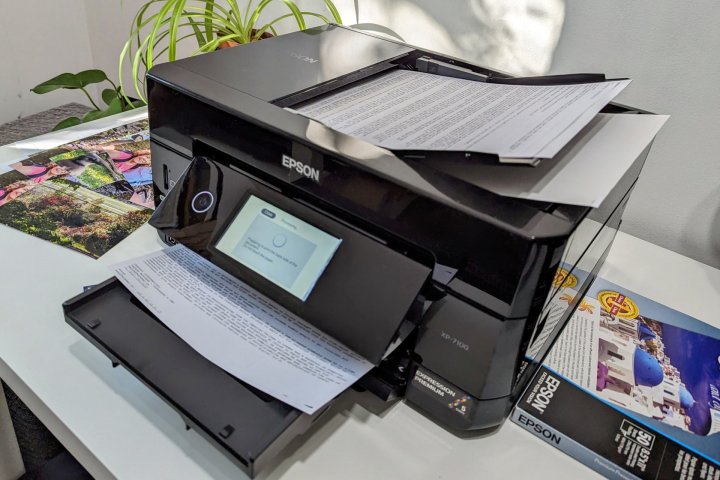 The compact document feeder is surprisingly efficient.The XP-7100’s document feeder performs admirably.
The compact document feeder is surprisingly efficient.The XP-7100’s document feeder performs admirably.
The XP-7100 functions as a scanner and copier. While printing and copying are excellent, scanning, particularly to mobile devices, presents a weakness. The Epson iPrint app, required for mobile scanning, limits resolution to 300 dpi, insufficient for detailed scans. Scanning to a USB drive, SD card, or computer allows for 600 dpi. The lack of high-resolution mobile scanning seems like an oversight.
The document feeder is a welcome addition, quickly and reliably scanning multiple double-sided pages (up to 30 at a time). The flatbed scanner is equally efficient, facilitating easy copying.
Software and Setup
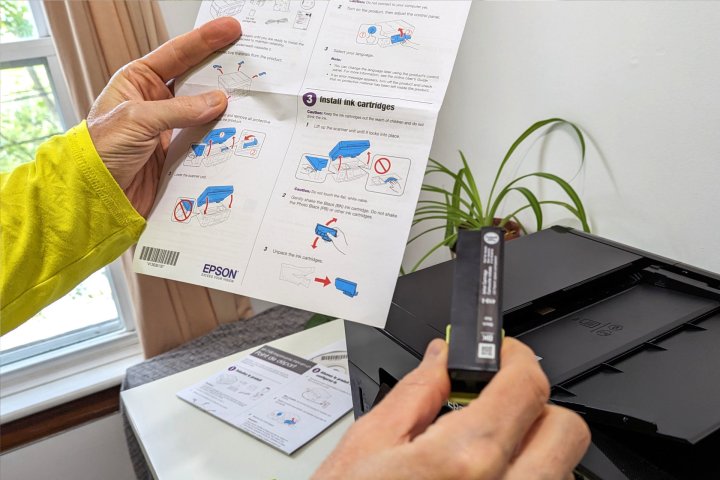 Remember to shake the black ink cartridge.Shaking the largest black ink cartridge is crucial for optimal performance.
Remember to shake the black ink cartridge.Shaking the largest black ink cartridge is crucial for optimal performance.
Setup involves installing five ink cartridges (cyan, magenta, yellow, black, and photo black) and aligning the print heads. Epson recommends shaking the largest black cartridge before installation, a crucial step often overlooked.
 The five ink cartridges required for the XP-7100.The XP-7100 utilizes five separate ink cartridges.
The five ink cartridges required for the XP-7100.The XP-7100 utilizes five separate ink cartridges.
Wi-Fi setup is straightforward, though a dedicated mobile app isn’t emphasized in the quick start guide. Connecting via Mac or Windows PC is seamless. While Epson apps unlock all features, basic printing is possible through system software. Mobile printing is supported on iOS and Android (with the Epson Print Enabler). The Epson iPrint app is necessary for scanning and monitoring ink levels from your phone.
Price and Running Costs
The XP-7100 retails for $240, but sale prices often hover around $150. This makes the initial investment remarkably low for a capable photo printer and all-in-one device. However, long-term ink costs are a significant factor with cartridge-based printers. A four-pack of color cartridges costs around $48, yielding approximately 300 pages (16 cents per page). High-capacity cartridges offer some cost savings, bringing the per-page cost down to around 12 cents. Black-and-white printing is more economical at 4-5 cents per page.
Conclusion
The Epson Expression Premium XP-7100 excels at producing beautiful photos quickly and handles most monochrome printing tasks efficiently. Scanning and copying are generally good, though mobile scanning resolution is limited. While the printer’s design is thoughtful and well-executed, envelope printing and mobile scanning present minor drawbacks. The high ink costs are a consideration for high-volume users. Overall, the XP-7100 is an excellent choice for occasional photo printing and general home use, offering remarkable value for its price.











