Alienware has always been a prominent name in gaming desktops, but its Aurora line has historically catered to a niche audience drawn to its distinctive aesthetic. The redesigned Aurora R16 breaks from this tradition, offering a completely overhauled chassis while retaining the high-end components of its predecessors. This makes it a gaming PC with much broader appeal.
The Aurora R16 is not only half the size of the previous generation Aurora R15 but also boasts a lower price for comparable configurations. This desktop signifies a new era for Alienware, and after experiencing the Aurora R16 firsthand, I’m excited to see what’s next.
Alienware Aurora R16 Specifications and Pricing
 Internals of the Alienware Aurora R16.Image: Jacob Roach / MaagX
Internals of the Alienware Aurora R16.Image: Jacob Roach / MaagX
The Aurora R16’s redesign comes with a welcome price reduction. The mid-range model I reviewed is priced at $2,000, configurable down to $1,500 by adjusting RAM and storage. The base configuration starts at $1,300, featuring an Intel Core i7-13700F, an RTX 4060, 16GB of DDR5 RAM, and a 1TB NVMe SSD. High-end configurations are available, reaching up to $4,980 with an Intel Core i9-13900F, Nvidia RTX 4090, 64GB of DDR5-5200 RAM, and 8TB of storage.
| Component | Specifications |
|---|---|
| CPU | Intel Core i7-13700F |
| GPU | Nvidia RTX 4070 |
| Motherboard | Custom Alienware Aurora LGA1700 |
| Case | Custom Aurora R16 Mid-Tower |
| Memory | 32GB (2 x 16GB) DDR5 |
| Storage | 2TB (1TB + 1TB) NVMe SSD |
| Power Supply | 1,000W Platinum-rated |
| USB Ports | Front: 3x USB 3.2 Gen 1, 1x USB 3.2 Gen 2 Type-C / Rear: 2x USB 3.2 Gen 2 Type-C, 4x USB 2.0, 2x USB 3.2 Gen 1 |
| Networking | Gigabit Ethernet, Wi-Fi 6E, Bluetooth 5.2 |
| Price (as tested) | $1,999 |
The extensive customization is a significant advantage. While the Aurora R15 offered similar options, they came at a premium. Upgrading to an RTX 4090 in the Aurora R16 is roughly $200 less expensive than in the R15, while an RTX 4080 upgrade saves you around $150. This is in addition to a general price reduction of $300 to $500, depending on the configuration.
 GeForce logo on the Alienware Aurora R16 graphics card.Image: Jacob Roach / MaagX
GeForce logo on the Alienware Aurora R16 graphics card.Image: Jacob Roach / MaagX
While the discounts are appealing, Alienware’s pricing structure has some nuances. Some configurations necessitate a 1,000W power supply, while the base model only includes a 500W PSU. Furthermore, the listed prices assume an air-cooled CPU and a solid side panel. Liquid cooling and a clear side panel incur additional costs.
This pricing model can be frustrating. Every GPU option above the RTX 4060 and RTX 4060 Ti requires more than 500W, forcing an upgrade to the 1,000W PSU. A 650W to 750W PSU would be more appropriate for the base configuration, avoiding this unnecessary expense.
An ideal configuration is available for $1,750, which includes the 1,000W PSU, a 240mm all-in-one liquid cooler, a clear side panel, along with an Intel Core i7-13700F, RTX 4070, 32GB of DDR5-5600 RAM, and a 1TB NVMe SSD. At this price point, the Aurora R16 competes directly with the Lenovo Legion Tower 5i and undercuts the Lenovo Legion Tower 7i significantly.
Design and Aesthetics: A Significant Upgrade
 Side panel of the Alienware Aurora R16.Image: Jacob Roach / MaagX
Side panel of the Alienware Aurora R16.Image: Jacob Roach / MaagX
The Alienware Aurora R16’s aesthetics are a major improvement. Resembling the Dell XPS Desktop 8960 in size, it’s a far cry from the bulky plastic shell of previous models. The result is a compact PC measuring approximately 18 inches deep, 16.5 inches tall, and just under 8 inches wide, while still accommodating powerful components.
The slimmer design enhances the Aurora R16’s visual appeal and incorporates stylish touches. The front intake, featuring Alienware’s Stadium Lighting, is both visually striking and functional for airflow. Hopefully, Alienware will introduce removable dust filters to this design in the future.
 Front intake of the Alienware Aurora R16.Image: Jacob Roach / MaagX
Front intake of the Alienware Aurora R16.Image: Jacob Roach / MaagX
The optional clear side panel, made of acrylic instead of tempered glass, provides a partial view of the internal components, concealing the cable management below. While this obscures a full view of the build, the honeycomb pattern on the lower portion enhances airflow and adds a visually appealing element.
Internal Components and Upgradability
 Alienware Aurora R16 with the side panel removed.Image: Jacob Roach / MaagX
Alienware Aurora R16 with the side panel removed.Image: Jacob Roach / MaagX
Accessing the Aurora R16’s internals is even simpler than with the previous generation. Removing a single screw and pulling a tab releases the side panel. The other side panel can be removed with a bit of force, though access to the backside is rarely necessary.
As is typical with prebuilt desktops, components are concentrated in the main chamber. Alienware retains its custom motherboard and slim, server-style power supply, limiting upgrade options for these parts. However, other components are readily accessible for upgrades. Dual M.2 slots are available, with one or both occupied depending on the configuration. The two DDR5 RAM slots and the LGA1700 CPU socket are also easily accessible for potential upgrades, such as the rumored Raptor Lake refresh.
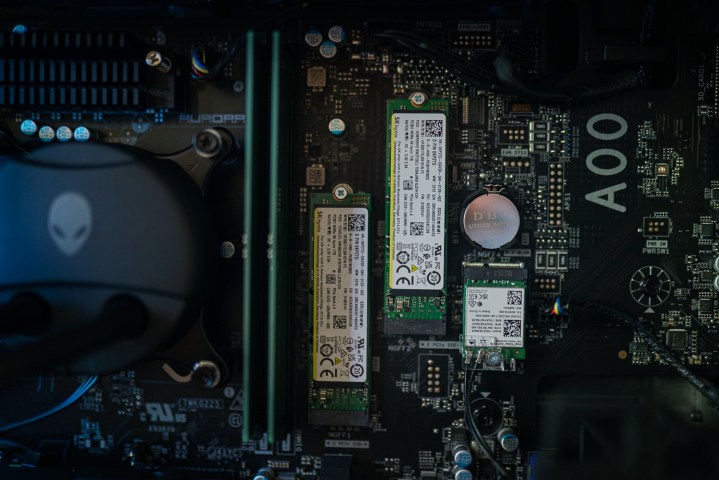 SSD drives installed in the Alienware Aurora R16.Image: Jacob Roach / MaagX
SSD drives installed in the Alienware Aurora R16.Image: Jacob Roach / MaagX
A notable feature is the preconfigured hard drive sled. Upgrading storage is as simple as connecting a 2.5-inch SSD or 3.5-inch HDD to the sled and plugging in the pre-routed cables. This user-friendly approach to storage expansion is a welcome addition.
While this ease of upgradability is a definite plus, the use of proprietary components still raises questions. While the custom motherboard and power supply may be necessary for the compact design, the resulting internal layout appears cluttered with brackets and supports.
CPU Performance and Limitations
 CPU cooler in the Alienware Aurora R16.Image: Jacob Roach / MaagX
CPU cooler in the Alienware Aurora R16.Image: Jacob Roach / MaagX
Despite Alienware’s claim of the Aurora R16 being its most powerful desktop yet, with options up to an RTX 4090, the CPU choices are somewhat limited. Unlike previous models, the Aurora R16 uses non-K series processors, which are not unlocked for overclocking. My testing revealed that the Core i7-13700F in the Aurora R16 performs slightly slower than the K model in the Dell XPS Desktop 8960.
| Benchmark | Alienware Aurora R16 (Core i7-13700F) | Lenovo Legion Tower 7i (Core i9-13900KF) | Dell XPS Desktop (Core i7-13700K) |
|---|---|---|---|
| Cinebench R23 (single/multi) | 1,897 / 18,987 | 2,171 / 36,783 | 2,087 / 24,061 |
| Geekbench 5 (single/multi) | 1,838 / 16,703 | 2,095 / 21,742 | 1,974 / 17,486 |
| Geekbench 6 (single/multi) | 2,671 / 15,348 | 2,785 / 17,786 | N/A |
| Pugetbench for Premiere Pro | 828 | 1,072 | 1,189 |
The use of F-series CPUs also has implications for applications like Premiere Pro, which can utilize integrated graphics alongside the dedicated GPU to accelerate specific tasks. The Lenovo and Dell competitors, both equipped with an RTX 4080, achieve significantly higher Premiere Pro scores. While the RTX 4080 contributes to this performance difference, the integrated graphics in the K-series CPUs would further enhance these workloads.
My testing suggests that the Core i7-13700F is tuned for lower power consumption to manage thermals and noise levels. While this is effective, it results in a less powerful processor overall. This trade-off is negligible for gaming, but users prioritizing both productivity and gaming performance might find a more powerful system like the Lenovo Legion Tower 7i more suitable.
Gaming Performance: Excellent at 1440p, Acceptable at 4K
 Graphics card in the Alienware Aurora R16.Image: Jacob Roach / MaagX
Graphics card in the Alienware Aurora R16.Image: Jacob Roach / MaagX
The primary purpose of the Aurora R16 is gaming, and it excels in this area. While building a custom PC can yield higher performance, especially with specific component choices, my tests demonstrate that the Aurora R16 effectively utilizes the RTX 4070’s capabilities.
In 3DMark benchmarks, the Aurora R16 performs nearly identically to a custom-built RTX 4070 desktop powered by an AMD Ryzen 9 7950X. The Lenovo Legion Tower 7i, equipped with an RTX 4080, achieves considerably higher Time Spy scores, showcasing the performance advantage of the more powerful GPU.
| Benchmark | Alienware Aurora R16 (RTX 4070) | Lenovo Legion Tower 7i (RTX 4080) | Custom RTX 4070 desktop (Ryzen 9 7950X) |
|---|---|---|---|
| 3DMark Time Spy | 16,736 | 24,554 | 17,237 |
| 3DMark Fire Strike | 34,546 | N/A | N/A |
| 3DMark Port Royal | 10,652 | N/A | 11,046 |
In real-world gaming scenarios, the Aurora R16 maintains mostly above 60 fps at 4K Ultra settings in most titles, with the exception of Cyberpunk 2077, which benefits significantly from DLSS 3. Fortunately, the RTX 40-series GPU in the Aurora R16 supports DLSS 3.
The performance advantage of the RTX 4080 and the superior processor in the Legion Tower 7i are evident at 4K resolution. The Aurora R16 also trails slightly behind the custom-built RTX 4070 desktop, but the difference is minimal, typically within a few frames per second.
| Game | Alienware Aurora R16 (RTX 4070) | Lenovo Legion Tower 7i (RTX 4080) | Custom RTX 4070 desktop (Ryzen 9 7950X) |
|---|---|---|---|
| Cyberpunk 2077 | 32 fps | 62 fps | 42 fps |
| Cyberpunk 2077 (Ultra RT w/ DLSS 3) | 71 fps | 115 fps | 73 fps |
| Forza Horizon 5 | 98 fps | 136 fps | 106 fps |
| Assassin’s Creed Valhalla | 66 fps | 100 fps | 65 fps |
| Red Dead Redemption 2 | 62 fps | 97 fps | 67 fps |
| Horizon Zero Dawn | 74 fps | N/A | 78 fps |
The RTX 4070 is not ideally suited for 4K gaming; that’s the domain of the RTX 4080. 1440p is a more realistic target resolution for the Aurora R16. At this resolution, the system comfortably exceeds 60 fps in demanding titles like Cyberpunk 2077 and generally surpasses 100 fps in most other games.
While this is commendable performance, the gap between the Aurora R16 and the custom RTX 4070 system widens at 1440p. This is likely influenced by the CPU – the Ryzen 9 7950X is considerably more powerful than the Core i7-13700F – but that doesn’t fully account for the difference. The Aurora R16, even disregarding the CPU disparity, still lags slightly behind a custom-built desktop.
| Game | Alienware Aurora R16 (RTX 4070) | Custom RTX 4070 desktop (Ryzen 9 7950X) |
|---|---|---|
| Cyberpunk 2077 | 73 fps | 82 fps |
| Cyberpunk 2077 (Ultra RT w/ DLSS 3) | 115 fps | 121 fps |
| Forza Horizon 5 | 138 fps | 148 fps |
| Assassin’s Creed Valhalla | 111 fps | 99 fps |
| Red Dead Redemption 2 | 98 fps | 112 fps |
| Horizon Zero Dawn | 135 fps | 146 fps |
Although the Aurora R16 isn’t quite as powerful as a custom-built PC, it’s still a very capable machine. The cost of components for a similarly configured desktop would be around $1,700, effectively eliminating any assembly fees with the Alienware system.
Software and Utilities: A Minor Annoyance
Alienware desktops include various utilities, some more useful than others. The update center for BIOS and driver updates is appreciated, and the updated Alienware Command Center allows for lighting customization and monitoring of system stats like GPU temperature and average frame rate.
One notable drawback is the Alienware Command Center overlay. This persistent cyan sliver on the side of the monitor can be unintentionally clicked during gameplay, minimizing the game and opening the utility. Fortunately, this overlay can be disabled in the Command Center settings, but it should ideally be an opt-in feature.
Conclusion: A Major Step Forward
 Alienware Aurora R16 sitting on a coffee table.Image: Jacob Roach / MaagX
Alienware Aurora R16 sitting on a coffee table.Image: Jacob Roach / MaagX
Despite a few minor issues, primarily the locked CPU and the Command Center sidebar, the Aurora R16 is a substantial improvement for Alienware. Its attractive and functional design, coupled with a significantly lower price than previous models, makes it a competitive option in the gaming desktop market.
While building a custom gaming PC remains the optimal path for cost and performance, the Aurora R16’s compromises are minimal for a prebuilt system. Even the proprietary components, which were more noticeable in previous models due to the larger case size, are more justifiable in the Aurora R16’s slimmer form factor.











