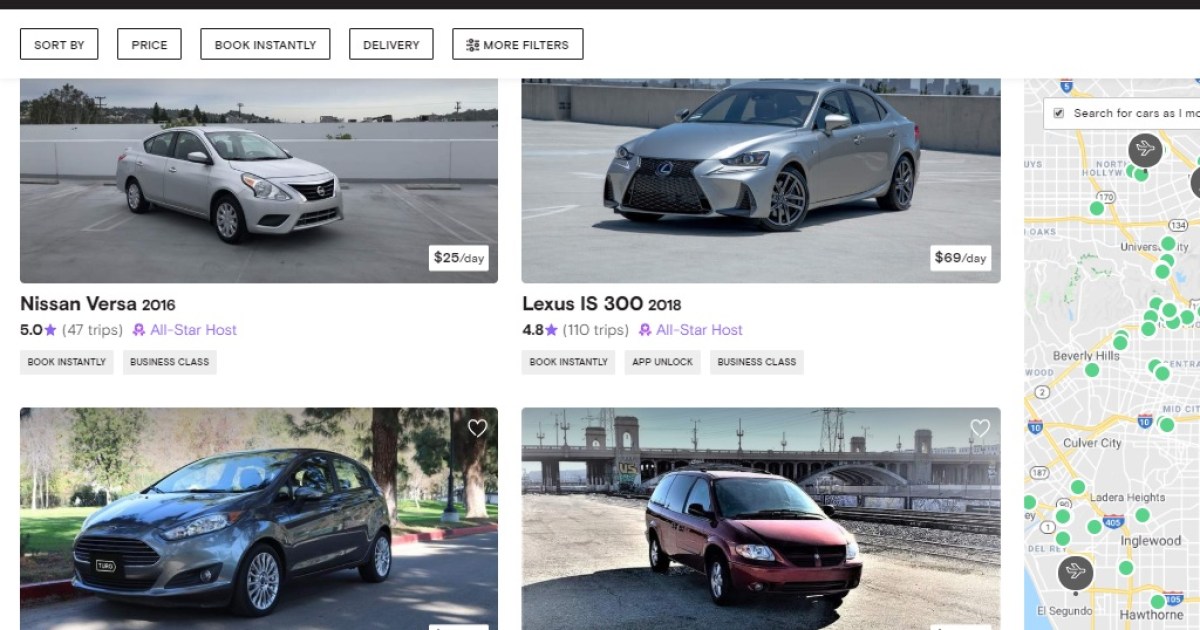Turo, a peer-to-peer car rental platform founded in 2010, offers a compelling alternative to traditional rental agencies like Hertz. It allows car owners to monetize their vehicles while also providing renters with potentially lower costs and a wider selection. Turo claims bookings through its app are approximately 25% cheaper than traditional rentals, plus the added convenience of potential delivery to your desired location. Interested in trying Turo? Here’s everything you need to know before renting or listing your vehicle.
Renting with Turo: Step-by-Step
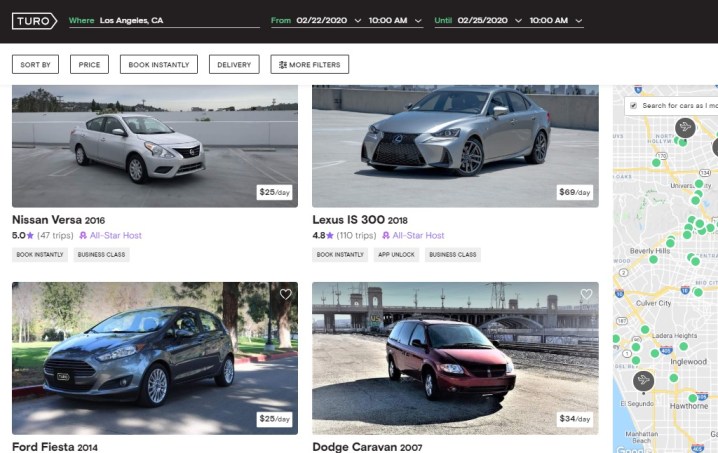 Turo platformImage used with permission by copyright holder
Turo platformImage used with permission by copyright holder
First, create a Turo account. This involves providing personal information, including your driver’s license, payment method, home address, and a photo. Renters must be at least 18 years old, possess a Social Security number, have a text-enabled mobile phone, and meet Turo’s auto insurance score requirements. Verification can take 24 hours or more, so plan accordingly. Turo may review your Facebook account, credit score, and criminal record during the verification process. Once approved, you can start browsing available vehicles.
One of Turo’s biggest advantages is its diverse vehicle selection. You can choose the exact make and model you want, from a manual Jeep Wrangler to a classic car. Turo even offers a “Super Deluxe” category for cars valued over $85,000. After selecting your preferred vehicle and dates, choose one of three insurance plans (or decline additional coverage) and complete the booking. Turo’s messaging platform facilitates communication between renters and owners for arranging delivery, pickup, and drop-off details. While delivery to airports, train stations, hotels, or other locations is possible, owners may charge an additional fee.
 2016 Jeep Wrangler Rubicon Hard RockImage of a Jeep Wrangler available on Turo
2016 Jeep Wrangler Rubicon Hard RockImage of a Jeep Wrangler available on Turo
The check-in process typically involves direct interaction with the car owner. For in-person check-ins, present your valid driver’s license. Remote check-ins require sending a photo of your license and a selfie holding it. The owner will then provide instructions on accessing the car, usually via a lockbox.
Upon receiving the car, document its condition with photos inside and out to avoid potential disputes about pre-existing damage. Repeat this process upon returning the vehicle. Mileage limits vary by car and owner. Turo displays the mileage allowance upfront, and it’s also available on the “Trip Details” page. Photographing the odometer before and after your trip can further prevent discrepancies. Exceeding the mileage allowance incurs charges ranging from $0.01 to $3 per mile. Communicate with the owner immediately if you anticipate exceeding the limit.
Treat a Turo rental as you would your own car. You are responsible for traffic and parking tickets, potential impoundment fees, and any damage incurred during your rental period. Return the car with a full tank of gas if received that way. Retain your receipts for at least five days.
Listing Your Car on Turo: A Guide for Owners
Listing your car on Turo can provide extra income. Your vehicle, whether a sedan, van, classic model, or off-roader, must be insured, registered, and may require a Turo inspection. This inspection covers brakes, tires, lights, and other essential components. A well-maintained car should pass without issues.
After the inspection, create a Turo account, provide personal information, and agree not to list your car on competing platforms. This exclusivity clause can potentially impact your earnings. Once Turo approves your registration, create a compelling listing for your car.
Use high-quality photos, write a detailed description highlighting the car’s features and limitations, and set a competitive price. Turo’s automatic pricing tool can assist with setting daily rates, but you may earn less using this feature. Clearly outline any extras like delivery or roof racks in your listing.
You’ll receive notifications for booking requests, which you can approve or deny. Enabling the instant booking feature bypasses owner approval. For key handovers, you can opt for remote check-in via a lockbox or meet the renter in person. Meeting in person offers more control but requires more involvement. If you choose to meet, select a well-lit public area.
Coordinate the handover through Turo’s messaging app and ensure your car is clean, properly inflated, and has a full tank of gas. Document the car’s condition with photos before and after each trip, and note the mileage. Turo handles all payments, with owners receiving payouts via ACH or PayPal 30 minutes after a completed trip, assuming no issues.
Both renters and owners can leave reviews. Higher ratings increase the likelihood of future rentals. Top-performing owners achieve “All-Star Host” status.
Turo Go: The Future of Car Sharing
Turo is expanding its keyless entry and booking app, Turo Go, currently available in Los Angeles, San Diego, and the San Francisco Bay Area, to other U.S. locations. This app streamlines the rental process by eliminating the need for in-person key exchanges.