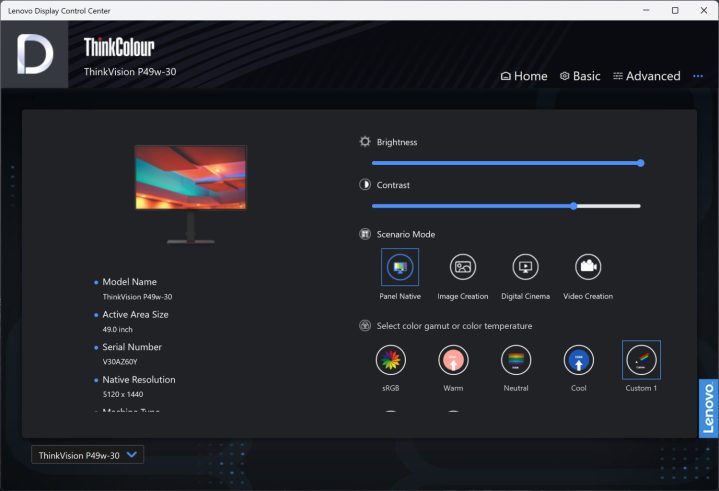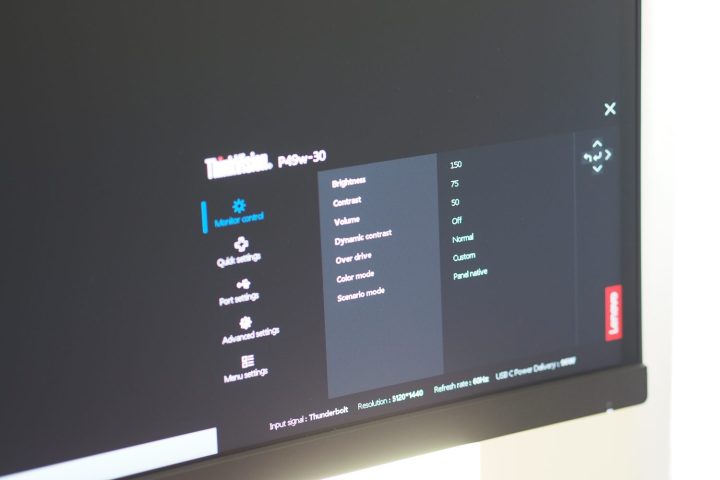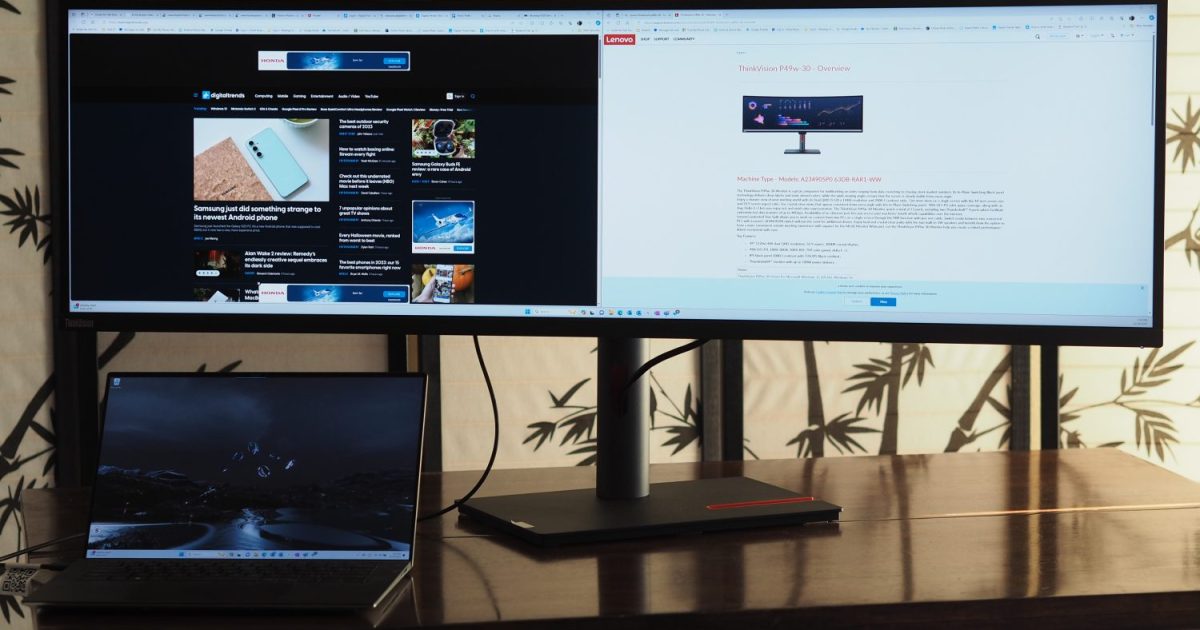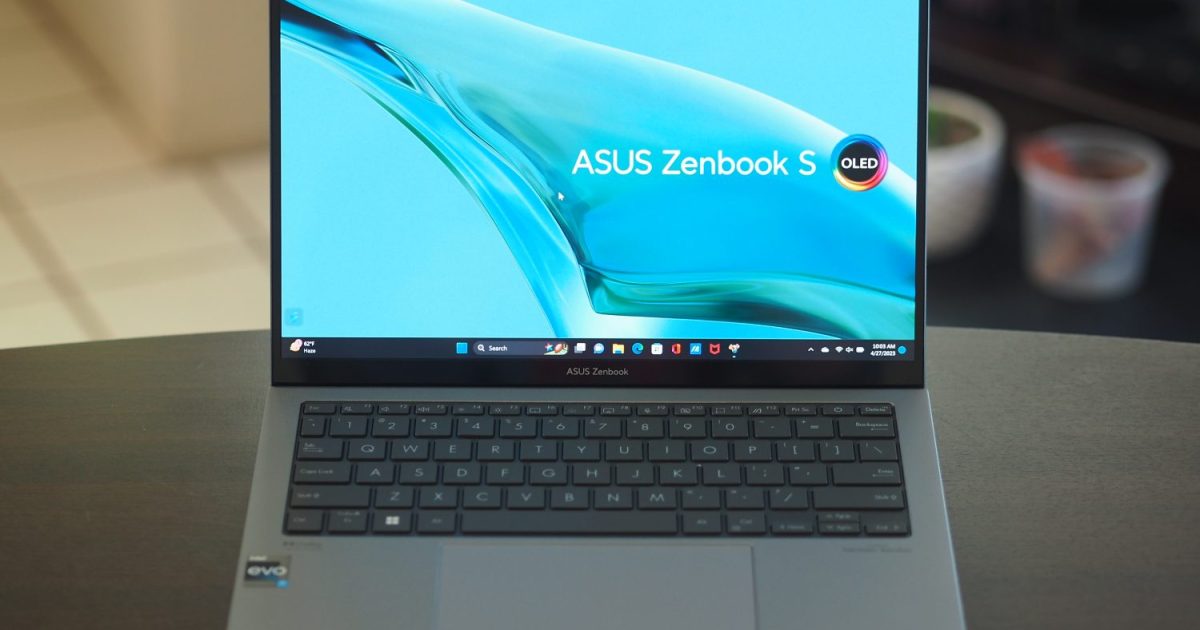The quest for the ultimate productivity setup often leads to a desire for more screen real estate. While multiple monitors offer a solution, ultrawide displays provide a seamless, immersive alternative. Lenovo’s ThinkVision P49w-30 takes the ultrawide concept to the extreme with its colossal 49-inch, 32:9 aspect ratio display. This review dives into the ThinkVision P49w-30’s strengths and weaknesses, assessing its value proposition in the competitive ultrawide monitor market.
A panoramic perspective
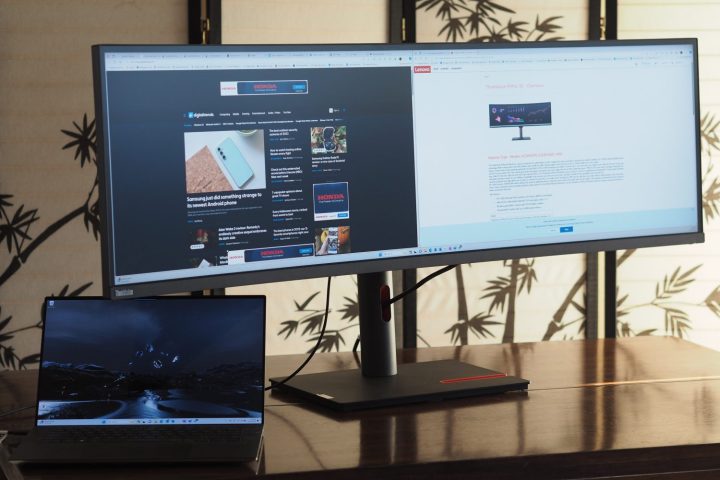
The sheer size of the ThinkVision P49w-30 is its most striking feature. Unboxing this monitor is an experience in itself, as its length rivals that of a small surfboard. While its width might seem comical at first, the vast expanse of screen real estate quickly becomes addictive for multitasking. Positioning multiple windows side-by-side is effortless, though vertical space can feel somewhat limited.
Beyond its dimensions, the ThinkVision P49w-30 boasts a sleek, all-black design with subtle red accents reminiscent of classic ThinkPads. The build quality feels premium, primarily composed of plastic but reinforced with internal metal components. The stand offers ample tilt, swivel, and height adjustments, ensuring ergonomic comfort. Integrated 5-watt speakers provide basic audio output, suitable for casual use.
Competitors like the Samsung Odyssey OLED G9 also offer a 49-inch 32:9 aspect ratio, but with a more aggressive curve. While the G9’s curvature might be preferable for gaming, the ThinkVision’s gentler curve is arguably better suited for productivity tasks.
Connectivity and Features Galore

The ThinkVision P49w-30 functions as a comprehensive connectivity hub. Its upstream Thunderbolt 4 port delivers a remarkable 100 watts of power, sufficient to charge most laptops. Alongside Thunderbolt 4, you’ll find DisplayPort 1.4, HDMI 2.1, and an assortment of USB-A, USB-C, and Thunderbolt 4 downstream ports. An Ethernet port and audio jack further enhance its versatility.
Lenovo has also incorporated a built-in KVM switch, facilitating seamless switching between two connected PCs. Picture-in-Picture (PIP) and Picture-by-Picture (PBP) modes further enhance multitasking capabilities. This extensive connectivity surpasses that of the Samsung Odyssey OLED G9.
Intuitive Controls and Software

Navigating the on-screen display (OSD) is a breeze thanks to the intuitive joystick and button located on the monitor’s rear. The OSD itself is well-organized, offering easy access to brightness, contrast, speaker volume, color modes (sRGB, DCI-P3, Neutral, Warm, Cool, Custom), and scenario presets. Advanced settings encompass HDR10, True Split window management, PIP, and PBP configuration.
Lenovo’s Windows utility, available via the Microsoft Store, mirrors the OSD functionality, providing convenient access to all settings directly from your PC. This software enhancement simplifies configuration and on-the-fly adjustments.
Image Quality: A Mixed Bag
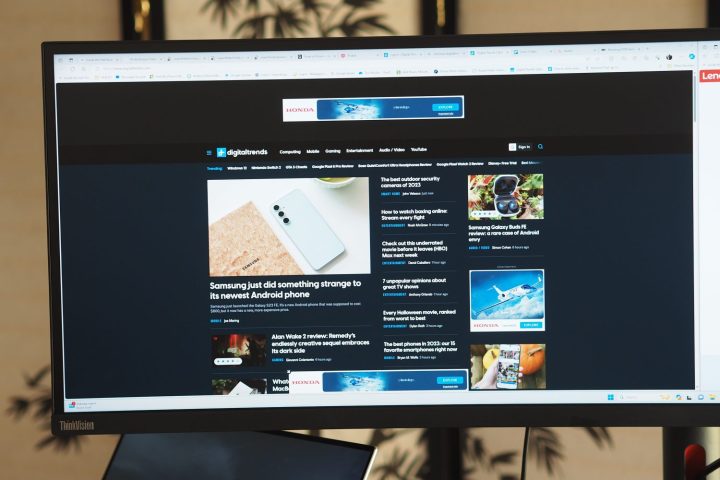
The ThinkVision P49w-30’s 5120 x 1440 resolution translates to a pixel density of 109 PPI, which is relatively low for a 49-inch display. Consequently, text and on-screen elements lack the crispness found on higher-resolution monitors. While this is a common drawback of ultrawide displays, it’s worth noting.
Color performance is generally strong, with 100% sRGB, 89% AdobeRGB, and 93% DCI-P3 coverage. Color accuracy is good at a Delta-E of 1.73. Contrast is excellent for an IPS panel, reaching 1770:1. While HDR10 is supported, the monitor’s peak brightness isn’t sufficient to fully realize HDR’s potential. For impactful HDR performance, alternatives like the Alienware AW3423DW QD-OLED are better suited.
The 4ms response time (Extreme mode) and 6ms (typical) are adequate for casual gaming but not ideal for competitive play. The 60Hz refresh rate further reinforces its focus on productivity rather than gaming. The Samsung Odyssey OLED G9, with its OLED panel and 240Hz refresh rate, offers superior image quality and gaming performance.
Conclusion: A Niche Ultrawide Champion

The Lenovo ThinkVision P49w-30 excels as a productivity-focused ultrawide monitor. Its expansive screen, excellent connectivity, and intuitive controls make it a compelling option for multitaskers. However, its high price and relatively low pixel density might deter some users.
Alternatives like the Samsung Odyssey Neo G95NA offer comparable features and potentially better image quality. Ultimately, the ThinkVision P49w-30 is a niche product best suited for those who prioritize screen real estate and connectivity above all else.