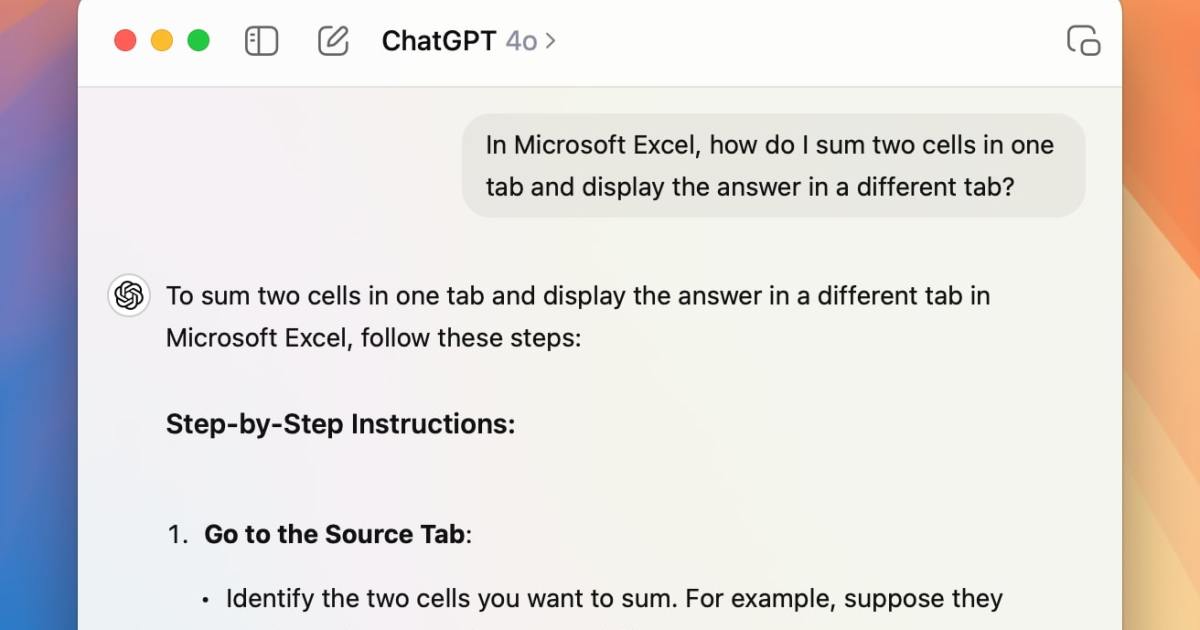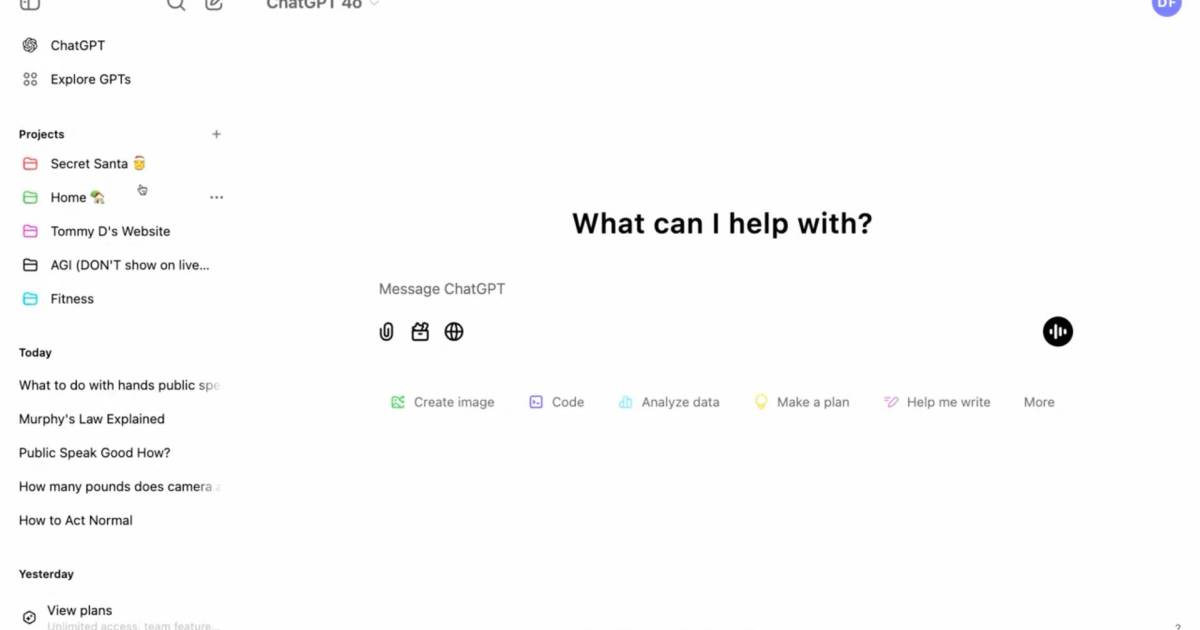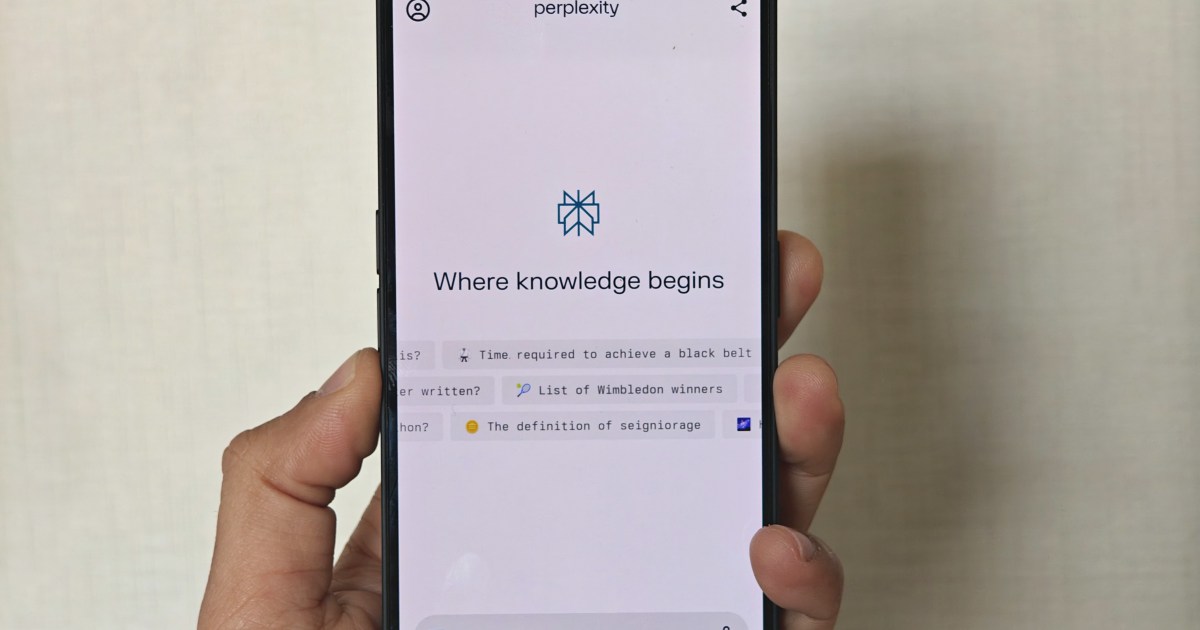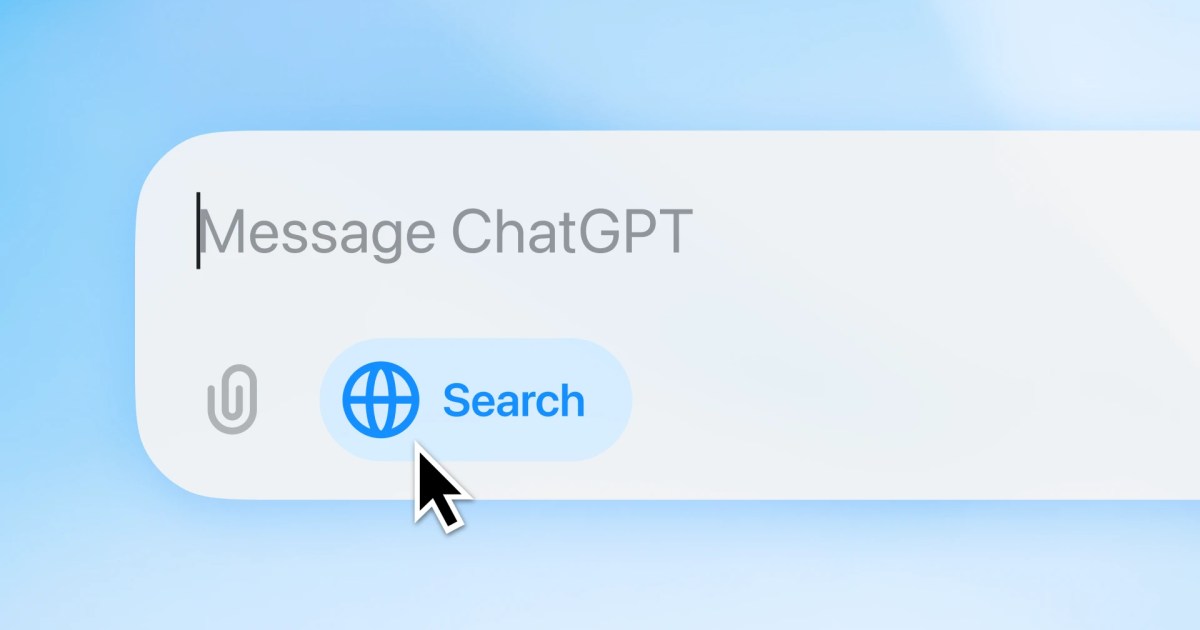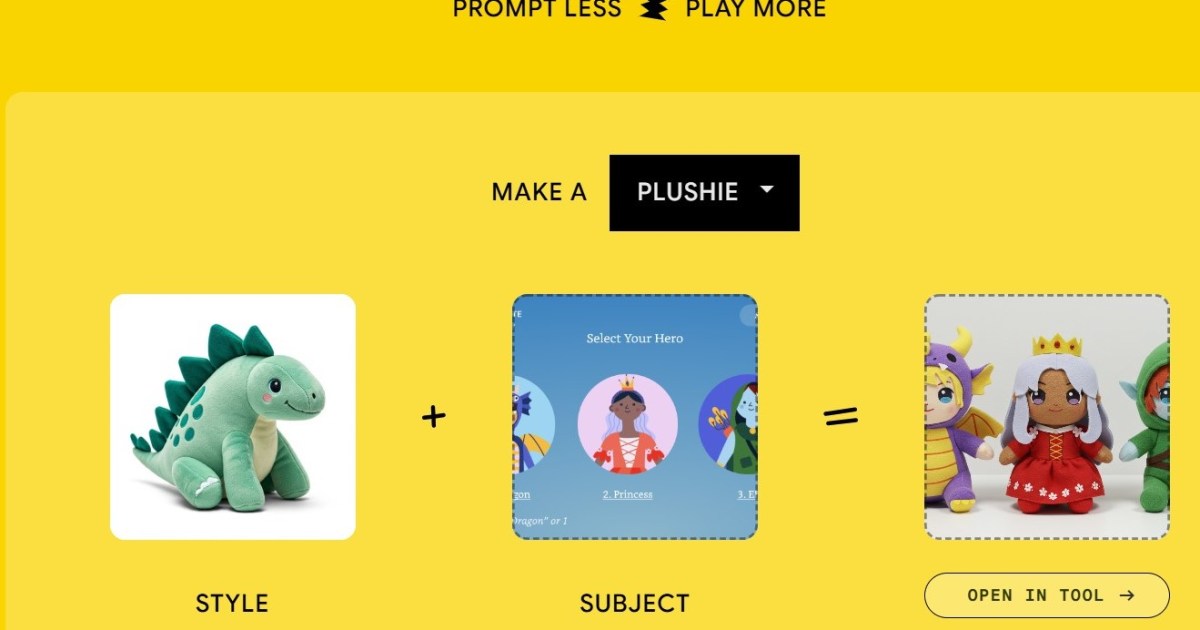OpenAI’s ChatGPT app for macOS is revolutionizing how users interact with their Macs, offering a powerful alternative to traditional search engines and transforming the MacBook into a true “AI PC.” This enhanced app, optimized for macOS Sequoia, integrates web searching, image generation, and voice input, making it a compelling addition to any Mac user’s toolkit.
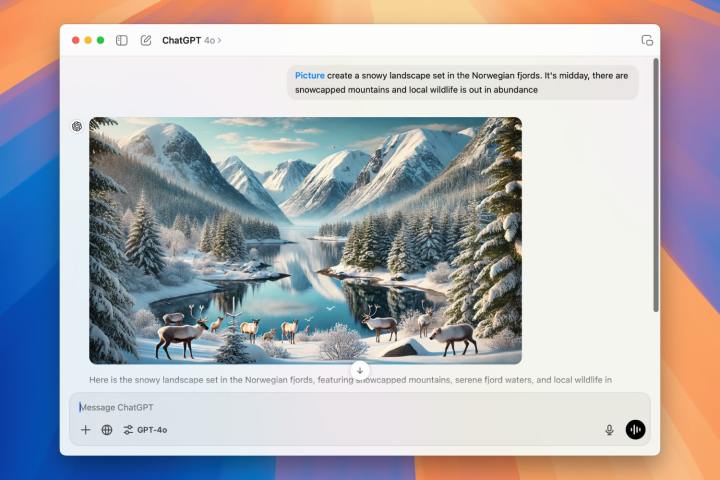
Beyond Traditional Search: ChatGPT’s Multimodal Capabilities
Powered by OpenAI’s GPT-4 model, the ChatGPT Mac app seamlessly handles text, image, and voice inputs. Users can select their preferred input mode or let the app intelligently determine the appropriate mode. The forward slash (/) key provides quick access to “picture,” “search,” and “reason” modes, offering diverse functionalities within a single application.
Image creation within the app is remarkably effective. Providing detailed prompts yields impressive results, generating images based on specific descriptions. While occasional AI-generated quirks might occur, refinement requests usually lead to satisfactory outcomes.
The voice input mode allows for hands-free interaction with ChatGPT. This feature is particularly useful for tasks like finding recipes, though the rapid pace of voice output can present challenges when following complex instructions. The text output becomes visible only after the voice chat ends, which can be limiting in certain scenarios.
The “reason” mode utilizes OpenAI’s GPT-3.5 model, designed for complex problem-solving in science, math, and coding. While more powerful than GPT-4 for specific tasks, GPT-4 sufficiently handles most everyday needs.
A Superior Search Experience: Challenging Google’s Dominance
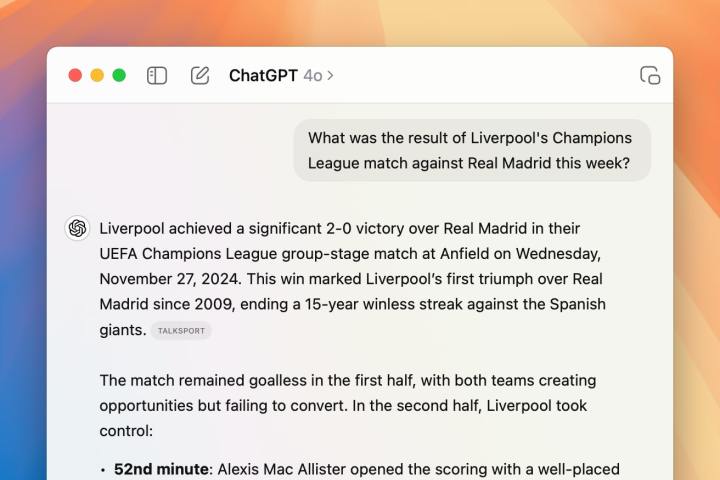
ChatGPT’s web search integration offers a refreshing alternative to the often frustrating experience of using traditional search engines. While Google may load search results pages faster, ChatGPT delivers more comprehensive and relevant answers. Instead of presenting a list of links, ChatGPT provides detailed explanations, often structured with sections and bullet points, eliminating the need to sift through multiple web pages.
For example, inquiring about a recent Liverpool soccer match yields not just the score, but a detailed match report, key highlights, and historical context. Similarly, requesting farm layout inspiration for the game Stardew Valley provides both visual examples and textual tips within a concise and informative format.
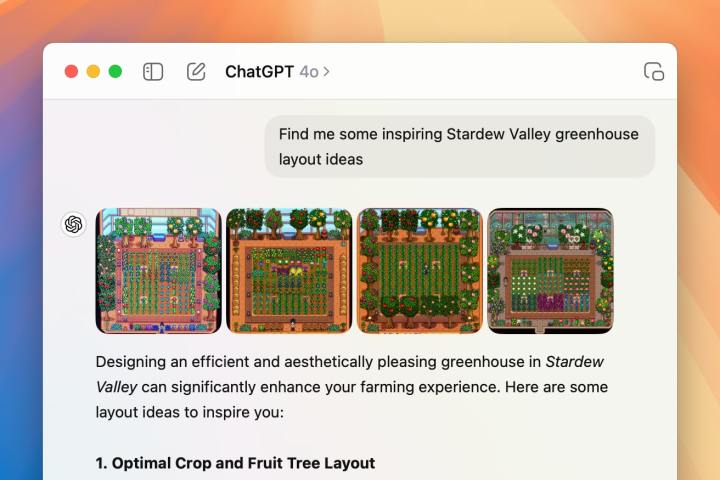
While traditional search engines retain their value for exploratory browsing, ChatGPT excels at providing direct, accurate, and comprehensive answers to specific queries.
Seamless macOS Integration: Boosting Accessibility and Efficiency
The ChatGPT Mac app integrates seamlessly with macOS, offering a convenient keyboard shortcut (Option-Space) to access the app. This feature mirrors the functionality of the macOS Spotlight feature, placing ChatGPT at the user’s fingertips for quick access to information.
Ushering in a New Era of Information Access
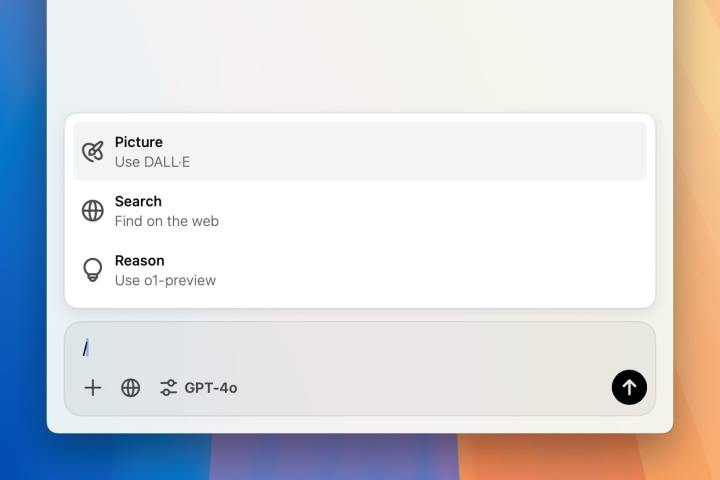
ChatGPT’s tailored approach to information retrieval provides a significant advantage over traditional search engines. It prioritizes delivering precise answers, eliminating the need to navigate through numerous irrelevant web pages. This shift towards a more user-centric information experience is akin to the transition from traditional television to on-demand streaming services.
The seamless macOS integration, coupled with the potential of Apple Intelligence’s future developments, positions the ChatGPT app as a transformative tool for enhancing productivity and streamlining information access on the Mac.