Roughly two years ago, the desire for an Apple-like ecosystem among Android device manufacturers was evident, yet unattainable. This remains true today, despite improved cross-device connectivity. A persistent disconnect between Android and Windows hinders the full potential of productivity-focused devices, particularly powerful Android tablets. However, the open nature of both platforms empowers developers to create innovative solutions. This article explores one such solution, positioning the OnePlus Pad 2 at the heart of my productivity setup, bridging the gap between Android and Windows in a way that surpasses the efforts of Google and Microsoft combined. The result? An Android tablet experience that transcends the capabilities of a traditional Windows laptop.

Numerous attempts have been made to integrate Android tablets into professional workflows. Having reviewed gadgets for nearly a decade, I’ve experimented with countless setups, but true productivity remained elusive. Android apps, even on large displays like the Galaxy Tab S10 Ultra, often retain a mobile-centric feel. Despite manufacturers’ efforts, Google’s wavering commitment to Android tablets, oscillating between them and Chromebooks, has hindered progress. Recent news regarding the potential cancellation of the second-generation Pixel Tablet validates previous recommendations against its purchase. Meanwhile, brands like Samsung, OnePlus, and Xiaomi have kept the Android tablet segment alive. The OnePlus Pad 2, offering excellent value, became my choice. While lacking certain Samsung features, it presents a more compelling overall package. With some ingenuity, I’ve transformed my OnePlus Pad 2 into a genuine laptop replacement, perfectly suited to my needs. Before delving into the specifics of the OnePlus Pad 2, let’s examine my current setup.
My Enhanced Workstation

My primary workstation consists of a Lenovo gaming laptop connected to a 27-inch 4K LG monitor. These two displays provide ample screen real estate. While not strictly necessary, I’ve added a third screen: the OnePlus Pad 2, wirelessly connected to the laptop. This tablet offers distinct advantages over a traditional monitor, which will be discussed further. My main monitor serves as the primary interface for PC usage and internet browsing. The smaller screen below provides a convenient secondary display for monitoring work chats or other tasks requiring less focused attention. This configuration mirrors the popular setup of a laptop beneath a larger monitor, but with crucial improvements.

Using the laptop’s built-in display as a secondary monitor presents ergonomic challenges, requiring an uncomfortable monitor height and reverting to a less desirable laptop keyboard. My preference for mechanical keyboards makes this a significant drawback. The OnePlus Pad 2 as a secondary display addresses these issues. Its smaller size is convenient, even when not actively in use, and its position allows for comfortable viewing.
Seamless Wireless Connectivity with SuperDisplay

SuperDisplay facilitates the wireless connection between my laptop and the OnePlus Pad 2. It provides virtually lag-free performance, even with my router located on a different floor. A USB connection is also available for enhanced quality and zero latency. This flexibility allows seamless transitions between desktop and mobile usage.
SuperDisplay: The Key to Enhanced Functionality
SuperDisplay offers a three-day trial, after which a one-time purchase of $15 unlocks its full potential. This affordable solution supports pressure sensitivity, a valuable feature for digital artists. While not an artist myself, I appreciate this functionality for casual sketching in Microsoft Paint. SuperDisplay also adds touch functionality to my Windows setup, a welcome addition considering neither my laptop nor main monitor offer touch input. Using a stylus for direct interaction is significantly more efficient than navigating with a mouse cursor, especially across three displays. SuperDisplay is compatible with a wide range of tablets and PCs. However, projecting to an external display consumes RAM and GPU resources, so adequate system specifications are recommended for optimal performance.
Why the OnePlus Pad 2?
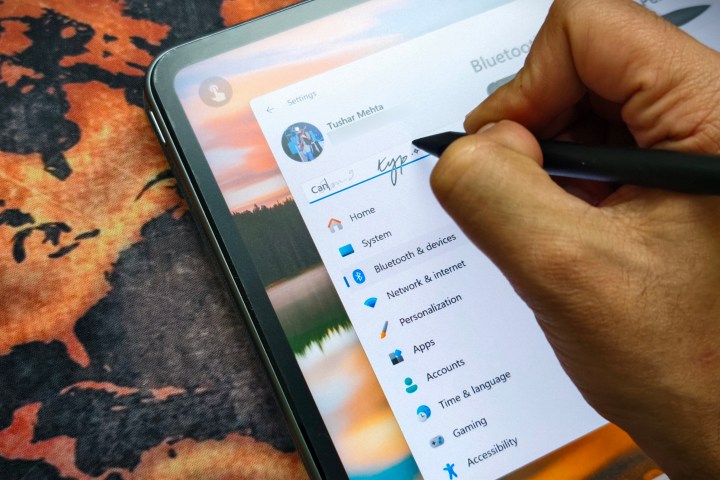
The OnePlus Pad 2, powered by a top-tier processor from early 2024, offers impressive performance for a tablet. Its bright, vibrant display and large, fast-charging battery further enhance its appeal. Optional stylus and keyboard accessories complete the package. Priced at $550, with potential discounts below $450 during sales events like Black Friday, the OnePlus Pad 2 provides exceptional value. The Stylo pencil rivals the Apple Pencil in terms of features and responsiveness, even when used as a stylus with Windows. While the glossy screen can feel slippery, a matte screen protector provides an affordable solution, adding a tactile feel similar to digital notebooks like the Remarkable tablets or Kindle Scribe.
OnePlus Pad 2’s Open Canvas: A Productivity Game-Changer

Beyond hardware, the OnePlus Pad 2’s Open Canvas feature significantly enhances productivity. This functionality allows running up to three full-screen apps simultaneously, accessible with a simple swipe. I utilize Open Canvas to run SuperDisplay alongside other apps, primarily the OnePlus Notes app. This enables me to view my Windows screen and take notes concurrently.
Gaming and High Refresh Rate on the OnePlus Pad 2

Connecting the OnePlus Pad 2 to a gaming laptop enables gaming on the tablet. While wireless connections introduce some latency, a USB connection eliminates this issue. Playing demanding games like Forza Horizon 5 at high graphics settings with smooth frame rates becomes possible. Even at Extreme settings with an RTX 4090 laptop, I achieve 80-100 fps, mirrored on the tablet’s display.
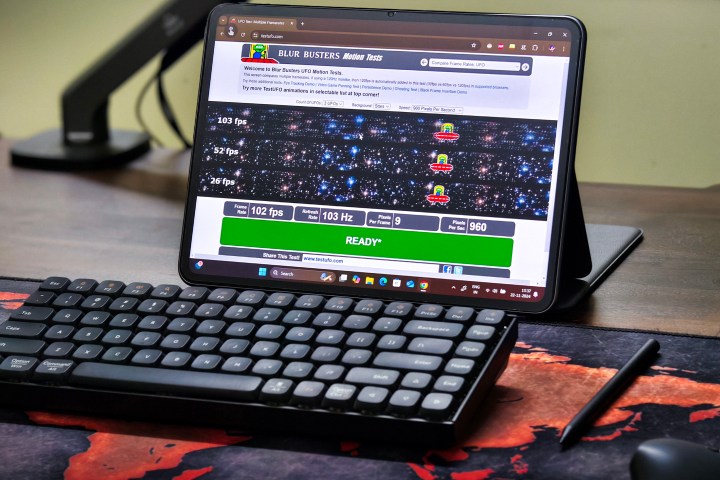
The OnePlus Pad 2’s 120Hz refresh rate display maintains its fluidity even with wireless connectivity via SuperDisplay. For those who value high refresh rates, this is a significant advantage. SuperDisplay also extends keyboard and mouse input from the tablet to Windows, allowing seamless interaction regardless of whether peripherals are connected to the PC or the tablet.
A Compact and Versatile Mobile Workspace
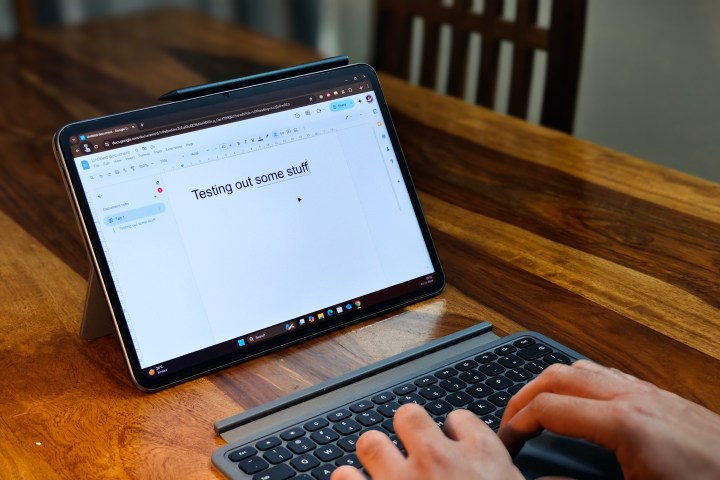
The OnePlus keyboard folio case enhances the Pad 2’s versatility. Its Bluetooth functionality allows operation even when detached from the tablet, creating a compact, portable laptop experience. As long as both devices are on the same Wi-Fi network, I can work remotely from my PC. This setup is perfect for working outdoors or from the comfort of a couch, leveraging the processing power of my desktop while enjoying the portability of a tablet.
Unlocking the Potential of Android Tablets
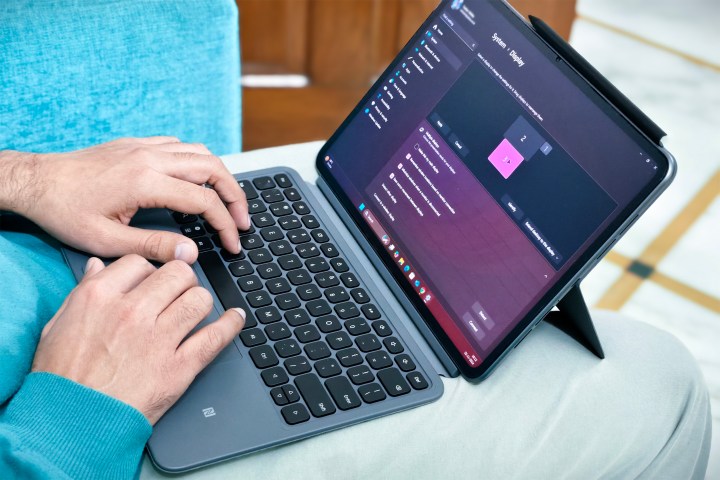
The Android tablet market, hampered by Google’s inconsistent approach, continues to struggle with its identity as a productivity tool. This is particularly frustrating given the iPad’s advancements, even with Apple’s reluctance to position it as a full MacBook replacement. The ongoing shift towards ARM-based chipsets in the PC market further highlights this disparity. Apps like SuperDisplay address this gap, providing solutions that major tech companies have overlooked. Despite their limitations, flagship Android tablets offer significant value for entertainment and productivity, often providing iPad Pro-like features at a lower price. The OnePlus Pad 2, with its exceptional value and versatile functionality, has become an indispensable part of my workstation.











