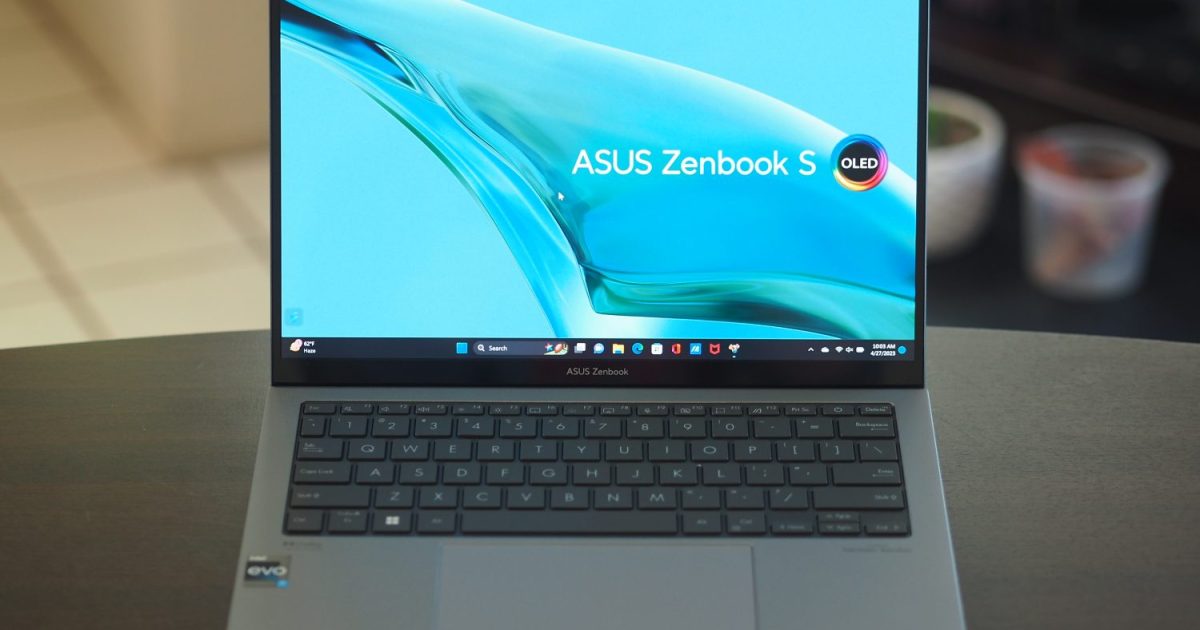The Dell XPS Desktop has always been a top contender in the desktop PC arena. The new XPS Desktop 8960 (2024) doesn’t reinvent the wheel, but instead pushes performance boundaries with 13th-gen Intel CPUs and Nvidia RTX 40-series GPUs, all within the same understated chassis. While it delivers a premium gaming and content creation experience, this power comes at a price, both literally and in terms of configuration flexibility.
 Dell XPS Desktop 8960 with the side panel removed.Image: Internal view of the Dell XPS Desktop 8960 showing components and airflow design.
Dell XPS Desktop 8960 with the side panel removed.Image: Internal view of the Dell XPS Desktop 8960 showing components and airflow design.
High-End Specs and a Higher Price Tag
One of the most significant changes with the 8960 is the shift towards exclusively high-end configurations. Unlike its predecessor, which offered a wider range of specs, the 8960 currently starts with a Core i7-13700K and RTX 4080, a considerable jump from the previous generation’s top-tier option. Notably, unlocked Intel processors are now standard, eliminating the previous $100 upcharge.
| Component | Specification |
|---|---|
| CPU | Intel Core i7-13700K |
| GPU | Nvidia RTX 4080 |
| Motherboard | Custom Dell |
| Case | Custom Dell XPS |
| Memory | 32GB DDR5-4800 (2x16GB) |
| Storage | 1TB NVMe SSD |
| Power Supply | Custom Dell 750W |
| USB Ports | 5x USB 3.2 Type-A, 2x USB 2.0 Type-A, 2x USB-C, 1x SD Card Reader |
| Networking | 2.5Gigabit Ethernet, Wi-Fi 6E, Bluetooth 5.2 |
| Price | $2,850 |
This performance boost comes with a significant price increase. The entry-level 8960 is $300 more expensive than the previous generation’s highest configuration. Fully loaded with a Core i9-13900K, RTX 4090, 6TB SSD, and 64GB DDR5, the price can exceed $5,000. While competitive with similarly specced gaming desktops like the Alienware Aurora R15, it’s a departure from the XPS Desktop’s previous affordability. The older 8950 with 12th-gen Intel and RTX 30-series GPUs remains available for budget-conscious buyers.
The Ultimate Sleeper PC: Understated Design, Powerful Performance
 Dell XPS Desktop 8960 sitting on a table.Image: The Dell XPS Desktop 8960 showcasing its minimalist design.
Dell XPS Desktop 8960 sitting on a table.Image: The Dell XPS Desktop 8960 showcasing its minimalist design.
The 8960 retains the previous generation’s sleek and understated Platinum or Graphite chassis. This minimalist aesthetic belies the flagship hardware within, making it a true sleeper PC. The design prioritizes airflow efficiency over flashy RGB lighting and oversized cases.
Cooling is managed by two 120mm fans: a front intake and a rear exhaust. The intake channels air directly onto the graphics card, while a 120mm liquid cooler handles the CPU. This targeted airflow is effective but can result in brief, loud fan ramps under heavy load.
 Side panel for the Dell XPS Desktop 8960.Image: The internal side panel of the Dell XPS Desktop 8960, highlighting the lack of dust filters.
Side panel for the Dell XPS Desktop 8960.Image: The internal side panel of the Dell XPS Desktop 8960, highlighting the lack of dust filters.
One notable omission is the lack of dust filters. The exposed aluminum interior is prone to dust accumulation, requiring regular cleaning. The optical drive has also been removed in this revision.
Upgradability: A Mixed Bag
 Latch for the Dell XPS Desktop 8960.Image: The tool-less entry latch for the side panel of the Dell XPS Desktop 8960.
Latch for the Dell XPS Desktop 8960.Image: The tool-less entry latch for the side panel of the Dell XPS Desktop 8960.
Like its predecessors, the 8960 uses proprietary components, limiting motherboard and power supply replacements. However, Dell now offers a 1,000W PSU option for future component upgrades. Simple upgrades like adding an M.2 SSD or SATA drives are straightforward, with pre-routed cables.
However, the GPU’s large bracket complicates upgrades, and the two RAM slots are pre-filled in all configurations. The tool-less entry allows easy access to one side panel, but the other remains fixed, hindering cable management. While some upgrade options exist, the proprietary design limits the system’s long-term upgradability.
 dell xps desktop 8960 review 05
dell xps desktop 8960 review 05
Image: Closer view of the internal components and layout of the Dell XPS Desktop 8960.
 dell xps desktop 8960 review 04
dell xps desktop 8960 review 04
Image: Detailed view of the CPU cooler and surrounding components inside the Dell XPS Desktop 8960.
CPU Performance: A Powerful Workhorse
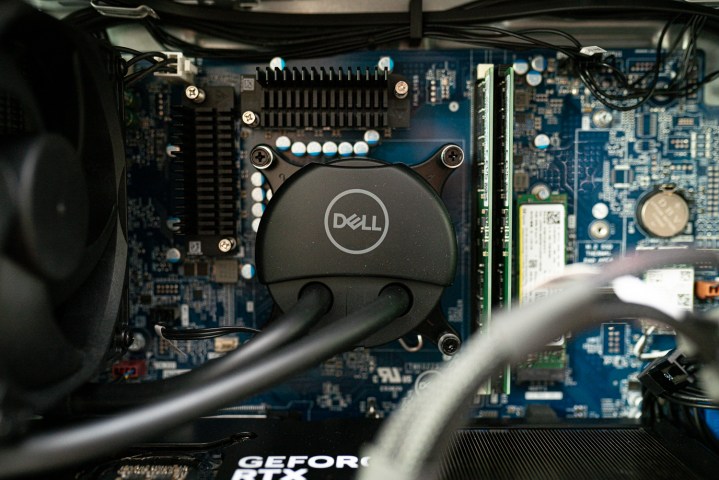 CPU block on the Dell XPS Desktop 8960.Image: Close-up view of the CPU cooling block on the Dell XPS Desktop 8960 motherboard.
CPU block on the Dell XPS Desktop 8960.Image: Close-up view of the CPU cooling block on the Dell XPS Desktop 8960 motherboard.
The Core i7-13700K and DDR5 memory deliver impressive performance, handling demanding tasks with ease. Benchmarks show strong single and multi-core performance, surpassing the previous generation’s Core i9-12900K. In creative applications like Premiere Pro, the 8960 leverages Intel Quick Sync to outperform even systems with higher-end CPUs. The RTX 4080 also shines in Blender benchmarks, although thermal constraints may slightly limit performance compared to systems with more robust cooling solutions.
| Benchmark | Dell XPS 8960 (i7-13700K) | Lenovo Legion 7i (i9-13900KF) | HP Omen 45L (i9-12900K) |
|---|---|---|---|
| Cinebench R23 Multi-Core | 24,061 | 36,783 | 23,068 |
| Cinebench R23 Single-Core | 2,087 | 2,171 | 1,893 |
| Geekbench 5 Multi-Core | 17,486 | 21,742 | 15,685 |
| Geekbench 5 Single-Core | 1,974 | 2,095 | 1,910 |
| PugetBench Premiere Pro | 1,426 | 1,242 | 1,025 |
| Blender Monster (GPU) | 4,752 | 4,913 | N/A |
| Blender Junkshop (GPU) | 2,352 | 2,415 | N/A |
| Blender Classroom (GPU) | 2,259 | 2,309 | N/A |
While the 8960 offers exceptional performance, the compact chassis and 120mm liquid cooler limit overclocking potential compared to systems with larger cooling solutions.
Graphics Performance: 4K Gaming Prowess
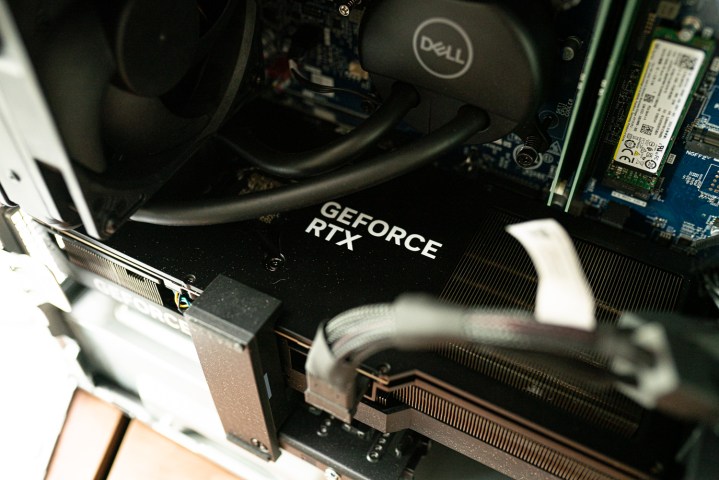 GPU inside the Dell XPS Desktop 8960.Image: The Nvidia RTX 4080 graphics card installed inside the Dell XPS Desktop 8960.
GPU inside the Dell XPS Desktop 8960.Image: The Nvidia RTX 4080 graphics card installed inside the Dell XPS Desktop 8960.
The RTX 4080 makes the 8960 a gaming powerhouse, capable of running demanding titles at 4K resolution. Benchmarks show it competing favorably with similarly equipped systems, even outperforming a custom-built RTX 4080 PC with a Ryzen 9 7950X. DLSS 3 further enhances performance in supported games like Cyberpunk 2077, providing substantial frame rate boosts, especially with ray tracing enabled.
| Benchmark | Dell XPS 8960 (i7-13700K) | Lenovo Legion 7i (RTX 4080) | Custom RTX 4080 (Ryzen 9 7950X) |
|---|---|---|---|
| Cyberpunk 2077 (4K Ultra) | 62 fps | 62 fps | 58.9 fps |
| Cyberpunk 2077 (4K Ultra RT) | 27 fps | 29 fps | 29 fps |
| Red Dead Redemption 2 (4K Ultra) | 98 fps | 97 fps | 97.2 fps |
| Forza Horizon 5 (4K Ultra) | 128 fps | 136 fps | 133.7 fps |
| Assassin’s Creed Valhalla (4K Ultra High) | 98 fps | 100 fps | 98.4 fps |
| Gears Tactics (4K Ultra) | 103 fps | 108 fps | 103.8 fps |
| 3DMark Time Spy | 24,592 | 24,554 | 25,402 |
| Benchmark | Dell XPS 8960 (i7-13700K) | Lenovo Legion 7i (RTX 4080) |
|---|---|---|
| Cyberpunk 2077 4K Ultra RT | 27 fps | 29 fps |
| Cyberpunk 2077 4K Ultra RT w/ DLSS 3 | 108 fps | 115 fps |
The 8960 maintains the series’ ability to seamlessly transition between gaming and demanding workloads. However, it elevates this capability to a new level, delivering true flagship gaming performance.
Software and Warranty: Minimal Bloatware, Standard Warranty
Dell continues its trend of minimal bloatware. The system comes with essential Dell utilities like Dell Update for automatic driver and software updates. Nvidia GeForce Experience is also pre-installed for managing graphics drivers. While various Dell apps are useful, their discoverability could be improved.
The standard warranty provides one year of hardware support with in-home or authorized repair center options. Accidental damage coverage requires an additional purchase. Extended warranties with Premium or Premium Plus support are available for up to four years.
Conclusion: A New Performance Tier, But at a Cost
 Dell XPS Desktop 8960 with the side panel removed.Image: Inside the Dell XPS Desktop 8960, showing the cooling solution and component layout.
Dell XPS Desktop 8960 with the side panel removed.Image: Inside the Dell XPS Desktop 8960, showing the cooling solution and component layout.
The Dell XPS Desktop 8960 delivers impressive performance, but it represents a shift towards a higher price bracket. While future, more affordable configurations may emerge, budget-conscious buyers might find better value in the previous 8950 model. For those seeking top-tier performance in a familiar, understated design, the 8960 delivers flagship gaming and content creation capabilities, making it a strong contender in the high-end desktop market.