The pursuit of pristine, unprocessed images led me to experiment with Halide’s Process Zero, stripping away the iPhone camera’s computational photography. The raw, grainy results were a refreshing change, offering a unique cinematic quality with minimal editing. This sparked a deeper exploration into achieving authentic film aesthetics on my iPhone, leading me to the XP4N app.
 An unedited photo from a camera app.An unedited photo straight from the XP4N app.
An unedited photo from a camera app.An unedited photo straight from the XP4N app.
My fascination with film cameras, particularly vintage Hasselblads, stems from their distinctive tint profiles and the iconic wide panoramic format of the XPAN. While some Android manufacturers have partnered with Hasselblad to bring features like XPAN mode to their phones, Apple has yet to embrace this aesthetic. The XP4N app bridges this gap, bringing the classic 65:24 aspect ratio of the Hasselblad XPAN to the iPhone. Developed by veteran app developer Bram Bos as a passion project, XP4N offers a remarkably simple and effective way to capture stunning wide-format images.
 Comparison between stock iPhone camera and XP4N app photos.Comparing photos from the stock iPhone camera and XP4N.
Comparison between stock iPhone camera and XP4N app photos.Comparing photos from the stock iPhone camera and XP4N.
The Beauty of Simplicity
 XP4N app interface on iPhone 14 Pro.The clean and simple UI of the XP4N app.
XP4N app interface on iPhone 14 Pro.The clean and simple UI of the XP4N app.
I appreciate the minimalist approach of both the stock iPhone camera app and Halide. XP4N follows this philosophy, offering a clean and uncluttered interface. The app provides only essential controls: a shutter button, a wide viewfinder, film preset selection, and an exposure slider. In practice, the exposure slider is rarely needed thanks to the app’s excellent out-of-the-box tuning.
 A photo taken with the XP4N app in soft mode.A sample photo taken with the XP4N app’s soft mode.
A photo taken with the XP4N app in soft mode.A sample photo taken with the XP4N app’s soft mode.
Bos’s vision for XP4N is clear: “It needed to be really good at one thing: a point-and-shoot camera for Xpan-style cinematic film shots. The user’s only task with this app should be to think about the framing.” This focus on simplicity might feel limiting to some, but it encourages a more deliberate and creative approach to composition. Bos assures users that the minimalist design is intentional and will remain a core principle of the app’s development.
 Comparison of photos taken with iPhone 16 Pro and XP4N app.Comparing photos from iPhone 16 Pro and XP4N.
Comparison of photos taken with iPhone 16 Pro and XP4N app.Comparing photos from iPhone 16 Pro and XP4N.
Capturing the Essence of Film
 Comparison between Apple's stock camera app and XP4N.Comparing photos from Apple’s stock camera and XP4N.
Comparison between Apple's stock camera app and XP4N.Comparing photos from Apple’s stock camera and XP4N.
The core challenge for Bos wasn’t the technical development, but replicating the distinct feel of vintage Hasselblad XPAN film. The app’s limited controls are a deliberate design choice, prioritizing ease of use and a streamlined creative process. While exploring integration with the iPhone’s Camera Control button for additional functionality is a possibility, maintaining interface simplicity remains paramount.
 XP4N gritty mode low light sample.Low light capture using XP4N’s Gritty mode.
XP4N gritty mode low light sample.Low light capture using XP4N’s Gritty mode.
A Unique Perspective
 XP4N Contrast mode sample.A photo taken with XP4N’s Contrast mode.
XP4N Contrast mode sample.A photo taken with XP4N’s Contrast mode.
XP4N’s results aren’t always conventionally “perfect.” The app prioritizes artistic expression over technical perfection. In low light, the stock iPhone camera’s sharpness and contrast might be preferable. However, XP4N offers a different kind of beauty, embracing the imperfections and character of film photography. It lacks features like sensor-shift stabilization, impacting action shots and night mode performance, but this limitation contributes to its unique aesthetic.
 Comparison between XP4N and iPhone stock camera in low light.Low light comparison: XP4N vs. iPhone stock camera.
Comparison between XP4N and iPhone stock camera in low light.Low light comparison: XP4N vs. iPhone stock camera.
The app excels in mitigating noise and grain in low-light conditions through subdued highlights and lower exposure. While images from XP4N may have lower saturation and depth, its six film presets offer a distinctive look that would be difficult to replicate through editing.
 XP4N sample photos.Various photos taken with the XP4N app.
XP4N sample photos.Various photos taken with the XP4N app.
Emulating, Not Replicating
 Comparison between iPhone stock camera and XP4N for a flower vase.Comparing iPhone’s stock camera and XP4N in a dimly lit room.
Comparison between iPhone stock camera and XP4N for a flower vase.Comparing iPhone’s stock camera and XP4N in a dimly lit room.
Film photography purists might find XP4N’s results a departure from the original Hasselblad XPAN experience. Bos acknowledges this, stating that the film looks are “a rendition of what I personally find pleasing to look at, rather than full-on scientific simulations of an actual emulsion.” The app emphasizes a specific aesthetic interpretation rather than a strict technical reproduction. Comparing a photo of a flower vase taken with both the iPhone’s stock camera and XP4N illustrates this difference. The iPhone’s computational photography produces a technically detailed image, while XP4N prioritizes a unique hue profile and pleasing character.
 XP4N Gritty mode sample.A sample photo taken with XP4N’s Gritty film mode.
XP4N Gritty mode sample.A sample photo taken with XP4N’s Gritty film mode.
The potential for additional film presets exists, with Bos hinting at options for capturing vivid colorful scenes without oversaturation. Personally, the “Gritty” preset, with its desaturated, noir-inspired aesthetic, stands out. The “Soft B&W” preset also captures the hazy charm of vintage cameras.
 XP4N Soft mode bell capture.Capturing a bell with XP4N’s Soft mode.
XP4N Soft mode bell capture.Capturing a bell with XP4N’s Soft mode.
More Than Just Filters
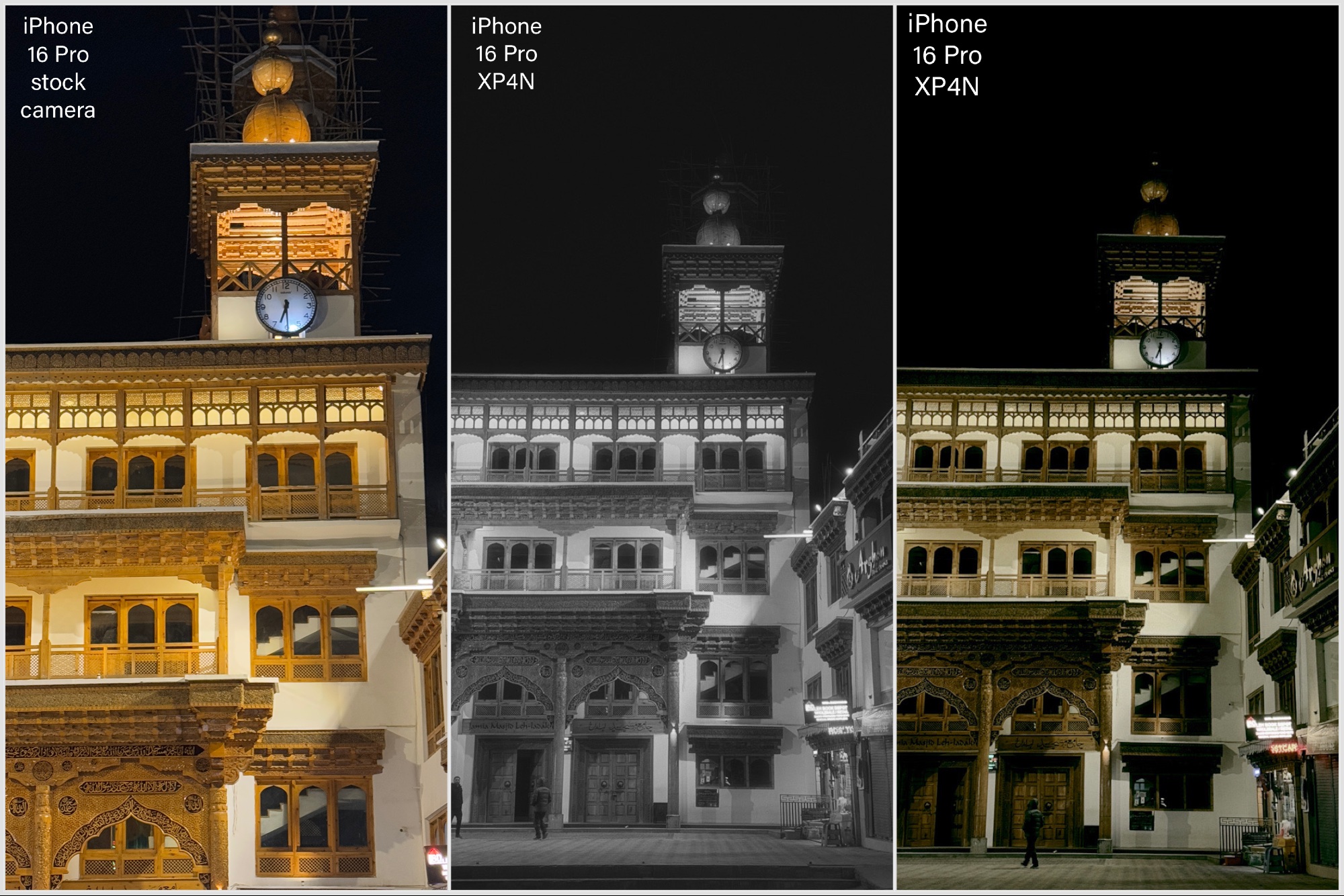 Comparison between XP4N and stock iPhone camera.Another comparison between XP4N and the stock iPhone camera.
Comparison between XP4N and stock iPhone camera.Another comparison between XP4N and the stock iPhone camera.
XP4N’s strength lies in its ability to transform challenging lighting situations into artistic opportunities. The film presets add a retro or artistic touch to images with harsh highlights or limited light. The app supports regular, wide, and telephoto lenses, offering flexibility in composition.
XP4N’s film presets are dynamic, adjusting their intensity based on the frame’s exposure. They are carefully crafted, considering the nuances of original film stocks, including halation and tungsten compensation.
A Must-Have for iPhone Photographers
 XP4N Daylight mode sample.A photo taken with XP4N’s Daylight mode.
XP4N Daylight mode sample.A photo taken with XP4N’s Daylight mode.
For street photographers drawn to urban landscapes, dimly lit alleys, and neon-drenched scenes, XP4N is a revelation. Its unique film presets offer a quick and easy way to achieve vintage or cinematic effects without complex editing. Priced at $1, XP4N offers exceptional value and a refreshing approach to mobile photography.
You can download the XP4N app from the App Store here.











