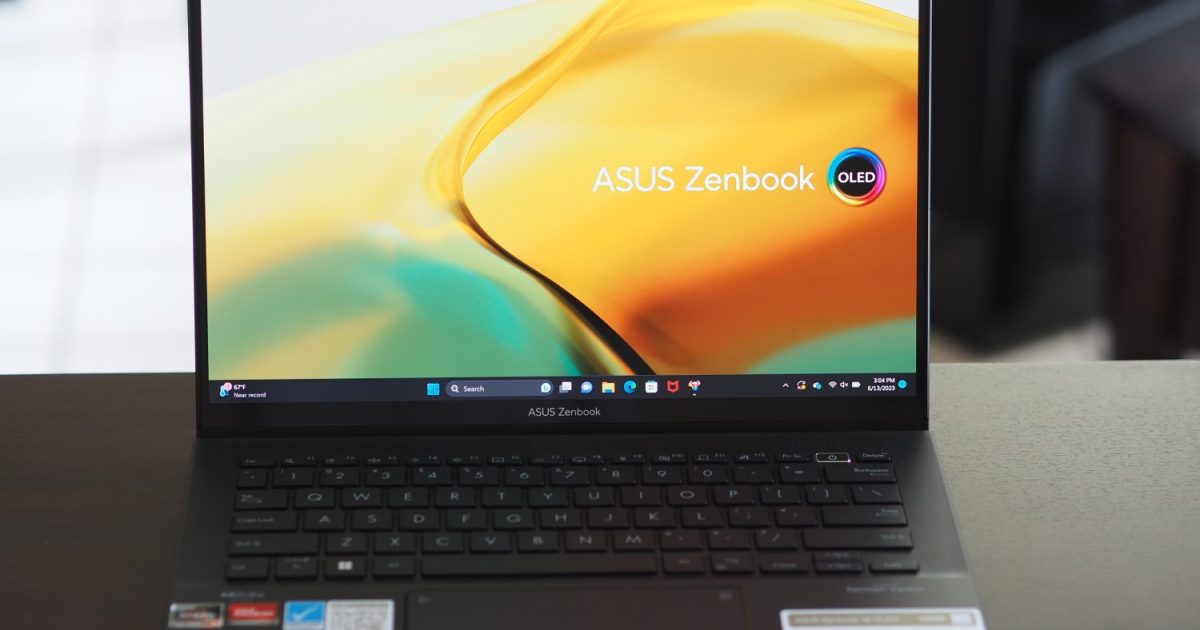The HP OfficeJet Pro 9015e is a compact all-in-one printer designed for home offices and small businesses. It boasts fast print speeds, high-quality output, and advanced features for reliable daily use. This review examines the 9015e’s performance, features, and value proposition to determine if it lives up to its promises.
 A person retrieves a stack of documents from the HP OfficeJet Pro 9015e’s paper tray.
A person retrieves a stack of documents from the HP OfficeJet Pro 9015e’s paper tray.
Design and Features
The HP OfficeJet Pro 9015e is compact, measuring just 17.3 x 13.5 x 10.5 inches. Its sleek white body with gray accents complements modern workspaces. A 2.7-inch color touchscreen simplifies navigation and allows direct access to copying, scanning, and printing functions. A convenient side USB port enables printing from and saving to a thumb drive, enhancing standalone functionality. The paper tray holds up to 250 sheets, minimizing refills. HP estimates XL ink cartridges yield up to 2,000 black-and-white and 1,600 color pages, while standard cartridges offer 1,000 and 700 pages, respectively. User-friendly icons guide paper and document placement for printing and scanning.
Printing Performance
 The HP OfficeJet Pro 9015e delivers great photo print quality.
The HP OfficeJet Pro 9015e delivers great photo print quality.
The 9015e impresses with its speed. Warm-up is quick, and the first page prints in approximately 10 seconds. It delivers up to 22 pages per minute (ppm) in black-and-white and 18 ppm in color. This speed rivals some low-cost laser printers, making it suitable for small to medium-sized print jobs. Both monochrome and color prints exhibit outstanding quality, and borderless printing is supported on letter-sized paper. The OfficeJet Pro 9015e boasts a 25,000-page monthly duty cycle, indicating its robustness and ability to handle heavy workloads.
Scanning and Copying Capabilities
 Copies can be made directly from the HP OfficeJet Pro 9015e using the touchscreen.
Copies can be made directly from the HP OfficeJet Pro 9015e using the touchscreen.
The 9015e features a flatbed scanner and a 35-sheet automatic document feeder with duplex scanning capability. Scans are sharp, color-accurate, and can be saved in various formats, including PDF and JPEG. Scan destinations include computers, smartphones, thumb drives, email, network folders, and cloud services like SharePoint. Copying is straightforward via the touchscreen, with scaling options from 25% to 400% of the original size.
Software and Compatibility
 A person places photos on the HP OfficeJet Pro 9015e’s flatbed scanner glass.
A person places photos on the HP OfficeJet Pro 9015e’s flatbed scanner glass.
The OfficeJet Pro 9015e is compatible with Windows, macOS, ChromeOS, and Linux. Setup is simple and guided by a quick start guide. Wireless connectivity via Wi-Fi is easy to configure using the HP Smart app for iOS and Android. USB and Ethernet connections are also supported. The HP Smart app offers features like optical character recognition (OCR) and automatic cropping, although these features are currently undergoing improvements.
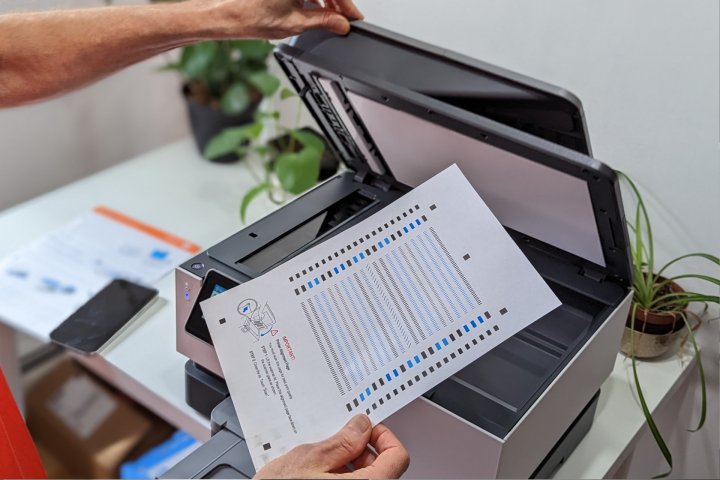 A person places the HP OfficeJet Pro 9015e alignment page in the scanner.
A person places the HP OfficeJet Pro 9015e alignment page in the scanner.
Cost and Value
 It’s easy to set up the HP OfficeJet Pro 9015e.
It’s easy to set up the HP OfficeJet Pro 9015e.
The HP OfficeJet Pro 9015e retails for $290 but is often available at discounted prices. HP+ with Instant Ink provides six months of free ink, offering a potential cost saving. Even without a subscription, ink costs are relatively low, estimated at around two cents per page for black-and-white and seven cents per page for color (XL cartridges).
 The HP OfficeJet Pro 9015e has long-lasting ink cartridges.
The HP OfficeJet Pro 9015e has long-lasting ink cartridges.
Conclusion
The HP OfficeJet Pro 9015e is a compelling all-in-one printer for its speed, quality, and affordability. While the single paper tray may be a limitation for users who frequently switch media types, its performance and features make it a strong contender for home offices and small businesses. If you prioritize fast and efficient printing, scanning, and copying, the 9015e is a worthy investment.