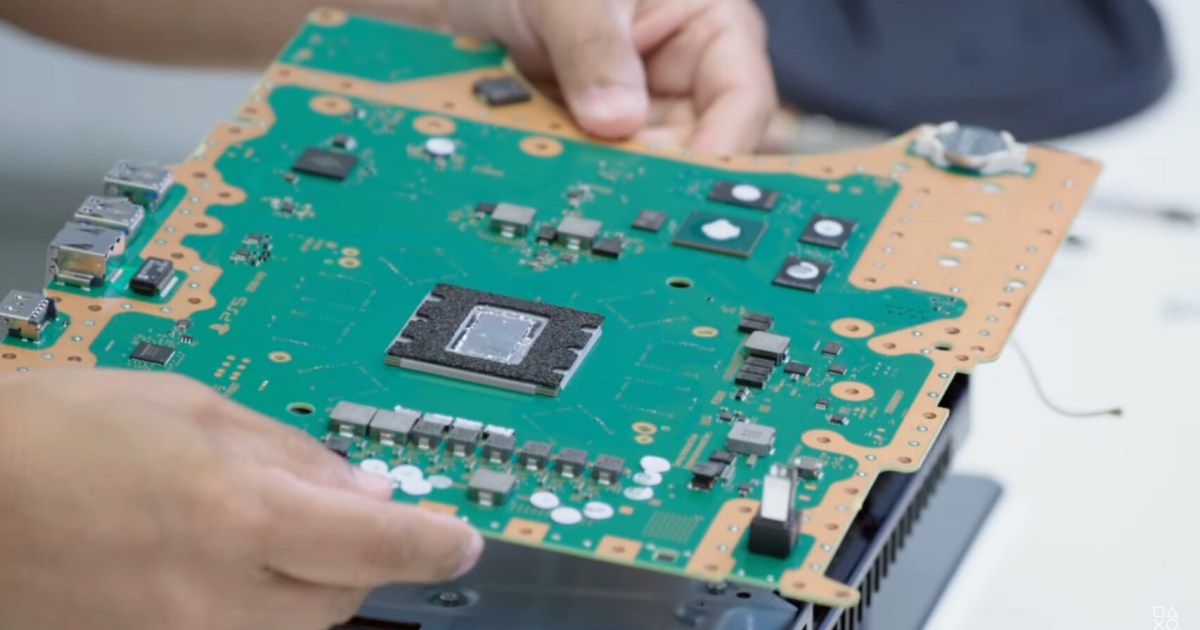Running out of storage space on your PS5 can be frustrating, especially when you’re eager to dive into the latest games. Even with physical discs, modern titles require substantial installation space. This guide provides a complete overview of upgrading your PS5 storage, covering both external and internal options to ensure you have ample room for your gaming library.
 alt text: A PlayStation 5 console with a DualSense controller.
alt text: A PlayStation 5 console with a DualSense controller.
Expanding PS5 Storage with External Drives
Playing your PS4 favorites on your PS5 is a breeze thanks to backward compatibility. An external drive significantly enhances this experience. Here’s how to set up an external drive for your PS5:
- Choose a Compatible Drive: Purchase an external hard drive that meets Sony’s compatibility requirements (detailed later in this guide).
- Format the Drive: Connect the drive to your PS5 via USB. Navigate to Settings > Storage > Extended Storage and choose the option to format it as exFAT. This makes it compatible with the PS5.
- Set as Primary PS4 Game Storage (Optional): Enable the external drive as the default installation location for PS4 games. In the Extended Storage settings, activate the Always Install PS4 Games to Extended Storage option.
- Transfer Existing PS4 Games: Move your existing PS4 games from the internal PS5 storage to the external drive. Go to Console Storage > Games and Apps > Items You Can Move. Select the games and apps you want to transfer and click Move. This process may take time depending on the size of the games.
Remember, the external drive needs to be connected to your PS5 to access the games and apps stored on it.
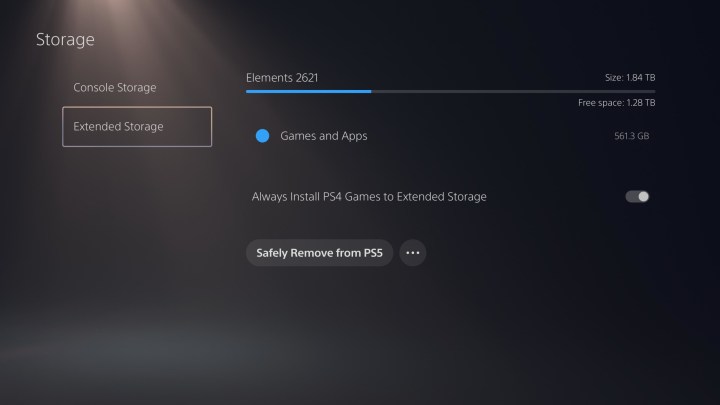 alt text: Close-up of a USB port on a PlayStation 5 console.
alt text: Close-up of a USB port on a PlayStation 5 console.
PS5 External Storage Requirements
Sony has specific requirements for external hard drives used with the PS5:
- Speed: SuperSpeed USB 5Gbps or faster. Slower drives won’t work.
- Capacity: Between 250GB and 8TB.
- Compatibility: Not all drives are guaranteed to be compatible, so check reviews and compatibility lists.
- Direct Connection: The external drive must be plugged directly into the PS5’s USB port. USB hubs are not supported.
- Single Drive: Only one external storage drive can be connected at a time.
Upgrading PS5 Internal Storage with an SSD
For a more integrated solution, you can install a compatible M.2 SSD directly into your PS5 console. This allows you to play both PS5 and PS4 games directly from the expanded internal storage. While this option requires a bit more technical know-how, it offers optimal performance.
Recommended External Drives for PS5
While many external hard drives work with the PS5, here are some recommended options:
- WD 2TB Elements Portable External Hard Drive, USB 3.0: A reliable and affordable option for expanding your PS4 game library.
- Seagate Backup Plus Ultra Slim 2TB Portable External Hard Drive, USB 3.0: A slim and portable choice.
- Seagate Expansion Portable 4TB External Hard Drive Desktop HDD, USB 3.0: Offers higher capacity for larger game collections.
- WD 8TB My Book Desktop External Hard Drive, USB 3.0: A high-capacity option for extensive libraries.
- SanDisk 1TB Extreme Portable External SSD – Up to 550MB/s – USB-C, USB 3.1: A faster SSD option for quicker loading times, but more expensive.
 alt text: Several external hard drives and SSDs suitable for PS5 storage expansion.
alt text: Several external hard drives and SSDs suitable for PS5 storage expansion.
The best external drive for you depends on your budget and the size of your game library. Consider your current and future gaming needs when making a decision.
Conclusion
Expanding your PS5 storage is crucial for enjoying a seamless gaming experience. Whether you choose an external hard drive for PS4 games or opt for an internal SSD upgrade for both PS5 and PS4 titles, this guide provides the necessary information to help you make the right choice. Remember to prioritize speed, capacity, and compatibility when selecting your storage solution.