Windows 11 offers a robust clipboard history feature, allowing you to access previously copied text and images. This eliminates the frustration of accidentally overwriting clipboard content and provides a convenient way to reuse frequently copied items. Enabling this feature gives you access to a wealth of previously copied content, significantly enhancing your workflow.
Enabling Clipboard History
Activating the clipboard history in Windows 11 is simple: press the Windows key + V. This keyboard shortcut not only activates the feature but also provides access to the history at any time. Once enabled, Windows will remember everything you copy using Ctrl + C or cut using Ctrl + X.
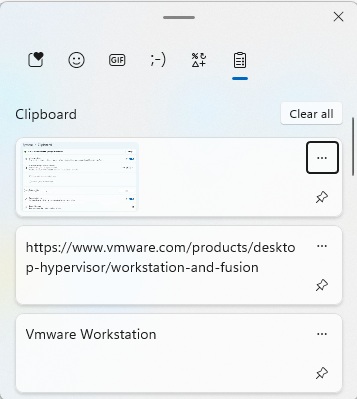 Accessing Windows 11 clipboard history
Accessing Windows 11 clipboard history
Disabling Clipboard History
If you decide the clipboard history is no longer necessary, you can easily deactivate it. Navigate to System > Clipboard within the Windows 11 settings to toggle the feature off. This gives you complete control over your clipboard functionality and data privacy.
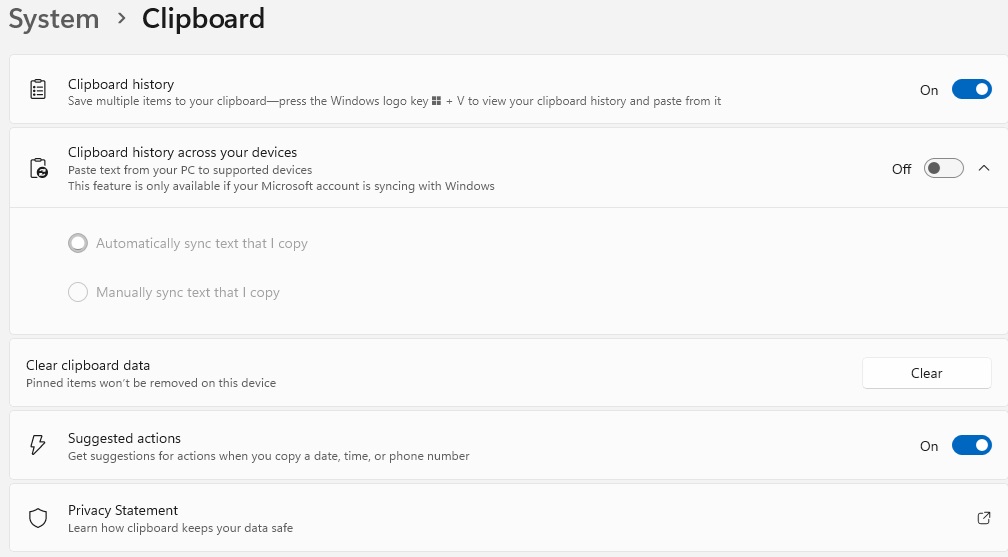 Managing Clipboard History settings
Managing Clipboard History settings
Pinning Important Items
For frequently used content, the clipboard history allows you to pin specific items. When viewing the history (using Windows key + V), simply tap the pin icon next to the desired entry. This keeps the item at the top of your clipboard history for easy access, regardless of other copied content.
Clearing Clipboard History
Windows 11 provides options to clear your clipboard history, either partially or completely. To delete the entire history, go to System > Clipboard in the Windows settings and click “Delete” under “Delete clipboard data.” To remove individual entries, access the clipboard history (Windows key + V) and use the three-dot menu to the right of each item to select “Delete.” You can also clear all current items within the history by selecting “Delete all.”
Conclusion
The Windows 11 clipboard history is a powerful productivity tool. By understanding how to activate, manage, and clear its contents, you can significantly improve your workflow and efficiency. This feature offers a convenient way to access past copied items, ensuring that valuable information is always readily available.











