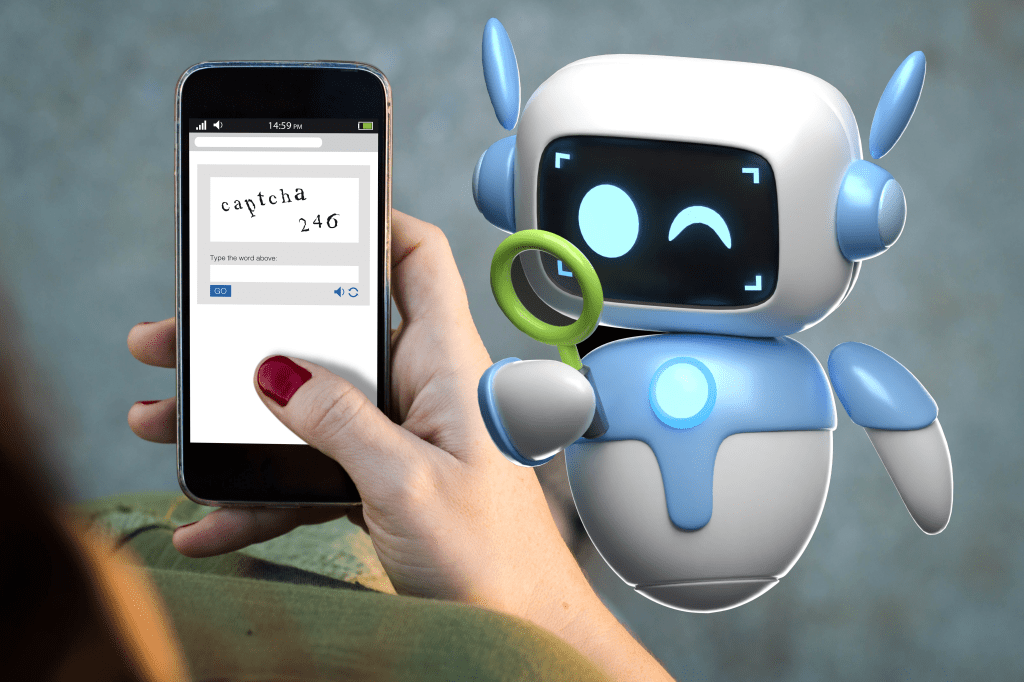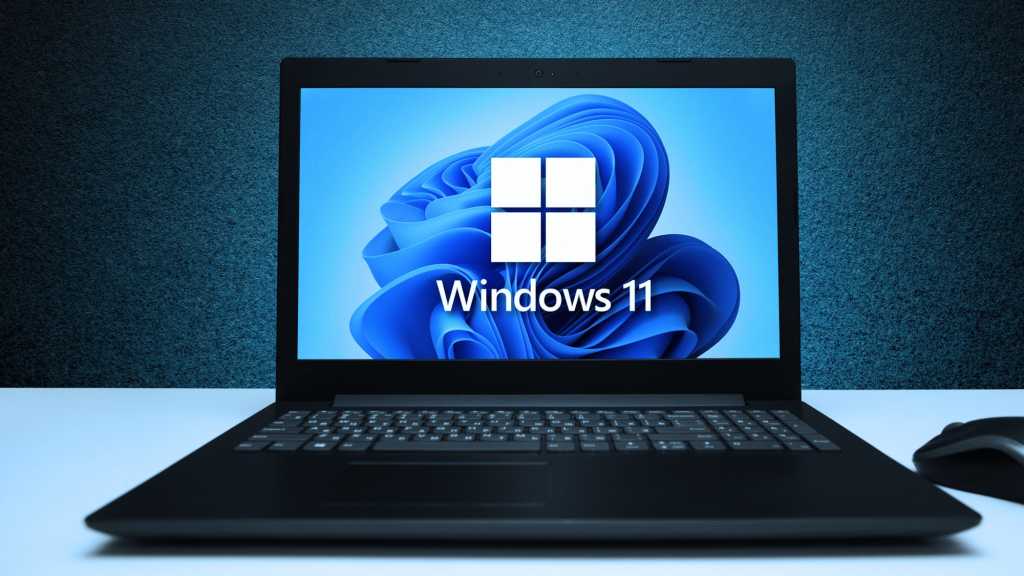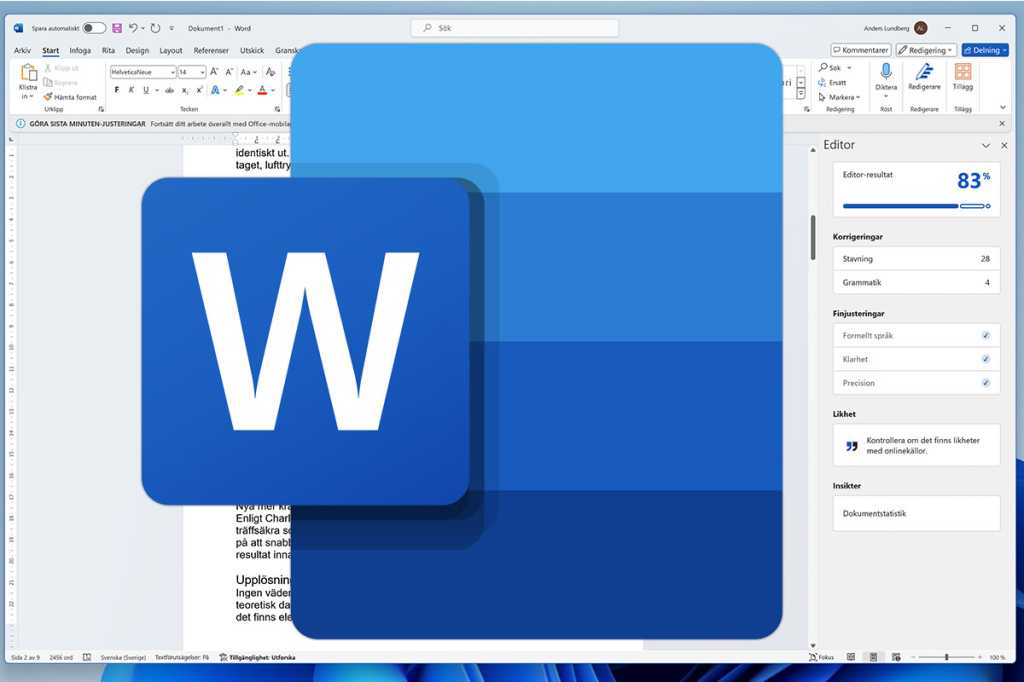For years, Microsoft bundled its productivity software (Word, Excel, PowerPoint, etc.) as “Microsoft Office.” Recognizing the industry shift, they transitioned to a subscription model in 2013, initially called Office 365 and rebranded as Microsoft 365 in 2020. While Microsoft encourages all Windows users to subscribe, highlighting its affordability, many remain unaware of its full value. This guide explores why Microsoft 365 is a worthwhile investment, detailing its features and helping you choose the right subscription.
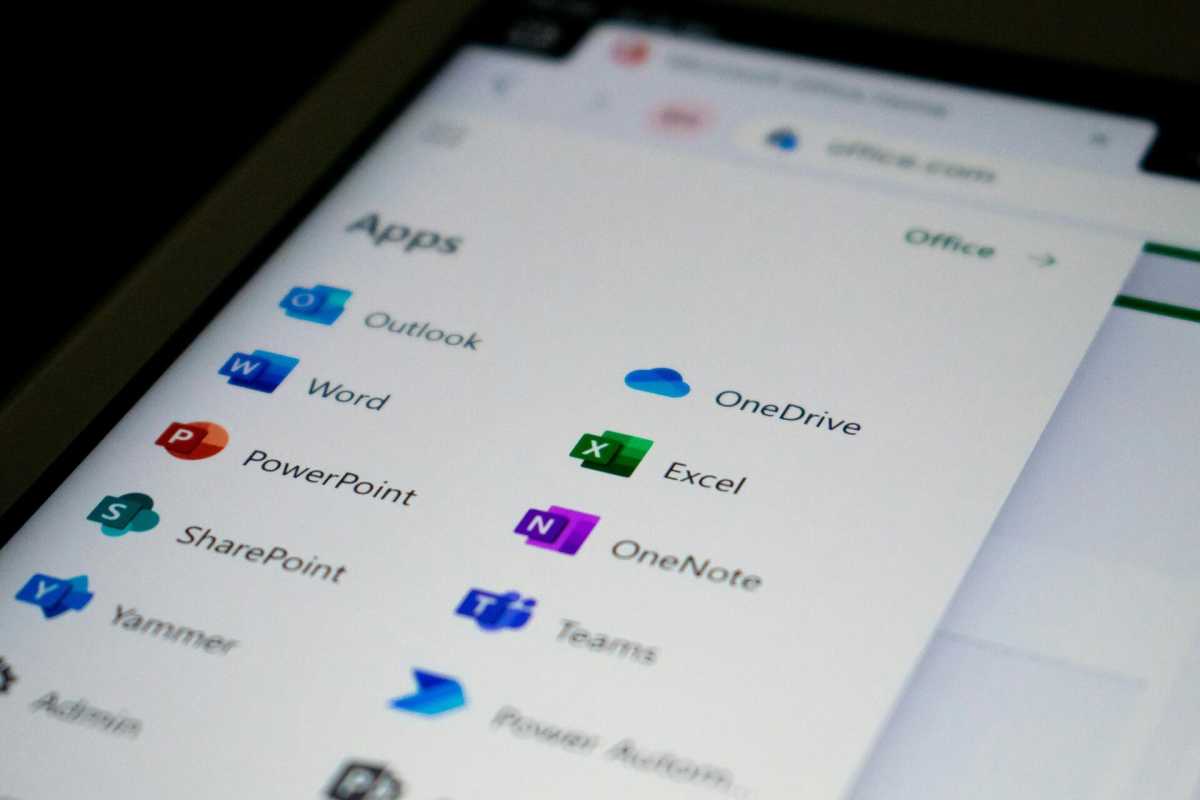 Office Programs
Office Programs
What’s Included in Microsoft 365?
Evolving from its core applications, Microsoft 365 now encompasses approximately ten programs and numerous services. While some offer free versions with limited functionality, the subscription unlocks significant power. Here’s a breakdown of the subscription-exclusive offerings:
Core Applications:
- Word: Microsoft’s robust word processor, packed with features for diverse text manipulation needs.
- Excel: The industry-standard spreadsheet software, unmatched in handling vast datasets, especially on Windows.
- PowerPoint: While presentations may be less prevalent, PowerPoint remains the go-to tool for creating impactful slideshows.
Cloud Storage and Email:
- OneDrive (1TB): Microsoft’s cloud storage solution, offering both file syncing and full cloud storage capabilities. A subscription grants a generous 1TB per account.
- Outlook: A powerful desktop email client for those who prefer a dedicated application over webmail. Subscribers also receive a boosted 50GB Outlook.com storage (compared to the free 15GB).
 OneNote
OneNote
Additional Productivity Tools:
- OneNote: A versatile digital notebook for collecting text, images, and other content, widely used in educational settings.
- Clipchamp: A user-friendly video editor, similar to Apple’s iMovie, perfect for enhancing home videos and more.
- Publisher: Desktop publishing software ideal for creating printed materials like posters and leaflets, exceeding Word’s capabilities in this area. (Windows only).
- Access: A database program, suitable for both businesses and individuals seeking to create custom applications. (Windows only).
AI and Collaboration Features:
- Microsoft Editor: An AI-powered writing assistant integrated into Word and Outlook, also available as a browser extension, enhancing writing quality.
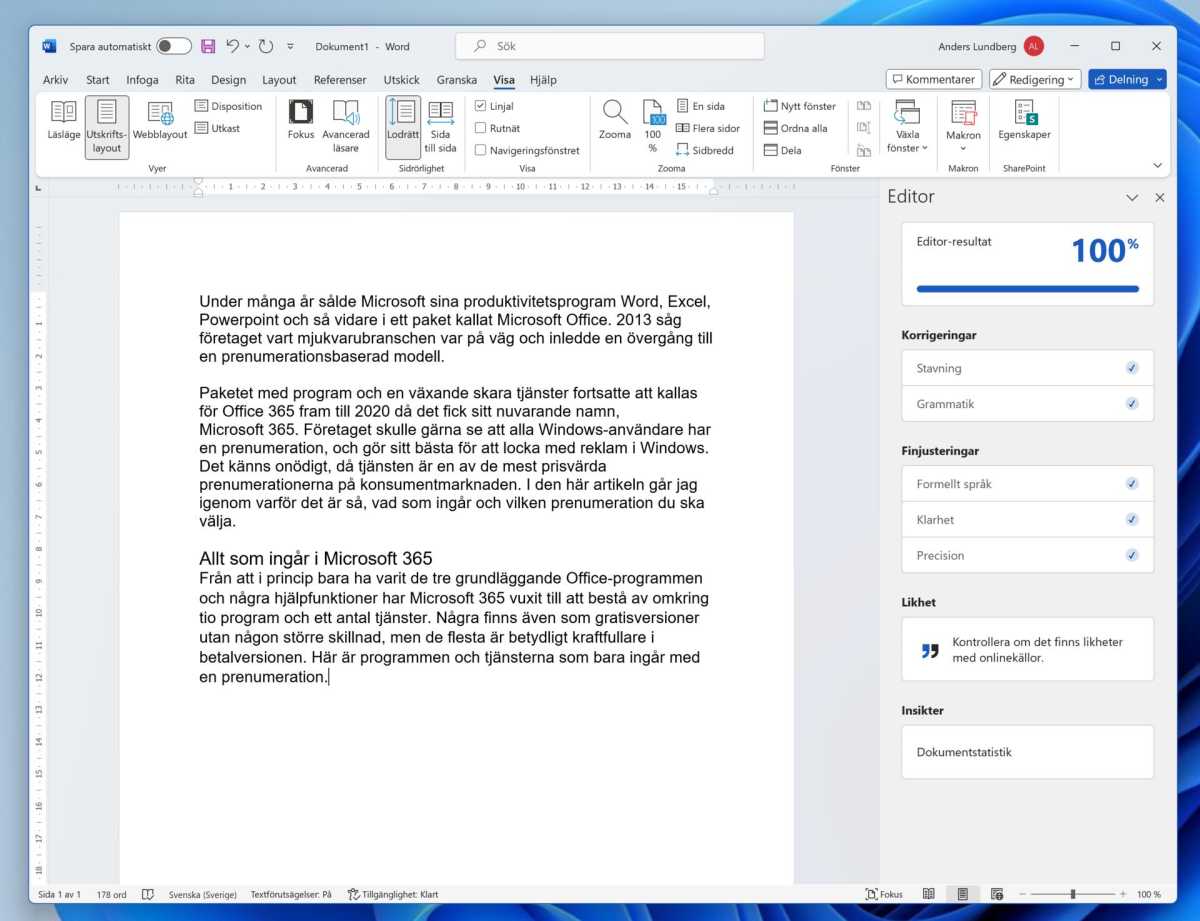 Microsoft Editor
Microsoft Editor
- Microsoft Forms: Simplifies creating and distributing surveys.
- Skype: While less ubiquitous than before, Skype remains a strong contender for international calls, with 60 minutes included monthly for subscribers.
Microsoft 365: Personal vs. Family
Consumers can choose between two Microsoft 365 plans: Personal ($69.99/year or $6.99/month) and Family ($99.99/year or $9.99/month). An annual subscription offers a substantial discount.
 Family
Family
The Family plan provides up to six individual accounts, each with 1TB OneDrive storage, 60 Skype minutes, and Office program activation on up to five devices. This represents exceptional value.
Even single users might benefit from the Family plan. The additional storage can be leveraged for backup solutions using third-party software like Arq Backup, potentially offering cost savings compared to dedicated backup services. Sharing a Family subscription with trusted individuals is another option, as each account remains private and secure.
Discounted Activation Codes: A Money-Saving Tip
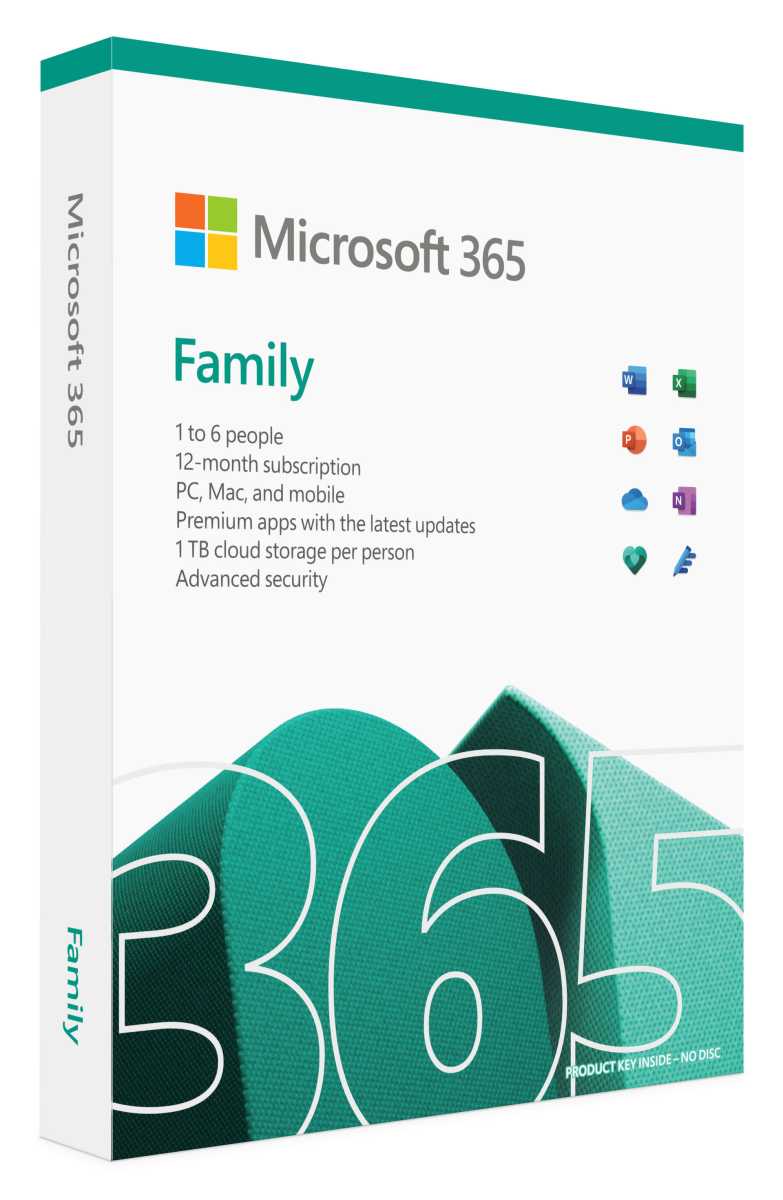 Buy a Key
Buy a Key
While Microsoft 365 utilizes auto-renewal, discounted activation codes offer an alternative. These codes, often available at reduced prices, especially during sales events, can activate subscriptions for up to five years. This allows significant savings if you anticipate long-term usage.
 Office
Office
Microsoft 365 for Businesses
Businesses can select from various plans: Business Basic (web and mobile apps), Business Standard (desktop apps included), Business Premium (enhanced security), and Business Applications (desktop apps and OneDrive). These plans include business-specific features like SharePoint, Exchange with custom domain support, Visio, and the full version of Teams. While geared towards businesses, self-employed individuals may opt for a personal subscription if these additional features are unnecessary.
Standalone Licenses: A Niche Option
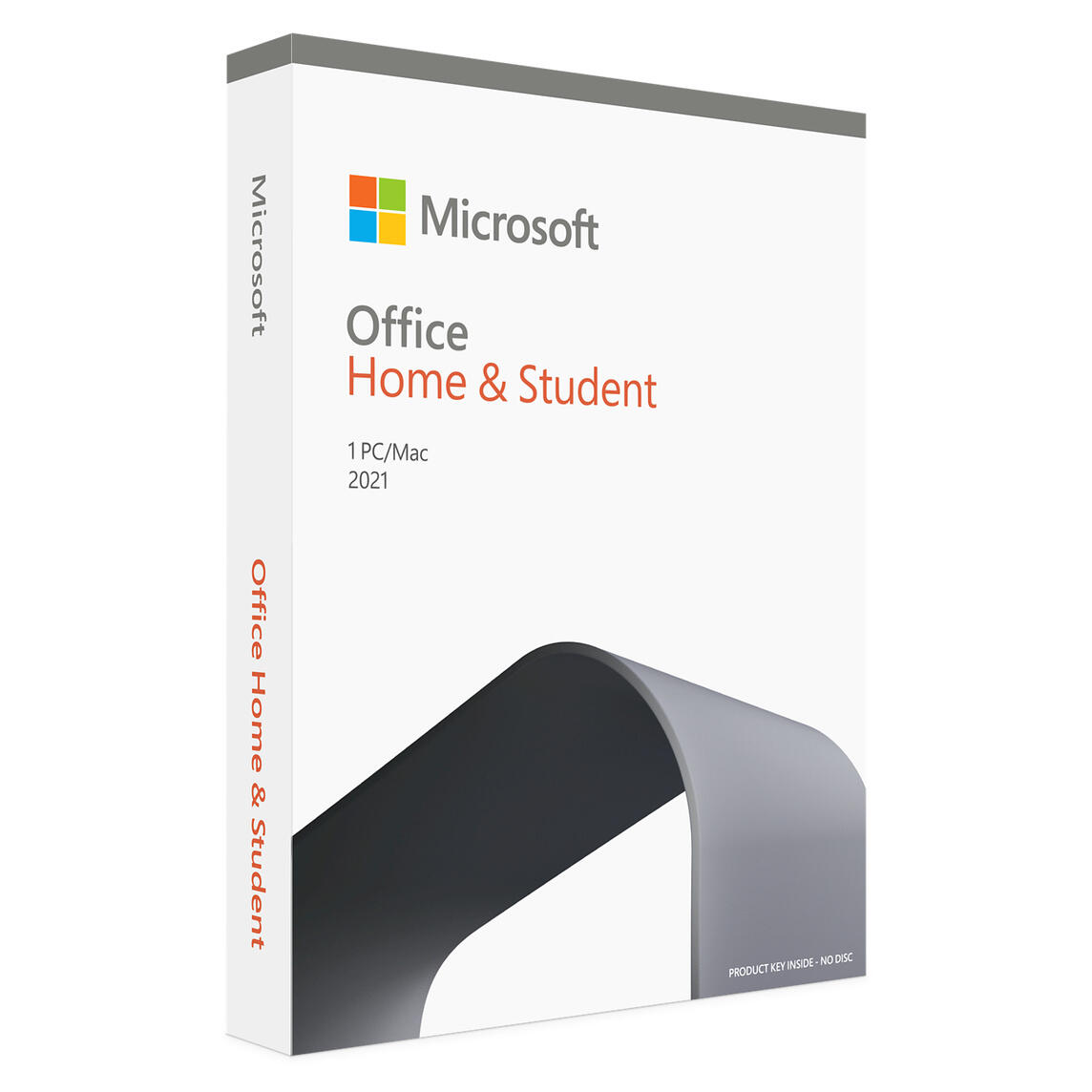 Standalone License
Standalone License
Microsoft still offers a one-time purchase license for Microsoft Office Home & Student, including Word, Excel, and PowerPoint. However, this lacks updates, additional programs, and services like OneDrive, making it less appealing than the subscription for most users. Offline scenarios or indefinite usage without updates might be exceptions.
Extended Support: A Subscription Perk
 Technical Support
Technical Support
Microsoft 365 subscribers receive extended support via chat and phone, covering Microsoft 365 components and Windows 10/11. This personalized assistance proves invaluable for troubleshooting technical issues. Standalone license holders receive chat support only.
 Office Apps on Mobile
Office Apps on Mobile
Free Microsoft Account Features
Even without a paid subscription, a Microsoft account provides access to:
- Web and mobile versions of Word, Excel, and PowerPoint: Basic functionality accessible through a web browser.
- OneDrive (5GB): Limited storage but still useful for syncing essential files across devices.
- Outlook.com and Outlook mobile app: Free webmail with 15GB storage and a mobile app compatible with various email providers.
- Skype and Teams: Free usage for individual communication, albeit without the Skype subscriber benefits.
Alternatives to Microsoft 365
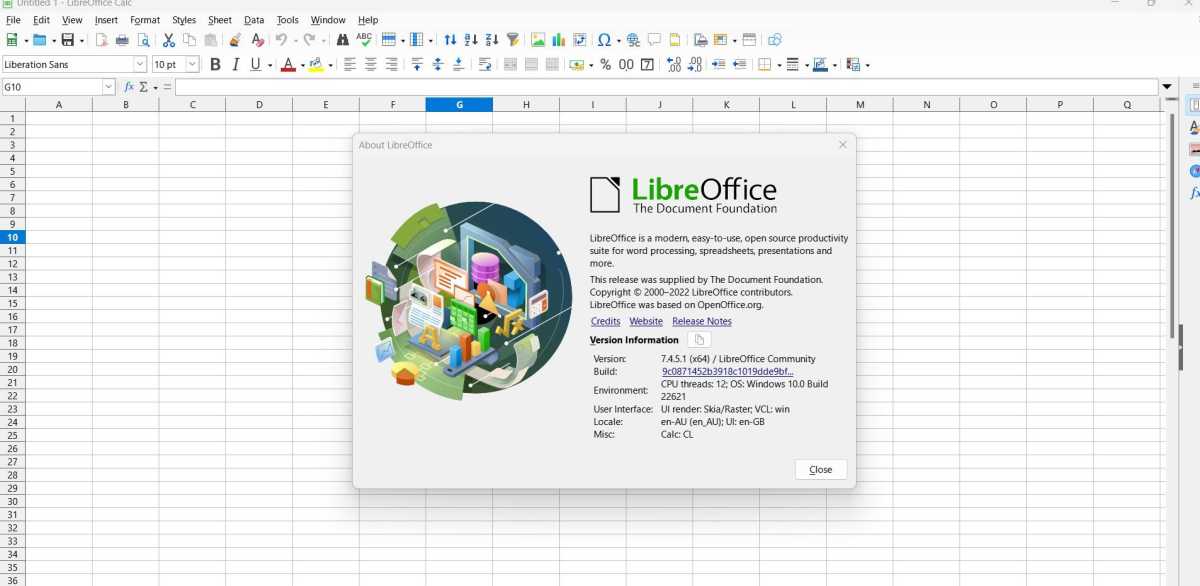 LibreOffice
LibreOffice
Alternatives to Microsoft 365 exist, including free and open-source options like LibreOffice and FreeOffice, which serve as excellent replacements for Word, Excel, and PowerPoint. Numerous cloud storage alternatives also exist, such as Google Drive, Apple iCloud, Shadow Drive, and pCloud. Self-hosted cloud solutions using Syncthing or Seafile are also viable. When seeking alternatives, consider your specific needs and usage patterns for each program.