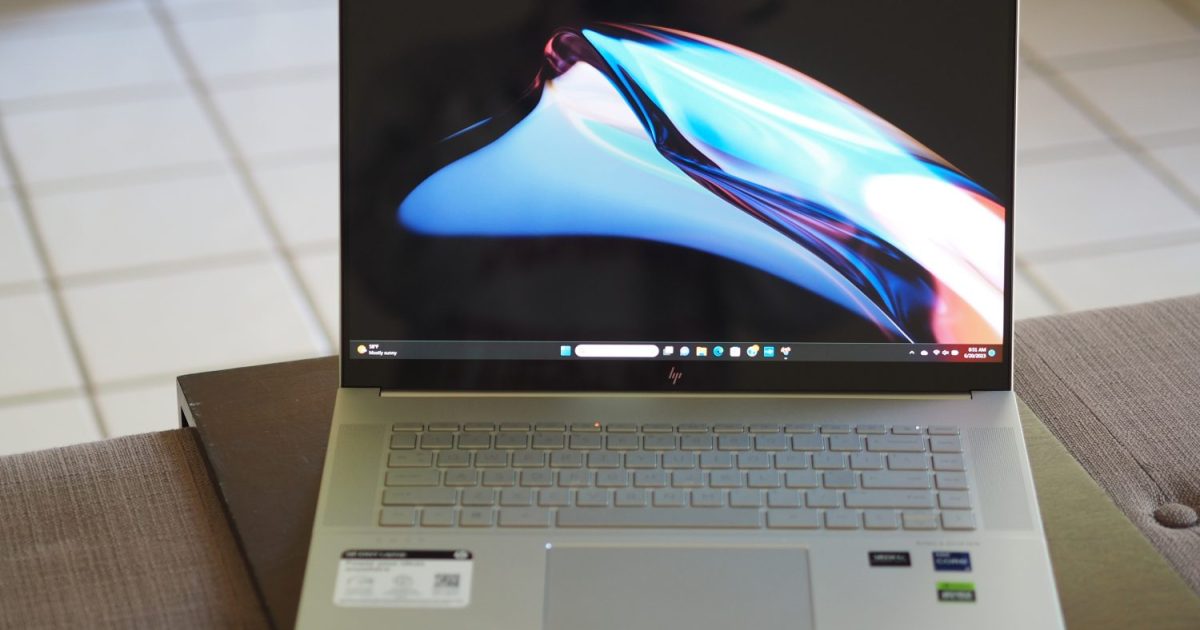The MSI Prestige 16 Studio, boasting an RTX 40-series GPU and a mini-LED display, held immense promise as a powerful laptop for creative professionals. On paper, it seemed poised to compete with industry leaders. However, after rigorous testing, the Prestige 16 Studio proved to be a significant disappointment, raising serious concerns about its overall design and functionality.
MSI Prestige 16 Studio: Specs and Configurations
The Prestige 16 Studio offers various configurations. The base model starts at $1,300 and includes an Intel Core i7-13700H, 16GB of RAM, a 1TB SSD, a 16.0-inch IPS display, and Intel Iris Xe graphics. The high-end configuration, reviewed here, costs $2,100 and features the same CPU, 32GB of RAM, a 2TB SSD, a 16.0-inch mini-LED display, and an Nvidia RTX 4060 GPU. While the price point initially seemed competitive given the specifications, the actual performance fell far short of expectations.
| Feature | MSI Prestige 16 Studio |
|---|---|
| Dimensions | 14.09 x 10.18 x 0.66 inches |
| Weight | 4.63 pounds |
| Processor | Intel Core i7-13700H |
| Graphics | Intel Iris Xe / Nvidia GeForce RTX 4050 / Nvidia GeForce RTX 4060 |
| RAM | 16GB/32GB LPDDR5-4800 |
| Display | 16.0-inch QHD+ (2560 x 1600) IPS/Mini-LED, 165Hz |
| Storage | 1TB/2TB PCIe 4 SSD |
| Touchscreen | No |
| Ports | 2 x USB-C 3.2 Gen 2 (Thunderbolt 4), 1 x USB-A 3.2 Gen 2, 1 x HDMI 2.1, 1 x 3.5mm audio jack, 1 x microSD card reader |
| Wireless | Wi-Fi 6E, Bluetooth 5.3 |
| Webcam | 1080p with IR for Windows Hello |
| Operating System | Windows 11 |
| Battery | 82 watt-hour |
| Price | $1,300+ |
A Subpar Mini-LED Experience
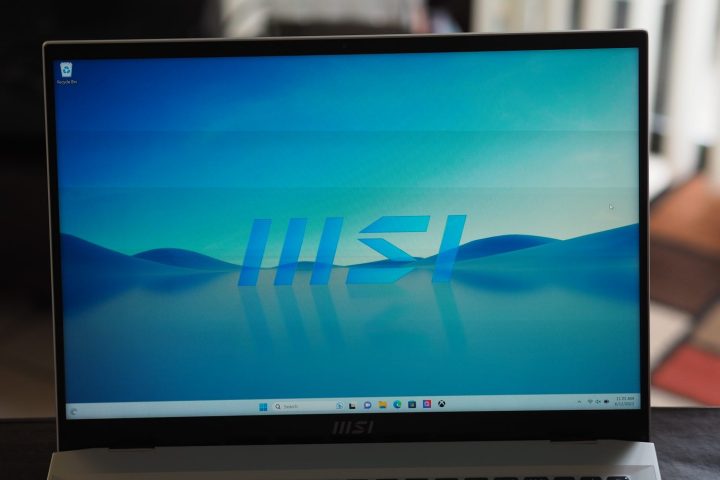 alt
alt
The mini-LED display, a key selling point of the Prestige 16 Studio, failed to impress. Unlike Apple’s implementation in the MacBook Pro, the MSI’s display lacked the vibrancy and deep blacks expected from this technology. The image quality felt comparable to a standard IPS panel, which is unacceptable at this price point.
Further compounding the issue was a persistent coil whine emanating from the display, increasing in intensity with brightness. This issue, confirmed by MSI as a common occurrence, significantly detracts from the user experience. Additionally, MSI’s color calibration utility proved problematic. Unlike other manufacturers, where the default calibration is typically sufficient, MSI’s utility requires selecting a specific mode, each significantly altering the display’s characteristics.
Testing with a colorimeter revealed a bright display, reaching 730 nits with HDR enabled. However, contrast, while better than standard IPS, fell far short of Apple’s mini-LED. Color gamut coverage was below the desired 90% for AdobeRGB, and color accuracy was poor with a DeltaE of 3.46. This display is adequate for general productivity and HDR content consumption but unsuitable for professional creative work.
| Display Feature | MSI Prestige 16 Studio (Mini-LED) | Apple MacBook Pro 14 (Mini-LED) | Dell XPS 17 9730 (IPS) | Lenovo Yoga 9i Gen 8 (OLED) | Apple MacBook Air M2 (IPS) |
|---|---|---|---|---|---|
| Brightness (nits) | 455 | 511 | 501 | 395 | 486 |
| Contrast | 3,140:1 | 35,450:1 | 1,570:1 | 27,510:1 | 1,310:1 |
| sRGB Gamut | 98% | 100% | 100% | 100% | 100% |
| AdobeRGB Gamut | 82% | 89% | 100% | 96% | 90% |
| Accuracy DeltaE | 3.46 | 1.21 | 1.33 | 0.79 | 1.08 |
Inconsistent Performance and Thermal Instability
 alt
alt
Performance presented another major concern. The Prestige 16 Studio’s performance varied dramatically between its “Balanced” and “Performance” modes. In Balanced mode, the system was surprisingly slow, especially in CPU-intensive tasks, despite featuring the powerful Core i7-13700H.
 alt
alt
Switching to Performance mode resulted in a significant performance boost, bringing it closer to competitors. However, this came at the cost of extremely loud fan noise and a noticeably warm chassis, suggesting thermal management issues.
| Performance Test | MSI Prestige 16 Studio (Core i7-13700H) | Dell XPS 15 (9530) (Core i7-13700H) | Dell XPS 17 (9730) (Core i7-13700H) | Samsung Galaxy Book3 Pro 360 (Core i7-1360P) | Apple MacBook Pro 14 (M2 10/38) |
|---|---|---|---|---|---|
| Geekbench (Single/Multi) | Bal: 1,880 / 6,951 Perf: 1,903 / 11,945 | Bal: 1,787 / 11,978 Perf: 1,830 / 11,769 | Bal: 1,901 / 12,654 Perf: 1,928 / 12,911 | Bal: 1,800 / 8,960 Perf: 1,781 / 9,071 | Bal: 1,973 / 14,596 Perf: N/A |
| Handbrake (seconds) | Bal: 139 Perf: 80 | Bal: 79 Perf: 76 | Bal: 79 Perf: 71 | Bal: 109 Perf: 99 | Bal: 85 Perf: N/A |
| Cinebench R23 (Single/Multi) | Bal: 1,797 / 7,959 Perf: 1,921 / 13,647 | Bal: 1,865 / 13,386 Perf: 1,868 / 13,927 | Bal: 1,933 / 13,384 Perf: 1,912 / 15,462 | Bal: 1,711 / 8,389 Perf: 1,750 / 9,182 | Bal: 1,608 / 14,789 Perf: N/A |
| Pugetbench Premiere Pro | Bal: 668 Perf: 865 | Bal: 866 Perf: 1,023 | Bal: 760 Perf: 848 | Bal: N/A Perf: N/A | Bal: 1,093 Perf: N/A |
The RTX 4060’s gaming performance also exhibited significant performance mode dependence. While it performed well in Performance mode, a concerning instability emerged. After switching from Balanced to Performance mode, the system frequently locked up, requiring a reboot. This thermal throttling issue, observed in multiple test units, raises serious reliability concerns.
| Gaming Test | MSI Prestige 16 Studio (RTX 4060) | Dell XPS 15 (9530) (RTX 4070) | Dell XPS 17 (9730) (RTX 4070) | MSI Creator Z17 HX Studio (RTX 4070 Ti) | HP Envy 16 (RTX 3060) |
|---|---|---|---|---|---|
| Assassin’s Creed Valhalla (1080p/1200p Ultra High) | Bal: 35 fps Perf: 108 fps | Bal: 65 fps Perf: 105 fps | Bal: 88 fps Perf: 94 fps | Bal: 66 fps Perf: 101 fps | Bal: 70 fps Perf: 71 fps |
| Cyberpunk 2077 (1080p/1200p Ultra) | Bal: 64 fps Perf: 74 fps | Bal: 60 fps Perf: 60 fps | Bal: 75 fps Perf: 77 fps | Bal: 61 fps Perf: 90 fps | Bal: 40 fps Perf: 41 fps |
| Civilization VI (1080p Ultra) | Bal: 105 fps Perf: 131 fps | Bal: 131 fps Perf: 137 fps | Bal: 155 fps Perf: 159 fps | Bal: 149 fps Perf: 191 fps | Bal: 125 fps Perf: 132 fps |
| 3DMark Time Spy | Bal: 7923 Perf: 7386 | Bal: 7,077 Perf: 7,632 | Bal: 9,639 Perf: 9,535 | Bal: 10,186 Perf: 11,630 | Bal: 7,645 Perf: 8,040 |
Disappointing Battery Life
 alt
alt
Battery life is another area where the Prestige 16 Studio falls short. The 82 watt-hour battery delivered a mere 5.25 hours in web browsing, six hours in video playback, and six hours in the PCMark Applications test. These results are significantly below average for this class of laptop.
A Generic Design
 alt
alt
The Prestige 16 Studio’s all-aluminum chassis offers decent rigidity, though the display exhibits some flex. While the minimalist silver design isn’t unattractive, it lacks any distinguishing features. The keyboard is comfortable for extended typing sessions, with large keycaps and ample spacing, but it doesn’t match the quality of Dell XPS or MacBook keyboards. The touchpad is large and responsive, with satisfying clicks.
 alt
alt
Connectivity is generally good, featuring two Thunderbolt 4 ports, legacy USB-A and HDMI ports, and a microSD card reader. While the inclusion of a card reader is a plus, a full-size SD card slot would have been more practical for creators. The 1080p webcam with IR for Windows Hello, coupled with a fingerprint reader, provides convenient login options.
 alt
alt
 alt
alt
Conclusion: Not Recommended
The MSI Prestige 16 Studio suffers from too many flaws to recommend. Its inconsistent performance, thermal instability, disappointing mini-LED display, and poor battery life make it a subpar option in the creator laptop market. While the price point may be tempting, the numerous issues outweigh any potential benefits. MSI needs to address these fundamental problems before the Prestige 16 Studio can be considered a viable competitor.