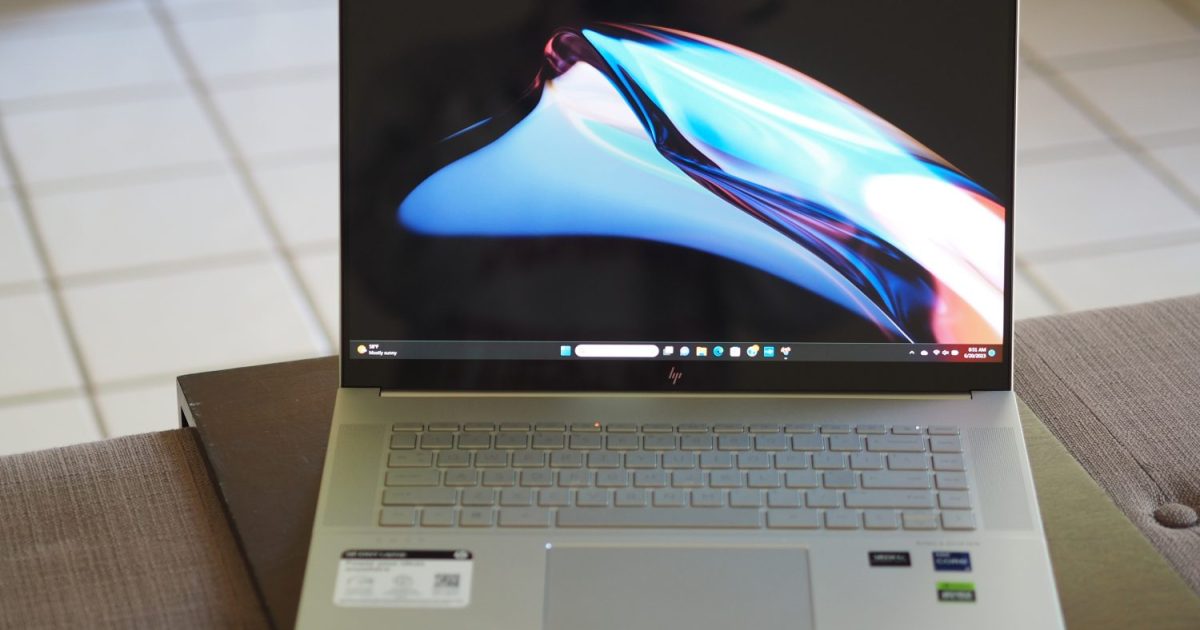The allure of a low-cost printer is undeniable, but it’s crucial to ensure quality isn’t sacrificed for affordability. Long-term value also depends on ink replacement costs. The Epson Expression Home XP-4200, a budget-friendly all-in-one printer, aims to deliver on both fronts, producing high-quality borderless photos on various paper types and sizes. While not the fastest, it also handles document and label printing effectively.
 The Epson Expression Home XP-4200 is shown printing a 4×6 photo, with the ink levels displayed on the screen.A 4×6 photo print in progress on the Epson Expression Home XP-4200, showcasing the on-screen ink level monitoring.
The Epson Expression Home XP-4200 is shown printing a 4×6 photo, with the ink levels displayed on the screen.A 4×6 photo print in progress on the Epson Expression Home XP-4200, showcasing the on-screen ink level monitoring.
Design and Features
Epson’s design prowess is evident in the XP-4200’s sleek, charcoal-black finish and compact form. Measuring 14.8 inches wide by 22.7 inches deep (with the output tray extended) and only 9.5 inches tall, it incorporates a scanner without sacrificing space. The tiltable control panel houses a user-friendly 2.4-inch color screen and convenient buttons for copying, ink cartridge replacement, and printer settings adjustments. The rear-loading paper tray accommodates up to 100 pages, with clearly marked, adjustable guides for various paper types and sizes.
Printing Performance
The XP-4200 surpasses expectations for its price point, delivering sharp, vibrant photo prints. A slight blue cast might appear in some images, but selecting “Photo Quality Ink Jet” as the media type usually resolves this. Borderless prints are impressive for a four-color printer, although dedicated photo printers with six or more inks offer a wider tonal range and greater color accuracy. Black-and-white documents are crisp and legible, even with small fonts. While slower than higher-end models, printing at 10 pages per minute (black) and 5 ppm (color) is acceptable for home use. For faster printing speeds, consider exploring laser printer options.
 The Epson Expression Home XP-4200 produces crisp text documents, though at a slower pace.The Epson Expression Home XP-4200 demonstrates its text printing capabilities.
The Epson Expression Home XP-4200 produces crisp text documents, though at a slower pace.The Epson Expression Home XP-4200 demonstrates its text printing capabilities.
Automatic duplex printing is supported, although some smearing might occur in the top-right corner, potentially exacerbated by high humidity.
Scanning and Copying Capabilities
The XP-4200 boasts a high-resolution flatbed scanner with up to 1200 dpi, producing detailed scans with accurate color reproduction, rivaling dedicated scanners. This, combined with the printing function, enables convenient color copying at home, with enlargement and reduction options. Two-sided copying is achieved by manually flipping the original document on the flatbed, allowing sufficient ink drying time and preventing smears. While the scanning and printing process is somewhat slow, it’s suitable for occasional copying needs.
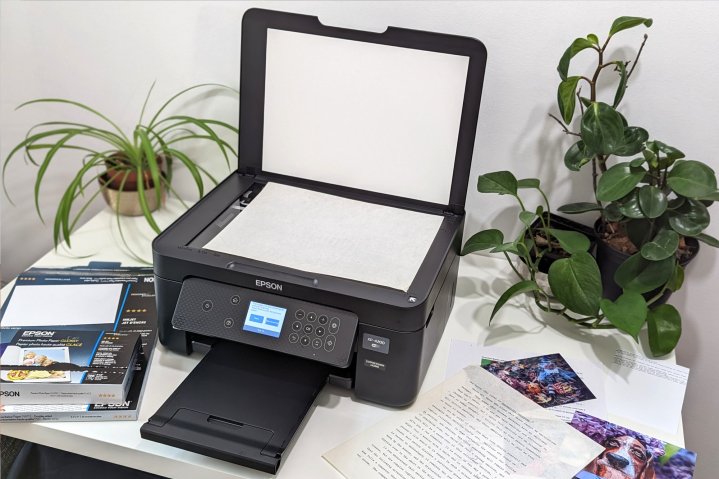 The Epson Expression Home XP-4200 features a high-resolution flatbed scanner.The integrated flatbed scanner of the Epson Expression Home XP-4200.
The Epson Expression Home XP-4200 features a high-resolution flatbed scanner.The integrated flatbed scanner of the Epson Expression Home XP-4200.
Voice-Activated Printing and Software
While the XP-4200 advertises voice-activated printing with Amazon Alexa and Apple Siri, Siri compatibility is limited, and the required Epson iPrint app doesn’t support this model. Alexa functionality, however, allows printing recipes, shopping lists, calendars, and ruled paper.
 Promotional image showcasing the Epson Expression Home XP-4200's compatibility with Alexa for voice-activated printing.Epson highlights the Alexa voice-activated printing feature.
Promotional image showcasing the Epson Expression Home XP-4200's compatibility with Alexa for voice-activated printing.Epson highlights the Alexa voice-activated printing feature.
Setup is straightforward with the Epson Smart Panel mobile app, although the initial print head alignment takes a few minutes. Wireless printing is supported via Wi-Fi from iOS, Android, Windows, and macOS devices, with USB connectivity as an alternative. The mobile app provides printing, scanning, and copying functions, while also displaying ink levels.
 The Epson Smart Panel mobile app simplifies the setup process for the Expression Home XP-4200.The Epson Smart Panel app streamlines printer setup and management.
The Epson Smart Panel mobile app simplifies the setup process for the Expression Home XP-4200.The Epson Smart Panel app streamlines printer setup and management.
 The Epson Expression Home XP-4200 requires manual print head alignment during setup.Manual print head alignment is necessary for optimal print quality.
The Epson Expression Home XP-4200 requires manual print head alignment during setup.Manual print head alignment is necessary for optimal print quality.
Cost Considerations and Conclusion
Priced at $115, the XP-4200 offers excellent value, but ink costs are a factor. Standard cartridges yield approximately 140 color and 150 black pages, costing around 15 cents per color page and 13 cents per black page. High-yield XL cartridges offer better value at around 8 cents per black page. While starter cartridges are included, purchasing additional color cartridges is recommended, especially for photo printing.
 The Epson Expression Home XP-4200 is an excellent choice for home users seeking a versatile and affordable all-in-one printer.The Epson Expression Home XP-4200 is well-suited for home printing, scanning, and copying tasks.
The Epson Expression Home XP-4200 is an excellent choice for home users seeking a versatile and affordable all-in-one printer.The Epson Expression Home XP-4200 is well-suited for home printing, scanning, and copying tasks.
The Epson Expression Home XP-4200 is a compelling option for home users seeking an affordable, versatile printer with good print quality for photos and documents. While print speeds are modest and ink costs can accumulate, its compact design, scanning and copying capabilities, and overall performance make it a worthwhile investment for light to moderate home use.