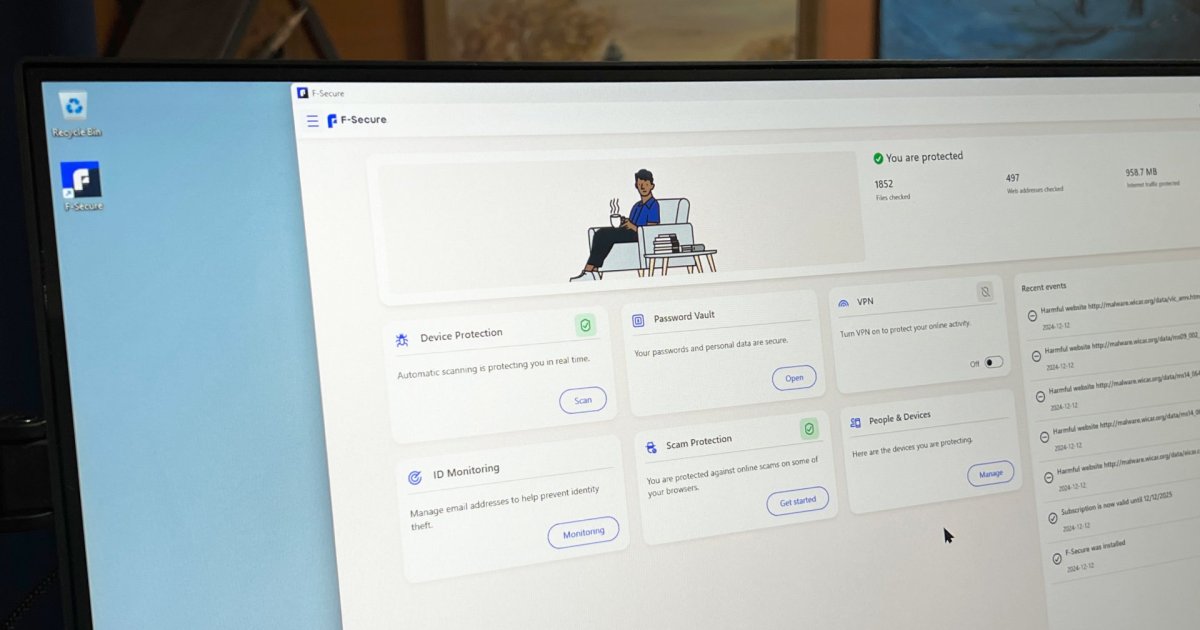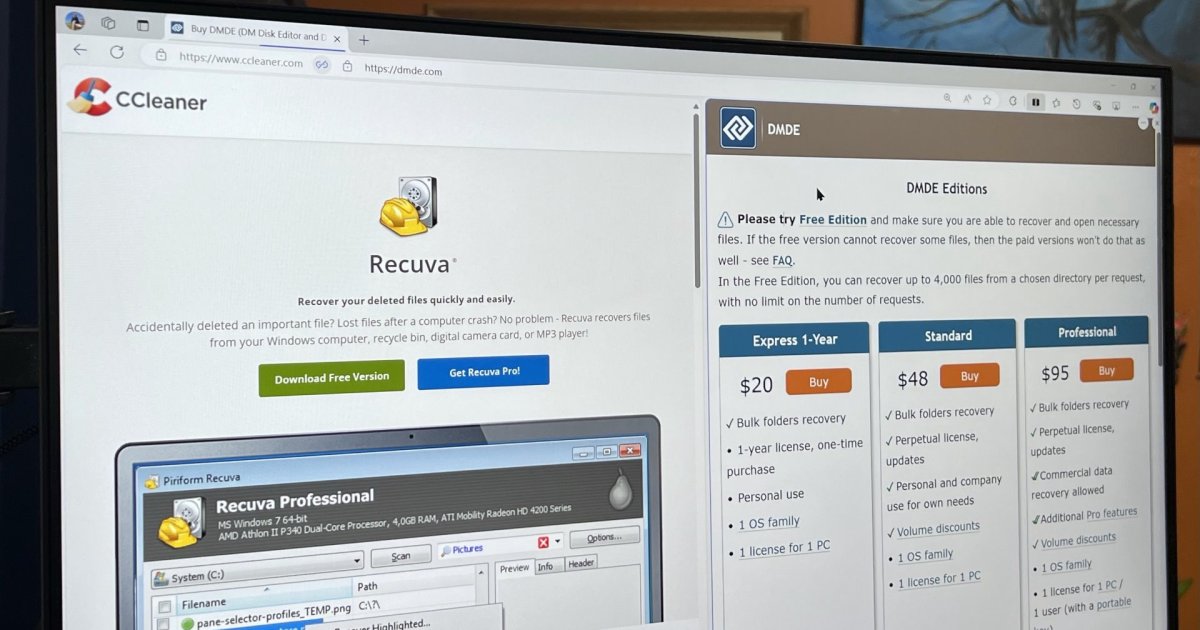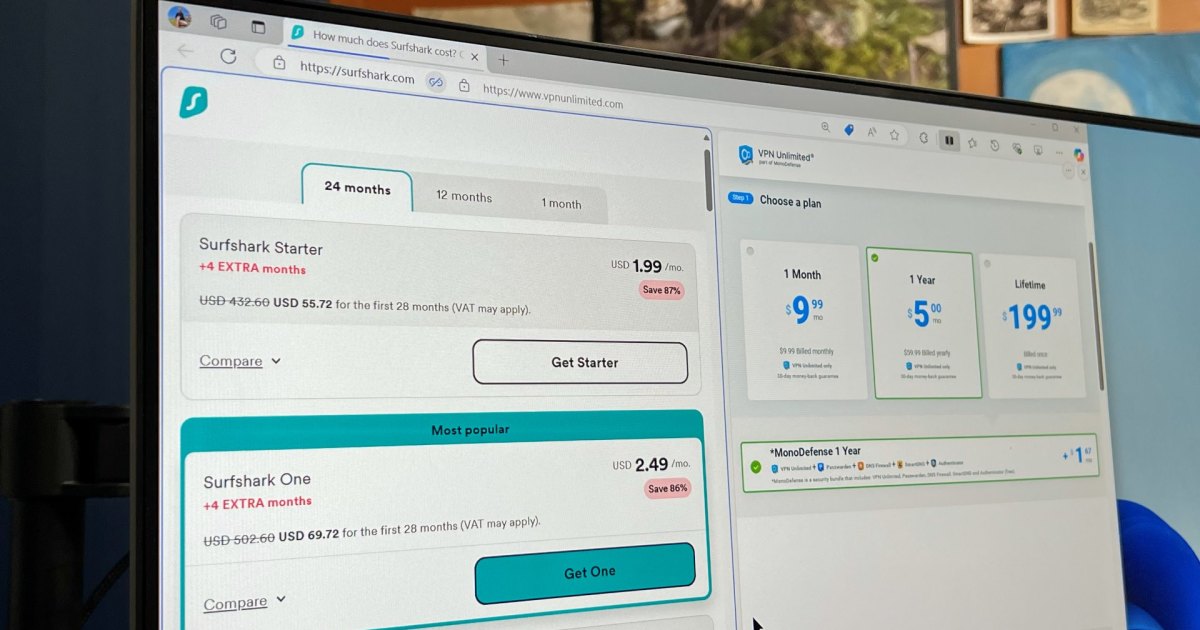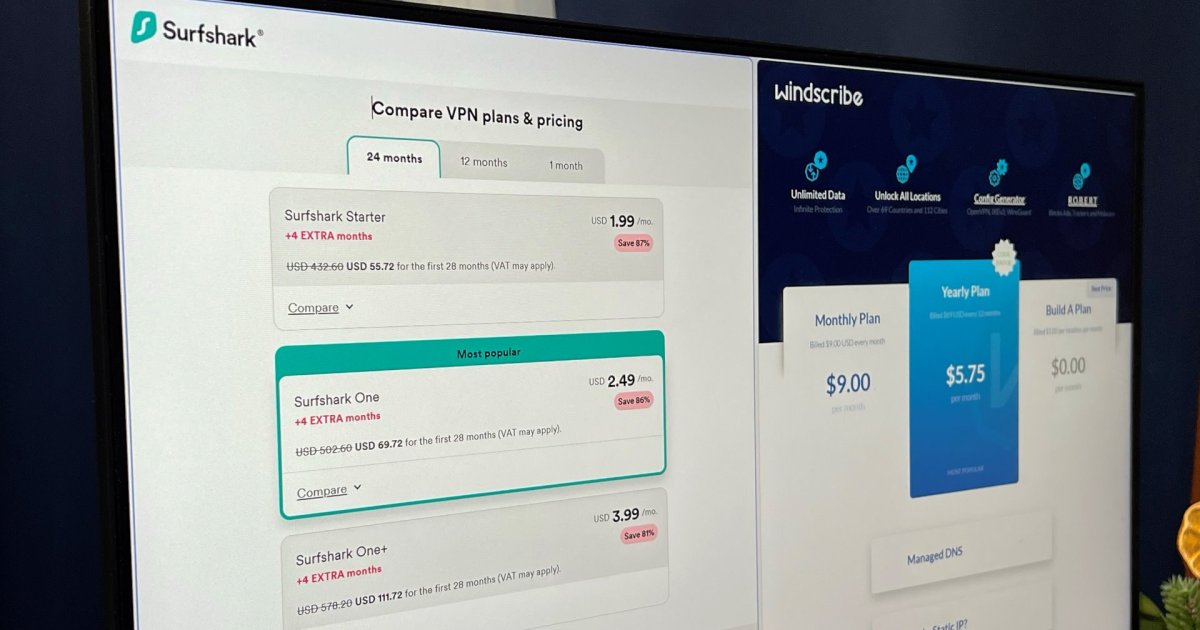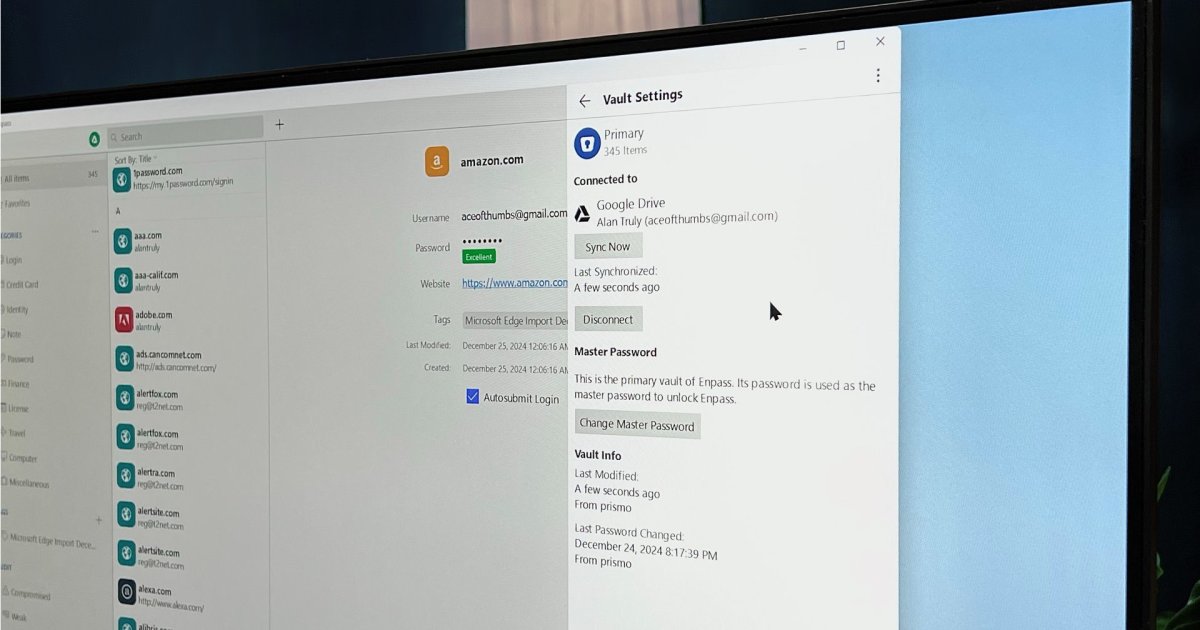alt
alt
Staying up-to-date with the latest macOS versions is essential, whether you’re a seasoned Mac user or new to the Apple ecosystem. This guide provides a comprehensive overview of recent macOS updates, key features, and the update process, along with a comparison between macOS and Windows.
macOS Sequoia: The Latest Iteration
 alt
alt
Launched in September 2024, macOS Sequoia introduces significant enhancements to the Mac experience. One of the most notable additions is Apple Intelligence, Apple’s proprietary AI system. This powerful tool enhances Siri’s capabilities, enables image and text generation from prompts, streamlines notifications, organizes emails, and offers a range of other intelligent features.
Another standout feature is iPhone Mirroring, which allows users to interact with a virtual iPhone on their Mac desktop. This seamless integration enables running apps, viewing notifications, and effortlessly dragging and dropping content between devices.
macOS Sequoia also revamps several core apps. A redesigned Passwords app, enhanced window tiling, new text and image effects in Messages, custom routes in Maps, and audio transcription and mathematical equation capabilities in Notes are just some of the improvements. The iPhone Mirroring feature alone makes this update worth exploring.
A Look Back at Recent macOS Updates
 alt
alt
-
macOS Sonoma (2023): Introduced a redesigned Lock Screen, dynamic screen savers, interactive desktop widgets, Safari profiles for enhanced privacy, and gaming improvements with Game Mode and the Game Porting Toolkit. Support for Macs released in 2017 was discontinued.
-
macOS Ventura (2022): Introduced Stage Manager for improved window management, new Weather, Clock, and Freeform apps, passkey support in Safari, Lockdown mode for enhanced security, Continuity Camera for using iPhones as webcams, and upgrades to the Metal 3 graphics engine. Support for 2015 and 2016 Macs ended.
-
macOS Monterey (2021): Featured Universal Control for seamless multi-device control, Shortcuts and TestFlight apps on Mac, Live Text and Visual Look Up for images, and SharePlay integration in FaceTime. Support for 2013 and 2014 Macs was dropped.
-
macOS Big Sur (2020): Marked a significant visual redesign, introduced support for Apple silicon chips enabling native iOS and iPadOS app compatibility, and brought new functionality to Safari, Messages, and other apps, along with the Control Center from iOS. Support for Macs from 2012 and early 2013 ended.
-
macOS Catalina (2019): Introduced Mac Catalyst for porting iPad apps to Mac, Sidecar for using iPads as drawing pads, split iTunes into separate apps (Music, TV, and Podcasts), launched Apple Arcade, and required app notarization for security. Most Macs compatible with macOS Mojave also supported Catalina, except for some Mac Pros from 2010-2012.
Updating Your macOS: A Simple Process
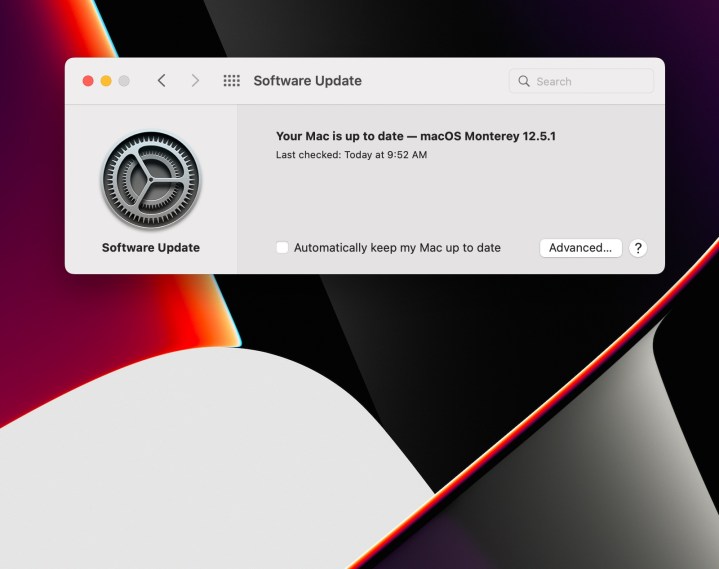 alt
alt
Updating to the latest macOS version is a straightforward process. First, ensure your Mac is compatible by checking Apple’s website for macOS Sequoia compatibility. Open System Settings, navigate to General > Software Update, and macOS will automatically search for updates. If an update is available, select Update Now. Your Mac will download and install the update, restarting multiple times during the process. Enabling Automatically keep my Mac up to date ensures you receive timely feature and security updates.
macOS vs. Windows: Key Differences
 alt
alt
While macOS and Windows share some similarities, key differences remain. The user interface differs, with macOS using the Dock and Windows employing the Taskbar and Start menu. Operating system features like screenshots, Split View, and menu access also vary. Software availability differs, with some apps exclusive to one platform. Gaming remains a significant differentiator, with a wider selection of games available on Windows. Both operating systems leverage AI, but macOS utilizes Apple Intelligence while Windows features Copilot, each with its own strengths and weaknesses.