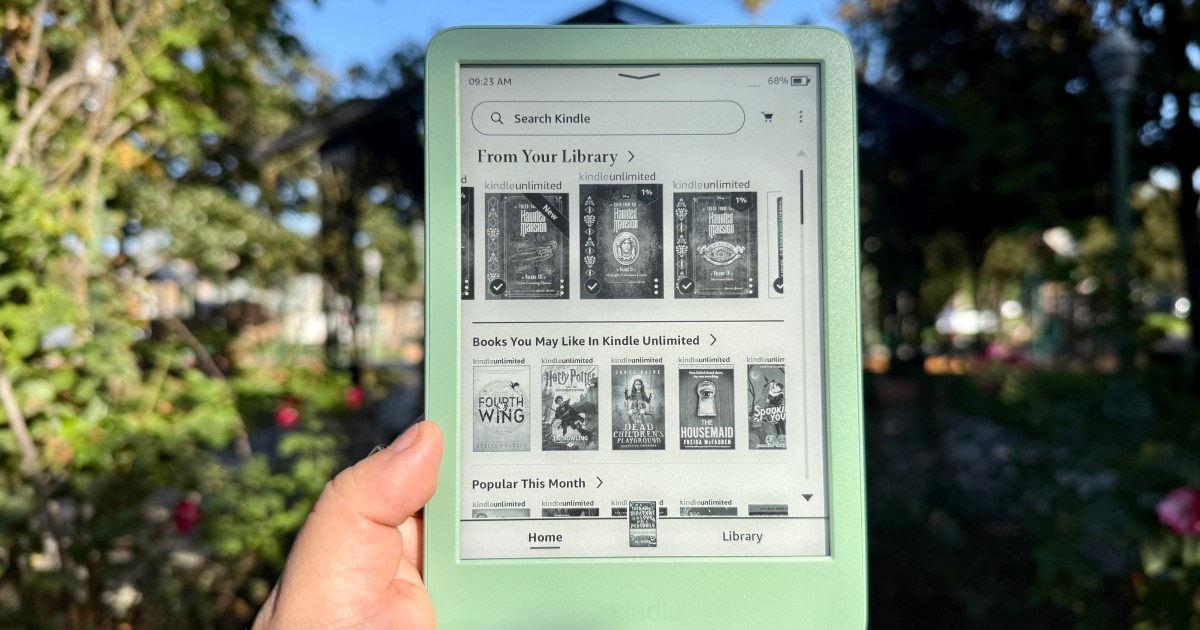Typing on the original Clicks Keyboard case proved challenging. The keys felt awkward, and achieving any typing rhythm was near impossible. This made me hesitant to try the new Clicks Keyboard case for the iPhone 16 series. However, after using it with my iPhone 16 Pro Max, I’m happy to report a substantial improvement. This review, typed on the new Clicks keyboard, explains why it has changed my perspective on physical keyboards for iPhones.
 An iPhone 16 Pro Max inside the Clicks Keyboard case.Image: The Clicks Keyboard case on an iPhone 16 Pro Max
An iPhone 16 Pro Max inside the Clicks Keyboard case.Image: The Clicks Keyboard case on an iPhone 16 Pro Max
A Superior Typing Experience
The seemingly minor hardware changes between the original and the new Clicks Keyboard case have significantly impacted typing accuracy and comfort. The original Clicks keyboard made it difficult to target individual keys, often resulting in pressing multiple keys simultaneously. This issue has been resolved with the iPhone 16 version. The flatter, more naturally spaced keys on the new Clicks are easier to press at an angle, allowing for a comfortable typing rhythm. The improved key design hasn’t compromised the satisfying tactile feedback, making typing more enjoyable and productive.
 The Clicks Keyboard for iPhone 16 and the original version.Image: Comparison of the new Clicks Keyboard (left) and the original version.
The Clicks Keyboard for iPhone 16 and the original version.Image: Comparison of the new Clicks Keyboard (left) and the original version.
The original Clicks keyboard felt like a nostalgic novelty, but the v2 Clicks keyboard transforms the iPhone 16 into a more efficient typing tool. While I had to force myself to use the original, I actively choose to use the new version. The improved design and usability have eliminated the steep learning curve and questionable rewards of its predecessor.
 The Clicks Keyboard for iPhone 16 and the original version.Image: Side-by-side view highlighting the differences between the new and original Clicks Keyboards.
The Clicks Keyboard for iPhone 16 and the original version.Image: Side-by-side view highlighting the differences between the new and original Clicks Keyboards.
Beyond the Keyboard: Notable Improvements
The enhanced keyboard is the most significant upgrade, but other valuable improvements make the new Clicks a practical everyday case. MagSafe compatibility allows for convenient wireless charging, though the added weight and bulk of the case with an iPhone 16 Pro Max made it feel less secure on my Anker MagGo Wireless Charging Station. The addition of a USB-C port supporting data transfer enables CarPlay functionality and computer syncing, addressing a major drawback of the original case.
 The Clicks Keyboard caseImage: The Clicks Keyboard case for iPhone 16.
The Clicks Keyboard caseImage: The Clicks Keyboard case for iPhone 16.
Clicks has clearly taken user feedback to heart, refining the case’s construction with higher-quality materials. The smoother, less scratch-prone plastic enhances the premium feel and perceived durability. A microfiber lining protects the phone’s back, and the individual metal buttons, unlike the molded buttons of the original, contribute to the overall quality. The cutout for the Camera Control is another welcome addition for the iPhone 16 version.
 The microfiber inside of the Clicks Keyboard case.Image: The soft microfiber interior of the Clicks Keyboard case.
The microfiber inside of the Clicks Keyboard case.Image: The soft microfiber interior of the Clicks Keyboard case.
The Clicks case is available in Onyx, Surf (blue), and Spice (caramel). While I tested the Onyx version, the other color options offer a more visually appealing alternative.
 The Clicks Keyboard case on a MagSafe charger.Image: The Clicks Keyboard case on a MagSafe charger.
The Clicks Keyboard case on a MagSafe charger.Image: The Clicks Keyboard case on a MagSafe charger.
Size and Weight Considerations
The added length remains a drawback of the Clicks Keyboard case. With an iPhone 16 Pro Max, the combination is as long and unwieldy as the original Clicks case with an iPhone 15 Pro Max. This added length affects the phone’s balance and can cause fatigue in the little finger when supporting the case while typing. While the improved typing experience somewhat mitigates this issue, using the Clicks keyboard with a smaller iPhone 16 or 16 Pro might be more comfortable.
 The iPhone 16 Pro MaxImage: The iPhone 16 Pro Max within the Clicks Keyboard case.
The iPhone 16 Pro MaxImage: The iPhone 16 Pro Max within the Clicks Keyboard case.
Final Verdict
The Clicks Keyboard case for the iPhone 16 series is a significant upgrade over its predecessor. While the size remains a compromise, the vastly improved typing experience makes it a compelling option for anyone seeking increased productivity and the tactile satisfaction of a physical keyboard. Priced at $139 for the smaller version and $159 for the larger version, the Clicks case is an investment, but the build quality and features justify the cost.
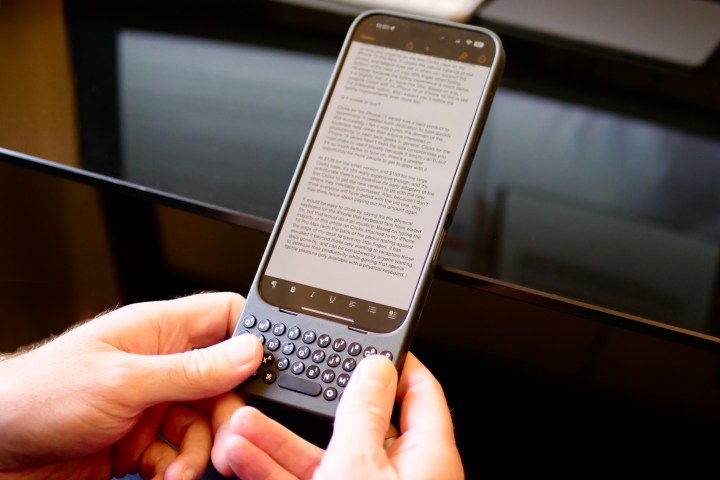 A person typing on the Clicks Keyboard case.Image: Using the Clicks Keyboard case for typing.
A person typing on the Clicks Keyboard case.Image: Using the Clicks Keyboard case for typing.
It’s a shame there’s no upgrade path for owners of the original Clicks, as the improvements are substantial enough to warrant a second look. The new Clicks Keyboard case isn’t just for keyboard enthusiasts; it’s a viable tool for anyone who values efficient and enjoyable typing.