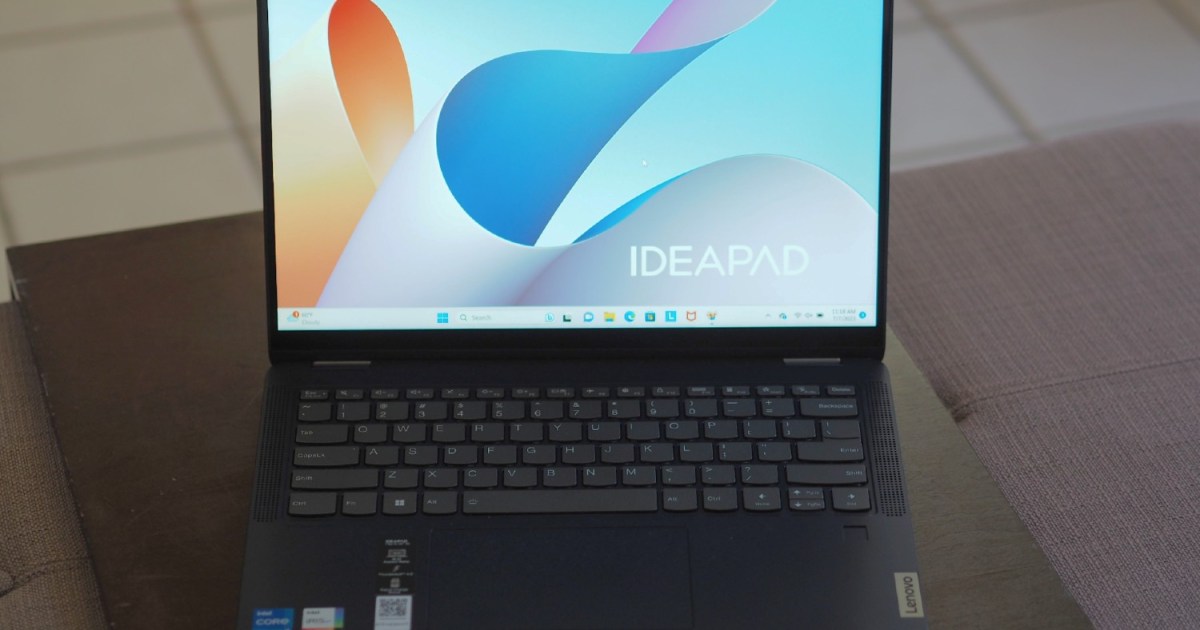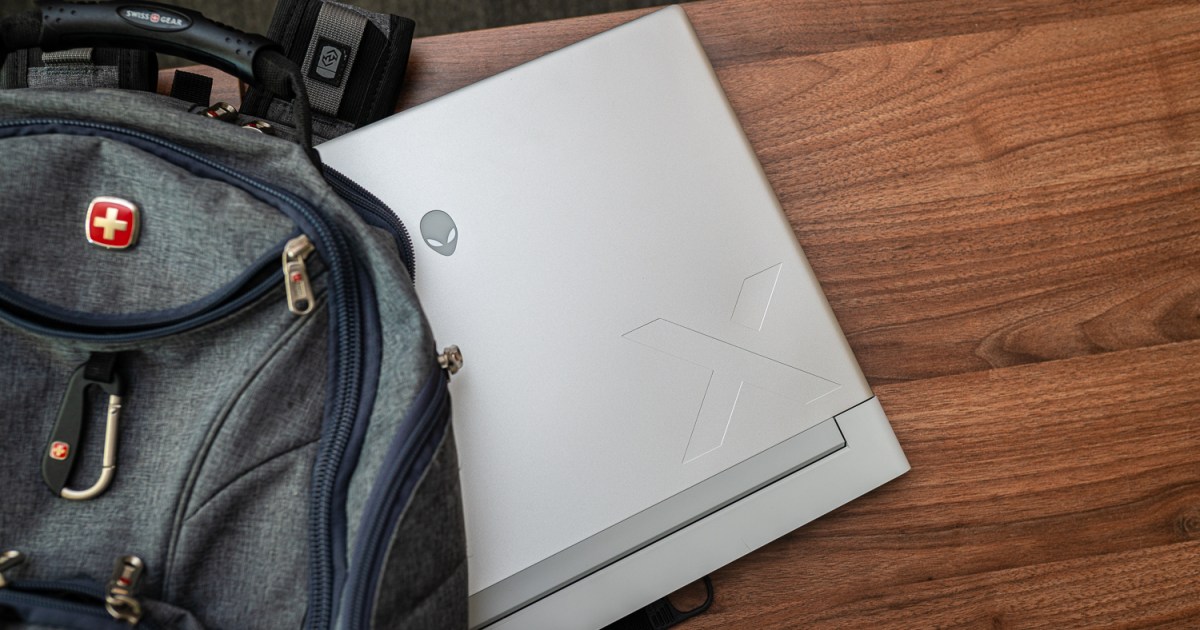Note: This review covers both the 2023 and 2022 versions of the XPS 13 Plus. Subtle differences between the models will be highlighted throughout.
The Dell XPS 13 Plus commands attention. Not through gimmicks, but through sheer elegance. It’s arguably one of the most visually striking laptops available. But does its beauty translate to the best laptop experience? That’s a more complex question, even for a machine that offers a glimpse into the future of laptop design.
Specifications and Configurations
| Feature | Dell XPS 13 Plus (2023) |
|---|---|
| Dimensions | 11.63 x 7.84 x 0.60 inches |
| Weight | 2.77 pounds |
| Processor | Intel Core i5-1340P, i7-1360P, i9-1370P |
| Graphics | Intel Iris Xe |
| RAM | 8GB, 16GB, 32GB LPDDR5-6000MHz |
| Display | 13.4-inch 16:10 FHD+ (1920 x 1200) IPS non-touch, FHD+ touch, 3.5K (3456 x 2160) OLED touch, UHD+ (3840 x 2400) IPS touch |
| Storage | 512GB, 1TB, 2TB PCIe SSD |
| Ports | 2 x Thunderbolt 4 (USB-C) |
| Wireless | Wi-Fi 6E, Bluetooth 5.3 |
| Webcam | 720p with IR for Windows Hello |
| Operating System | Windows 11 |
| Battery | 55Wh |
| Starting Price (2023) | $1,399+ |
Currently, Dell primarily offers the XPS 13 Plus with the Core i7-1360P, starting at $1,399. This configuration includes 16GB RAM, a 512GB SSD, and the FHD+ non-touch display. Upgrading to 32GB RAM, a 2TB SSD, and either the 3.5K OLED or UHD+ IPS display raises the price to $2,099. The 2022 model, featuring the Core i7-1260P, is no longer sold directly by Dell but can be found at retailers like Best Buy for around $1,100 with similar base configurations.
Design: A Minimalist Masterpiece
 The lock screen shown on the Dell XPS 13 Plus.
The lock screen shown on the Dell XPS 13 Plus.
The XPS 13 Plus embodies a clear design vision. While echoing the XPS lineage, it introduces a fresh aesthetic. The signature carbon fiber palm rests are replaced with sleek aluminum, available in Granite or Platinum. Beyond the Dell logo, little visually connects it to previous XPS iterations.
At 0.6 inches thick, it’s marginally thicker than the latest XPS 13 and last year’s model. While not as thin as the M2 MacBook Air, it retains a compact feel. The keyboard and touchpad are radically redesigned. The invisible haptic touchpad seamlessly integrates with the palm rests, creating a minimalist look. Covered in Gorilla Glass 3, it provides a premium tactile experience. The edge-to-edge keyboard maximizes keycap size for a spacious layout.
 The side of the keyboard on the Dell XPS 13 Plus.
The side of the keyboard on the Dell XPS 13 Plus.
Perhaps the most striking change is the replacement of the function row with capacitive touch buttons. This futuristic element contributes to the device’s unique character while allowing for wider hinges and improved cooling. The buttons’ brightness adjusts automatically via an ambient light sensor.
Keyboard and Touchpad: Form Meets Function
 The capacitive touch buttons on the Dell XPS 13 Plus.
The capacitive touch buttons on the Dell XPS 13 Plus.
Initial concerns about the keyboard and touchpad proved unfounded. Dell has refined the haptic touchpad for smooth, accurate tracking, mimicking a physical click mechanism. Gestures are also responsive. Typing feels similar to past XPS models, with 1mm travel providing satisfying keystrokes. The larger keycaps contribute to comfortable typing, though the palm rests may feel slightly cramped for users with larger hands. The capacitive function buttons perform well, proving surprisingly responsive.
Ports: Embracing the Wireless Future
 The USB-C port on the Dell XPS 13 Plus.
The USB-C port on the Dell XPS 13 Plus.
The XPS 13 Plus features only two Thunderbolt 4 (USB-C) ports, eliminating the headphone jack and microSD card slot. While a bold move, the included USB-C to 3.5mm adapter addresses most wired audio needs. For wireless connectivity, it supports Wi-Fi 6E and Bluetooth 5.2.
Webcam and Speakers: Incremental Improvements
 The webcam of the Dell XPS 13 Plus.
The webcam of the Dell XPS 13 Plus.
The XPS 13 Plus retains a 720p webcam, though separating the camera and IR sensor improves image quality, especially in low-light and high-exposure conditions. While not matching 1080p sharpness, it’s a marked improvement over previous XPS webcams. The four-speaker setup offers clearer audio with a decent soundstage, though bass remains lacking.
Performance: Powerful, but Not a Powerhouse
The “Plus” branding suggests enhanced performance, utilizing Intel’s 28-watt P-series processors. While the 2022 model utilized the Core i7-1280P, the 2023 version I tested featured the Core i7-1360P. Despite the marketing, the XPS 13 Plus isn’t significantly more powerful than other similarly sized laptops. In Optimized mode, it prioritizes a cooler, quieter experience. Performance mode unlocks considerably more power, but at the cost of increased fan noise and heat.
 The keyboard and touchpad on the Dell XPS 13 Plus.
The keyboard and touchpad on the Dell XPS 13 Plus.
The 13th-gen CPU offers noticeable performance gains in multi-core workloads. While capable of handling multitasking and light content creation, it’s not ideal for demanding tasks like 4K video editing. The bottom of the laptop can get quite warm, especially under load.
Battery Life: A Disappointment
Battery life is a weakness. The 2023 model lasted only around 5.25 hours in our web browsing test and 6.75 hours in our video playback test, significantly less than the 2022 model and competitors like the M2 MacBook Air.
Display: A Visual Treat
 The Dell XPS 13 Plus on a table outside.
The Dell XPS 13 Plus on a table outside.
The XPS 13 Plus boasts a stunning 13.4-inch 16:10 display. The 3.5K OLED model I reviewed offers vibrant colors, deep blacks, and excellent color accuracy. While not the brightest, it’s sufficient for most environments. The thin bezels enhance the immersive viewing experience.
Conclusion: A Stylish Statement, with Caveats
The XPS 13 Plus is a head-turner, pushing the boundaries of laptop design. It excels in aesthetics, keyboard and touchpad experience, and display quality. However, battery life and performance relative to its price point are drawbacks. Alternatives like the standard XPS 13, 14-inch laptops with discrete graphics, and the M2 MacBook Air offer different strengths depending on your priorities. Ultimately, the XPS 13 Plus is a bold statement piece, ideal for users prioritizing style and innovation.