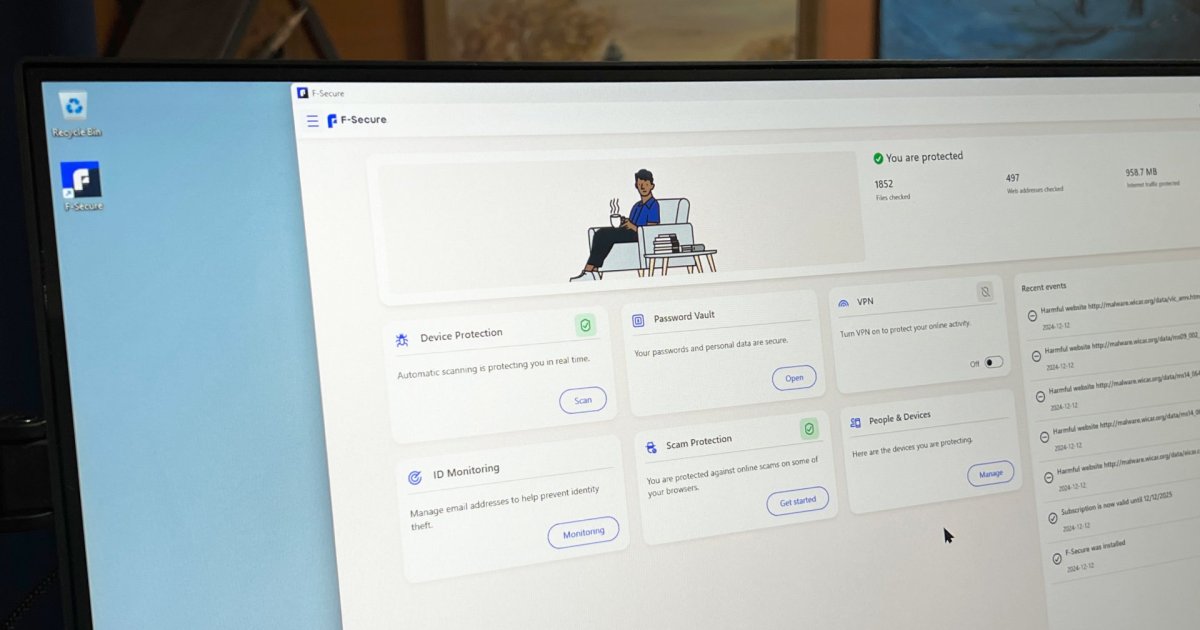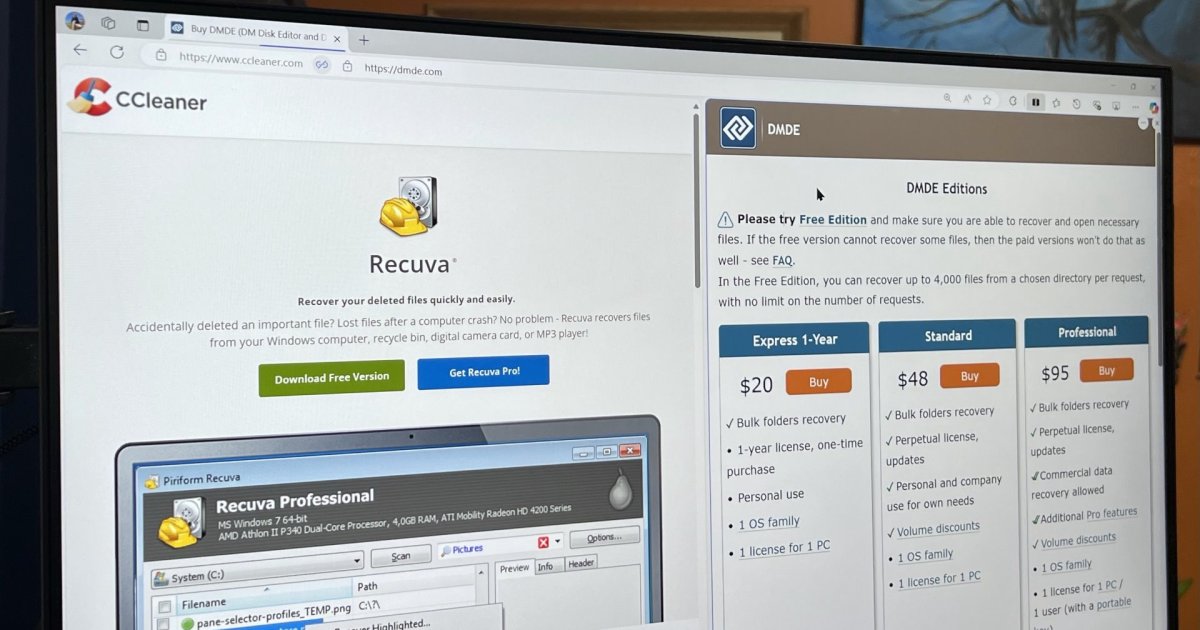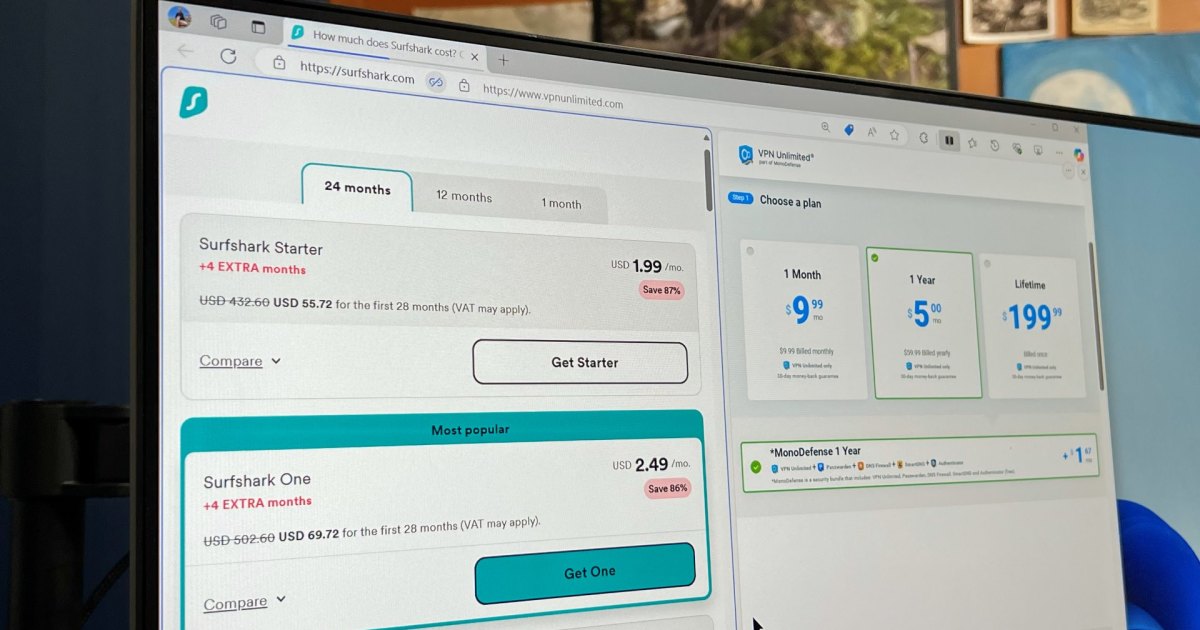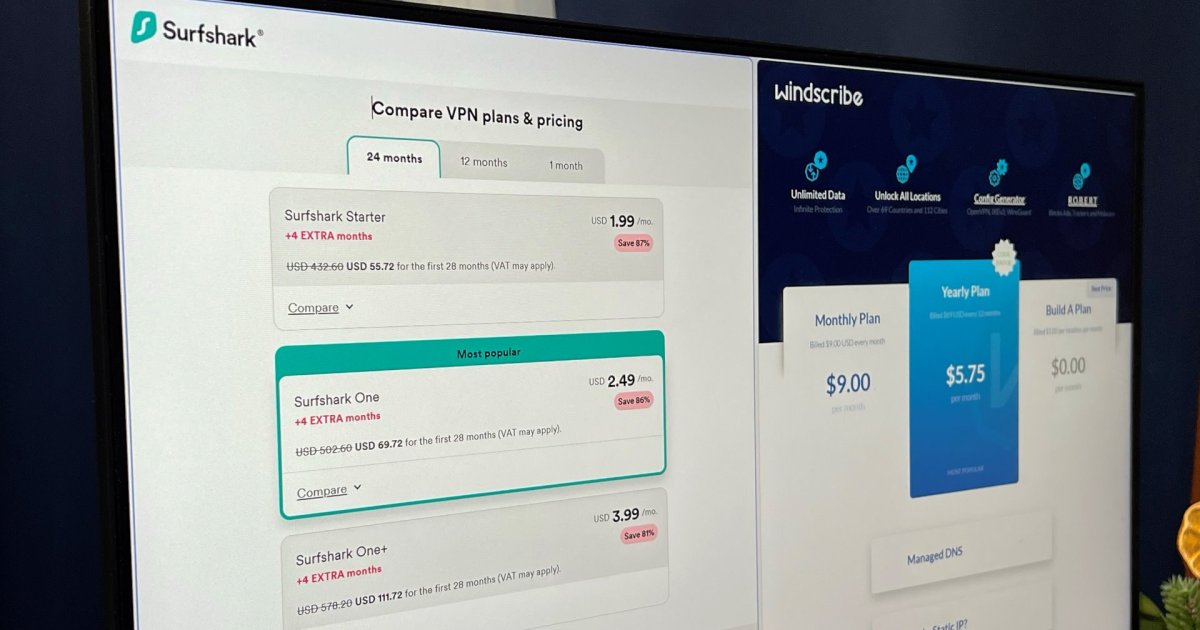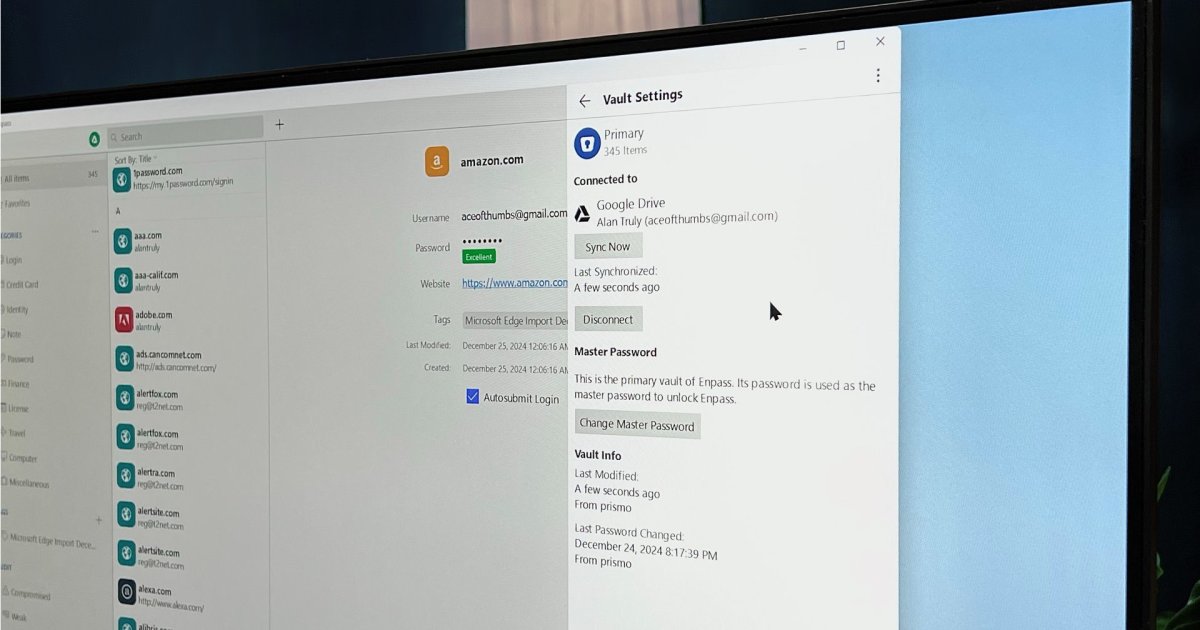Data recovery software often requires subscriptions, which can feel wasteful for infrequent use. Disk Drill Pro and DMDE offer compelling no-subscription options, effectively restoring lost files without recurring fees. This comparison analyzes their interfaces, features, recovery accuracy, and customer support to help you choose the best solution for your needs.
Specifications at a Glance
| Feature | Disk Drill Pro | DMDE Standard |
|---|---|---|
| Platforms | Windows, macOS | Windows, macOS, Linux |
| Devices | 3 | 1 |
| Support | 24/7 Live Chat | |
| Free Version | Yes | Yes |
Pricing and Tiers
 Disk Drill Pro pricing
Disk Drill Pro pricing
Disk Drill Pro offers a one-time purchase option, supporting three computers for $89. This is a competitive price compared to annual subscriptions of other data recovery software like EaseUS Data Recovery Wizard Pro. The purchase includes minor updates and a 50% discount on major updates, with a lifetime upgrade option available for an additional $19. While a free version exists, it’s limited to 500MB of data recovery, functioning more as a trial version.
DMDE’s free version is significantly more powerful, allowing recovery of up to 4,000 files at a time, though it processes folders individually. A one-time purchase of the Standard version for $48 removes this limitation and grants a perpetual license for one computer. DMDE also offers Express (annual subscription for $20) and Professional plans (starting at $95 for commercial use and multiple devices).
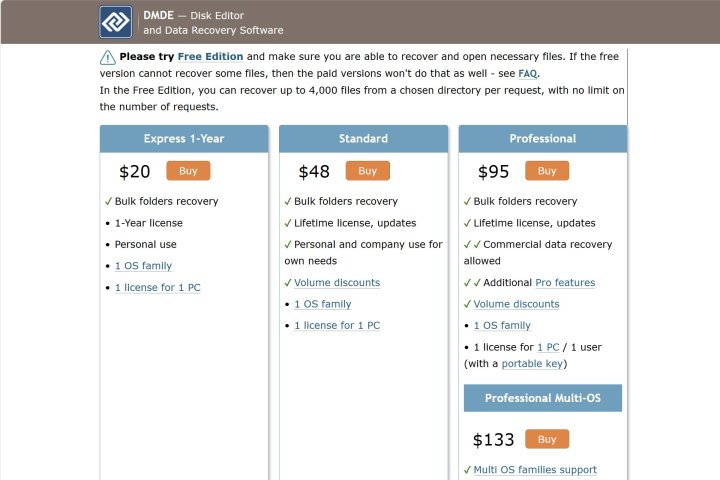 DMDE Pricing
DMDE Pricing
Both offer affordable one-time purchases, but cost isn’t the only factor.
Features and Functionality
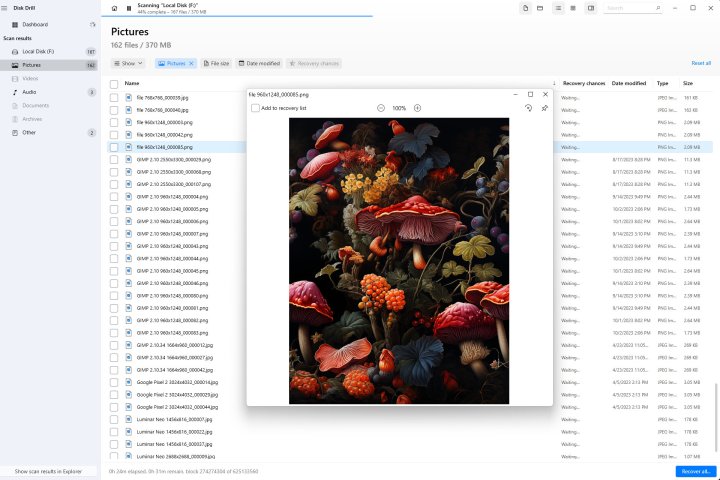 Disk Drill Pro Interface
Disk Drill Pro Interface
Disk Drill Pro boasts a modern, user-friendly interface, ideal for those new to data recovery. It provides a clear list of potentially recoverable files, estimated recovery chances, and image previews. After scanning, users select files for restoration and choose a destination drive and folder. Recovery speed depends on file size, quantity, and drive speeds.
DMDE’s interface, while functional, caters to more technical users. It offers deeper drive analysis options while maintaining basic functionality like file lists and previews.
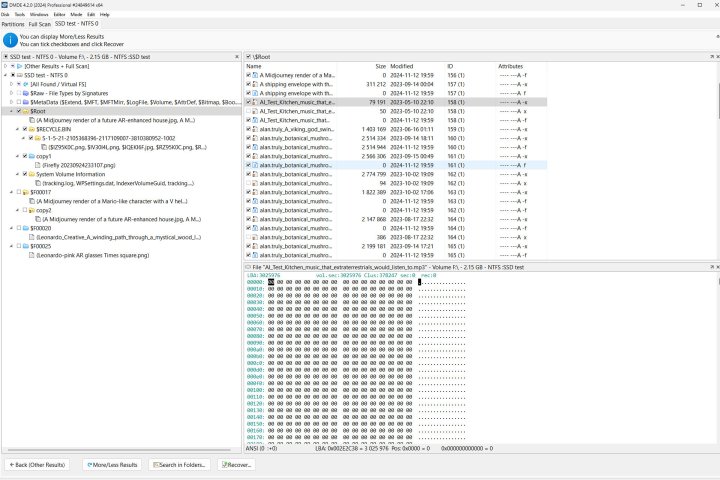 DMDE Preview
DMDE Preview
DMDE doesn’t display recovery chances, but a viewable preview suggests likely success. For advanced users, DMDE allows direct drive content editing, potentially enabling manual error correction.
In testing, both Disk Drill Pro and DMDE effectively recovered recently deleted or lost files from HDDs and damaged thumb drives. However, neither succeeded with SSD data recovery, a common limitation due to the nature of SSD technology. Their performance on HDDs is comparable to leading, but more expensive, solutions.
Customer Support Comparison
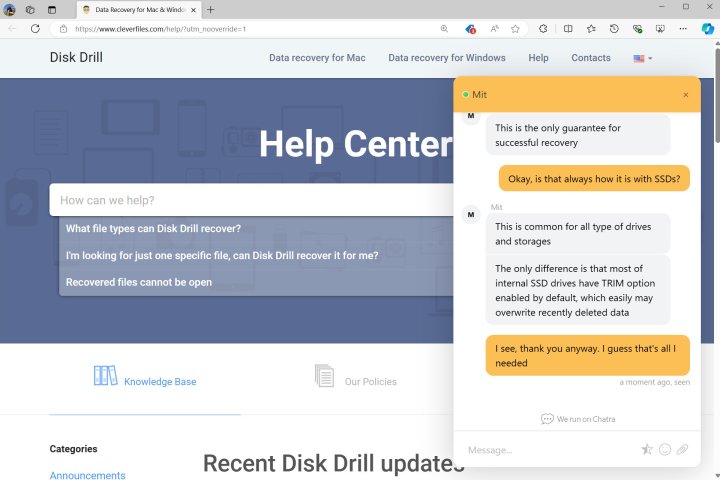 Disk Drill Pro Support
Disk Drill Pro Support
Disk Drill Pro offers impressive 24/7 live chat support with fast response times, typically between one and six minutes. DMDE, on the other hand, relies on email support, with responses taking over a day, which is typical for utility applications. For the fastest support, premium subscriptions from providers like EaseUS or Stellar are necessary.
Privacy and Security
Both free versions require no email address, with DMDE offering greater anonymity due to fewer restrictions. Licensed versions of both Disk Drill Pro and DMDE prioritize user privacy, collecting only necessary information for payment processing and service delivery. Neither has a history of data breaches, and testing hasn’t resulted in increased spam.
Which Data Recovery App Suits You?
While both effectively recover data from HDDs and thumb drives, neither guarantees SSD file recovery. Disk Drill Pro is recommended for its ease of use and step-by-step guidance, though at $89 for up to three computers (Windows and macOS), it’s the pricier option.
DMDE, with its advanced features and drive editing capabilities, is better suited for technical users. While the free version is powerful, the $48 Standard version unlocks valuable features like folder recovery. DMDE supports Linux alongside Windows and macOS, with the Standard license covering one computer and the Professional license extending to five per month.
DMDE’s flexible pricing (free, subscription, and one-time purchase options), broad OS support, effective HDD recovery, and advanced features make it the overall recommended choice for the best no-subscription data recovery software.