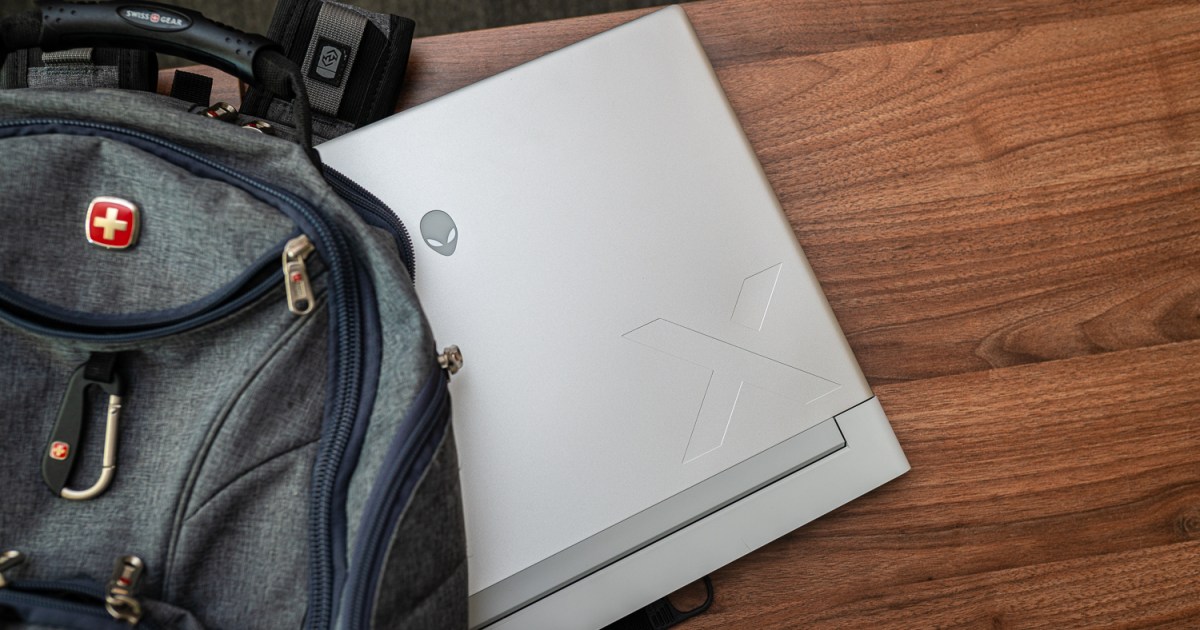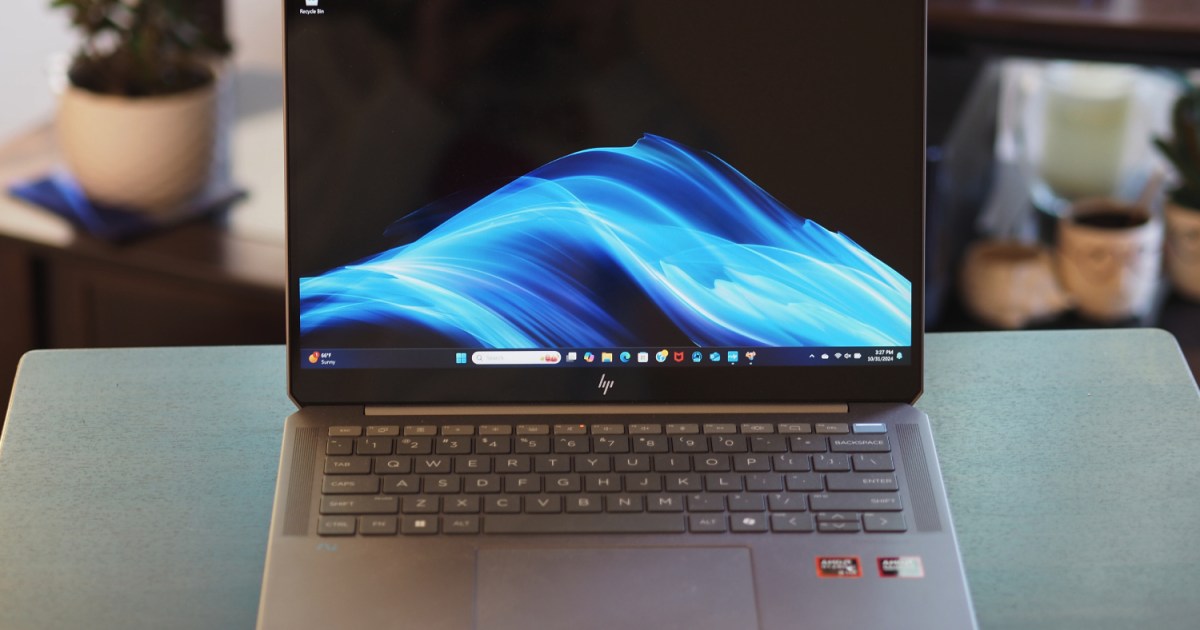The gaming laptop landscape is shifting. While 15-inch and 17-inch models have dominated for years, 16-inch and 14-inch variants are increasingly claiming their spot among the best gaming laptops. The Alienware x16 embodies this shift, serving as a spiritual successor to the x17 and delivering desktop-level performance in a surprisingly portable package. While initially skeptical, our hands-on experience with the x16 has been a revelation. It’s not designed for all-day portability, but it effortlessly slides into a backpack, allowing you to carry a gaming powerhouse wherever you go. Despite a few shortcomings, primarily concerning the display and some design choices, the Alienware x16 remains a formidable gaming laptop worthy of serious consideration.
Alienware x16 (2023): Specifications and Pricing
 Diablo 4 running on the Alienware x16. Alt text: Screenshot of Diablo 4 gameplay on the Alienware x16 gaming laptop, showcasing its performance capabilities.Alienware offers a plethora of x16 configurations, some of which feel less practical. While the base model starts at $2,000 with an RTX 4050 and a Core i7-13620H, we recommend opting for the $2,350 configuration with an RTX 4070 and a Core i7-13700H, representing the sweet spot for price-to-performance. Our review unit boasts higher-end specifications:
Diablo 4 running on the Alienware x16. Alt text: Screenshot of Diablo 4 gameplay on the Alienware x16 gaming laptop, showcasing its performance capabilities.Alienware offers a plethora of x16 configurations, some of which feel less practical. While the base model starts at $2,000 with an RTX 4050 and a Core i7-13620H, we recommend opting for the $2,350 configuration with an RTX 4070 and a Core i7-13700H, representing the sweet spot for price-to-performance. Our review unit boasts higher-end specifications:
| Feature | Alienware x16 (2023) |
|---|---|
| Dimensions | 0.73 x 14.36 x 11.41 inches |
| Weight | 6 pounds |
| Processor | Intel Core i9-13900HK |
| Graphics | Nvidia RTX 4080 |
| RAM | 32GB LPDDR5-6000 |
| Display | 16-inch, 2560 x 1600, 240Hz, IPS |
| Storage | 1TB |
| Touchscreen | N/A |
| Ports | 2x USB 3.2 Gen2 Type-A, 1x USB-C 3.2 Gen 2, 1x Thunderbolt 4 w/ 15W PD, 1x headphone jack, 1x HDMI 2.1, 1x mini DisplayPort |
| Wireless | Wi-Fi 6E, Bluetooth 5.2 |
| Webcam | 1080p at 30 fps |
| Operating System | Windows 11 Home |
| Battery | 90 Whr |
| Price (as reviewed) | $3,250 |
However, the higher-end configurations require 32GB of LPDDR5 RAM and a Core i9-13900H to unlock the RTX 4080 and RTX 4090 options. This $800 price jump doesn’t include additional storage, which feels like a missed opportunity. Comparatively, the Asus ROG Zephyrus M16 with a similar RTX 4080 configuration offers 1TB of storage for $2,700. That said, the x16’s full-metal construction adds value, making it cheaper than the similarly configured Razer Blade 16. Interestingly, a potential website error allows for 2TB of storage for $150 less than the base 512GB SSD.
Legend 3.0 Design: A Blend of Style and Functionality
 The back of the Alienware x16. Alt text: Rear view of the Alienware x16 gaming laptop, showcasing its port layout and Legend 3.0 design.The Alienware x16 introduces the Legend 3.0 design language, featuring noticeable changes. While the RGB touchpad is an eye-catching feature, the full-metal chassis made of anodized aluminum, magnesium alloy, and stainless steel is the real highlight. The x16 feels incredibly robust, yet its 6-pound weight remains manageable for a 16-inch gaming laptop with an RTX 4090 option. This makes it a pound lighter than the Alienware x17 R2 and half a pound lighter than the plastic-heavy ROG Strix Scar 17. While not ultraportable, the x16’s portability surpasses most laptops in its class.
The back of the Alienware x16. Alt text: Rear view of the Alienware x16 gaming laptop, showcasing its port layout and Legend 3.0 design.The Alienware x16 introduces the Legend 3.0 design language, featuring noticeable changes. While the RGB touchpad is an eye-catching feature, the full-metal chassis made of anodized aluminum, magnesium alloy, and stainless steel is the real highlight. The x16 feels incredibly robust, yet its 6-pound weight remains manageable for a 16-inch gaming laptop with an RTX 4090 option. This makes it a pound lighter than the Alienware x17 R2 and half a pound lighter than the plastic-heavy ROG Strix Scar 17. While not ultraportable, the x16’s portability surpasses most laptops in its class.
 The side of the Alienware x16. Alt text: Side profile of the Alienware x16, highlighting its thin chassis and curved edges.At just 0.73 inches thick, the x16 is even slimmer than the portability-focused ROG Zephyrus M16. However, its 11.4-inch depth, necessitated by the 16:10 display and robust cooling system, creates a slightly awkward footprint.
The side of the Alienware x16. Alt text: Side profile of the Alienware x16, highlighting its thin chassis and curved edges.At just 0.73 inches thick, the x16 is even slimmer than the portability-focused ROG Zephyrus M16. However, its 11.4-inch depth, necessitated by the 16:10 display and robust cooling system, creates a slightly awkward footprint.
The new Lunar Silver lid, while not unattractive, clashes with the industrial aesthetic of the aluminum chassis. The previous Lunar White color scheme felt more cohesive.
 Trackpad on the Alienware x16. Alt text: Close-up view of the Alienware x16's RGB touchpad, showcasing its customizable lighting effects.RGB lighting permeates the x16, adorning the touchpad, per-key keyboard, rear microLED strip, and even the Alienware logo. While customizable through the Command Center utility, the RGB zones don’t synchronize perfectly. For example, a rainbow cycle effect displays differently across each zone, lacking cohesive visual flow.
Trackpad on the Alienware x16. Alt text: Close-up view of the Alienware x16's RGB touchpad, showcasing its customizable lighting effects.RGB lighting permeates the x16, adorning the touchpad, per-key keyboard, rear microLED strip, and even the Alienware logo. While customizable through the Command Center utility, the RGB zones don’t synchronize perfectly. For example, a rainbow cycle effect displays differently across each zone, lacking cohesive visual flow.
The revamped cooling system, featuring redesigned feet for optimized airflow and a quad-fan setup, effectively keeps the laptop quiet under load. However, this design comes with certain trade-offs, discussed later in this review. The curved V-rail edges offer a comfortable grip for opening the laptop and prevent wrist irritation during extended gaming sessions.
While the Legend 3.0 design represents a solid foundation, the x16 feels like a collection of disparate ideas that don’t always mesh seamlessly.
Comprehensive Port Selection, but with a Catch
The Alienware x16 offers a comprehensive array of ports, including a headphone jack, microSD card slot, two USB 3.2 Gen 2 Type-A ports, two Thunderbolt 4 USB-C ports, a full-size HDMI 2.1 port, and a mini DisplayPort 1.4 connector. The Wi-Fi 6E support mitigates the absence of an ethernet jack.
 Ports on the Alienware x16. Alt text: Close-up view of the ports on the back of the Alienware x16 gaming laptop.However, all ports are located on the back, which, while managing cable clutter effectively, creates usability issues. Relocating a couple of USB ports to the sides would significantly improve accessibility. Furthermore, the Thunderbolt 4 port only supports 15W power delivery, limiting charging capabilities. While Alienware claims the laptop can charge via USB-C when powered off, the slow charging speed and lack of 65W or 100W power delivery are significant drawbacks for portability.
Ports on the Alienware x16. Alt text: Close-up view of the ports on the back of the Alienware x16 gaming laptop.However, all ports are located on the back, which, while managing cable clutter effectively, creates usability issues. Relocating a couple of USB ports to the sides would significantly improve accessibility. Furthermore, the Thunderbolt 4 port only supports 15W power delivery, limiting charging capabilities. While Alienware claims the laptop can charge via USB-C when powered off, the slow charging speed and lack of 65W or 100W power delivery are significant drawbacks for portability.
Display Disappointment
 Screen on the Alienware x16. Alt text: Image of the Alienware x16's screen displaying a game, showcasing its visual quality and color representation.The Alienware x16 offers two display options: 240Hz and 165Hz. Both feature a 2560 x 1600 resolution, Advanced Optimus, and Nvidia G-Sync. Despite these features, the display performance is underwhelming. With a peak brightness of only 312 nits and a contrast ratio of 830:1, the display falls short of expectations. Gamma inconsistencies, awkward brightness transitions, and noticeable vignetting further detract from the viewing experience.
Screen on the Alienware x16. Alt text: Image of the Alienware x16's screen displaying a game, showcasing its visual quality and color representation.The Alienware x16 offers two display options: 240Hz and 165Hz. Both feature a 2560 x 1600 resolution, Advanced Optimus, and Nvidia G-Sync. Despite these features, the display performance is underwhelming. With a peak brightness of only 312 nits and a contrast ratio of 830:1, the display falls short of expectations. Gamma inconsistencies, awkward brightness transitions, and noticeable vignetting further detract from the viewing experience.
While the display suffices for gaming, its objective metrics reveal significant flaws. Calibration improves usability, but it still pales in comparison to the mini-LED and OLED displays found in other gaming laptops. This display is clearly geared towards gaming and little else.
Keyboard and Trackpad: A Mixed Bag
 Keyboard and trackpad on the Alienware x16. Alt text: Close-up of the Alienware x16's keyboard and trackpad, highlighting their design and layout.While the optional Cherry MX “mechanical” keyboard remains a contentious point, our review unit featured the standard X-series keyboard, which proved to be a delight. Offering a comfortable typing experience and excellent responsiveness for gaming, it ranks among our favorite laptop keyboards, rivaling the Zephyrus G14 and Razer Blade 14.
Keyboard and trackpad on the Alienware x16. Alt text: Close-up of the Alienware x16's keyboard and trackpad, highlighting their design and layout.While the optional Cherry MX “mechanical” keyboard remains a contentious point, our review unit featured the standard X-series keyboard, which proved to be a delight. Offering a comfortable typing experience and excellent responsiveness for gaming, it ranks among our favorite laptop keyboards, rivaling the Zephyrus G14 and Razer Blade 14.
The trackpad, however, is less impressive. While functional and visually appealing with its RGB lighting, its small size feels cramped on such a large laptop. The x16 almost feels like a truncated x14 in this regard.
Powerful CPU Performance, but Not Without Limitations
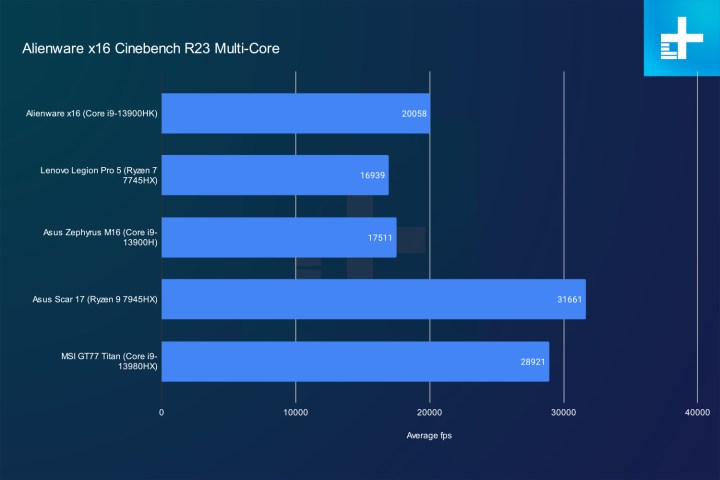 Alienware x16 results in Cinebench. Alt text: Graph displaying Cinebench benchmark scores for the Alienware x16 compared to other gaming laptops.
Alienware x16 results in Cinebench. Alt text: Graph displaying Cinebench benchmark scores for the Alienware x16 compared to other gaming laptops.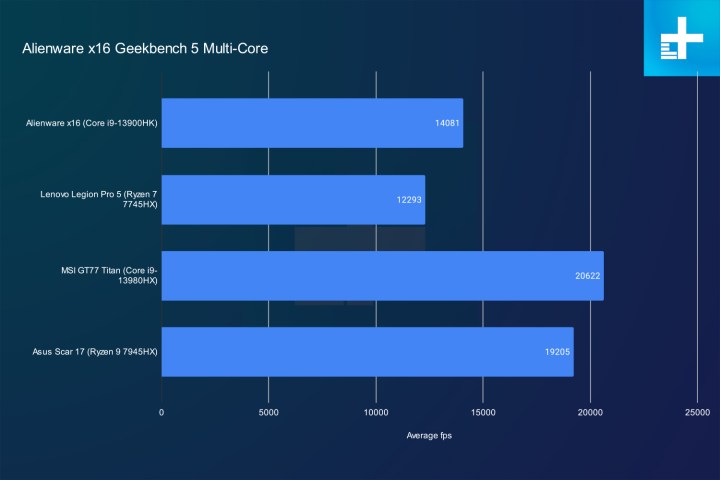 Alienware x16 results in a Geekbench. Alt text: Graph showcasing Geekbench benchmark results for the Alienware x16, compared to other high-performance laptops.The Core i9-13900HK, with its 14 cores and 5.4GHz boost clock speed, delivers impressive performance, though not quite matching the raw multi-core power of the 24-core CPUs found in the Asus Scar 17 or MSI GT77 Titan. This restraint makes sense given the x16’s focus on portability. However, in single-core performance, the Core i9-13900HK excels.
Alienware x16 results in a Geekbench. Alt text: Graph showcasing Geekbench benchmark results for the Alienware x16, compared to other high-performance laptops.The Core i9-13900HK, with its 14 cores and 5.4GHz boost clock speed, delivers impressive performance, though not quite matching the raw multi-core power of the 24-core CPUs found in the Asus Scar 17 or MSI GT77 Titan. This restraint makes sense given the x16’s focus on portability. However, in single-core performance, the Core i9-13900HK excels.
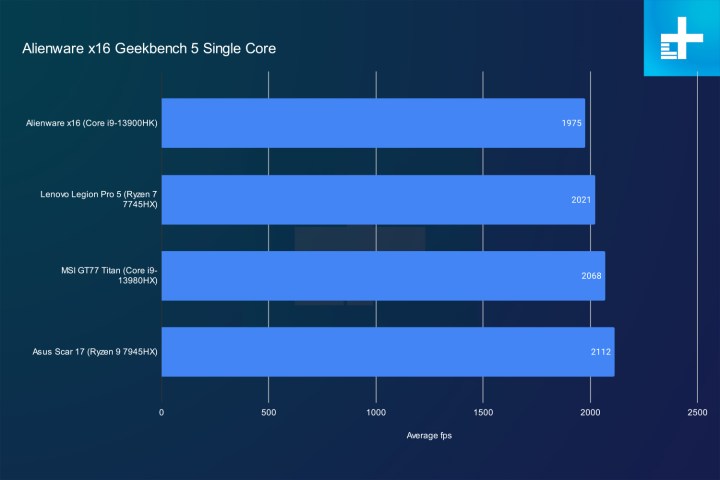 alienware x16 review geekbench single. Alt text: Graph illustrating single-core Geekbench scores for the Alienware x16 compared to competing laptops.
alienware x16 review geekbench single. Alt text: Graph illustrating single-core Geekbench scores for the Alienware x16 compared to competing laptops.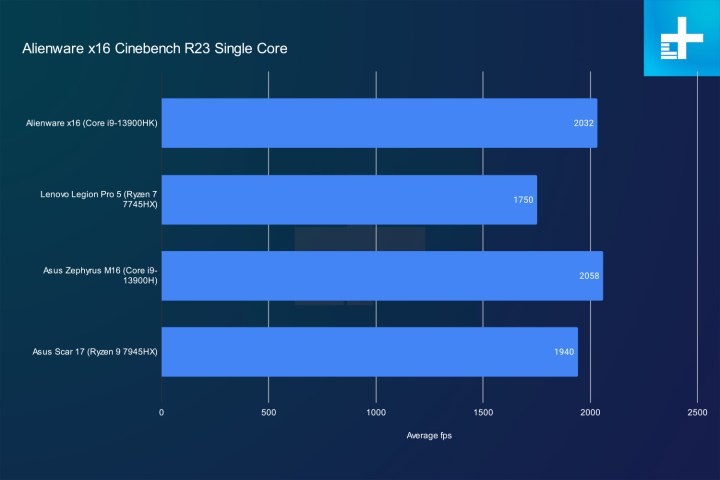 alienware x16 review cinebench single. Alt text: Graph showing single-core Cinebench results for the Alienware x16 in comparison to other gaming laptops.
alienware x16 review cinebench single. Alt text: Graph showing single-core Cinebench results for the Alienware x16 in comparison to other gaming laptops.
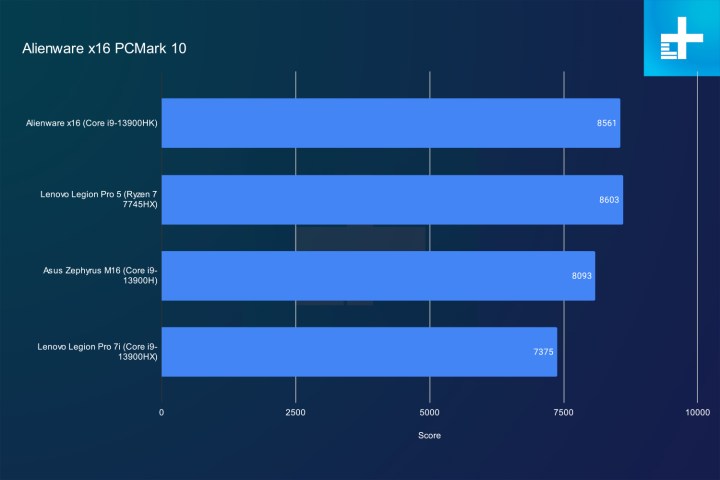 Alienware x16 results in PCMark 10. Alt text: Graph depicting PCMark 10 benchmark results for the Alienware x16 compared to other laptops, showcasing its overall system performance.The unlocked processor allows for overclocking, resulting in a significant performance boost in PCMark 10, surpassing even the Core i9-13900HX. However, it still trails AMD’s Ryzen 7 7745HX in the Lenovo Legion Pro 5.
Alienware x16 results in PCMark 10. Alt text: Graph depicting PCMark 10 benchmark results for the Alienware x16 compared to other laptops, showcasing its overall system performance.The unlocked processor allows for overclocking, resulting in a significant performance boost in PCMark 10, surpassing even the Core i9-13900HX. However, it still trails AMD’s Ryzen 7 7745HX in the Lenovo Legion Pro 5.
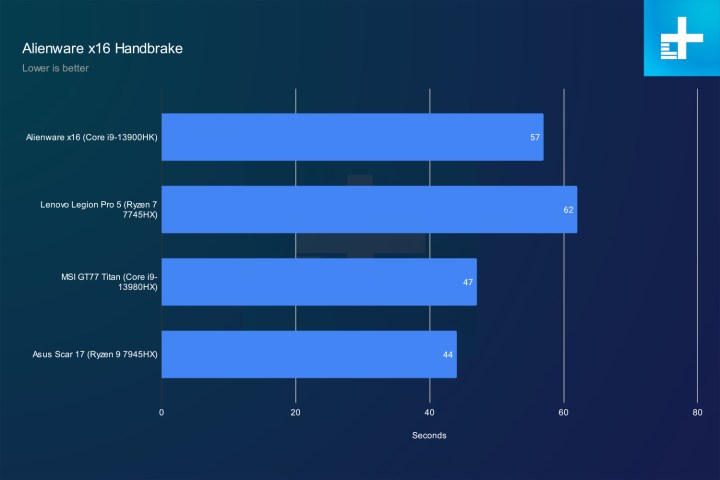 Alienware x16 results in Handbrake. Alt text: Graph displaying Handbrake video encoding benchmark results for the Alienware x16 compared to other laptops, highlighting its performance in multi-core tasks.The Core i9-13900HK struggles with demanding multi-core tasks like video encoding in Handbrake, falling behind the Core i9-13980HX and Ryzen 9 7945HX. Intel’s hybrid architecture, not fully utilizing all 14 cores, puts the Core i9-13900HK at a disadvantage. While more than sufficient for gaming, stepping down to the Core i7-13700H likely won’t significantly impact gaming performance, especially considering the substantial price difference.
Alienware x16 results in Handbrake. Alt text: Graph displaying Handbrake video encoding benchmark results for the Alienware x16 compared to other laptops, highlighting its performance in multi-core tasks.The Core i9-13900HK struggles with demanding multi-core tasks like video encoding in Handbrake, falling behind the Core i9-13980HX and Ryzen 9 7945HX. Intel’s hybrid architecture, not fully utilizing all 14 cores, puts the Core i9-13900HK at a disadvantage. While more than sufficient for gaming, stepping down to the Core i7-13700H likely won’t significantly impact gaming performance, especially considering the substantial price difference.
Gaming Performance: A True Desktop Replacement
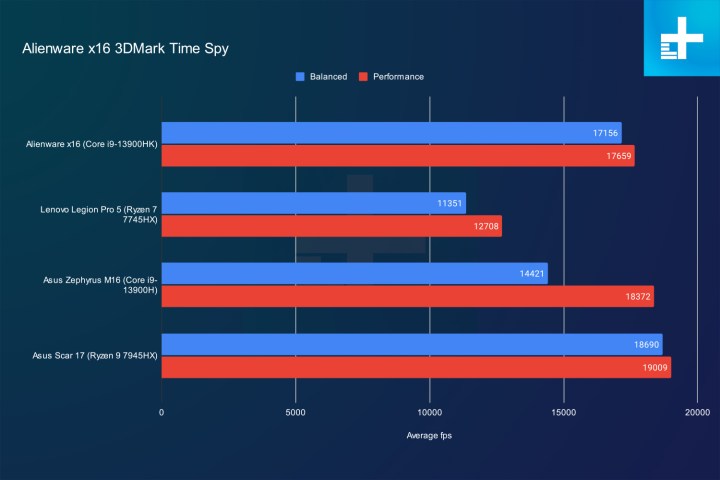 Alienware x16 results in 3DMark Time Spy. Alt text: Graph showcasing 3DMark Time Spy benchmark scores for the Alienware x16 compared to other gaming laptops, indicating its graphics performance.The Alienware x16 offers an impressive range of GPU options, from the RTX 4050 to the RTX 4090. Our review unit, equipped with the RTX 4080 at its full 175W TGP, demonstrates Alienware’s commitment to maximizing performance. The x16’s RTX 4080 nearly matches the RTX 4090 in the Zephyrus M16, suggesting that the RTX 4080 represents the sweet spot for this form factor.
Alienware x16 results in 3DMark Time Spy. Alt text: Graph showcasing 3DMark Time Spy benchmark scores for the Alienware x16 compared to other gaming laptops, indicating its graphics performance.The Alienware x16 offers an impressive range of GPU options, from the RTX 4050 to the RTX 4090. Our review unit, equipped with the RTX 4080 at its full 175W TGP, demonstrates Alienware’s commitment to maximizing performance. The x16’s RTX 4080 nearly matches the RTX 4090 in the Zephyrus M16, suggesting that the RTX 4080 represents the sweet spot for this form factor.
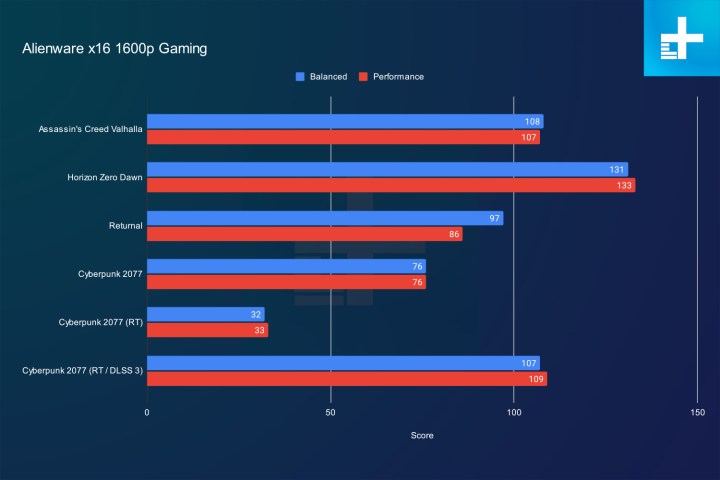 Alienware x16 gaming results at 1,600p. Alt text: Graph displaying gaming benchmark results for the Alienware x16 at 1600p resolution, showcasing its performance in various games.At its native 1600p resolution, the x16 delivers outstanding gaming performance. Even demanding titles like Cyberpunk 2077 run comfortably above 60 fps, while most games exceed 100 fps, making the 240Hz display option a worthwhile investment. DLSS 3 support further enhances performance, enabling high-end ray tracing and smoother gameplay with Frame Generation.
Alienware x16 gaming results at 1,600p. Alt text: Graph displaying gaming benchmark results for the Alienware x16 at 1600p resolution, showcasing its performance in various games.At its native 1600p resolution, the x16 delivers outstanding gaming performance. Even demanding titles like Cyberpunk 2077 run comfortably above 60 fps, while most games exceed 100 fps, making the 240Hz display option a worthwhile investment. DLSS 3 support further enhances performance, enabling high-end ray tracing and smoother gameplay with Frame Generation.
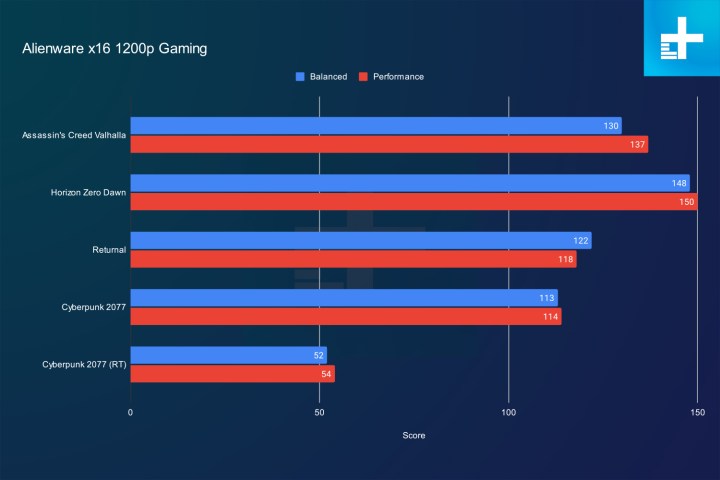 Alienware x16 gaming performance at 1,200p. Alt text: Graph illustrating gaming benchmark results for the Alienware x16 at 1200p resolution, showing its performance gains at lower resolutions.Lowering the resolution to 1200p further boosts performance, consistently pushing frame rates above 100 fps. While unlikely necessary with the RTX 4080’s power, it allows for fully utilizing the 240Hz refresh rate.
Alienware x16 gaming performance at 1,200p. Alt text: Graph illustrating gaming benchmark results for the Alienware x16 at 1200p resolution, showing its performance gains at lower resolutions.Lowering the resolution to 1200p further boosts performance, consistently pushing frame rates above 100 fps. While unlikely necessary with the RTX 4080’s power, it allows for fully utilizing the 240Hz refresh rate.
While the x16’s gaming performance is exceptional, its thermal management presents a concern. In Performance mode, the keyboard becomes uncomfortably hot, with heat also radiating towards the user’s mouse hand. While Overdrive mode mitigates this issue, it significantly increases fan noise and often results in lower performance. An external keyboard and mouse are recommended for extended gaming sessions.
Battery Life: Meets Expectations, but Could Be Better
The Alienware x16’s battery life, lasting 4 hours and 26 minutes in our web browsing test, is decent for a 16-inch gaming laptop with an RTX 4080. This aligns with the Dell XPS 17 9730 and MSI Creator Z17 HX, and exceeds the Asus Scar 17. However, the lack of full USB-C charging remains a significant drawback for portability.
Conclusion: A Promising Start with Room for Improvement
 The back of the Alienware x16. Alt text: Rear view of the Alienware x16 gaming laptop, showing its overall design and ventilation system.The Alienware x16 represents a promising start, laying a solid foundation for future iterations. Its impressive performance, excellent keyboard, and relatively thin profile distinguish it in the desktop replacement category. While not surpassing the Zephyrus M16, its potential is evident. However, shortcomings like limited USB-C power delivery and a subpar display hinder its overall appeal. A software update could potentially address the display issues, and a future refresh might introduce full USB-C charging. The x16 needs further refinement to realize its full potential, but it’s a commendable effort nonetheless.
The back of the Alienware x16. Alt text: Rear view of the Alienware x16 gaming laptop, showing its overall design and ventilation system.The Alienware x16 represents a promising start, laying a solid foundation for future iterations. Its impressive performance, excellent keyboard, and relatively thin profile distinguish it in the desktop replacement category. While not surpassing the Zephyrus M16, its potential is evident. However, shortcomings like limited USB-C power delivery and a subpar display hinder its overall appeal. A software update could potentially address the display issues, and a future refresh might introduce full USB-C charging. The x16 needs further refinement to realize its full potential, but it’s a commendable effort nonetheless.