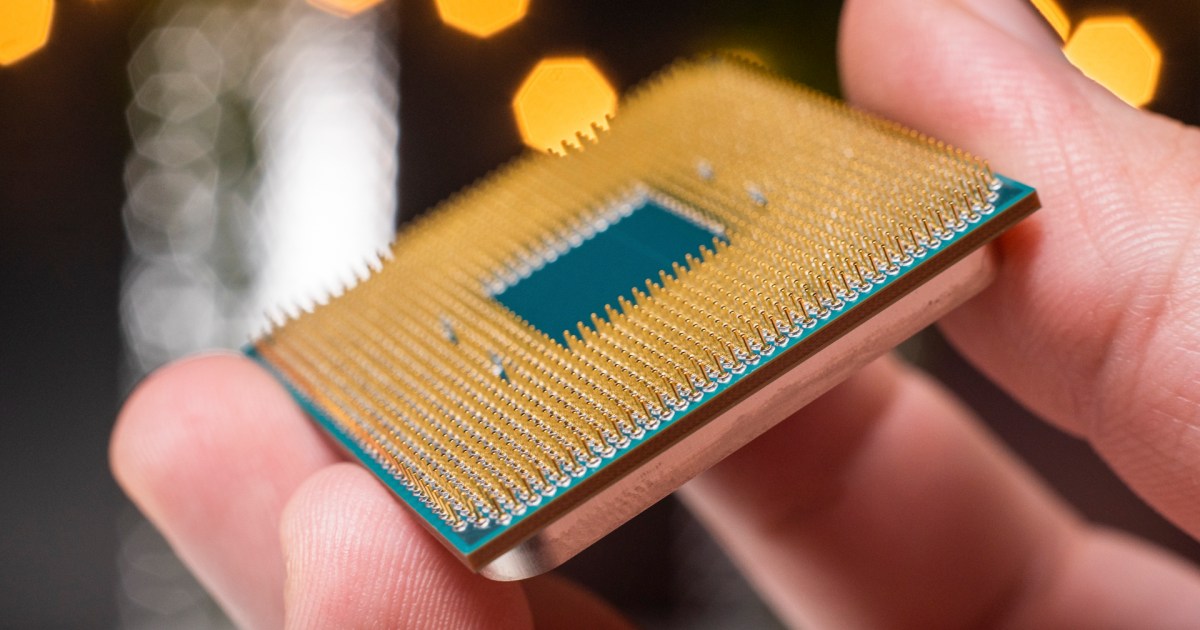AMD RX 7800 XT and RX 7700 XT graphics cards.
AMD RX 7800 XT and RX 7700 XT graphics cards.
The graphics processing unit (GPU), often called the graphics card, is arguably the heart of any gaming or graphically demanding PC build. Along with the CPU, it significantly impacts your system’s overall performance, making it a crucial investment. This comprehensive guide navigates the diverse GPU market, helping you choose the best graphics card for your budget and needs.
Navigating the GPU Landscape: Nvidia, AMD, and Intel
Discrete GPUs, standalone components installed in your PC case, dominate the performance market. Three main manufacturers compete in this space: Nvidia, AMD, and Intel. Each offers unique architectures, software, and performance characteristics.
Nvidia: The Market Leader
 RTX 4090.
RTX 4090.
Nvidia holds a commanding market share, renowned for its high-end GPUs like the RTX 4090. While catering to the high-end segment, they also offer a range of mid-range options. Current generations include the RTX 30-series and RTX 40-series. Key advantages include superior ray tracing capabilities, demonstrated in our tests, and Deep Learning Super Sampling (DLSS) technology. DLSS leverages AI to enhance game performance and visuals, with DLSS 3 and 3.5 generating entire frames for substantial frame rate boosts. Nvidia’s RTX 50-series is anticipated in early 2025.
AMD: A Powerful Contender
 RX 7900 XTX installed in a test bench.
RX 7900 XTX installed in a test bench.
AMD has become a formidable competitor, offering generally more budget-friendly options. While Nvidia leads in ray tracing, AMD’s Radeon RX 7000 series shows significant improvement. Their FidelityFX Super Resolution (FSR) technology, now in its third iteration, rivals DLSS, although adoption has been slower for FSR 3.0. AMD’s upcoming RDNA 4 architecture (RX 8000 series) is expected in the first half of 2025.
Intel: Entering the Arena
 Two intel Arc graphics cards on a pink background.
Two intel Arc graphics cards on a pink background.
While a dominant force in CPUs, Intel is a newcomer to the discrete GPU market. Their Arc Alchemist series, including the A380, A580, A750, and A770, offers surprisingly decent performance, especially for budget-conscious consumers. Intel prioritizes performance per dollar, continually improving drivers and ray tracing capabilities. Intel Xe Super Sampling (XeSS), similar to DLSS and FSR, enhances performance through AI upscaling.
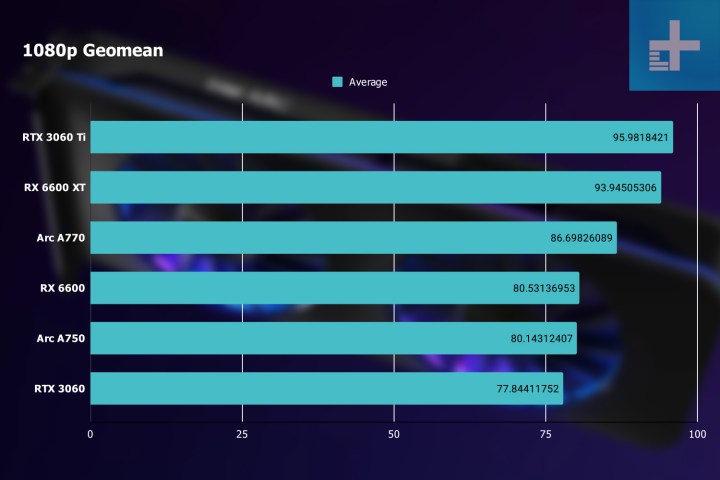 1080p gaming results for the Intel Arc graphics cards.
1080p gaming results for the Intel Arc graphics cards.
Resolution: 1080p, 1440p, or 4K?
 Nvidia GeForce RTX 4090 GPU.
Nvidia GeForce RTX 4090 GPU.
Choosing the right resolution impacts both your visual experience and GPU requirements. 1080p suits casual users, while 1440p is the sweet spot for gamers. 4K gaming demands the most powerful GPUs. Aligning your GPU, monitor resolution, and refresh rate ensures optimal performance.
Budget: Finding the Right Balance
 Front of the AMD RX 7600.
Front of the AMD RX 7600.
Balancing your budget across all PC components is essential. Prioritize a good PSU and cooling system, and choose a GPU that aligns with your performance goals.
Under $300: 1080p Gaming and Everyday Use
 AMD RX 6600 XT sitting on a table.
AMD RX 6600 XT sitting on a table.
This price range caters to 1080p gaming and general use. Nvidia’s RTX 4060 offers DLSS 3 benefits, while AMD provides strong value with the RX 6600, RX 6600 XT, and RX 6700. Intel’s Arc A380, A750, and A770 offer competitive alternatives.
Under $1,000: Stepping Up to 1440p and 4K
 The RTX 4070 Ti graphics card on a pink background.
The RTX 4070 Ti graphics card on a pink background.
This segment includes powerful 1440p and entry-level 4K GPUs. Nvidia offers the RTX 4070, 4070 Super, 4070 Ti, 4070 Ti Super, and 4080 Super. AMD’s RX 7700 XT, RX 7800 XT, RX 7900 XT, and RX 7900 XTX provide compelling alternatives.
Over $1,000: The High-End Realm
 Three RTX 4080 cards sitting on a pink background.
Three RTX 4080 cards sitting on a pink background.
Nvidia’s RTX 4090 reigns supreme in this category, delivering unparalleled performance for demanding 4K gaming.
Key Considerations: Power and VRAM
 Gigabyte Aorus P1200W power supply.
Gigabyte Aorus P1200W power supply.
Power Consumption
Choosing a sufficient power supply (PSU) is crucial for stable performance. Consider the GPU’s total graphics power (TGP) or total board power (TBP) along with the power requirements of other components. Overestimating your PSU needs provides headroom for future upgrades.
 RTX 4060 Ti sitting on a pink background.
RTX 4060 Ti sitting on a pink background.
VRAM
Adequate video RAM (VRAM) is crucial for modern gaming. Aim for at least 12GB of VRAM to handle the demands of current and upcoming titles, ensuring smooth gameplay and longevity.
Choosing the Right GPU: A Final Word
 RX 7900 XTX and RX 7900 XT on a pink background.
RX 7900 XTX and RX 7900 XT on a pink background.
Selecting the ideal GPU involves considering performance requirements, budget constraints, and desired features. Nvidia offers top-tier performance and DLSS, while AMD provides competitive value. Intel caters to budget builds. Carefully evaluate your needs and prioritize accordingly to make an informed decision.