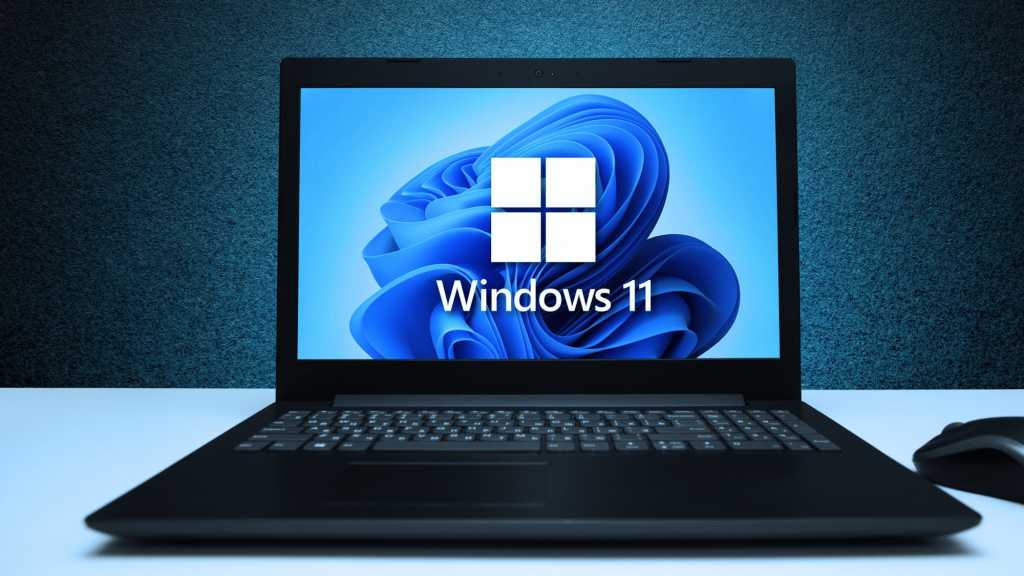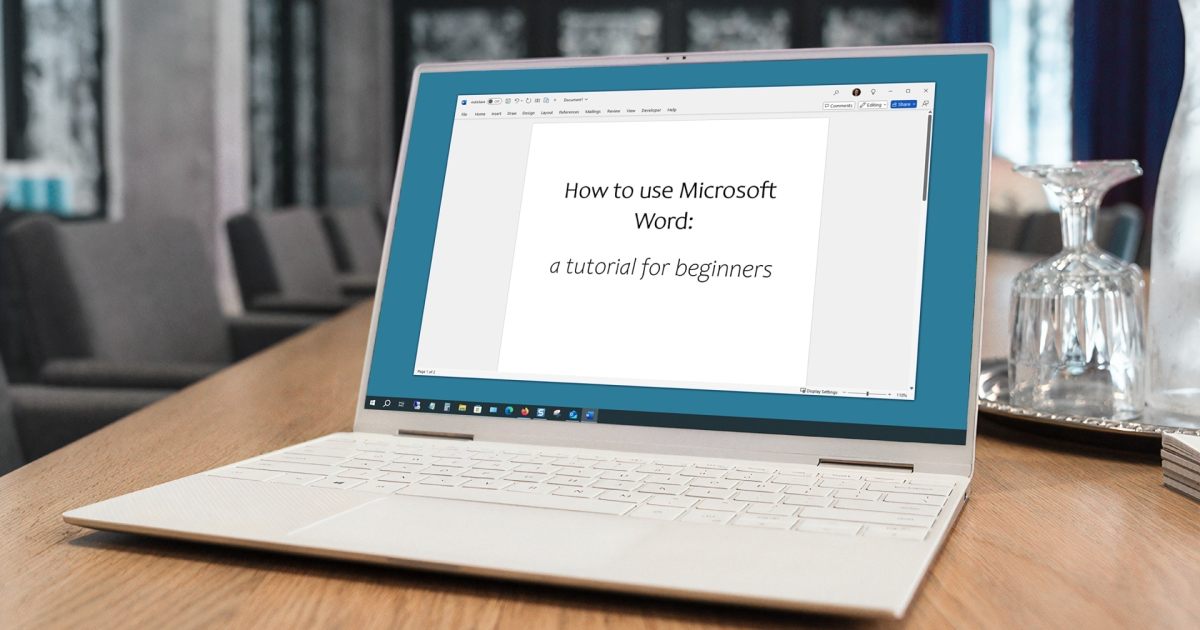Wrist pain is a common foe for gamers, often turning triumphant gaming sessions into agonizing reminders of time well spent. Carpal tunnel syndrome, a more severe consequence, can even sideline passionate players. Choosing the right gaming mouse can significantly reduce your risk of these issues. The key lies in understanding your grip type and selecting a mouse that supports it.
One common culprit of wrist pain is using a mouse designed for a claw grip with a palm grip. This mismatch creates unnecessary strain and discomfort. Let’s explore the differences between these grips and how to choose the perfect mouse for your gaming style.
Palm Grip vs. Claw Grip: Finding the Right Fit
With a palm grip, your entire hand rests on the mouse, much like gripping a doorknob. Mice designed for this grip typically feature large humps and wide bodies, offering full hand support and lift.
 gaming mouse wrist painA gaming mouse designed for a palm grip offers full hand support.
gaming mouse wrist painA gaming mouse designed for a palm grip offers full hand support.
Surprisingly, mice designed for claw grips often share similar characteristics, leading to confusion. The crucial difference lies in the hump’s placement.
Mice ideal for palm grips, such as the Logitech G Pro X Superlight 2 and Razer DeathAdder V3 Pro, have humps positioned towards the back. This design elevates the wrist, minimizing friction and promoting smooth gliding movements. The elevated wrist experiences less pressure, reducing the likelihood of soreness.
Conversely, claw grip mice, like the Alienware Pro Wireless and Corsair M75 Air Wireless, feature more centrally located humps with steeply sloping back ends. This suits claw grippers who curl their fingers over the mouse. However, for palm grippers, this design doesn’t provide sufficient lift at the wrist’s base, increasing friction and pressure against the tabletop, potentially leading to discomfort.
Choosing Your Champion: Prioritizing Wrist Health
Preventing wrist injury often boils down to a simple rule: palm grippers should opt for mice with high humps at the back, while claw grippers can use mice with more centrally placed humps.
Matching mouse size to hand size is another important factor in preventing discomfort. However, if wrist pain is your primary concern, focusing on the hump placement is a powerful first step.
 gaming mouse wrist painThe placement of the hump is crucial for wrist comfort.
gaming mouse wrist painThe placement of the hump is crucial for wrist comfort.
If your current gaming mouse isn’t providing the necessary support, investing in a new one tailored to your grip style is a worthwhile investment in your long-term gaming health. Your wrists will undoubtedly thank you for relieving the pressure and promoting pain-free gaming sessions.
Next Steps: Equipping Yourself for Comfort
While hump placement is critical, other factors contribute to a comfortable gaming experience. Consider exploring our recommendations for the best gaming mice to find the perfect fit for your grip and gaming style.
Further reading: See our roundup of the best gaming mice for recommendations.