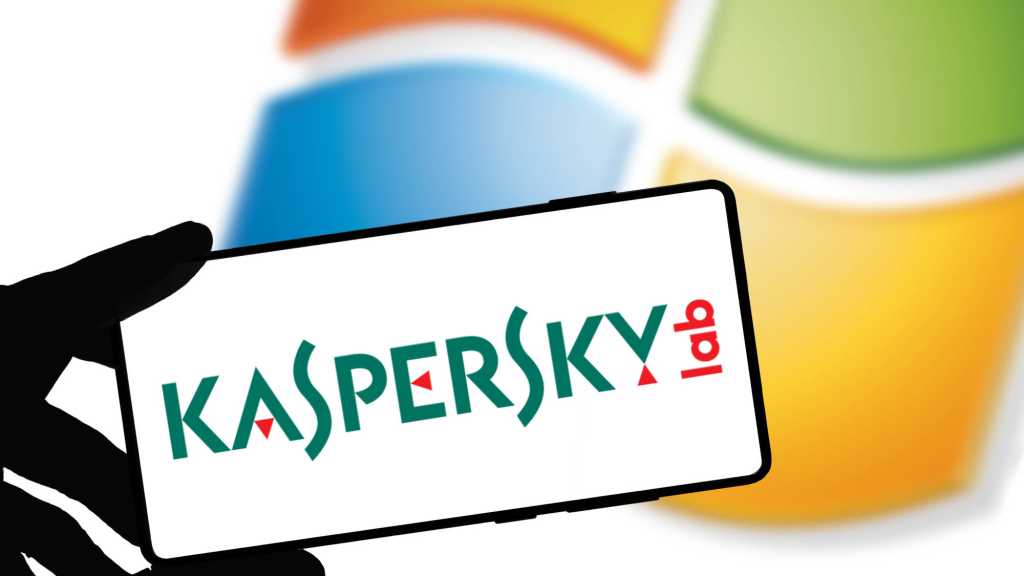Have you ever scrolled through Netflix, feeling a sense of déjà vu? Perhaps you’ve forgotten what you’ve already watched or simply want to track your viewing hours to see if your subscription is providing value for money? Accessing your Netflix viewing history can provide valuable insights into your streaming habits. While this feature is somewhat hidden, this guide will show you how to easily find and interpret your Netflix title history.
Accessing Your Basic Viewing History
To view your recent streaming activity, follow these simple steps:
- Open Netflix in your web browser and log in.
- Navigate to your Account settings.
- Select Manage profiles.
- Choose the profile whose history you wish to view.
- Go to the settings for that profile and select Viewing history.
Netflix will then display a list of recently watched films and series. Individual episodes are listed separately, so the initial view might only show the last twenty entries. However, you can easily load more to see a more comprehensive history. Keep in mind that Netflix sometimes includes titles you haven’t actively watched, such as previews from the start page. Even a few minutes of previewing can land a title in your viewing history. On a separate tab, you can also review and adjust any ratings you’ve given to titles on Netflix.
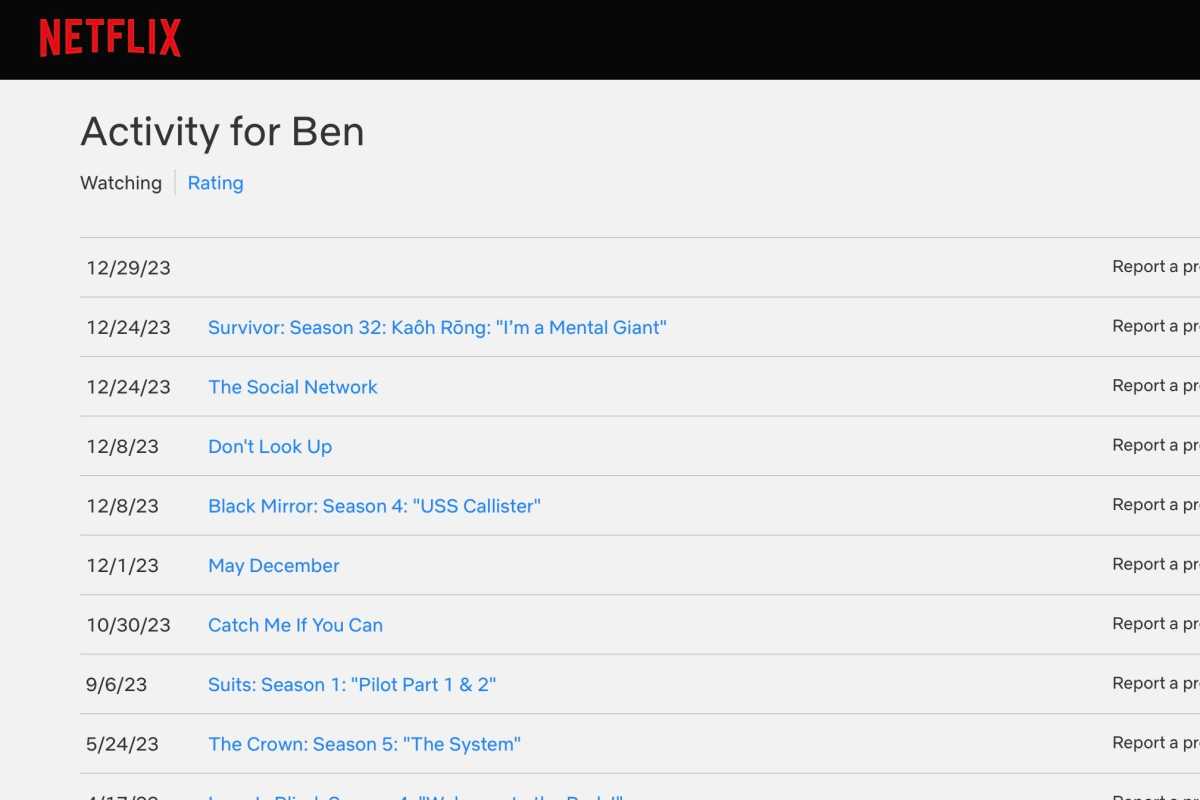 Netflix viewing historyYour Netflix viewing history provides a quick overview of recently watched titles.
Netflix viewing historyYour Netflix viewing history provides a quick overview of recently watched titles.
For a more complete picture, download your entire viewing history. A link on the same page allows you to download a CSV file containing a detailed table of your viewing activity, easily opened and viewed in spreadsheet software like Excel.
Downloading Your Comprehensive Viewing Data
While the basic viewing history provides a recent overview, you can access even more granular data, including precise playback times, by requesting a complete data download from Netflix. Here’s how:
- Go to your Account settings.
- Select Security from the menu.
- Choose Personal info access.
- Confirm your request to have the information sent to you.
You’ll receive a confirmation email containing a link. Click the link and enter your Netflix password to finalize the request.
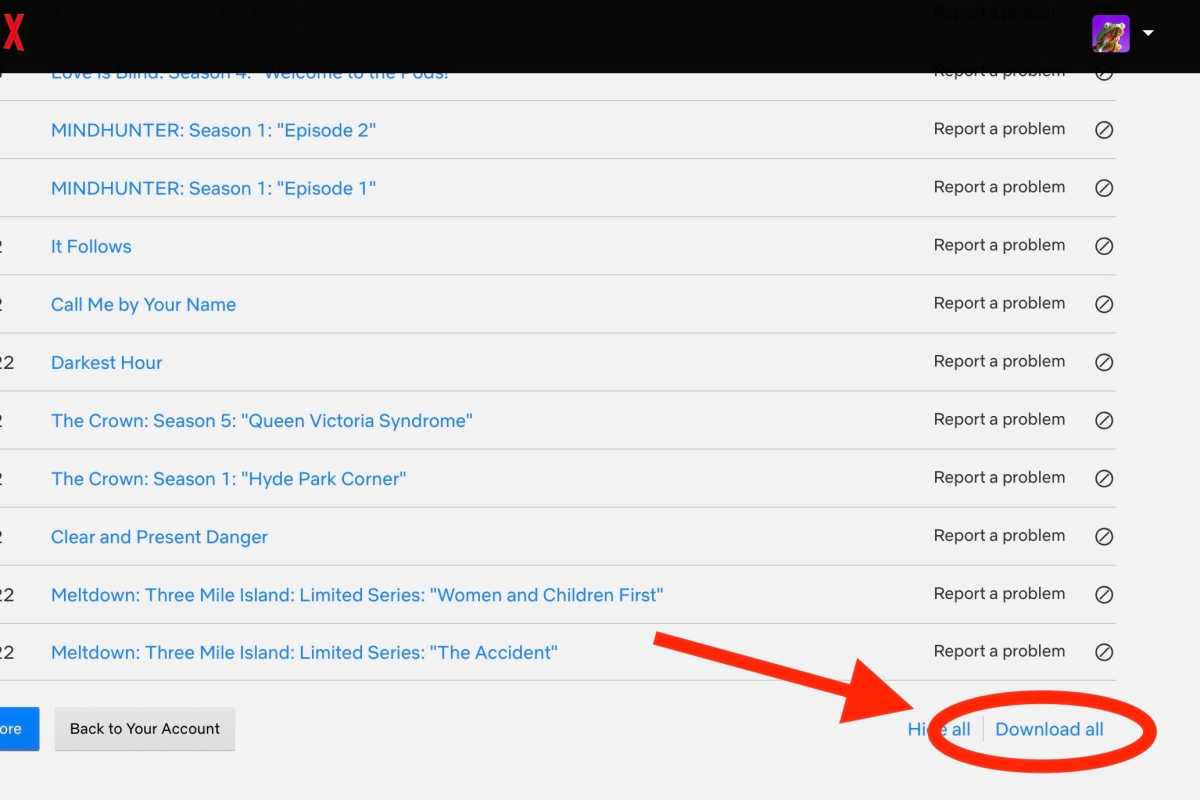 Netflix download viewing historyDownload your complete Netflix viewing data for detailed analysis.
Netflix download viewing historyDownload your complete Netflix viewing data for detailed analysis.
Netflix states that data release can take up to 30 days, but it’s usually much faster. You’ll receive a second email with a download link to a comprehensive data record of your Netflix account. To find your exact streaming history, locate the ViewingActivity.csv file within the CONTENT_INTERACTION folder. This file provides a precise log of every film and series you’ve watched on Netflix, including timestamps.
Analyzing Your Netflix Data
With your downloaded viewing history, you can now gain deeper insights into your streaming habits. Analyze your watch time, identify your favorite genres, and even track your viewing patterns over time. This information can help you make informed decisions about your subscription and discover new content you might enjoy.