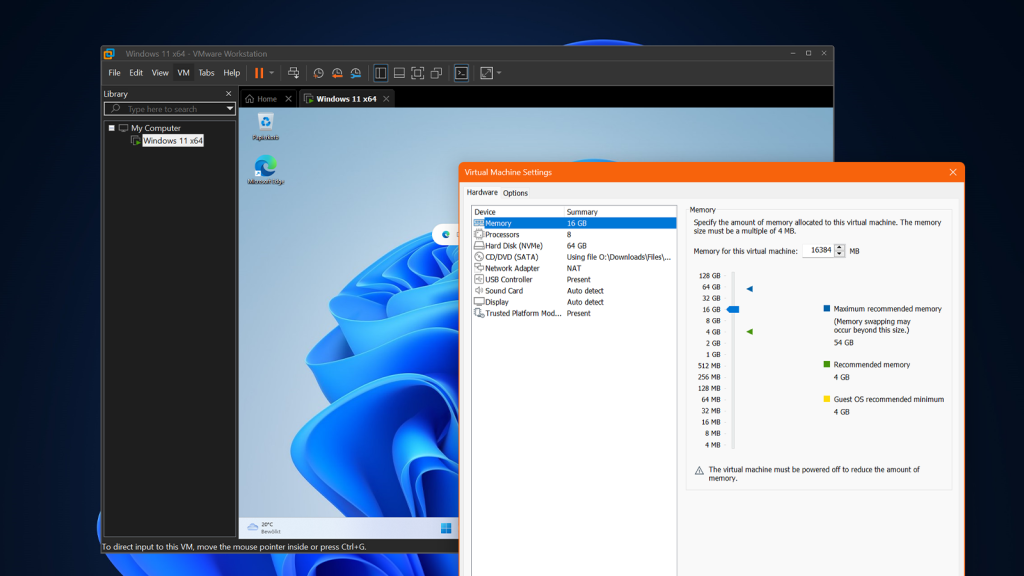Deleting files from Google Drive and still seeing a full storage bar? This frustrating issue is more common than you think. This article explains why your Google Drive storage doesn’t immediately reflect deleted files and provides a simple solution to reclaim your space.
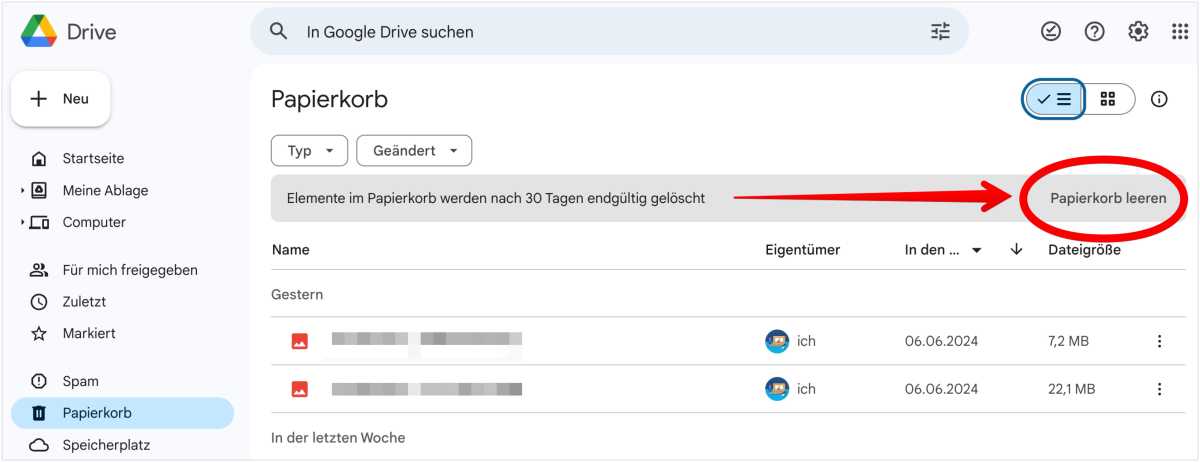 Emptying the Trash in Google Drive
Emptying the Trash in Google Drive
The Mystery of the Missing Space: Understanding Google Drive’s Trash
The reason your storage remains full after deleting files is that Google Drive utilizes a “Trash” feature. Think of it as a safety net. Instead of permanently erasing files, they’re moved to the Trash folder. This safeguards against accidental deletions, giving you a chance to recover important documents.
Google Drive’s 30-Day Grace Period
Google Drive typically retains files in the Trash for 30 days. This grace period allows ample time to restore any mistakenly deleted items. However, if you’re facing storage constraints, you don’t need to wait a month. You can manually empty the Trash and instantly free up space.
How to Empty Google Drive’s Trash and Reclaim Your Storage
Emptying the Trash is a straightforward process. Follow these simple steps:
- Open Google Drive in your web browser.
- Locate “Trash” in the left-hand sidebar and click on it.
- Find the “Empty trash” button and click it.
- Confirm the permanent deletion by clicking “Delete forever.”
Instant Space Liberation: Emptying the Trash for Immediate Results
By emptying the Trash, all files within are permanently deleted, and the occupied storage space is instantly released back to your Google Drive account. This simple action quickly resolves the issue of a full Drive despite deleting files.
This ensures that all deleted files are permanently removed, immediately freeing up valuable storage space in your Google Drive.