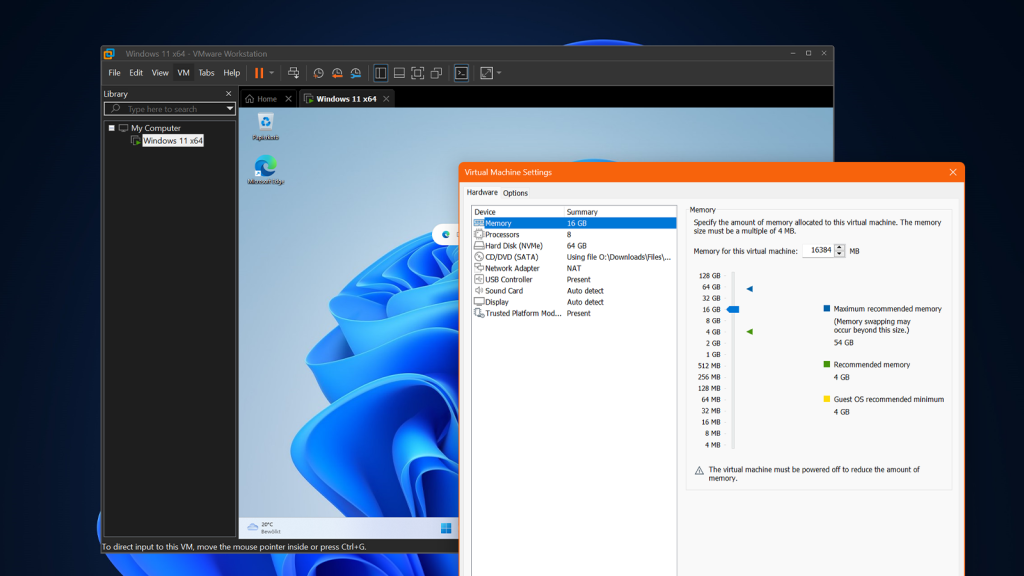Choosing the right solid-state drive (SSD) can seem straightforward, but it’s easy to overspend on unnecessary speed or underinvest and regret it later. This comprehensive guide will walk you through the key factors to consider when buying an SSD, helping you select the perfect drive for your needs and budget.
 An SSD installed in a PC motherboard.
An SSD installed in a PC motherboard.
SATA vs. NVMe: The First Decision
Before considering storage capacity, the crucial first step is determining the right form factor: SATA or NVMe. This choice is often dictated by your existing motherboard and processor.
SATA (Serial Advanced Technology Attachment) is an older interface originally designed for hard disk drives (HDDs). NVMe (Non-Volatile Memory Express), on the other hand, is a modern protocol optimized for SSDs, maximizing the potential of NAND flash memory. NVMe drives utilize the PCIe interface, offering significantly faster data transfer rates than SATA. While SATA SSDs typically reach read/write speeds around 500MB/s, NVMe SSDs over PCIe 5.0 can achieve a staggering 14,500MB/s.
 WD Blue 3D NAND SATA SSD sitting flat on a table
WD Blue 3D NAND SATA SSD sitting flat on a table
SATA SSDs: The Budget-Friendly Option
SATA SSDs commonly use the 2.5-inch form factor, resembling slim HDDs. They connect via SATA power and data cables and fit standard drive bays. While slower than NVMe, they still offer a substantial performance boost over traditional HDDs. If your system only supports SATA, they remain a worthwhile upgrade.
NVMe SSDs: Unleashing Maximum Performance
Most consumer NVMe SSDs utilize the M.2 form factor – small, thin cards that slot directly onto the motherboard. Ensure your motherboard supports the specific M.2 dimensions (e.g., 2280) before purchasing. While most M.2 SSDs are NVMe, some utilize SATA, lacking the speed advantages of NVMe. Always double-check the specifications to confirm you’re getting an NVMe drive.
 Hand holding up WD Black SSD.
Hand holding up WD Black SSD.
PCIe Generations: Understanding the Impact on Speed
PCIe generation (3.0, 4.0, 5.0) further influences SSD performance. PCIe 4.0 is becoming mainstream, while PCIe 5.0 offers cutting-edge speeds for enthusiasts. Ensure your motherboard and CPU support the chosen PCIe generation for optimal performance. Older motherboards can run newer SSDs, but at reduced speeds.
Choosing the Right Interface: NVMe is the Winner
If your system supports it, choose an M.2 NVMe SSD. The price difference is often negligible, and the performance gains are substantial. SATA SSDs remain a viable option for budget-conscious users with older systems.
Storage Capacity: How Much Do You Need?
Once you’ve determined the form factor and interface, consider your storage needs. For everyday use and lighter workloads, 512GB is a good starting point. Gamers and content creators should opt for at least 1TB, with 2TB offering ample space for larger projects. SSDs beyond 2TB are generally expensive and only necessary for specialized use cases. Consider an HDD for deep storage if you require vast capacity without the need for SSD speeds.
 A woman holding the Samsung 870 Pro NVMe PCIe SSD in her hands.
A woman holding the Samsung 870 Pro NVMe PCIe SSD in her hands.
SSD Durability: TBW and MTTF/MTBF
SSD durability is measured by TBW (Terabytes Written) and MTTF/MTBF (Mean Time To/Between Failures). TBW indicates the total data an SSD can handle before potential failure, while MTTF/MTBF represents the expected lifespan in hours. While these metrics are important, modern SSDs are generally reliable, and most users won’t reach these limits before upgrading their system.
 WD Black SSD installed on motherboard.
WD Black SSD installed on motherboard.
Read/Write Speeds: Finding the Right Balance
Read/write speeds are a critical factor in SSD performance. Faster read speeds translate to quicker boot times, reduced loading screens, and snappier application launches. Write speeds impact file transfer and saving times. While PCIe 5.0 offers the fastest speeds, the performance difference compared to PCIe 4.0 might not justify the higher cost for average users.
 Samsung 860 EVO 500GB 2.5 Inch SATA III Internal SSD
Samsung 860 EVO 500GB 2.5 Inch SATA III Internal SSD
Budget Considerations: Balancing Price and Performance
SSD prices have decreased significantly, making them a compelling alternative to HDDs. While PCIe 5.0 SSDs command a premium, PCIe 3.0 and 4.0 NVMe drives offer excellent value. SATA SSDs are a budget-friendly option, but the price difference compared to NVMe is often minimal.
 The Samsung 990 Pro SSD being installed in a PC.
The Samsung 990 Pro SSD being installed in a PC.
Making the Final Decision: Choosing the Right SSD for Your Needs
Choosing the right SSD involves balancing performance, capacity, and budget. Prioritize the form factor compatible with your system, select a capacity that suits your usage, and aim for the highest read/write speeds within your budget. Don’t overspend on marginal performance gains, especially if you’re a casual user.
 Samsung 980 Pro SSD being held in someone
Samsung 980 Pro SSD being held in someone