Solid-state drives (SSDs) are essential for any modern computer. Whether it’s a traditional SATA SSD or a newer NVMe drive, understanding the differences between these technologies is crucial for choosing the right storage solution for your needs. These differences can significantly impact your system’s cost, size, and performance. While all SSDs offer faster speeds compared to traditional hard drives, NVMe SSDs have distinct advantages over their SATA counterparts. Let’s delve into what NVMe, SATA, and M.2 represent in the world of SSDs, compare their features, and determine which type is best suited for your requirements.
 An SSD installed in a PC motherboard.
An SSD installed in a PC motherboard.
Defining SSD, NVMe, SATA, and M.2
SSD is a broad term for storage devices using integrated circuits and flash memory to store data. These drives connect to your system via a physical interface, typically SATA or PCIe. SATA drives often resemble traditional 2.5-inch laptop hard drives. NVMe (Non-Volatile Memory Express), on the other hand, is a logical interface specification for accessing non-volatile storage media at high speeds. It’s primarily used with PCIe-based SSDs, commonly found in the M.2 form factor – small, stick-like drives a few inches long and about an inch wide. M.2 itself refers to the physical form factor, not the interface. While M.2 SSDs are often NVMe-based, they can also utilize SATA. Therefore, seeing “M.2” in the specifications doesn’t guarantee the fastest SSD performance. NVMe SSDs consistently outperform SATA drives in speed. For a comprehensive guide on selecting the optimal SSD, refer to our detailed SSD buying guide.
Connector and Size Differences
 WD Blue 3D NAND SATA SSD sitting flat on a table
WD Blue 3D NAND SATA SSD sitting flat on a table
Early SSDs utilized the SATA interface, featuring an L-shaped connector for data transfer and a larger one for power. Modern SSDs, however, have transitioned to the PCIe interface, using a single connector that slots directly into the motherboard, eliminating the need for cables. While initial PCIe SSDs resembled small graphics cards, the introduction of the M.2 form factor revolutionized SSD design. M.2 is now used by both SATA and PCIe SSDs, with dedicated slots available on most motherboards. M.2 drives are significantly smaller than 2.5-inch SATA SSDs, maintaining a low profile. Due to the efficiency of the NVMe interface with PCIe, NVMe drives are predominantly found in M.2 format in modern PCs, especially laptops.
Performance Comparison
 Hand holding up WD Black SSD.
Hand holding up WD Black SSD.
The performance gap between SATA SSDs and NVMe SSDs is substantial. Modern SATA SSDs can theoretically reach data transfer speeds up to 550MB/s, although real-world performance often falls short of this. NVMe M.2 SSDs, however, offer significantly faster speeds, often exceeding 7,500MB/s with PCIe Gen 4.0 and even reaching 14,500MB/s and beyond with PCIe 5.0. While these peak speeds are typically observed during sustained read/write tasks, general usage still shows a considerable performance advantage over SATA SSDs. However, many applications, including games, haven’t fully leveraged the potential of NVMe drives yet. Consequently, loading times might only be a few seconds faster, and Windows boot times aren’t drastically different between NVMe and SATA SSDs. One drawback of NVMe drives is their higher power consumption and potential for overheating under heavy loads. Some manufacturers now incorporate heatsinks to mitigate this issue. Even if your system only supports PCIe 3.0 or 4.0, you can still install a PCIe 5.0 SSD; it will operate at the maximum speed supported by your system.
Cost Considerations
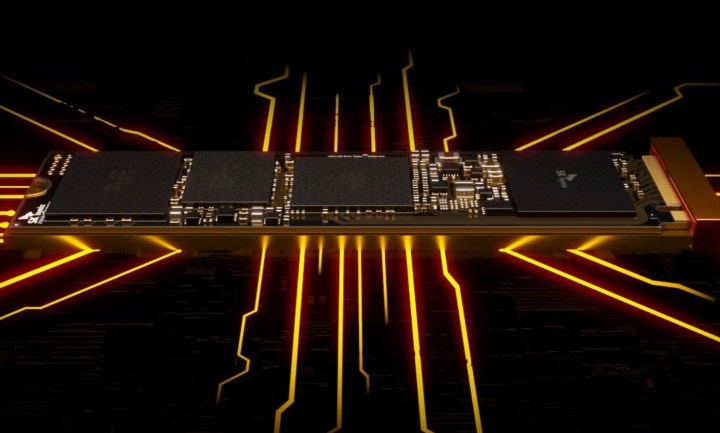 An SK Hynix SSD over a dark and orange background.
An SK Hynix SSD over a dark and orange background.
Initially, NVMe SSDs were more expensive than SATA SSDs. However, with SATA drives becoming less prevalent, prices have largely converged. If your system supports it, an M.2 NVMe SSD is generally the recommended choice due to its superior performance and competitive pricing. NVMe represents the future of high-speed storage. When upgrading your storage, prioritize an NVMe SSD unless cost-per-gigabyte is a primary concern and you’re looking for extremely high storage capacities where SATA SSDs might still offer a slight advantage.











