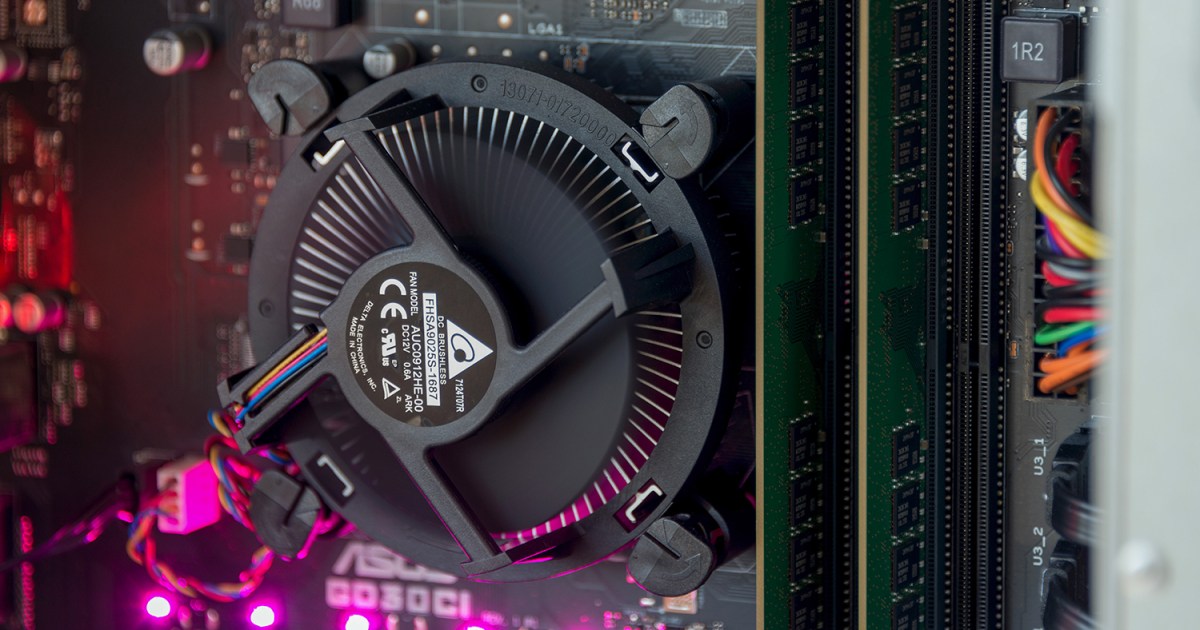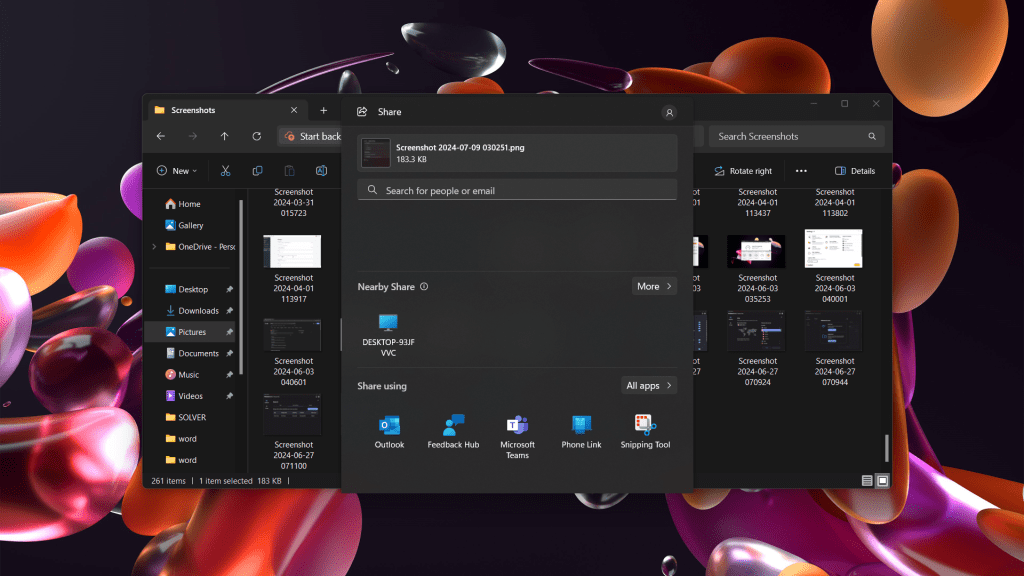NVMe drives are the pinnacle of storage technology, offering unparalleled speed and efficiency for modern computing. They’re the best SSDs available, compact, require minimal cabling, and boast ever-increasing storage capacities at decreasing prices. If your computer is relatively recent, you likely already have one. But what exactly is NVMe, and why is it so revolutionary?
This comprehensive guide delves into the world of NVMe, explaining its advantages, comparing it to older technologies, and exploring why it’s the future of gaming and beyond.
 Hand holding up WD Black SSD.A WD Black NVMe SSD – the epitome of modern storage.
Hand holding up WD Black SSD.A WD Black NVMe SSD – the epitome of modern storage.
Understanding NVMe Technology
NVMe (Non-Volatile Memory Express) is a cutting-edge interface leveraging the PCI Express (PCIe) protocol. This allows it to access data on non-volatile storage devices like SSDs significantly faster than the older SATA standard with its AHCI protocol. NVMe was designed to harness the superior bandwidth and lower latency of PCIe, traditionally used for graphics cards, high-speed networking, and other add-in cards.
Prior to NVMe, SSDs were limited by the SATA interface, hindering their performance potential. Early attempts to bypass this bottleneck involved connecting SSDs directly to PCIe slots using non-standard specifications. NVMe introduced a standardized interface for manufacturers, paving the way for widespread adoption. Today, most NVMe SSDs utilize the compact M.2 form factor, connecting directly to dedicated motherboard slots or via PCIe add-in cards with M.2 slots. Various drive sizes are available within this M.2 specification.
 A close up of of an SSD NVMe M.2 2280 solid state drive.A close-up view of an M.2 2280 NVMe SSD.
A close up of of an SSD NVMe M.2 2280 solid state drive.A close-up view of an M.2 2280 NVMe SSD.
NVMe vs. SATA: A Performance Leap
SATA, the predecessor to NVMe, evolved significantly over generations but ultimately plateaued with SATA III, offering a maximum throughput of 600 MBps. In contrast, third-generation PCIe offered 1,000 MBps per lane. With NVMe typically using four lanes, this translates to a potential 12x performance increase.
Subsequent PCIe 4 and 5 NVMe SSDs have pushed theoretical speeds to 14,000 MBps, though real-world performance often falls short of these peak figures. While the fastest NVMe SSDs offer only marginal gains over slightly slower models, and even over SATA SSDs in some scenarios, they remain the undisputed speed champions. This translates to faster game loading, quicker boot times, and a more responsive system overall.
Furthermore, NVMe is essential for games utilizing the DirectStorage API, which promises significantly reduced loading times and minimal pop-in. While DirectStorage support is currently limited, it’s expected to become increasingly prevalent. Similarly, expanding your PS5’s storage requires a PCIe 4 NVMe SSD capable of sustained read and write speeds up to 5,500 MBps.
Beyond raw speed, NVMe offers practical advantages. Its compact size and simplified installation eliminate the need for extra cabling and reduce power consumption, though high-end models may require passive cooling.
 WD Black SSD installed on motherboard.An NVMe SSD installed directly onto a motherboard.
WD Black SSD installed on motherboard.An NVMe SSD installed directly onto a motherboard.
Do You Need an NVMe SSD?
While not strictly essential, upgrading from a hard drive to any SSD, including SATA, dramatically improves performance. SATA SSDs offer a significant speed boost over hard drives at competitive prices, making them a worthwhile investment.
However, if you prioritize minimizing game load times and future-proofing your system for DirectStorage, a third or fourth-generation NVMe SSD is highly recommended. Affordable NVMe drives with smaller capacities (512GB, 1TB) are now price-competitive with SATA SSDs, offering superior performance in a compact and easy-to-install package. NVMe SSDs are also an excellent option for expanding storage in PCs and laptops, often requiring less effort than installing a SATA drive.
NVMe vs. RAM: A Matter of Purpose
Despite its speed, NVMe remains significantly slower than modern DDR4 and DDR5 RAM. Sufficient RAM is crucial for smooth operation, regardless of SSD type. However, an NVMe SSD can mitigate performance drops when system memory runs low, acting as faster secondary storage compared to SATA SSDs or hard drives. While NVMe contributes to the responsiveness of modern PCs, it’s not a replacement for adequate RAM.
Choosing the Right NVMe SSD
The “best” NVMe SSD depends on individual needs and budget. Factors to consider include capacity, performance, and price. For personalized recommendations and buying advice, consult our guide on how to buy an SSD.