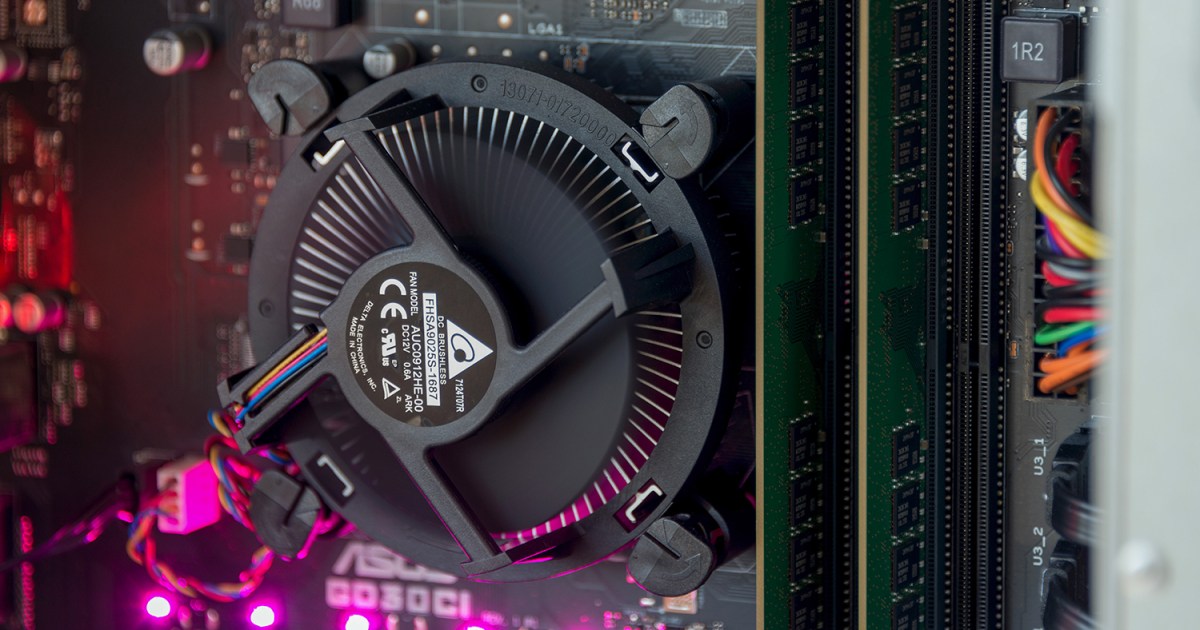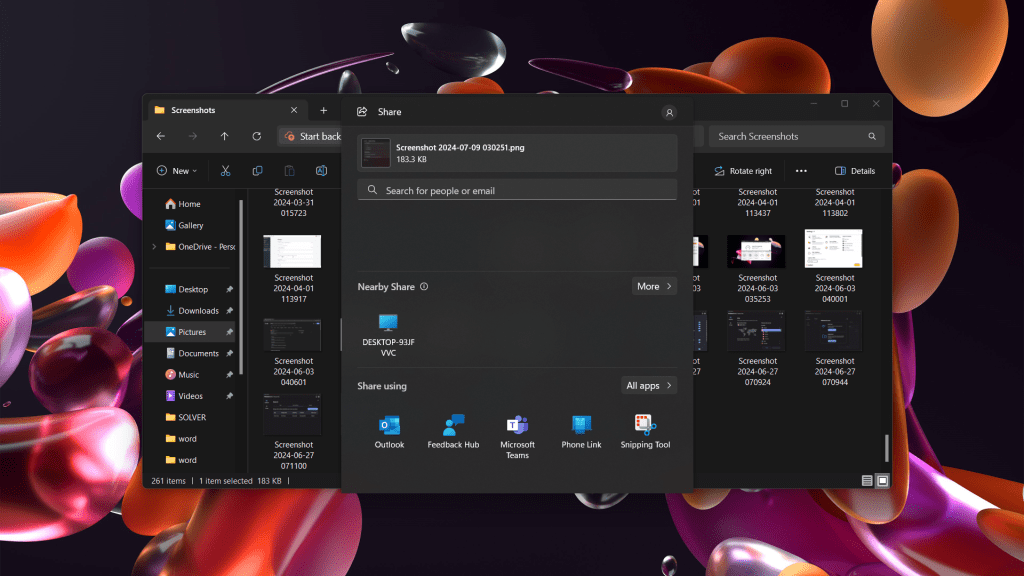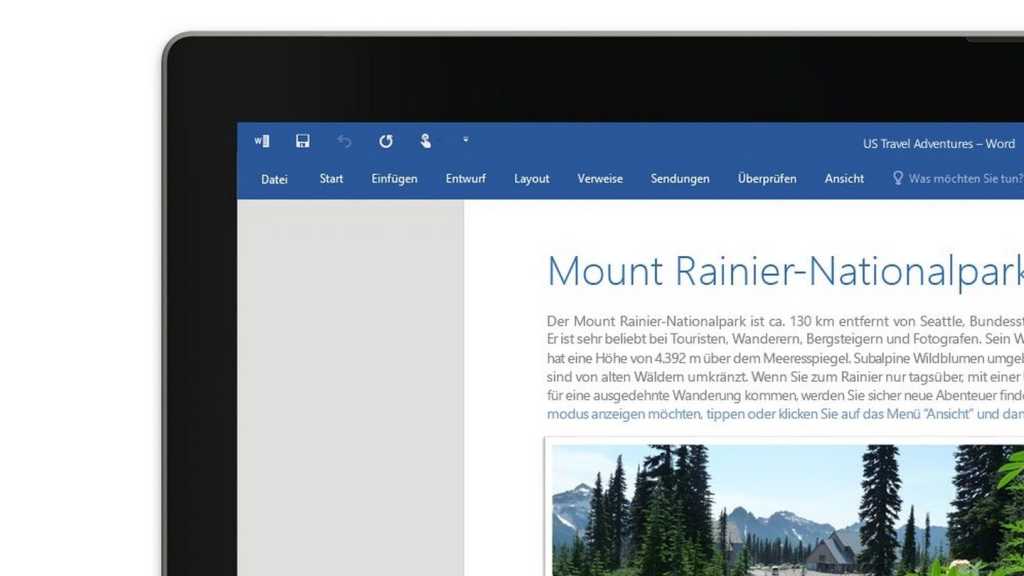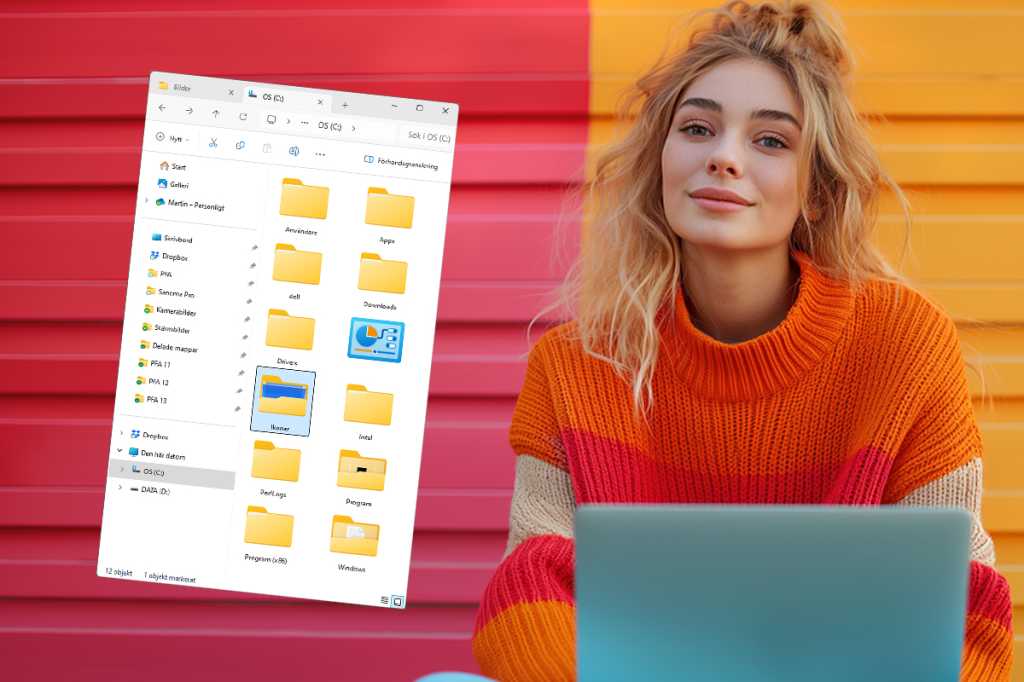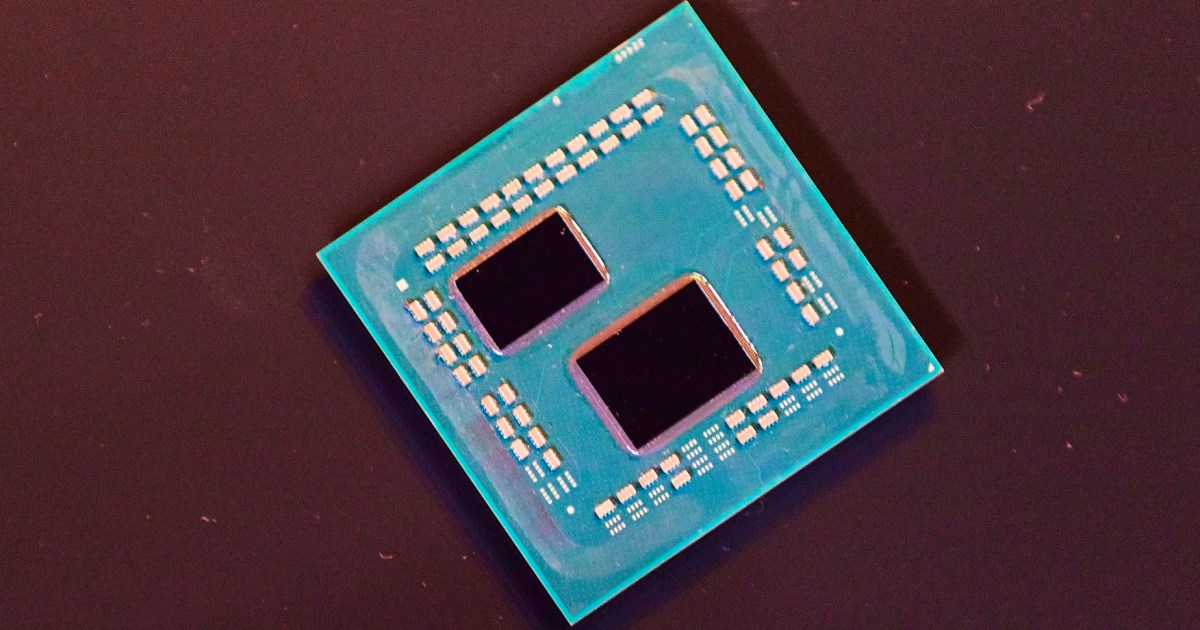Choosing the right keyboard can be daunting with the sheer number of options available. Whether you’re a gamer seeking lightning-fast response times, a writer looking for a comfortable typing experience, or simply someone who wants a reliable keyboard, this guide will equip you with the knowledge you need to make an informed decision. From switch types and sizes to backlighting and ergonomics, we’ll cover everything you should consider before making your purchase.
 alt text: Logitech G915 TKL keyboard on an orange background. This tenkeyless design is popular among gamers and typists for its compact size.
alt text: Logitech G915 TKL keyboard on an orange background. This tenkeyless design is popular among gamers and typists for its compact size.
Keyboard Size and Layout: Finding the Perfect Fit
Keyboards come in various sizes, each designed to cater to specific needs and preferences. Choosing the right size depends on your available desk space and the keys you require. Smaller keyboards are generally more portable and affordable, but they might lack certain keys found on larger models. Here’s a breakdown of common keyboard sizes:
-
Full-Size (100%): These keyboards feature a complete layout, including a number pad, function keys, navigation keys (Insert, Delete, Home, End, Page Up, Page Down), arrow keys, and alphanumeric keys. They usually have 104-108 keys.
-
Compact Full-Size (96%): Similar to full-size keyboards, these models condense the layout by combining certain keys or slightly reducing spacing, usually offering around 100 keys.
-
Tenkeyless (TKL) or 80%: These keyboards eliminate the number pad to save space, often rearranging the remaining keys. They typically have 87 keys.
-
Compact (65%): These are some of the smallest keyboard layouts available, omitting the navigation cluster, arrow keys, and sometimes even the function row. They usually offer around 68 keys.
Variations within these sizes exist, so explore subtypes if these don’t perfectly meet your requirements. Prioritize keyboards with the keys you actually use to maximize desk space efficiency.
Keyboard Switches: The Heart of the Typing Experience
The switch mechanism dictates the keyboard’s feel and responsiveness, making it a crucial factor to consider. While mechanical keyboards are often favored by enthusiasts, other switch types cater to different preferences and budgets.
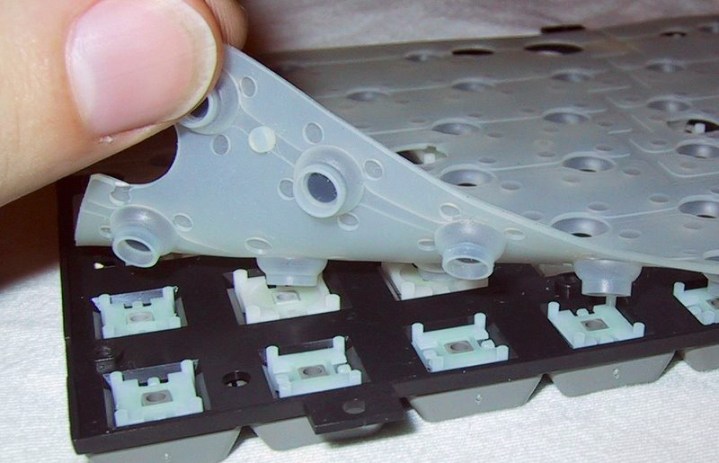 alt text: Close-up view of a keyboard membrane. Membrane keyboards are commonly found in budget-friendly options.
alt text: Close-up view of a keyboard membrane. Membrane keyboards are commonly found in budget-friendly options.
-
Rubber Dome/Membrane: These switches are ubiquitous in traditional and affordable keyboards. They’re quiet and cost-effective but lack the responsiveness of other switch types, potentially leading to missed keystrokes during intense gaming or typing sessions.
-
Scissor: Found in laptops and some desktop keyboards, scissor switches utilize an “X” shaped mechanism for actuation. They offer a low profile and decent responsiveness but can be difficult to clean and less durable than mechanical switches.
 alt text: Close-up image of mechanical switches on a Glorious GMMK 3 keyboard. Mechanical switches offer a variety of tactile feedback and actuation forces.
alt text: Close-up image of mechanical switches on a Glorious GMMK 3 keyboard. Mechanical switches offer a variety of tactile feedback and actuation forces.
- Mechanical Switches: These switches are known for their superior responsiveness and tactile feedback. They offer a wide array of options with varying actuation forces, travel distances, and noise levels. For a comprehensive understanding, explore our dedicated mechanical keyboard switch guide. Consider a hot-swappable keyboard if you want to experiment with different switch types.
Keycaps: Material Matters
Keycap material affects the keyboard’s durability and feel. While often correlated with price, understanding the differences can help you choose a keyboard that lasts.
-
ABS (Acrylonitrile Butadiene Styrene): A common and cost-effective plastic, ABS keycaps are less durable than PBT and more prone to shine over time.
-
PBT (Polybutylene Terephthalate): A more durable and expensive plastic, PBT keycaps resist wear and tear, maintaining their texture and appearance longer. They often have a textured matte finish.
Media Keys and Controls: Streamlining Your Workflow
Many keyboards include dedicated media keys for controlling volume, playback, and other functions. Some offer standalone keys, while others require using the Function (FN) key in combination with other keys. Consider your usage habits and choose a keyboard with convenient media controls.
Backlighting: Illuminating Your Setup
Backlighting has evolved from a simple visibility feature to a customizable aesthetic element. Per-key RGB lighting allows you to customize the color of each key individually, while zone-based lighting offers control over specific sections. Consider RGB backlighting if you want full color customization and synchronization with other peripherals.
 alt text: Alienware Low Profile RGB Mechanical Gaming Keyboard. RGB backlighting allows for customizable lighting effects.
alt text: Alienware Low Profile RGB Mechanical Gaming Keyboard. RGB backlighting allows for customizable lighting effects.
Wired vs. Wireless: Connectivity Considerations
Wired keyboards offer reliable connectivity and minimal input lag. Wireless keyboards provide greater flexibility and portability but require batteries or charging. Consider your priorities and choose the connectivity option that best suits your needs.
Ergonomics: Prioritizing Comfort
Keyboard ergonomics significantly impacts typing comfort and can help prevent strain. Ergonomic keyboards promote a neutral wrist position and reduce fatigue during extended use. Consider split keyboards or keyboards with adjustable tilt for optimal comfort.
 alt text: A person typing on a Keychron Q8 ergonomic mechanical keyboard. Ergonomic keyboards can improve typing comfort and reduce strain.
alt text: A person typing on a Keychron Q8 ergonomic mechanical keyboard. Ergonomic keyboards can improve typing comfort and reduce strain.
Extra Features: Enhancing Your Keyboard Experience
Manufacturers offer various extra features to differentiate their keyboards. Some notable features include:
-
Built-in Display: Displays can show system information, media controls, or other useful data.
-
Adjustable Switches: Some switches allow you to adjust actuation force and travel distance.
-
Hot-Swappable Switches: This feature lets you change switches without soldering.
-
Wrist Rest: A wrist rest can provide additional support and comfort during long typing sessions.
 alt text: Close-up of the 2-inch OLED display on the Razer BlackWidow V4 Pro 75% keyboard. Built-in displays can provide useful information and controls.
alt text: Close-up of the 2-inch OLED display on the Razer BlackWidow V4 Pro 75% keyboard. Built-in displays can provide useful information and controls.