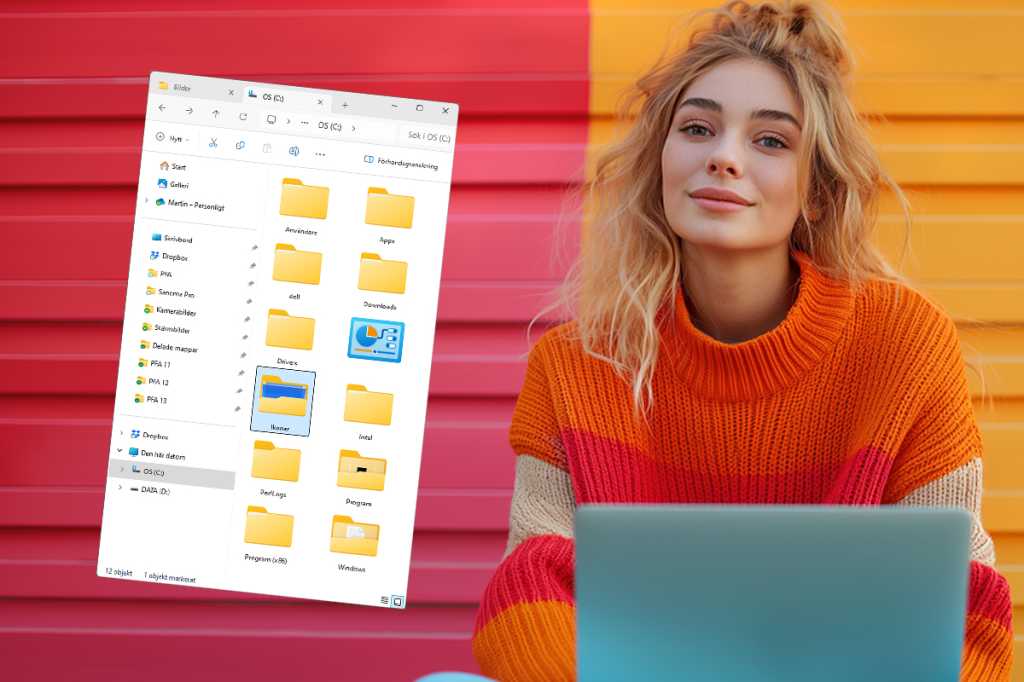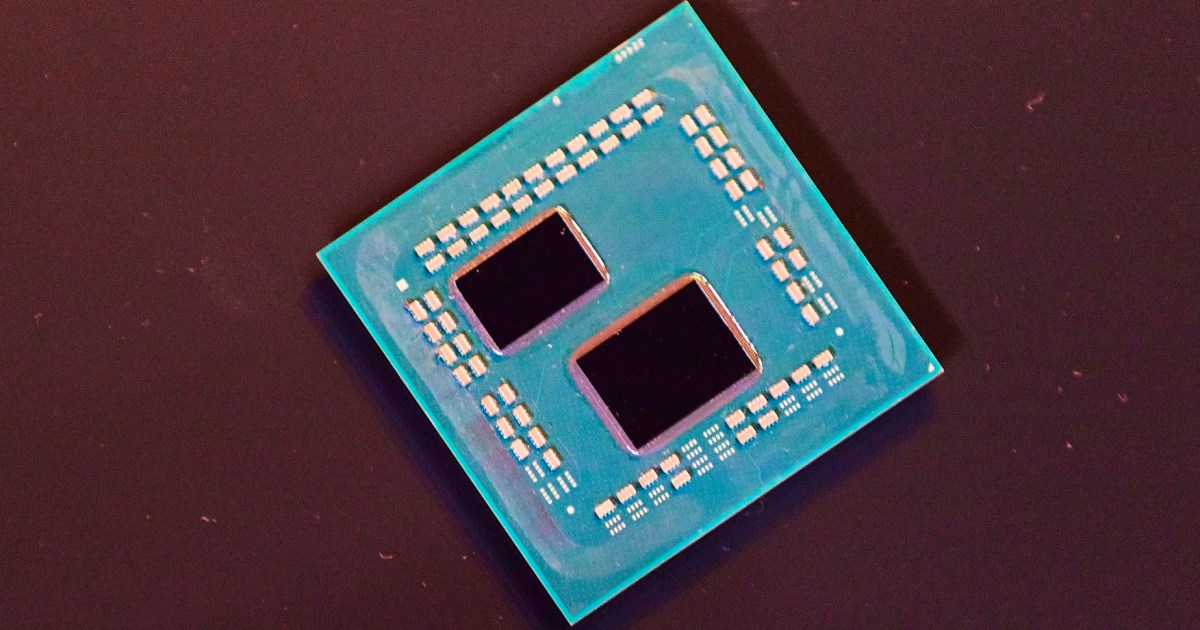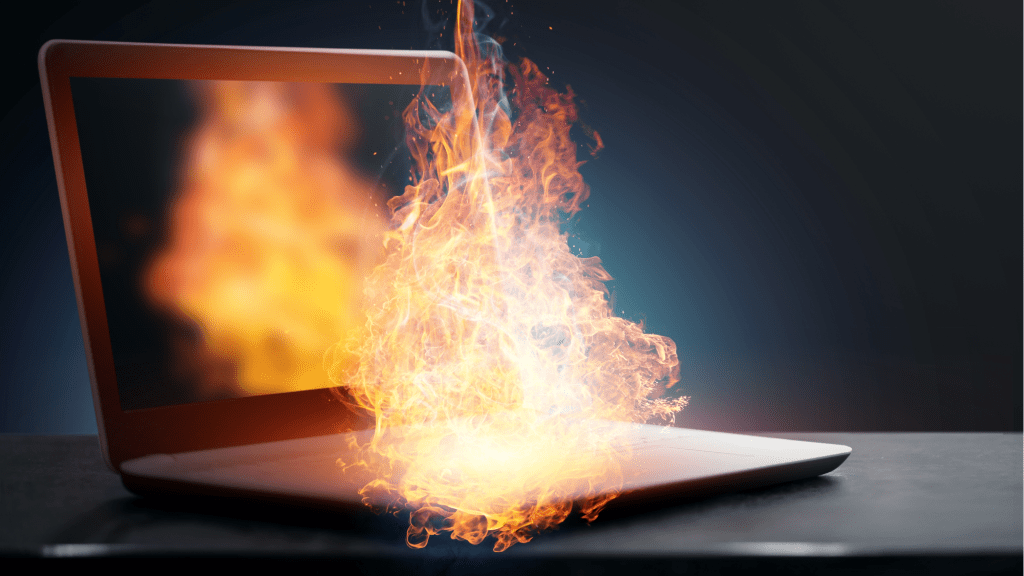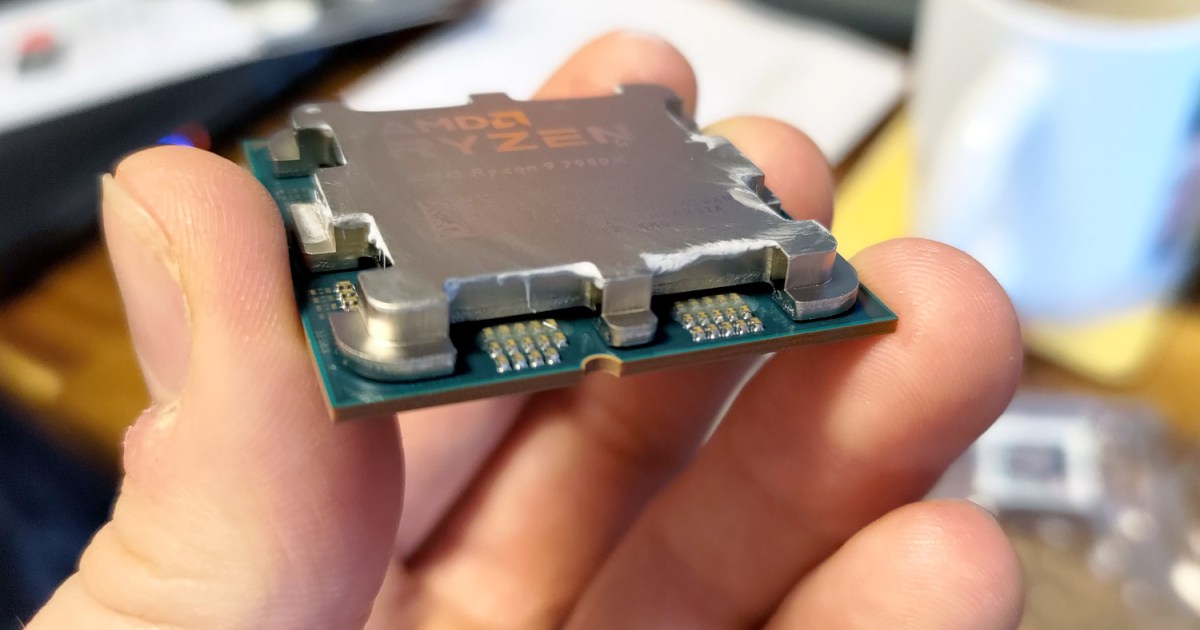Windows users have encountered update installation issues for several months, often facing error code 0x80070643 or 0x80070643 - ERROR_INSTALL_FAILURE when installing updates like KB5034441 for Windows 11 or KB5034440 for Windows 10. These updates are crucial for patching security vulnerabilities, making successful installation a priority.
This problem arises from an insufficiently sized Windows recovery partition, hindering the update to WinRE (Windows Recovery Environment). While Microsoft hasn’t released a direct fix, they offer self-help instructions requiring some technical proficiency.
Checking and Resizing Your Windows Recovery Partition
The solution involves verifying your WinRE version and ensuring the recovery partition size. If your WinRE partition is smaller than 250 MB, you’ll need to resize it. If WinRE is already updated or absent, the error shouldn’t appear during these updates.
Microsoft’s Official Guidance
Microsoft provides detailed instructions for resolving the 0x80070643 error in both Windows 10 and Windows 11, including steps to resize the recovery partition:
- For KB5034440 and Windows 11
- For KB5034441 and Windows 10
Importance of Updating
These updates address critical security flaws, making timely installation vital. While the process might seem complex, following Microsoft’s guides can resolve the 0x80070643 error and ensure your system remains protected.
Ensuring a Secure System
Resolving update errors like 0x80070643 is essential for maintaining a secure and stable Windows environment. Addressing the root cause, often related to the recovery partition size, allows for seamless update installation and strengthens your system against potential threats.