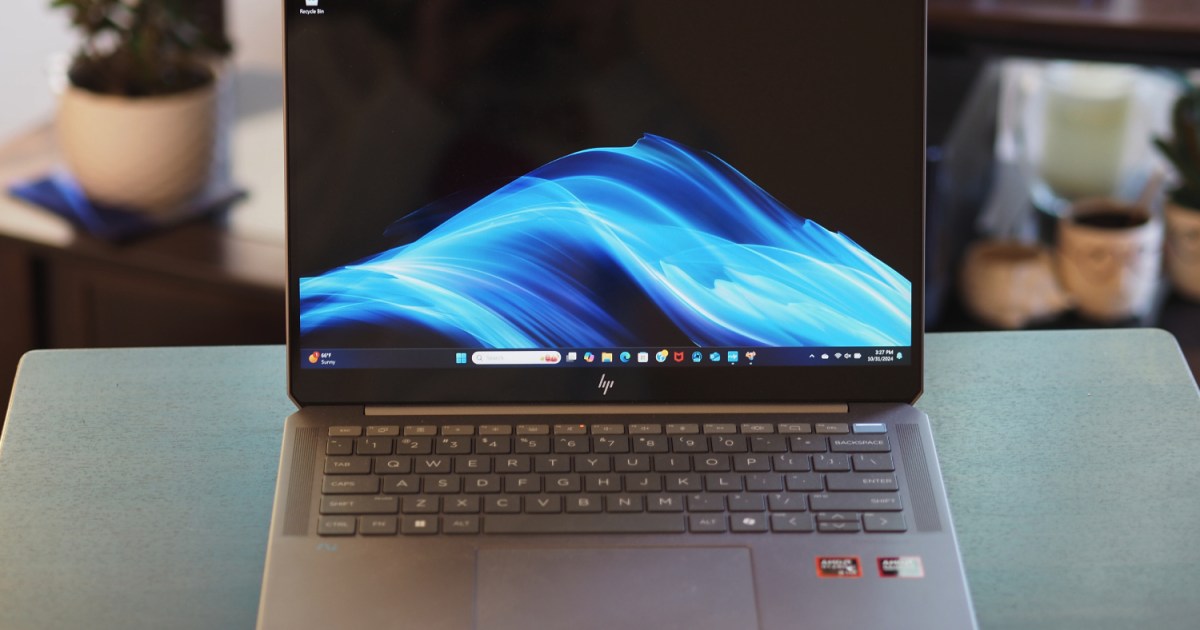The HP OmniBook brand has taken over from the Spectre, Envy, and Pavilion lines, introducing a new era of consumer laptops. Following the OmniBook Ultra Flip 14, the OmniBook Ultra 14 enters the scene as a traditional clamshell laptop, aiming to carve its own niche. This review dives into the Ultra 14’s performance, design, and features to determine if it lives up to the OmniBook name.
Design and Build: A Familiar Yet Sturdy Approach
 The HP OmniBook Ultra 14 on a table.Image: The HP OmniBook Ultra 14 demonstrating its design.
The HP OmniBook Ultra 14 on a table.Image: The HP OmniBook Ultra 14 demonstrating its design.
The OmniBook Ultra 14 borrows design cues from its 2-in-1 counterpart, most notably the distinctive rear chassis and display notches. One notch cleverly houses a USB-C port, allowing for convenient cable management. The rounded chassis sides and comfortable palm rest enhance the overall user experience. Compared to similar 14-inch laptops like the Lenovo Yoga Slim 7i and Zenbook S 14, the OmniBook Ultra 14 holds its own aesthetically.
 HP OmniBook Ultra 14 rear notch.Image: Close-up of the rear notch featuring a USB-C port.
HP OmniBook Ultra 14 rear notch.Image: Close-up of the rear notch featuring a USB-C port.
Build quality is a strong point, with a rigid chassis, keyboard deck, and lid resistant to flexing and twisting. This robustness is on par with other premium laptops in its price range, including the Lenovo models and even the pricier MacBook Pro 14. However, the OmniBook Ultra 14 falls short in terms of portability. Larger bezels contribute to a wider and deeper chassis than competitors, and its 3.47-pound weight makes it noticeably heavier.
Keyboard and Touchpad: Excellent Typing, Average Clicking
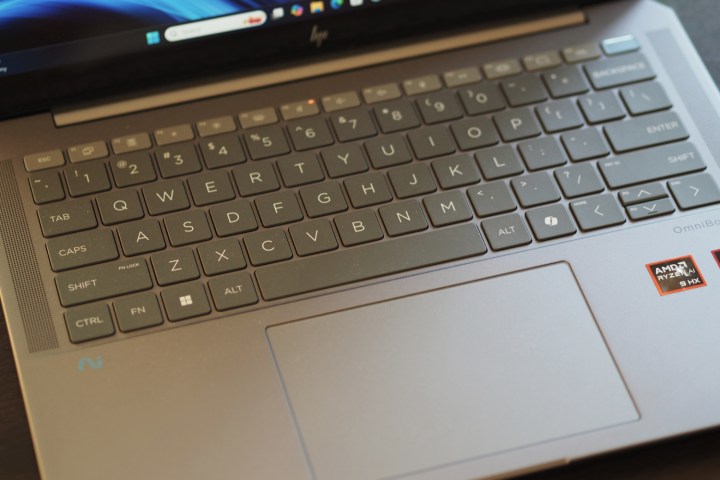 The keyboard and touchpad of the HP OmniBook Ultra 14.Image: The keyboard and touchpad of the OmniBook Ultra 14.
The keyboard and touchpad of the HP OmniBook Ultra 14.Image: The keyboard and touchpad of the OmniBook Ultra 14.
The OmniBook Ultra 14 inherits the excellent keyboard design from HP’s Spectre line. Large keycaps with clear lettering, ample spacing, and light, snappy switches provide a comfortable and efficient typing experience. The keyboard rivals even Apple’s Magic Keyboard in terms of quality. Unfortunately, the touchpad doesn’t quite measure up. While spacious, it lacks the haptic feedback found in the Ultra Flip 14 and its mechanical clicks are somewhat loud. The touch-enabled display partially compensates for this shortcoming.
Display: A Disappointing Compromise
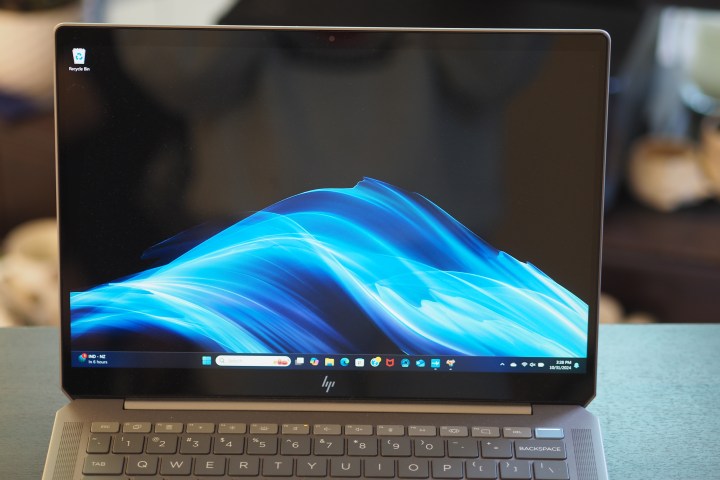 HP OmniBook Ultra 14 front view showing display.Image: The 14-inch display of the HP OmniBook Ultra 14.
HP OmniBook Ultra 14 front view showing display.Image: The 14-inch display of the HP OmniBook Ultra 14.
The 14.0-inch, 2.2K (2240 x 1400) IPS display is arguably the OmniBook Ultra 14’s biggest weakness. In this price range, higher resolutions (2.8K or above), OLED technology, and faster refresh rates (120Hz) are becoming increasingly common. While the display offers decent brightness (382 nits), good color accuracy (Delta-E of 0.94), and acceptable contrast (1310:1), it simply doesn’t match the visual quality of competing laptops. Its lower resolution and 60Hz refresh rate contribute to a less immersive experience. While this choice likely benefits battery life, it feels like a compromise too far.
Performance: AMD Ryzen AI 9 Shines
 HP OmniBook Ultra 14 rear view showing lid and logo.Image: The HP OmniBook Ultra 14’s rear view, showcasing the logo.
HP OmniBook Ultra 14 rear view showing lid and logo.Image: The HP OmniBook Ultra 14’s rear view, showcasing the logo.
The AMD Ryzen AI 9 HX 370 processor is the star of the show, delivering impressive performance that surpasses Intel’s Lunar Lake and Qualcomm’s Snapdragon X in benchmarks. Its 12 CPU and 18 GPU cores easily handle demanding productivity tasks. While the integrated AMD Radeon 890M graphics are suitable for general use and light gaming, they can’t compete with dedicated GPUs like those found in the Asus ProArt PX13.
| Cinebench R24 (single/multi) | Geekbench 6 (single/multi) | Handbrake (seconds) | |
|---|---|---|---|
| HP OmniBook Ultra 14 (Ryzen AI 9 HX 370 / Radeon 890M) | 119 / 1133 | 2822 / 14608 | 49 |
| HP OmniBook Ultra Flip 14 (Core Ultra 7 258V / Intel Arc 140V) | 116 / 598 | 2483 / 10725 | 99 |
| … (Other comparison laptops) … | … | … | … |
Battery Life: Surprisingly Resilient
 HP OmniBook Ultra 14 side view showing ports and lid.Image: Side view showcasing ports and the closed lid.
HP OmniBook Ultra 14 side view showing ports and lid.Image: Side view showcasing ports and the closed lid.
Despite the powerful processor, the OmniBook Ultra 14 delivers surprisingly good battery life, thanks in part to the lower-resolution display. While its 68-watt-hour battery is average for a 14-inch laptop, it performs admirably in web browsing and video playback tests, exceeding the Intel-based OmniBook Ultra Flip 14. However, it lags behind competitors like the MacBook Air M3 in overall battery endurance.
| Web browsing | Video | Cinebench R24 | |
|---|---|---|---|
| HP OmniBook Ultra 14 (Ryzen AI 9 HD 370) | 12 hours, 8 minutes | 17 hours, 44 minutes | 1 hour, 47 minutes |
| … (Other comparison laptops) … | … | … | … |
Connectivity and Webcam: Modern Essentials
 HP OmniBook Ultra 14 left side view showing ports.
HP OmniBook Ultra 14 left side view showing ports.
Image: Left side showcasing available ports.
 HP OmniBook Ultra 14 right side view showing ports.
HP OmniBook Ultra 14 right side view showing ports.
Image: Right side showcasing available ports.
The OmniBook Ultra 14 features two USB-C ports with Thunderbolt 4, a USB-A port, and the latest Wi-Fi 7 and Bluetooth 5.4. While the inclusion of a USB-A port is welcome, the absence of an HDMI port and SD card reader is a notable omission. The 9MP webcam with infrared for Windows Hello facial recognition is a highlight, promising excellent video quality and support for AI-powered features like Microsoft Copilot+ and HP’s AI Companion.
Conclusion: A Good Laptop, But Not the Best
The HP OmniBook Ultra 14 is a capable laptop with strong performance and decent battery life, hampered by a subpar display. While the excellent keyboard and robust build are positives, the display and somewhat bulky design prevent it from truly excelling. While discounted pricing makes it a more attractive option, competitors offer better overall packages in the same price bracket.