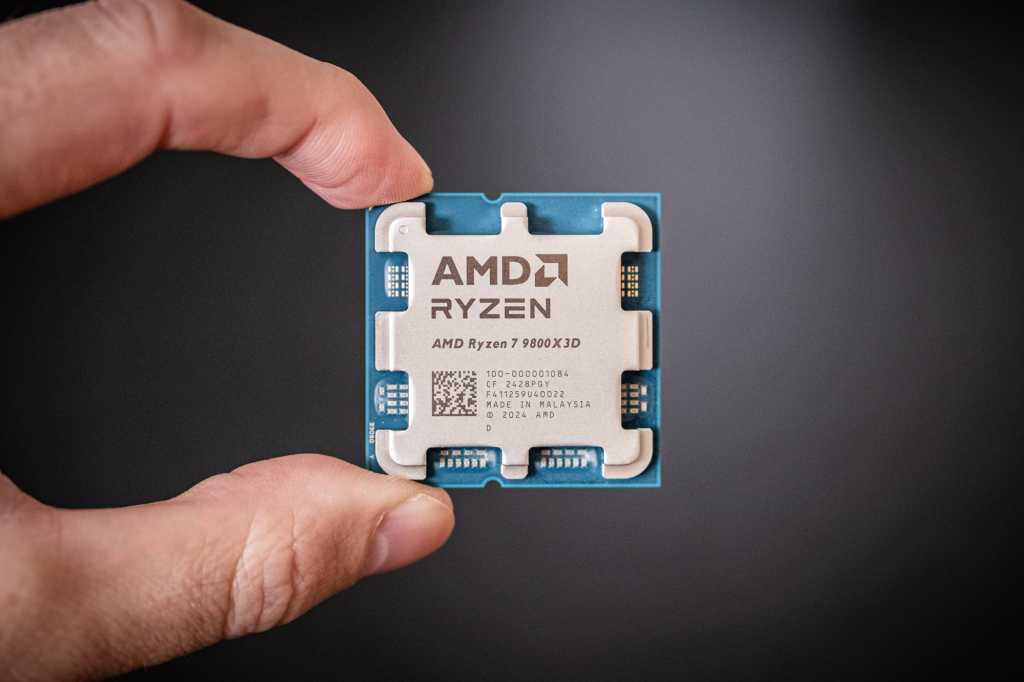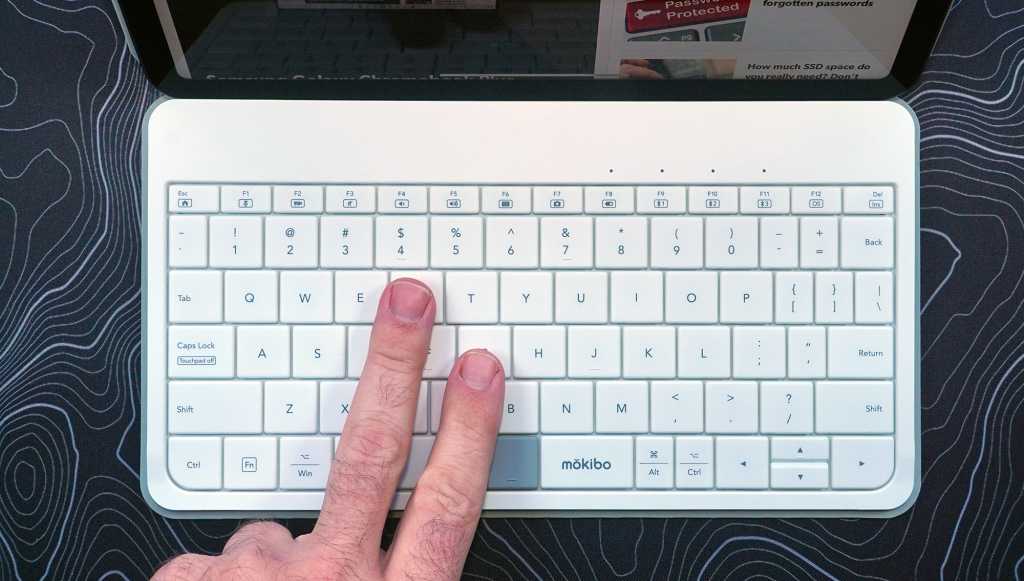The HP Omen Transcend 32 initially presented some drawbacks, such as a bulky power adapter and slightly underwhelming SDR brightness. However, extended use revealed this QD-OLED monitor to be a true powerhouse, boasting a wealth of features that cater to both gamers and creators alike, making it a strong contender for the best gaming monitor on the market.
This review delves into the impressive details and comprehensive feature set of the Omen Transcend 32, highlighting its unique design, powerful performance, and versatile capabilities that set it apart from the competition.
HP Omen Transcend 32 Specifications
| Feature | HP Omen Transcend 32 |
|---|---|
| Screen Size | 31.5 inches |
| Panel Type | QD-OLED |
| Resolution | 3840 x 2160 (4K) |
| Brightness (SDR) | 250 nits |
| HDR | DisplayHDR True Black 400 |
| Local Dimming Zones | 8,294,400 |
| Contrast Ratio | 1,500,000:1 |
| Response Time | 0.03ms (GtG) |
| Refresh Rate | 240Hz |
| Curve | N/A |
| Speakers | 4x 3W |
| Inputs | 2x HDMI 2.1, 1x DisplayPort 2.1 |
| Ports | 3x USB 3.2 Type-A 10Gbps, 2x USB 3.2 Type-C 10Gbps, 1x USB 3.2 Type-C w/ 140W Power Delivery |
| List Price | $1,300 |
Distinctive Design and Cable Management Challenges
 The back of the HP Omen Transcend 32 gaming monitor.
The back of the HP Omen Transcend 32 gaming monitor.
The Omen Transcend 32’s striking white finish and square RGB bias lighting on the back immediately distinguish it from other monitors. The bias lighting offers various customization options, including static colors, custom colors, breathing effects, and color cycling. However, the white border extending around the screen edge can be slightly distracting. The stand offers decent adjustment options, including 90 degrees of pivot and 25 degrees of tilt, but lacks swivel functionality. A 100mm x 100mm VESA mount is included for alternative mounting options.
Cable management is less impressive, relying on a small hook at the back, similar to the Samsung Odyssey Neo G8, which can result in cable clutter. This is exacerbated by the monitor’s back-facing inputs.
 Power brick for the HP Omen Transcend 32 gaming monitor.
Power brick for the HP Omen Transcend 32 gaming monitor.
The most significant design flaw is the massive 480W power adapter. Its sheer size, exceeding even a Mac mini, and thick cables are unusual for a monitor.
Unprecedented Power and Feature Richness
 USB ports on the HP Omen Transcend 32.
USB ports on the HP Omen Transcend 32.
The substantial power brick fuels an impressive array of features, headlined by the USB-C input with 140W power delivery, surpassing the 90W offered by competitors. This allows the monitor to power even demanding thin and light gaming laptops. All other USB ports also offer power delivery: 7.5W for USB-A and 15W for USB-C.
The Omen Gear Switch, HP’s advanced KVM switch, allows independent control of each USB port and transfer between two chosen inputs. Combined with the Omen Gaming Hub software, it enables file transfer between PCs connected to different inputs.
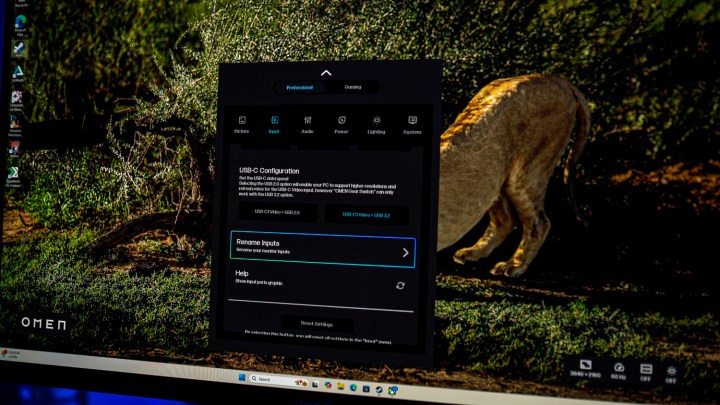 USB configuration for the HP Omen Transcend 32.
USB configuration for the HP Omen Transcend 32.
Separate Gaming and Professional modes, each with distinct picture profiles and shortcuts, effectively offer two monitors in one. The quad-speaker array provides decent sound for a monitor, though it doesn’t replace dedicated speakers. Picture-by-picture and picture-in-picture modes with various layouts further enhance the monitor’s versatility.
Intuitive OSD and Versatile Connectivity
 The on-screen display for the HP Omen Transcend 32.
The on-screen display for the HP Omen Transcend 32.
The redesigned OSD is exceptional, resembling a desktop application with its large, high-resolution layout and comprehensive options. Separate menus for Professional and Gaming modes allow for distinct presets. The Professional mode includes unique settings like HDR clipping levels and automatic color space switching with macOS.
 Inputs on the HP Omen Transcend 32.
Inputs on the HP Omen Transcend 32.
The right-sided joystick control can be slightly awkward to use. Connectivity is excellent, with DisplayPort 2.1 complementing the USB-C port with 140W power delivery.
Vibrant Visuals and Impressive Color Performance
 A video of an owl on the HP Omen Transcend 32.
A video of an owl on the HP Omen Transcend 32.
The Omen Transcend 32 delivers stunning visuals, particularly in color reproduction. While factory calibration could be slightly better in sRGB, it’s still good and further improvable with calibration tools. The third-gen QD-OLED panel offers exceptional color coverage, exceeding 90% even in AdobeRGB.
| Color Coverage | Percentage |
|---|---|
| sRGB (Native Mode) | 100% |
| DCI-P3 (Native Mode) | 98% |
| AdobeRGB (Native Mode) | 93% |
| sRGB (HDR Mode) | 97% |
| DCI-P3 (HDR Mode) | 74% |
| AdobeRGB (HDR Mode) | 72% |
The Professional mode, with its color space clamping and downstream RGB adjustment capabilities, makes this monitor suitable for professional use. Calibration further enhances color accuracy.
| Delta-E (Color Difference) | Value |
|---|---|
| Standard (sRGB) Pre-Calibration | 1.18 |
| Standard (sRGB) Post-Calibration | 0.87 |
Brightness is a relative weakness. While sufficient, both SDR and HDR peak brightness fall short of WOLED panels.
| Peak Brightness | Value (nits) |
|---|---|
| 1% SDR | 243 |
| 4% SDR | 243 |
| 10% SDR | 244 |
| 1% HDR | 965 |
| 4% HDR | 818 |
| 10% HDR | 469 |
Immersive Gaming Experience
 Cyberpunk 2077 on the HP Omen Transcend 32.
Cyberpunk 2077 on the HP Omen Transcend 32.
The Omen Transcend 32 delivers an exceptional gaming experience, thanks to perfect black levels, a glossy coating, and a 240Hz refresh rate with a 0.03ms response time. Certifications for Nvidia G-Sync, AMD FreeSync, VESA AdaptiveSync, and VESA ClearMR 13000 further enhance gaming performance. While dual refresh rate OLEDs offer higher refresh rates at lower resolutions, the Omen Transcend 32’s vibrant colors and smooth motion handling are compelling for most gamers.
Robust Burn-in Protection
HP addresses burn-in concerns with a three-year warranty covering burn-in and several mitigation features. These include a 16-hour automatic panel refresh, letterbox and split-screen detection, lower-third detection, and static image detection. While these features are beneficial, lacking control over the automatic refresh interval is a minor drawback.
A Feature-Packed QD-OLED Champion
 Metaphor: Refantazio running on the HP Omen Transcend 32.
Metaphor: Refantazio running on the HP Omen Transcend 32.
The HP Omen Transcend 32 is a premium, feature-rich QD-OLED monitor that justifies its $1,300 price tag. The combination of 140W power delivery, a comprehensive KVM switch, macOS integrations, and distinct Professional and Gaming modes makes it a compelling option for users seeking a versatile high-end display. While other QD-OLED options may be more affordable, the Omen Transcend 32 offers a unique blend of features and performance that sets it apart.