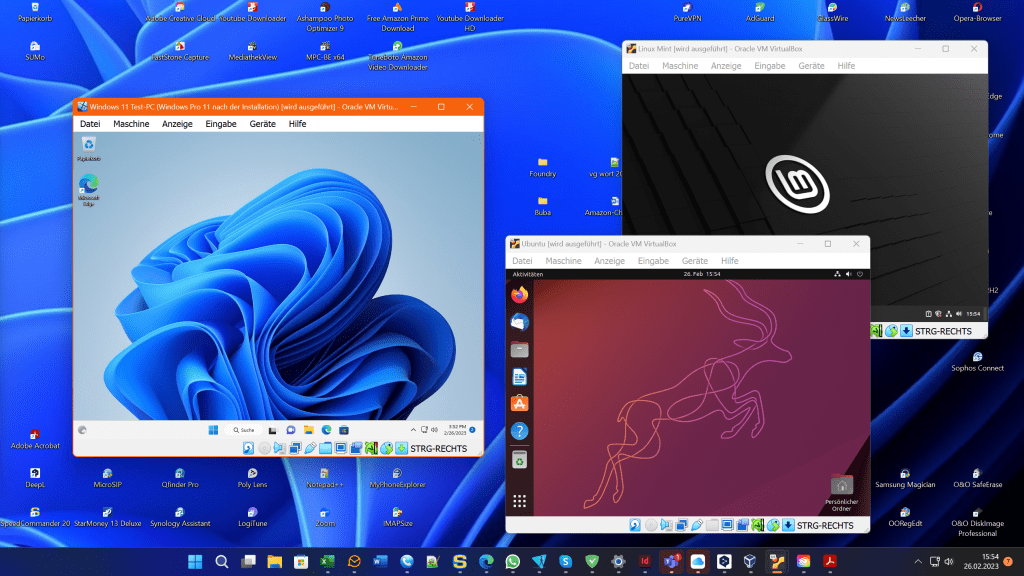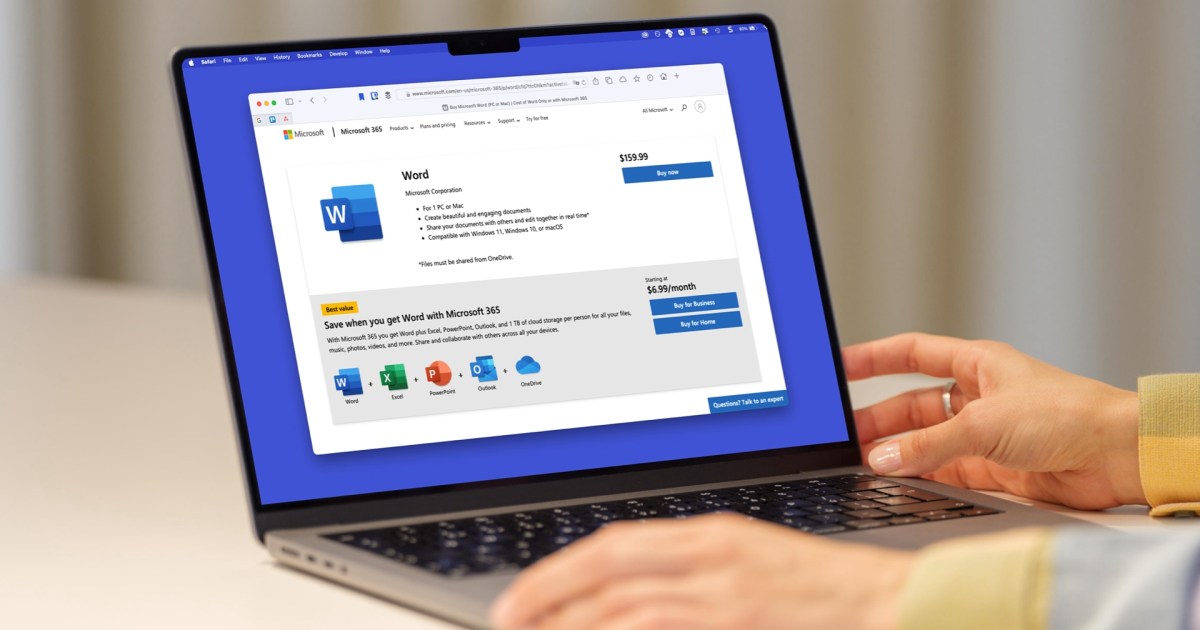Are you a Windows 11 user curious about exploring Linux distributions like Linux Mint, or perhaps you need a rescue system to address a malware infection? Booting from a live DVD or USB drive offers a convenient solution. This approach allows you to experience a different operating system without altering your existing Windows configuration. Once you remove the bootable media, your PC will revert to its default operating system upon restart.
However, if you want a more in-depth Linux Mint (or other OS) experience, including installing applications, a virtual computer might be a better starting point.
A virtual computer emulates a physical PC, enabling data exchange with the host system (typically your Windows machine) and other networked devices. Its isolated environment makes it ideal for software testing and browsing potentially risky websites. A significant advantage is the ability to save system states and revert to backups effortlessly.
Another option is multiboot, which involves installing multiple operating systems on a single hard drive or SSD. A boot manager then allows you to choose your preferred OS at startup.
Multiboot enables equal access to both Windows 11 and Linux Mint, including shared data, whether local or on a network.
Exploring Virtual PCs: Pros and Cons
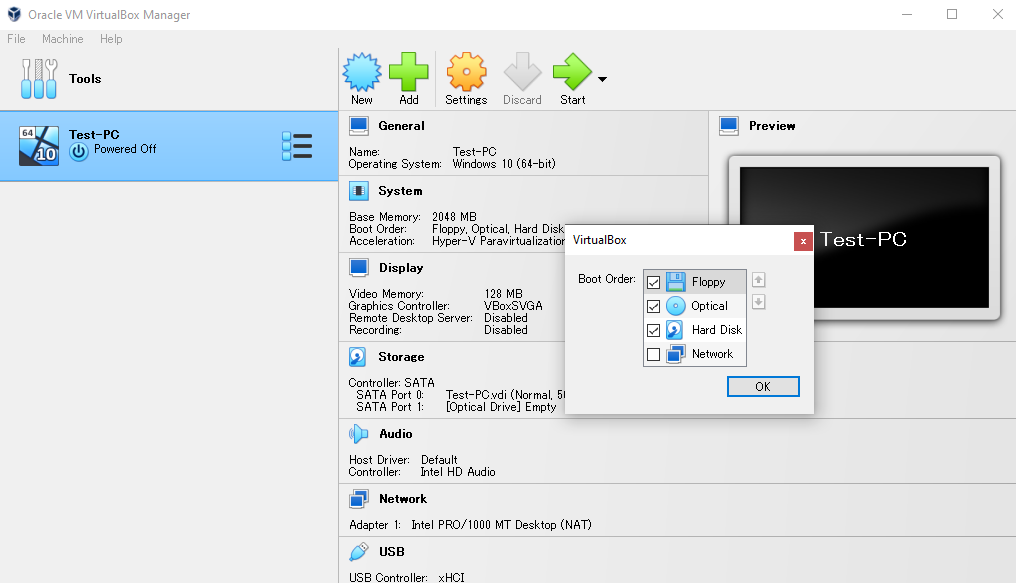 Virtual Machine Configuration A virtual machine in VirtualBox allows flexible hardware configuration, such as adjusting RAM or adding hard disk space.
Virtual Machine Configuration A virtual machine in VirtualBox allows flexible hardware configuration, such as adjusting RAM or adding hard disk space.
Sam Singleton
For further information on virtual machine tools, consult our dedicated guide.
Virtualization has become a cornerstone of enterprise networks and data centers. By consolidating physical hardware, it reduces costs and maximizes resource utilization. Multiple virtual servers can operate independently on a single host, optimizing energy consumption and administrative overhead. For home users, desktop virtualization provides a powerful way to test various operating systems without requiring dedicated hardware, allowing you to run Linux within Windows or vice versa.
Despite its benefits, virtualization has limitations. While CPU and memory commands are translated efficiently, graphics performance can be restricted, impacting demanding applications like games. Virtualized graphics memory is often capped, even if ample physical resources are available.
The primary advantage of virtualization remains its inherent isolation. The host system remains protected from mishaps within the virtual machine, providing a safe environment for experimentation and configuration changes. Restoring to a previous state is simple, unlike a physical PC where crashes can lead to complex recovery procedures.
Multiboot: Advantages and Disadvantages
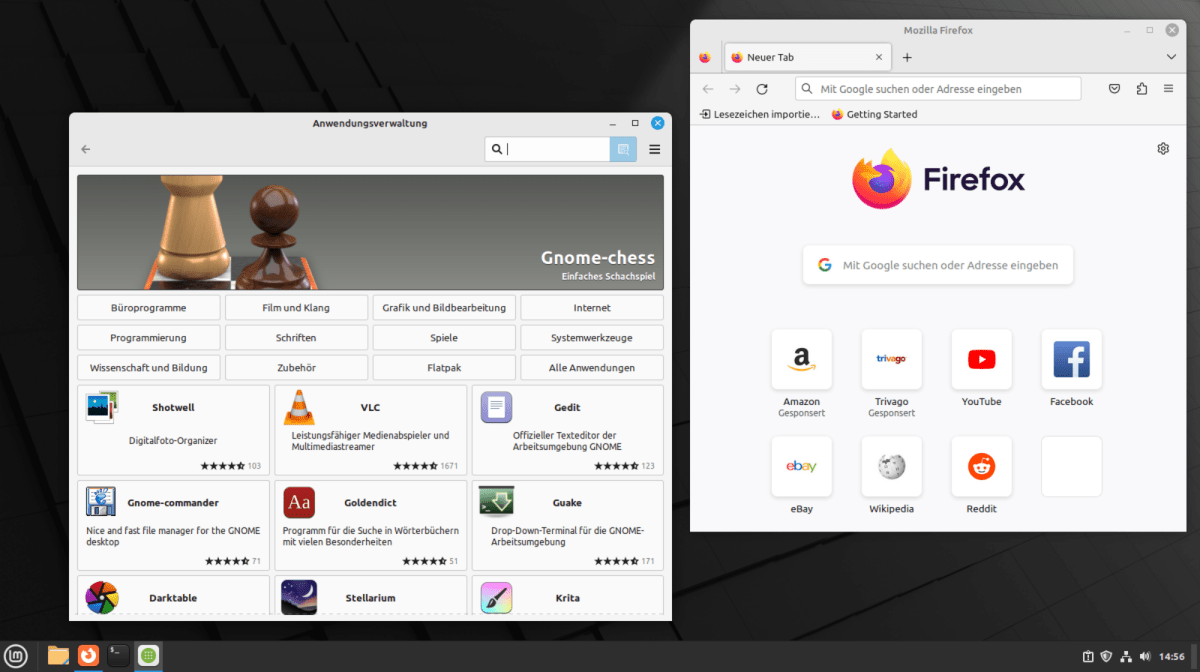 Multiboot System Selection Multiboot systems allow you to select your desired operating system, such as Windows or Linux Mint, at startup.
Multiboot System Selection Multiboot systems allow you to select your desired operating system, such as Windows or Linux Mint, at startup.
IDG
Multiboot, whether with a live system or a full installation, fully leverages your PC’s hardware. Processor, RAM, graphics memory, and peripherals like printers, webcams, and scanners are accessible without limitations. A multiboot setup can be beneficial when hardware limitations prevent upgrading to Windows 11, allowing continued use of Windows 10 alongside Linux Mint. It also facilitates separating work and personal environments on a single machine. However, managing multiple operating systems requires additional administrative effort.
Choosing the Right Approach
Selecting the optimal approach depends on your specific needs. For quick explorations or system rescues, a live DVD or USB drive is sufficient. For in-depth testing and experimentation, a virtual machine offers a secure and isolated environment. If you require full hardware access and intend to use multiple operating systems regularly, multiboot is the preferred choice.