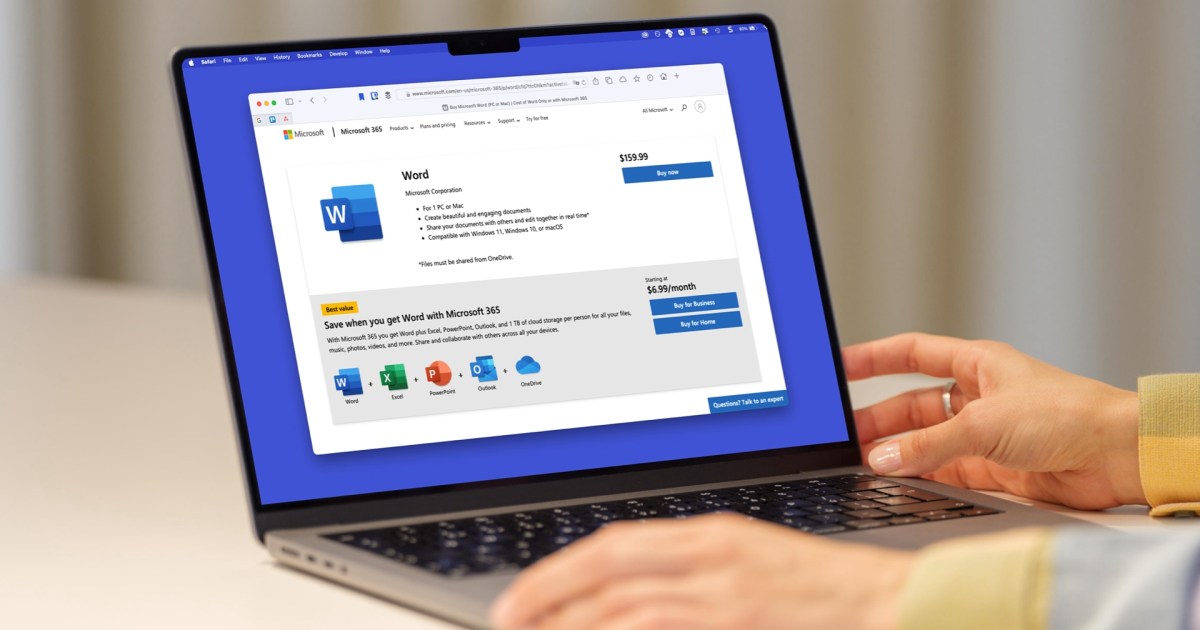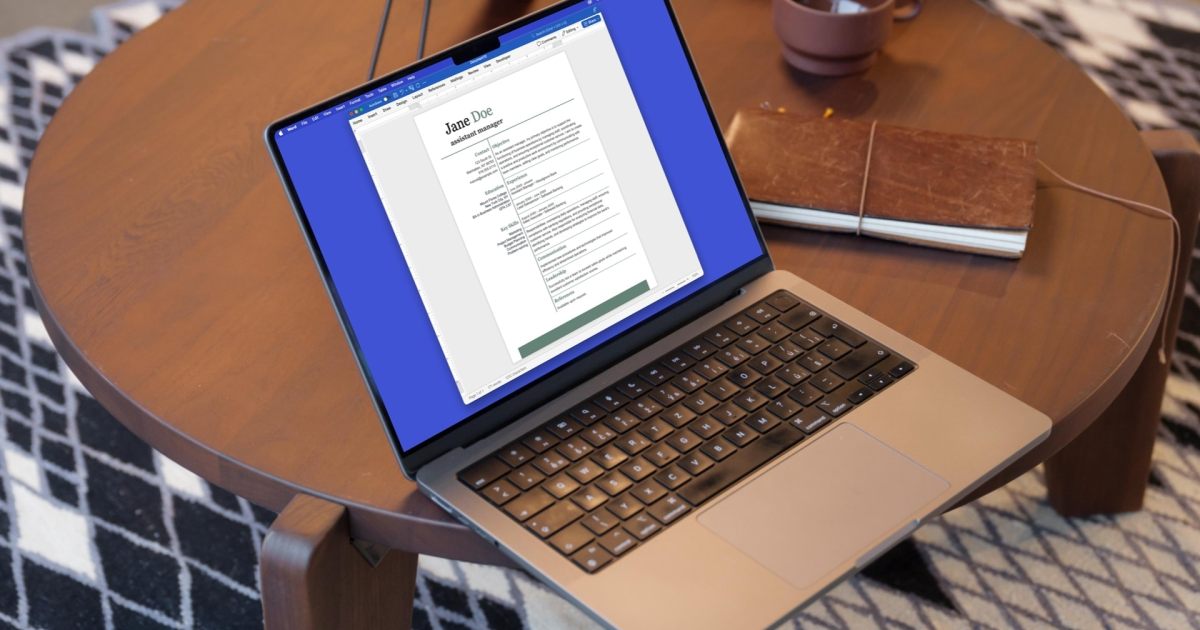The CPU OPT (Optional) header on your motherboard often causes confusion. While it appears similar to the CPU FAN header, understanding its function is key to optimizing your PC’s cooling system. This article clarifies the differences between CPU OPT and CPU FAN, guiding you toward effective cooling solutions.
The CPU OPT header, like the CPU FAN header, provides a 12-volt DC connection with a minimum of one ampere, powering cooling accessories like multi-fan coolers or water-cooling components. Essentially, it offers an additional power source for cooling beyond the primary CPU fan.
However, there are key distinctions. Unlike CPU FAN, the system won’t halt booting if nothing is connected to CPU OPT. A missing CPU FAN connection, conversely, will trigger an error and prevent startup. This highlights the essential nature of the CPU FAN header for the primary CPU cooler.
Functionally, CPU FAN not only powers the cooler but also communicates with the BIOS/UEFI, providing fan speed data. CPU OPT simply delivers power. This difference impacts how you utilize each header.
You can use splitters or hubs to connect multiple devices to CPU OPT, maximizing cooling potential for case fans or additional radiators. CPU FAN, however, is dedicated solely to the main CPU cooler.
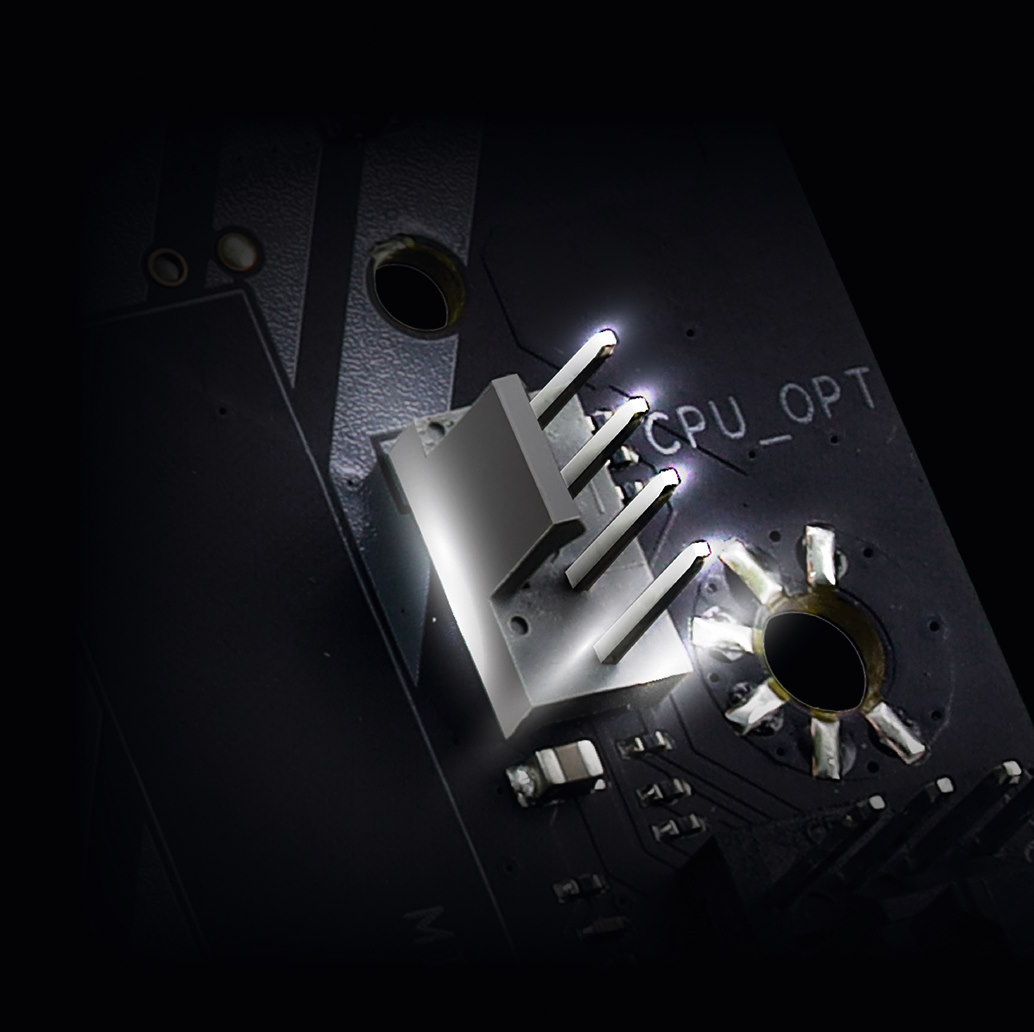 CPU FAN und CPU OPTThe CPU FAN and CPU OPT headers appear similar but serve distinct purposes in PC cooling.
CPU FAN und CPU OPTThe CPU FAN and CPU OPT headers appear similar but serve distinct purposes in PC cooling.
While using splitters with CPU FAN isn’t prohibited, it introduces a potential point of failure. A faulty splitter can lead to improper thermal contact, incorrect fan connection, or cooler malfunction, impacting CPU cooling and system stability.
 CPU OPTUtilize the CPU OPT header with a splitter to power multiple case fans, enhancing overall system cooling.
CPU OPTUtilize the CPU OPT header with a splitter to power multiple case fans, enhancing overall system cooling.
Connecting case fans to CPU OPT is generally safe, provided the combined current draw remains under one ampere. Some motherboards offer higher amperage through CPU OPT compared to CPU FAN, so consulting your motherboard manual is crucial. Alternatively, consider a powered fan hub using a SATA power connector for additional fans.
When installing All-In-One (AIO) liquid coolers, carefully follow the manufacturer’s instructions. AIOs often have two 4-pin headers: one for the radiator fans and one for the pump. Connect the fan header to CPU FAN and the pump header to the dedicated AIO_PUMP header on your motherboard, if available. If your motherboard lacks an AIO_PUMP header, the manufacturer’s instructions will guide you on whether to use CPU OPT or another header.
In conclusion, both CPU FAN and CPU OPT are critical for system cooling and stability. Understanding their distinct roles ensures optimal PC performance. CPU FAN is essential for the primary CPU cooler, while CPU OPT provides flexibility for supplementary cooling components. Utilizing each header correctly maximizes cooling efficiency and safeguards your system’s health.