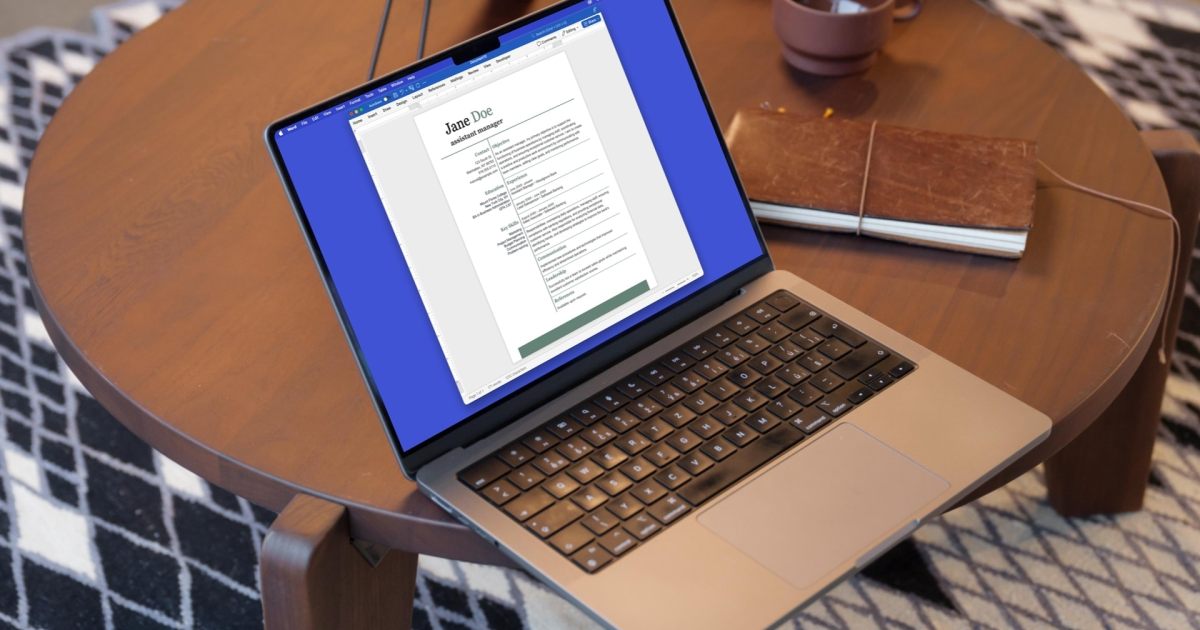Staying safe online doesn’t require emptying your wallet. Robust digital security is achievable without spending a dime, thanks to a wealth of free tools and practices. While premium antivirus software, password managers, VPNs, and backup solutions offer advanced features, free alternatives provide essential protection for the average user. This guide explores the best free digital security tools and practices to safeguard your digital life.
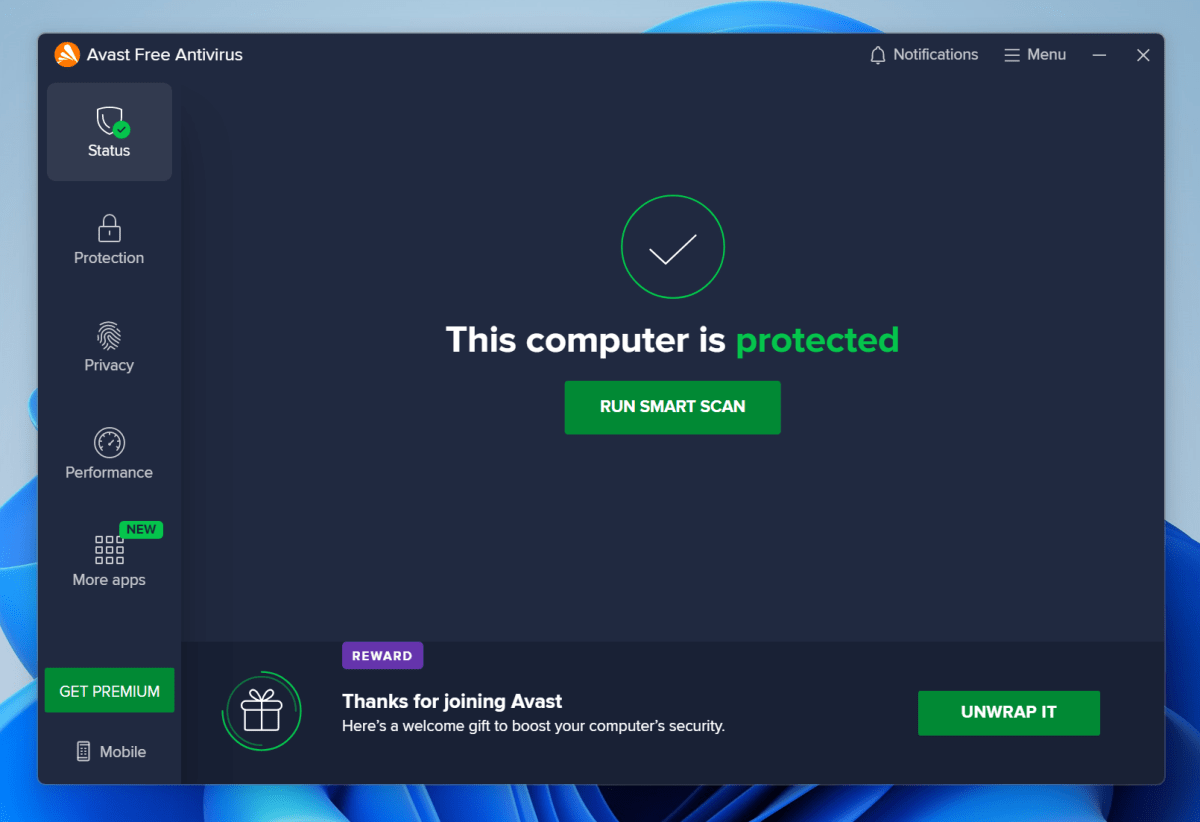 avast free mainAvast Free Antivirus provides robust protection without a price tag.
avast free mainAvast Free Antivirus provides robust protection without a price tag.
Free Antivirus Protection: Microsoft Defender and Beyond
Antivirus software is a non-negotiable component of digital security. Even trusted applications can harbor vulnerabilities, exposing your system to malware. Fortunately, Windows 10 and 11 users have built-in protection through Microsoft Defender. While lacking some advanced features of paid suites, it offers effective baseline security.
For those seeking alternative options, several high-quality free antivirus programs are available. Avast Free Antivirus, for example, provides robust real-time scanning and malware removal without the upsell pressure of premium products. While paid antivirus suites often bundle additional tools like password managers and VPNs, free solutions effectively protect your PC from malware.
Secure Password Management with Free Tools
Premium password managers boast polished interfaces and advanced features, but free options like Bitwarden deliver excellent security and functionality. Bitwarden is open-source, offering browser extensions, desktop and mobile apps, cloud synchronization, limited sharing, and two-factor authentication – all for free.
 BitwardenBitwarden: A powerful and free open-source password manager.
BitwardenBitwarden: A powerful and free open-source password manager.
While Bitwarden’s premium plan offers extras like file attachments and emergency access, the free version covers essential password management needs. Other free options include KeePassXC, which stores passwords locally for enhanced privacy. Additionally, most modern web browsers now integrate free password managers, offering a convenient built-in solution.
Free Two-Factor Authentication for Enhanced Security
Two-factor authentication (2FA) significantly strengthens account security, even if your password is compromised. While paid password managers often include built-in 2FA code generators, free standalone apps like Google Authenticator offer the same functionality. Available for Android and iOS, Google Authenticator is a simple and effective way to enable 2FA for your online accounts.
Enabling Free Ransomware Protection in Windows
Ransomware poses a severe threat, but effective protection doesn’t require expensive software. Windows includes built-in ransomware protection that allows you to control application access to sensitive folders like Documents. While antivirus software provides a first line of defense against known ransomware, this added layer of protection enhances security.
Free Backup Solutions for Data Protection
Backups are crucial for protecting against data loss due to ransomware, malware, hardware failure, or accidental deletion. While paid cloud backup services offer automated remote storage, free tools like FBackup 9 provide robust local backup capabilities. Windows also includes File History, which can back up your files to an external drive or network share.
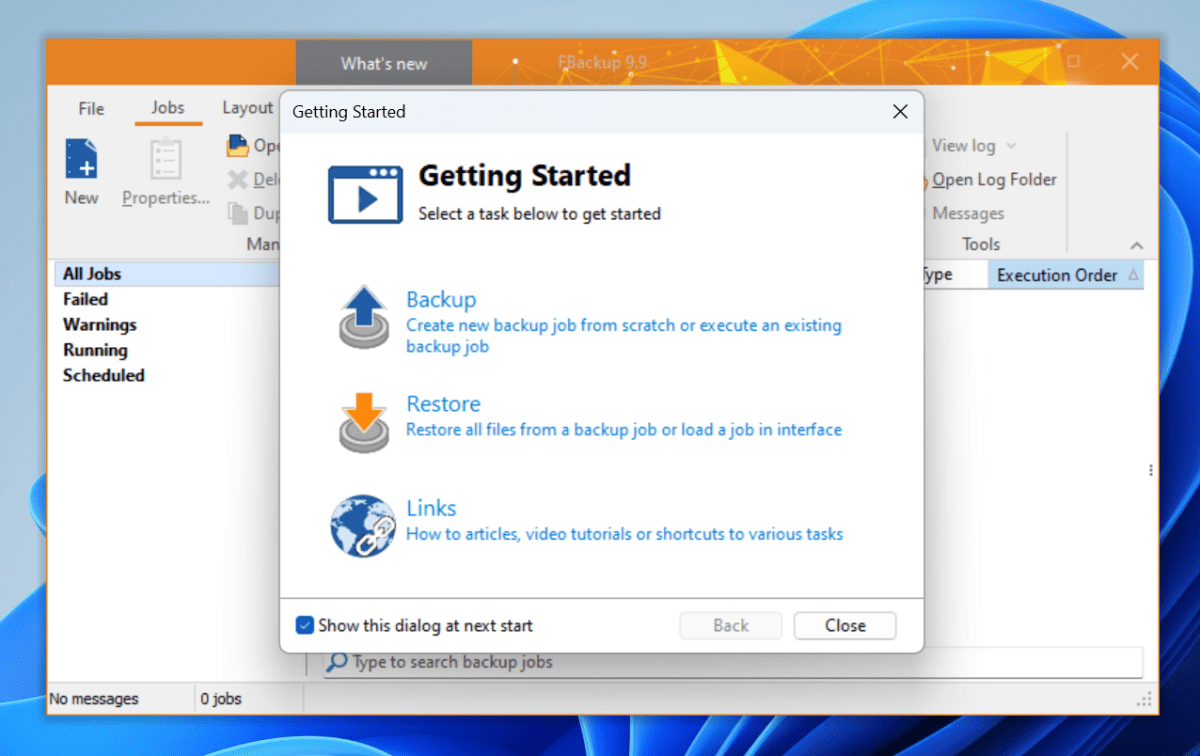 fbackupFBackup 9 provides robust local backup functionality for free.
fbackupFBackup 9 provides robust local backup functionality for free.
For basic cloud backup, Microsoft OneDrive offers 5GB of free storage with every Microsoft account, and Microsoft 365 subscribers receive 1TB.
Staying Vigilant Against Phishing and Scams
The best defense against phishing and online scams is free: vigilance. Web browsers and email providers incorporate built-in phishing protection, filtering malicious websites and spam emails. Exercise caution by avoiding suspicious links and refraining from sharing sensitive information with untrusted sources. Password managers can also help identify phishing websites by refusing to auto-fill credentials on imposter sites.
Choosing a Trustworthy Free VPN (If Needed)
While VPNs aren’t a silver bullet for online security, they enhance privacy and are valuable in specific situations, such as using public Wi-Fi. However, free VPNs often come with limitations like data caps or reduced bandwidth. Carefully select a reputable free VPN provider that prioritizes user privacy and avoids selling your data.
 Windscribe ProWindscribe Pro offers both free and paid VPN options.
Windscribe ProWindscribe Pro offers both free and paid VPN options.
Comprehensive Digital Security on a Zero-Dollar Budget
Effective digital security is attainable without spending any money. The free tools and practices outlined above provide a comprehensive layer of protection against common online threats. While premium solutions offer additional features, free alternatives empower users to safeguard their digital lives without breaking the bank.