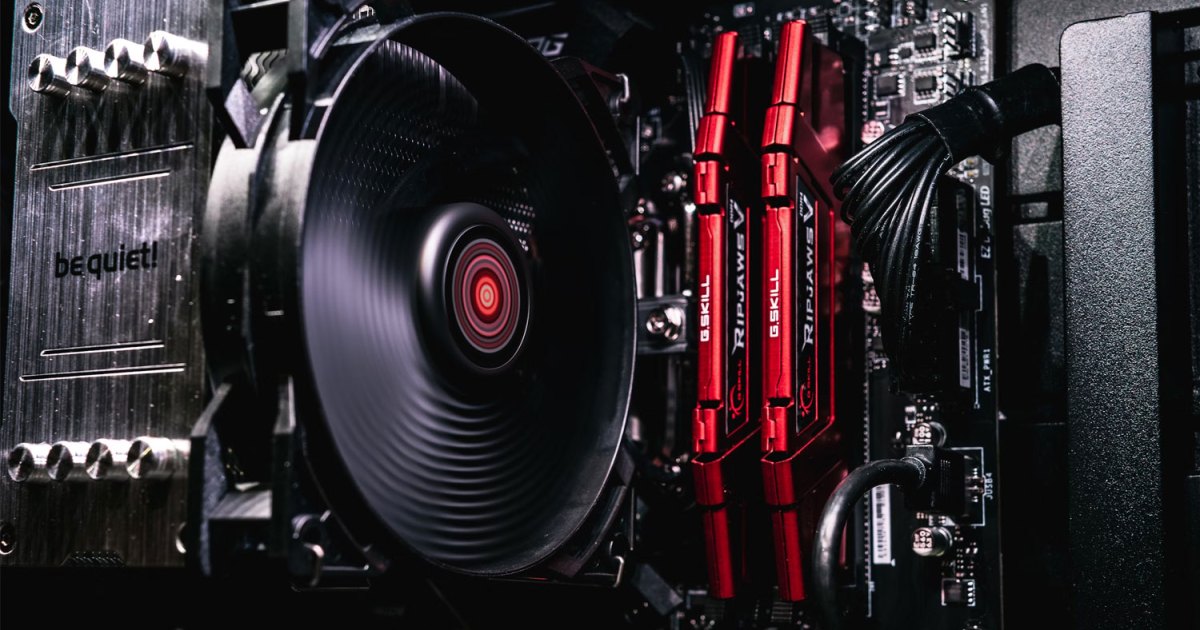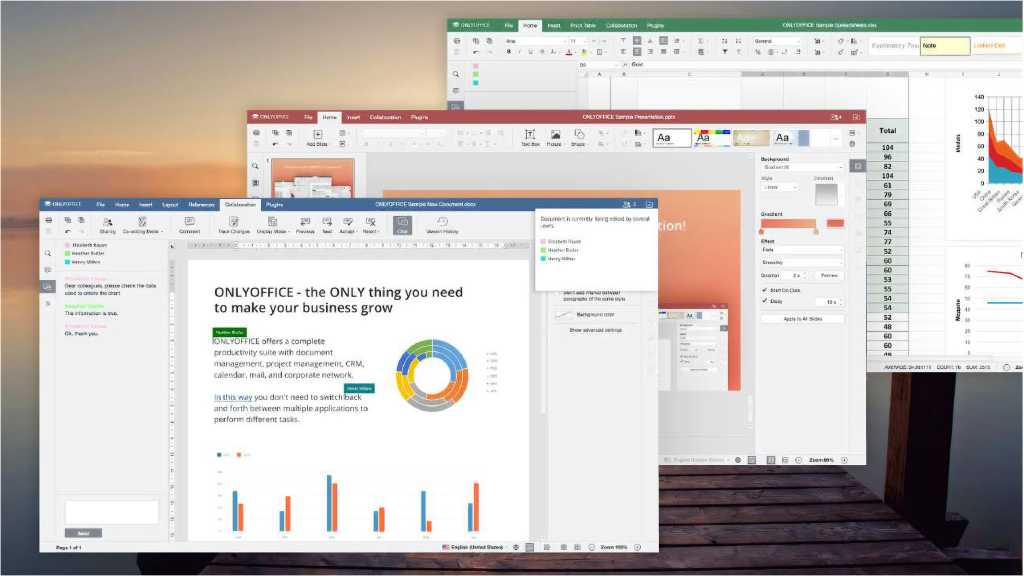Hot-swap keyboards have revolutionized the mechanical keyboard landscape, offering unparalleled customization and easy maintenance. By allowing users to swap switches without soldering, these keyboards open a world of possibilities for both novice and seasoned enthusiasts. But what exactly makes a keyboard “hot-swappable,” and how does this technology work?

At the heart of a hot-swappable keyboard lies the socket. This specialized component, located on the printed circuit board (PCB), allows for seamless insertion and removal of mechanical switches. These sockets are engineered to securely hold the switch in place while establishing an electrical connection, eliminating the need for soldering. This empowers users to effortlessly change switches and fine-tune their keyboard’s feel, sound, and performance.
The mechanical switch is the core element defining a keyboard’s typing experience. Categorized into linear, tactile, and clicky types, each switch offers a distinct feel and sound. Linear switches provide a smooth, consistent keystroke without any tactile bump. Tactile switches offer a noticeable bump upon actuation, providing feedback without an audible click. Clicky switches combine tactile feedback with a distinctive clicking sound, preferred by many typists.

Hot-swappable keyboards present an ideal opportunity to explore different switch types and discover your perfect match without investing in multiple keyboards. They also eliminate the technical hurdle of soldering, making it easy to replace faulty or unwanted switches. Simply pull out the old switch and insert a new one.
Beyond customization, hot-swap technology enhances durability and future-proofs your keyboard investment. Worn-out switches can be easily replaced, extending the lifespan of the keyboard. Hot-swap compatibility also allows you to upgrade to newer switch types as they become available, ensuring your keyboard remains relevant and cutting-edge.
Hot-swap keyboards offer more than just a personalized typing experience. They are a cost-effective and sustainable solution for those who value quality, customization, and longevity. By empowering users to adapt and evolve their keyboards over time, hot-swap technology redefines the relationship between user and keyboard.