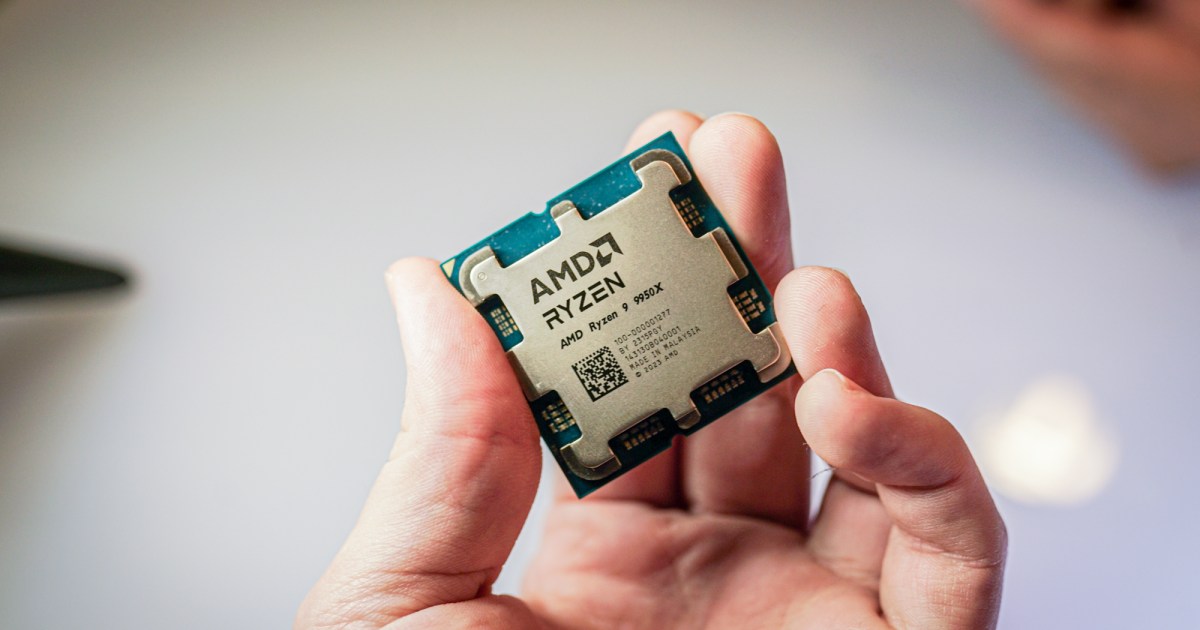Solid State Drives (SSDs) have become the preferred storage solution for modern devices, from powerful gaming PCs to sleek ultrabooks. They offer significant advantages over traditional Hard Disk Drives (HDDs), providing faster speeds, enhanced durability, and lower power consumption. But what exactly is an SSD? This guide delves into the technology behind SSDs, explores their benefits, and examines the various types available.
 Installing a Kingston SSD.A Kingston SSD being installed.
Installing a Kingston SSD.A Kingston SSD being installed.
Unlike HDDs, which rely on spinning platters to access data, SSDs utilize flash memory chips, similar to those found in smartphones and USB drives. This fundamental difference eliminates the need for mechanical movement, resulting in significant performance gains. With SSDs, all memory chips are accessible simultaneously, enabling rapid data retrieval and a noticeably more responsive user experience. Installing an SSD is a straightforward process, whether in a desktop or laptop. While SSDs are generally more expensive to manufacture than HDDs, advancements in technology have made them increasingly affordable.
SSD Advantages: Speed, Reliability, and More
 Samsung T7 Shield sitting on a Samsung T7.Samsung T7 Shield on top of a Samsung T7.
Samsung T7 Shield sitting on a Samsung T7.Samsung T7 Shield on top of a Samsung T7.
SSDs have become the dominant storage medium for a reason. They boast numerous advantages over traditional HDDs and embedded flash memory (eMMC):
Superior Speed: SSDs offer dramatically faster read and write speeds compared to HDDs and eMMCs, significantly reducing load times for applications, games, and the operating system itself. Their exceptional random access times, measured in microseconds, contribute to a snappy and responsive system performance.
Advanced Feature Support: SSDs are compatible with cutting-edge storage technologies like the DirectStorage API, which is essential for maximizing performance in modern games. HDDs simply cannot keep pace with these advancements.
Enhanced Durability: The absence of moving parts in SSDs eliminates a major point of failure common in HDDs. This makes SSDs more resilient to physical shocks and vibrations, extending their lifespan and making them ideal for portable devices.
Increased Mobility: SSDs are smaller, lighter, and thinner than HDDs, enabling the design of ultra-portable laptops, tablets, and other mobile devices.
Lower Failure Rates: Modern SSDs exhibit significantly lower failure rates than HDDs thanks to improved materials and features like error-correcting code (ECC). They also maintain consistent performance throughout their lifespan.
Versatile Design and Form Factors: SSDs are available in various form factors, including M.2, PCIe, and 2.5-inch SATA, catering to a wide range of devices and applications.
Types of SSDs: NVMe, M.2, PCIe, and SATA
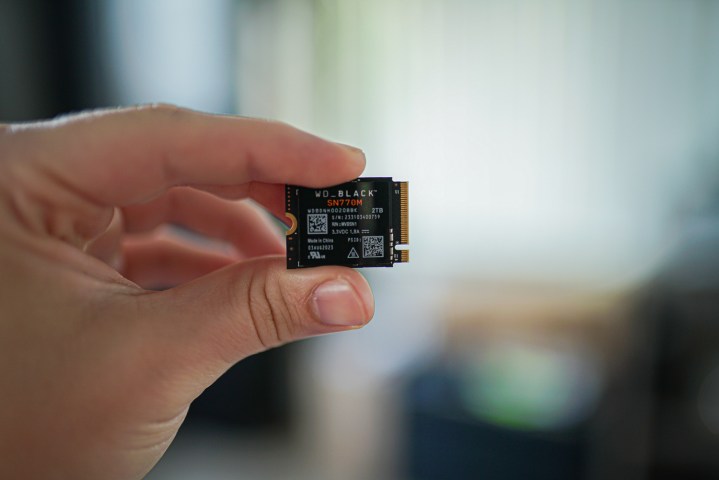 WB BlackA compact SSD ideal for portable systems.
WB BlackA compact SSD ideal for portable systems.
SSDs are available in several different form factors, each with its own characteristics:
NVMe (Non-Volatile Memory Express): NVMe SSDs leverage the PCI Express interface, enabling extremely high data transfer speeds. Current PCIe 5.0 NVMe drives can reach speeds of up to 14,000 Mbps.
M.2: M.2 SSDs are compact and offer a balance between performance and space efficiency. They can utilize either SATA or NVMe interfaces, with NVMe M.2 drives offering superior performance. M.2 SSDs come in different lengths, such as 2280 and 2242.
PCIe: Some high-performance SSDs utilize the PCIe slot typically used for graphics cards. This provides maximum bandwidth for exceptionally fast data transfer rates.
 OCZ SATA SSDA SATA SSD.
OCZ SATA SSDA SATA SSD.
SATA III: SATA III SSDs are compatible with older SATA interfaces, offering a cost-effective upgrade path for systems with existing SATA connections. However, SATA III is the slowest SSD interface, limited to speeds of around 550 MBps.
Conclusion: The Future of Storage
SSDs have revolutionized data storage, offering superior speed, reliability, and efficiency compared to traditional HDDs. With a variety of form factors and interfaces available, there’s an SSD to suit every need and budget. From high-end gaming rigs to everyday laptops, SSDs deliver a significant performance boost and enhance the overall computing experience.