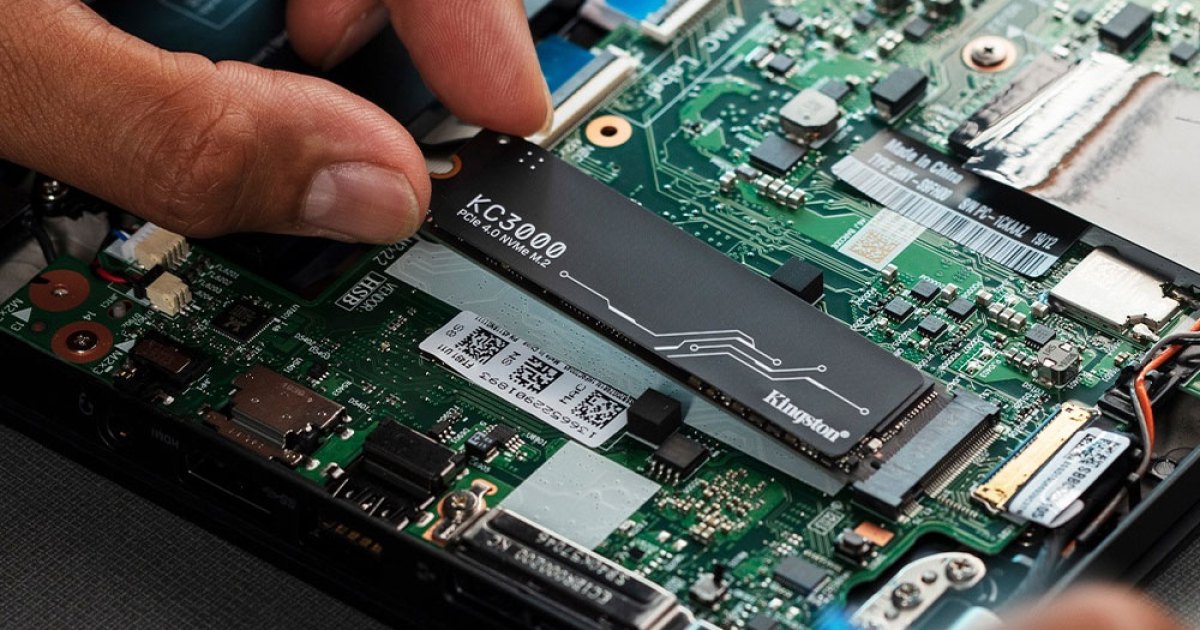Cloud storage is a convenient option for home security cameras, but it comes with recurring subscription fees. A more cost-effective solution is to use a microSD card, allowing you to store recordings locally on the camera itself. Many popular brands like Reolink, Tapo, and Wyze offer this feature, making cloud subscriptions optional, at least for storage. Even Ring’s Alarm Pro system includes a microSD card slot for local storage of all connected Ring devices, though a Ring Pro subscription is still required for other features. Understanding microSD card technology is crucial for selecting the right card for your security camera setup.
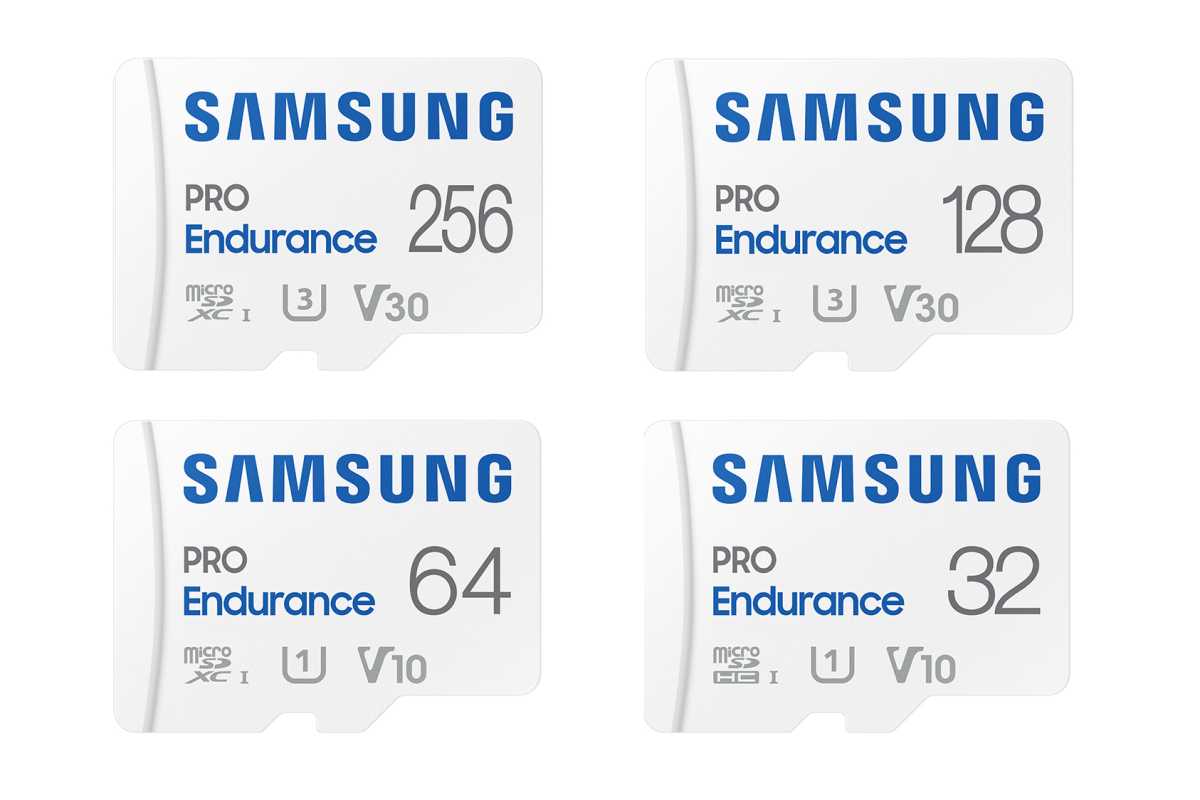 Samsung Pro Endurance microSD cardsHigh-endurance microSD cards are designed for the continuous write cycles of security camera recordings and can often withstand harsh weather conditions.
Samsung Pro Endurance microSD cardsHigh-endurance microSD cards are designed for the continuous write cycles of security camera recordings and can often withstand harsh weather conditions.
The Advantages of Local Storage with microSD Cards
Cloud storage is undoubtedly convenient, providing automatic backups and remote access. However, it comes with downsides, primarily the ongoing subscription costs, which can quickly add up with multiple cameras. Furthermore, cloud recording relies on a stable internet connection. An outage could prevent your camera from recording during a critical event.
A microSD card addresses these issues with a one-time purchase. Local storage also enhances privacy by keeping your data on your device, simplifies sharing forensic evidence, and often enables continuous recording, automatically overwriting older footage.
One potential drawback of local storage is the risk of losing footage if the camera is stolen or damaged. Consider using cameras that support both local and cloud storage for added security.
Key Features to Consider When Choosing a microSD Card
Several factors influence the ideal microSD card for your security camera. Here’s what to look for:
Capacity
Card capacity dictates how much footage can be stored. Check your camera’s specifications for the maximum supported capacity. Common capacities range from 128GB to 512GB.
The required capacity depends on the camera’s resolution and recording mode. Higher resolutions (like 4K) create larger files than 1080p. Continuous recording also requires more space than motion-triggered recording. Calibrating motion detection and utilizing intelligent object detection can help maximize storage space.
Speed
Write speed is critical for security cameras. Slow write speeds can cause video skipping or lag. While manufacturers rarely provide specific write-speed recommendations, Class 10 or UHS (Ultra High Speed) Class 1 (U1) cards or higher are generally suitable for 1080p and higher resolution cameras.
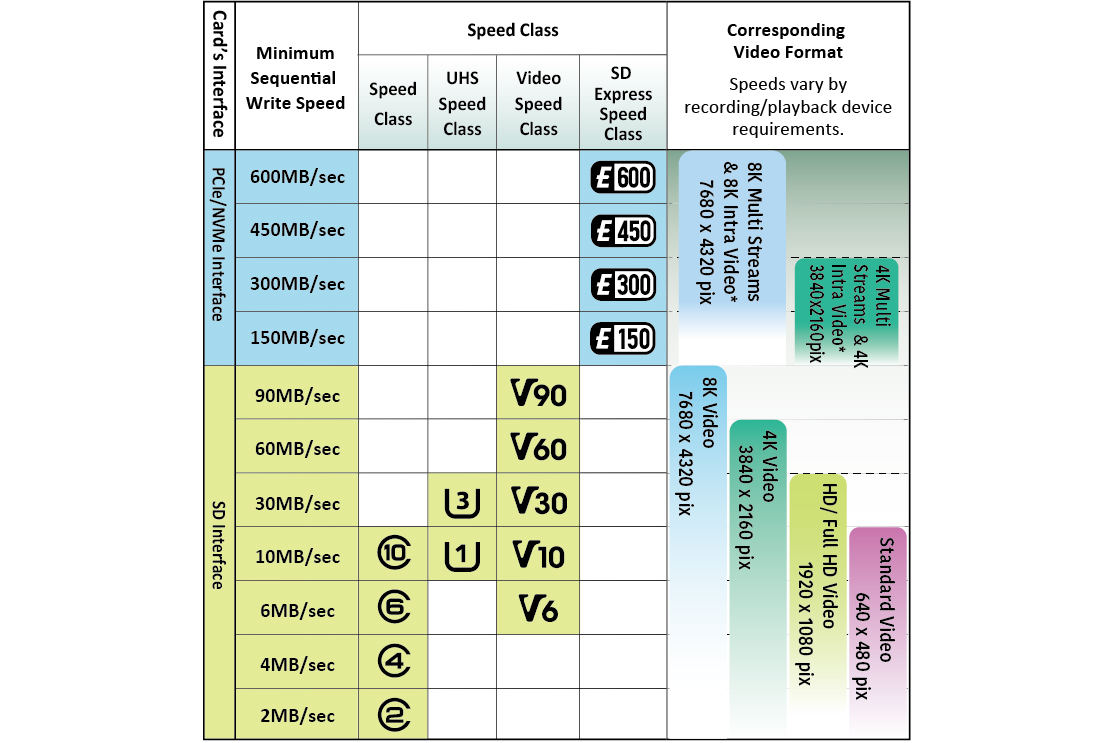 microSD Speed ClassUnderstanding microSD card speed classes is essential for optimal performance.
microSD Speed ClassUnderstanding microSD card speed classes is essential for optimal performance.
Durability
SD cards have a limited number of write cycles. For continuous recording, high-endurance microSD cards are recommended. These cards are designed for extended read and write cycles, like the Samsung Pro Endurance (rated for approximately 16 years of Full HD recording) and SanDisk MAX Endurance lines.
Consider cards designed for harsh weather and temperature extremes for outdoor cameras. Look for labels like “high endurance” or “surveillance-grade.”
 Ring Alarm Pro 13-piece kitThe Ring Alarm Pro offers local storage via microSD card.
Ring Alarm Pro 13-piece kitThe Ring Alarm Pro offers local storage via microSD card.
Recommended microSD Cards for Home Security Cameras
Selecting the right microSD card is crucial for your security system’s effectiveness. We recommend cards with at least 128GB capacity from reputable brands known for durability and performance. Consider these options (128GB links provided, but other capacities are available):
- Samsung Pro Endurance: Amazon
- SanDisk High Endurance: Amazon
- SanDisk Max Endurance: Amazon
- WD Purple SC Ultra Endurance: Western Digital
Choosing the correct microSD card ensures reliable performance and cost-effective local storage for your home security footage.