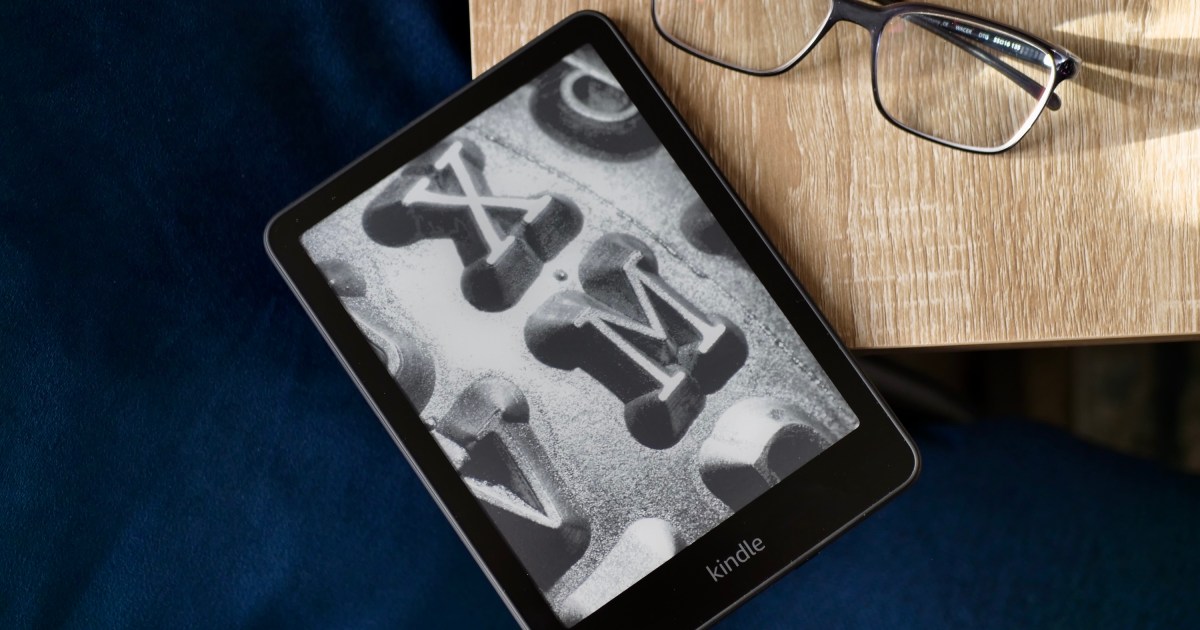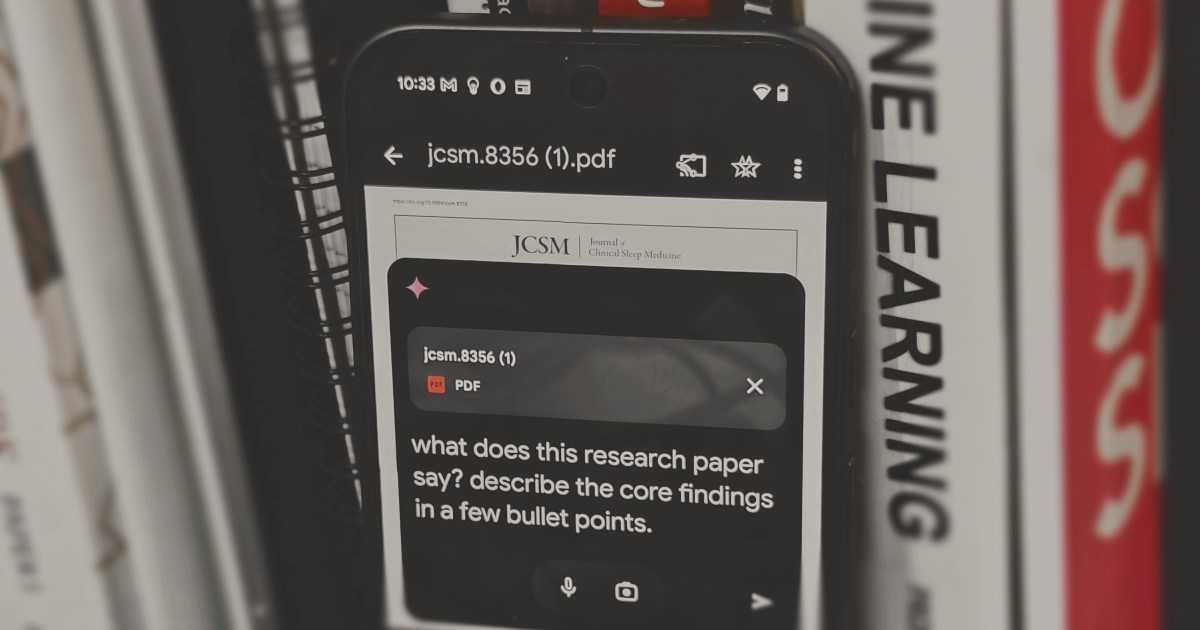Managing notifications on our smartphones is a constant struggle. Balancing the need to stay informed with the desire for an interruption-free experience can be challenging, both in our personal and professional lives. The constant barrage of alerts from messaging apps, social media, and work platforms can quickly become overwhelming. Android 16 introduces a helpful feature called Notification Cooldown, designed to address this very issue by intelligently managing repetitive notifications.
This feature was initially teased in early Android 15 builds but didn’t make it to the final release. Now, it’s back and available in the Android 16 Developer Preview. Notification Cooldown offers a streamlined approach to taming notification overload without completely silencing important apps.
Enabling Notification Cooldown on Your Android 16 Device
Notification Cooldown works by prioritizing the first notification from an app while subtly reducing the prominence of subsequent notifications from the same app within a short timeframe. This prevents a constant stream of alerts from distracting you while still ensuring you see the initial notification. Here’s how to activate it:
Step 1: Access the Settings app on your Android 16 device.
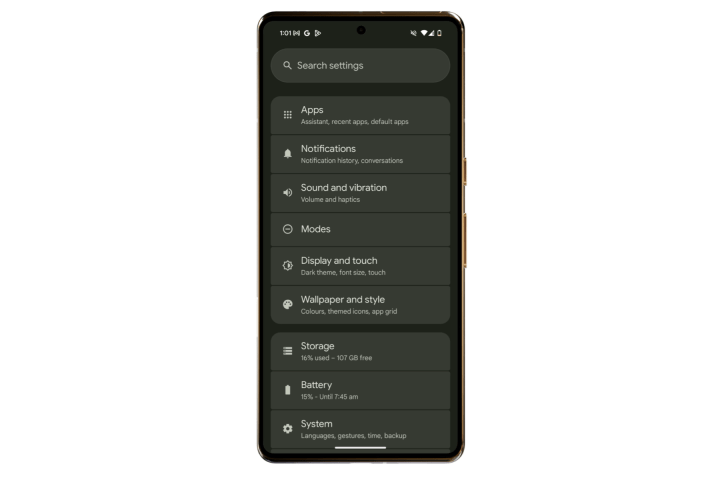 Settings app in Android 16 Nadeem Sarwar / MaagX
Settings app in Android 16 Nadeem Sarwar / MaagX
Step 2: Scroll down and tap on Notifications.
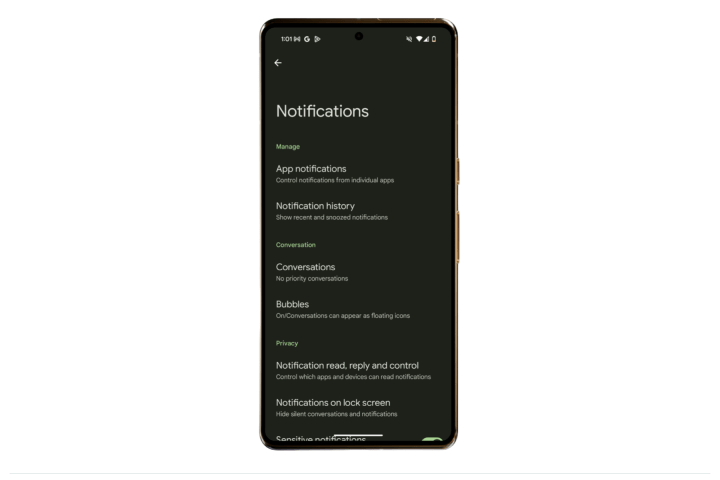 Notification settings in Android 16. Nadeem Sarwar / MaagX
Notification settings in Android 16. Nadeem Sarwar / MaagX
Step 3: Locate the Notification Cooldown option under the General section.
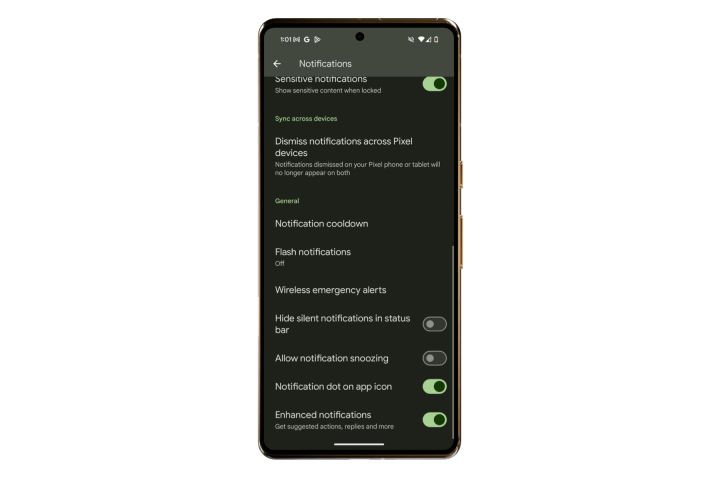 Notifications section in Settings app of android 16. Nadeem Sarwar / MaagX
Notifications section in Settings app of android 16. Nadeem Sarwar / MaagX
Step 4: Toggle the Notification Cooldown switch to the on position.
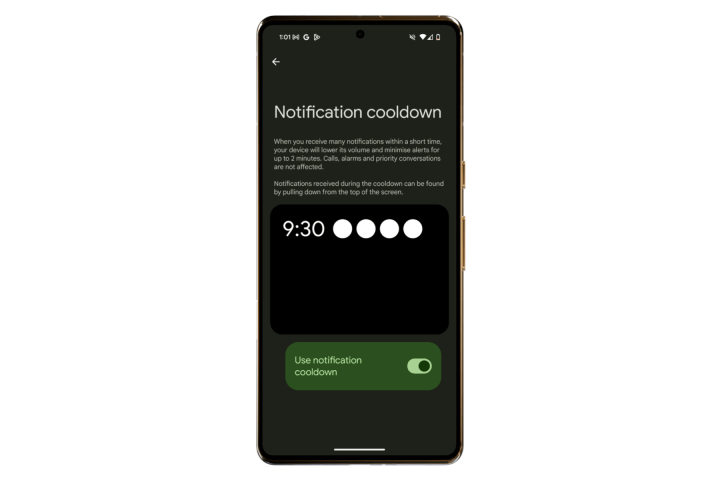 Notification Cooldown toggle in Android 16. Nadeem Sarwar / MaagX
Notification Cooldown toggle in Android 16. Nadeem Sarwar / MaagX
Android 16 Beta Exclusivity and Important Considerations
Currently, Notification Cooldown is exclusive to devices running the Android 16 Developer Preview, which is limited to select Google Pixel phones and the Pixel tablet. While you can download the preview, it’s recommended to wait for the public beta or stable release due to potential bugs and performance issues in early previews. Installing beta software carries inherent risks, so proceed with caution.
It’s crucial to understand that Notification Cooldown doesn’t eliminate notifications entirely. Instead, it groups repetitive alerts from a single app within a two-minute window under a single banner in the notification shade. You can access all the individual notifications by tapping on the app’s banner. Critical alerts like calls, alarms, reminders, and prioritized conversations are exempt from cooldown, ensuring you don’t miss crucial information.
Conclusion: A Smarter Approach to Notification Management
Android 16’s Notification Cooldown offers a more refined solution to the persistent problem of notification overload. By intelligently managing repetitive alerts, it helps you stay informed without being constantly bombarded by interruptions. This feature allows for a more focused and productive mobile experience, particularly for users juggling multiple apps and communication channels. While currently limited to the Android 16 beta, Notification Cooldown promises to be a valuable addition for managing the digital noise in our increasingly connected world.