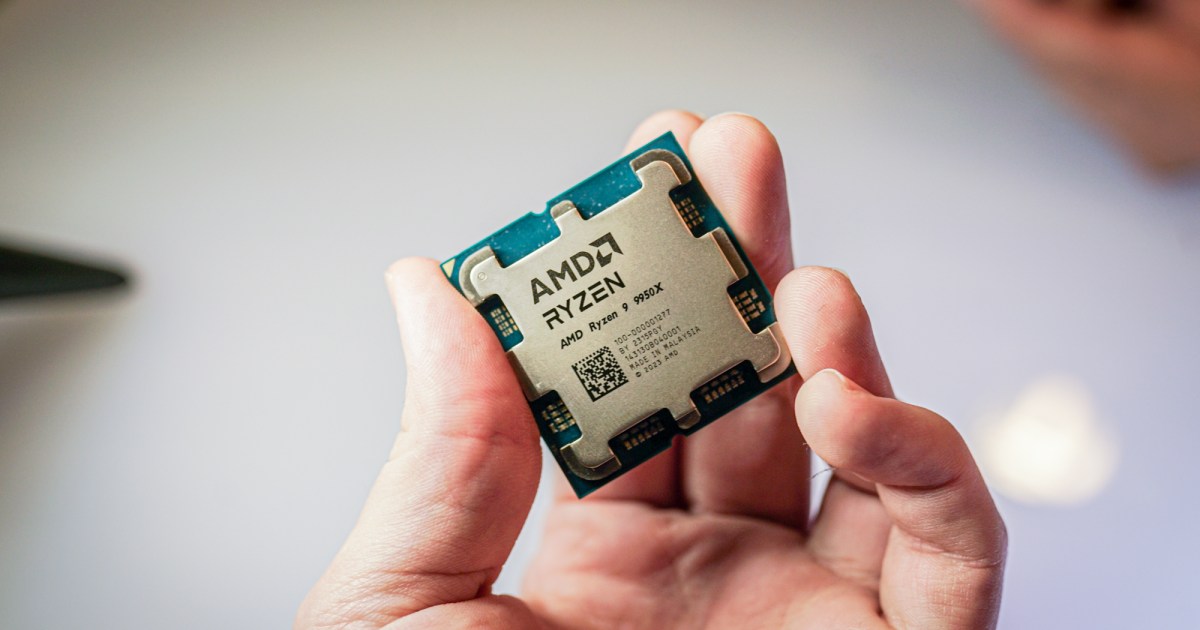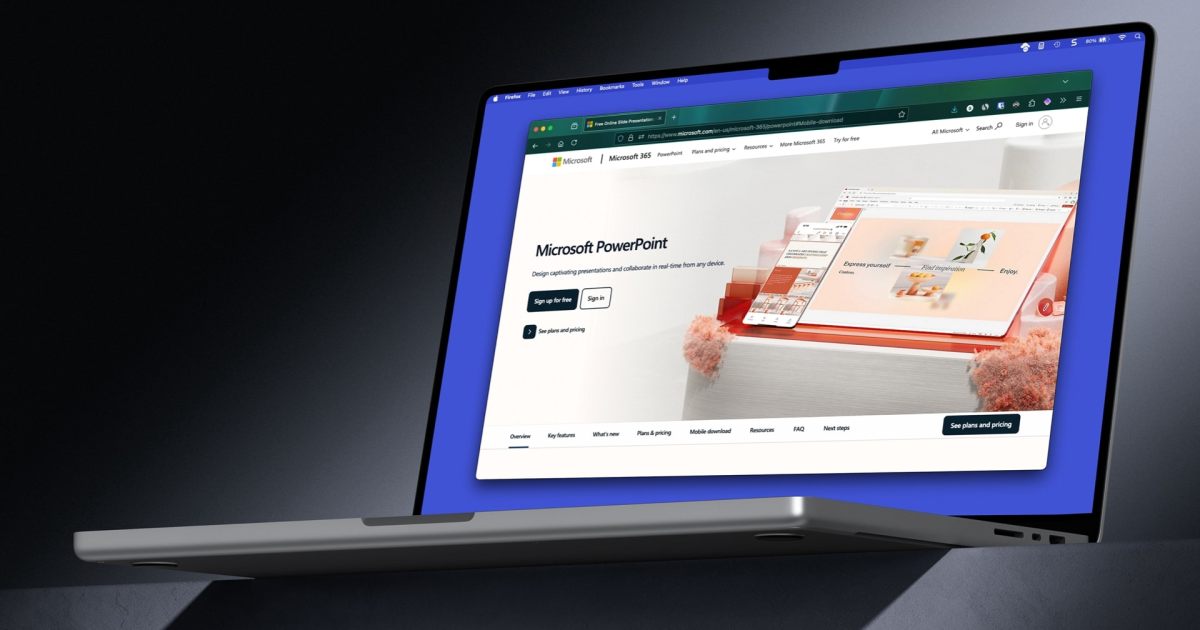alt
alt
Experiencing issues with your Intel CPU? You’re not alone. Owners of some of Intel’s top processors, including the Core i9-14900K and Core i9-13900K, have reported crashes. While Intel has remained relatively quiet, you might be eligible for a replacement through a return merchandise authorization (RMA). This guide will walk you through the process of RMAing your Intel CPU, regardless of whether it’s a recent model or an older one performing poorly.
Contacting the Retailer
 alt
alt
Your first step should be contacting the retailer where you purchased the CPU. They may offer additional coverage or be able to handle the RMA process directly with Intel. In the best-case scenario, they’ll replace your CPU without requiring you to contact Intel. However, if the retailer can’t assist, they’ll likely direct you to Intel.
Keep in mind that many retailers have limited return windows, typically 30 days. While this window may have passed for some experiencing issues with recent Intel CPUs, it’s still worth checking your retailer’s specific policy. Here are some helpful links:
If contacting the retailer isn’t feasible, prepare to contact Intel directly.
Preparing for an Intel RMA
 alt
alt
Before contacting Intel, gather the following information to expedite the process:
CPU Type (Boxed vs. Tray)
Determine if your CPU is a boxed or tray model. Boxed CPUs are sold individually and come with warranty information and often a cooler. Tray CPUs are sold in bulk to PC manufacturers. If you built your PC or purchased a pre-assembled system with individually selected components, you likely have a boxed CPU. Pre-built PCs and laptops usually contain tray CPUs. Boxed CPUs are handled by Intel, while tray CPUs require contacting the PC manufacturer.
CPU Model and Generation
Identify your CPU’s model and generation. This information is usually printed on the CPU box.
Serial Number (ATPO) and Batch Number (FPO)
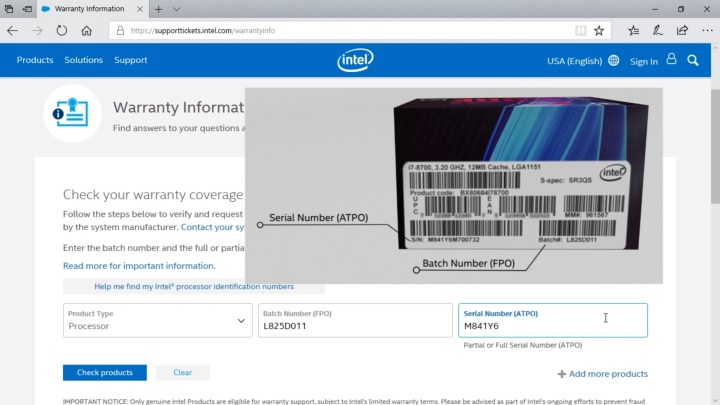 alt
alt
These numbers are crucial for initiating an RMA request and verifying warranty status. You’ll find them on the CPU box, typically below the barcode. The serial number starts with “S/N,” and the batch number begins with “Batch#.”
If you don’t have the box, these numbers are also located on the CPU itself.
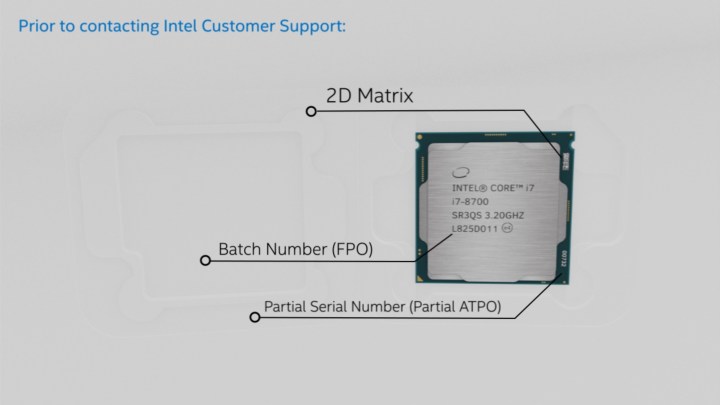 alt
alt
The FPO (batch number) is readily visible. The ATPO (serial number) is partially visible, with the full number encoded in a 2D matrix that can usually be decoded with a smartphone app. Intel provides a guide for this process.
Initiating the RMA with Intel
 alt
alt
-
Verify Warranty: Check your CPU’s warranty status here using the ATPO and FPO. Most 13th and 14th-generation CPUs should still be under warranty.
-
Create a Support Request: Open a support request here. You’ll need to create an Intel account and verify your email address.
-
Provide CPU Information: Select “Processors,” then “Intel Core Processors,” followed by your CPU’s generation and model.
-
Describe the Issue: Detail the problems you’re experiencing and click “Check for answers.” Intel’s knowledge base may offer troubleshooting solutions.
-
Continue with RMA Request: If troubleshooting fails, click “Continue to request creation” and complete the form. Provide information such as troubleshooting steps taken, motherboard and RAM details, BIOS version, ATPO, FPO, and your phone number. Additional information like proof of purchase, purchase date, retailer, operating system, and full PC specs can expedite the process.
-
Submit Request: Click “Submit request.” Intel will review your request and contact you.
Intel’s Replacement Policy for 13th and 14th-Gen Processors
 alt
alt
While there have been widespread reports of RMA requests for these processors, particularly in Korea, Intel appears to be handling replacements efficiently for defective units. Many users have reported positive experiences with the RMA process.
However, Intel may deny requests for refurbished, used, or engineering sample CPUs. Overclocking and physical damage may also void the warranty. While there’s no guarantee of replacement, if your CPU is genuinely defective, your chances are good.
Remember to be thorough and accurate when submitting your RMA request to ensure a smooth process.