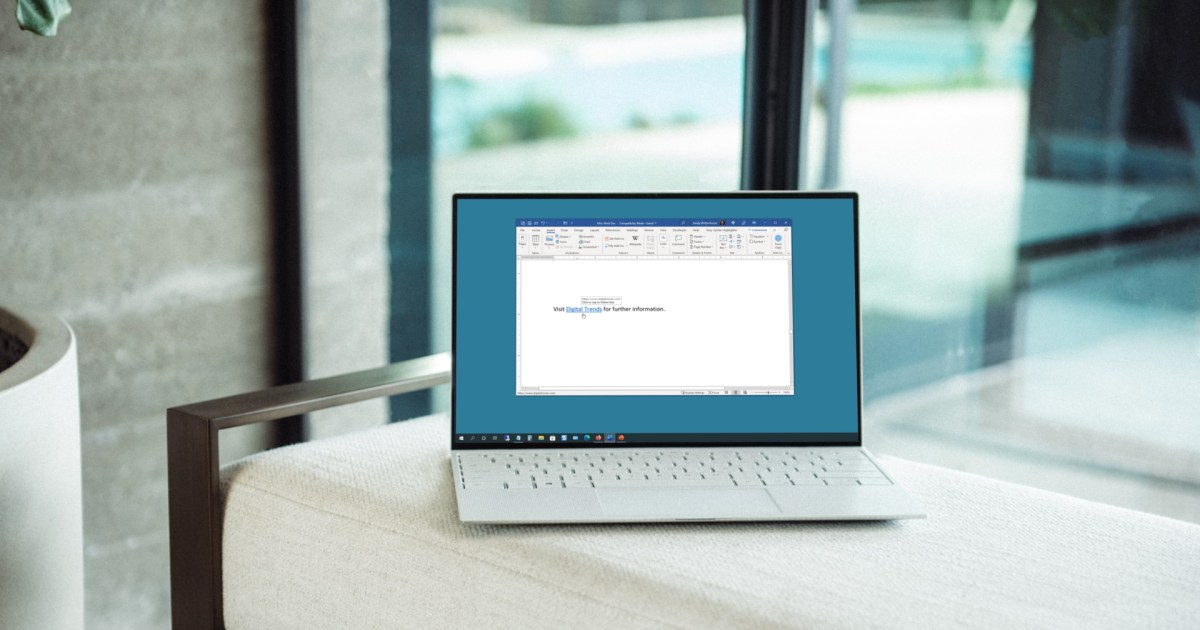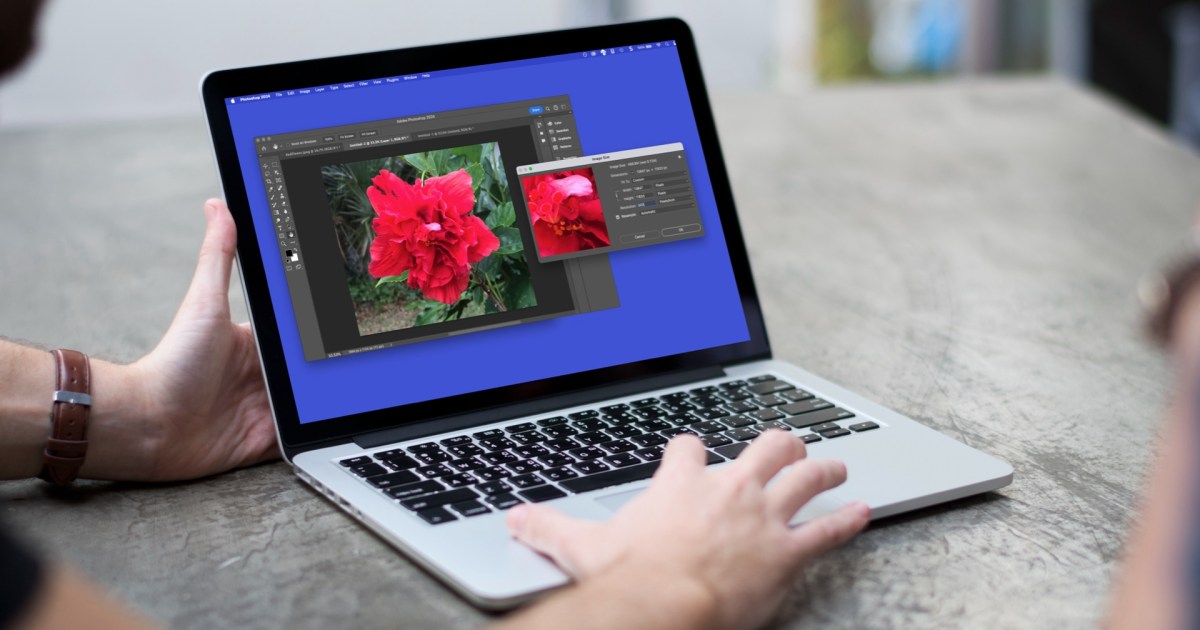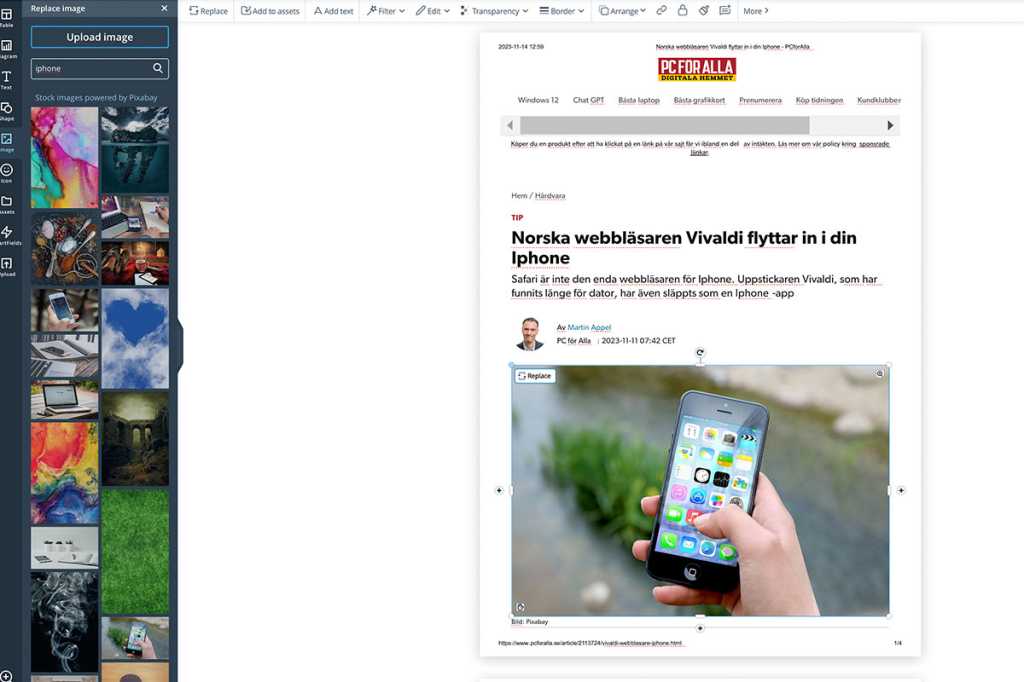The digital landscape is constantly evolving, and with it, the need for robust online privacy. While major browsers like Chrome, Edge, and Firefox have made strides in data protection, many users seek more comprehensive security measures. A growing number of alternative browsers cater to this demand, offering enhanced privacy features built-in. These browsers often originate from companies specializing in online anonymity, such as antivirus providers, VPN services, and alternative search engines. Many leverage open-source projects like Gecko (Firefox, Tor) and Chromium (Chrome, Edge, Opera), benefiting from established rendering engines without the burden of developing their own. This article explores some of the most prominent privacy-focused browsers and their key features.
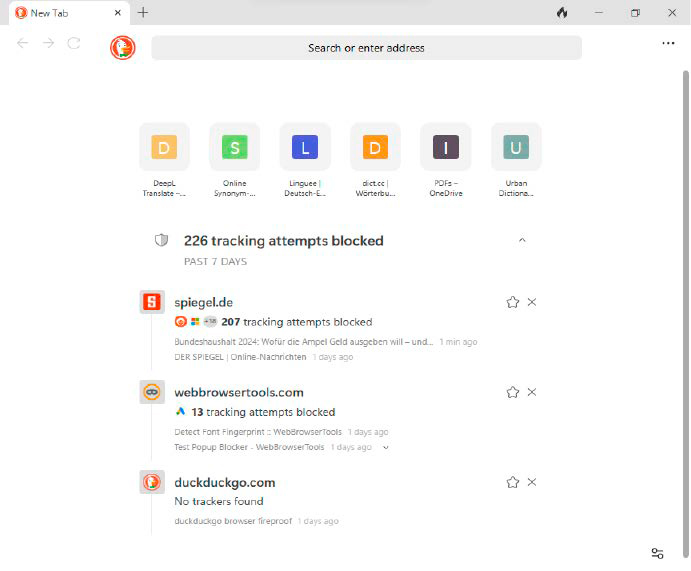 The DuckDuckGo browser prioritizes user privacy with enhanced tracking protection.
The DuckDuckGo browser prioritizes user privacy with enhanced tracking protection.
DuckDuckGo Browser: Built-in Privacy
Known for its privacy-respecting search engine, DuckDuckGo also offers browsers for various platforms. The DuckDuckGo browser distinguishes itself with robust tracking protection, blocking cookies and other website files upon page load. This results in faster loading times and significantly reduced data consumption compared to mainstream browsers. Furthermore, it incorporates fingerprinting protection, preventing identification based on hardware and software configurations. The integrated Duck Player enhances privacy while watching YouTube videos. Users can easily clear stored data and selectively disable tracking protection for specific websites. A built-in cookie manager simplifies cookie consent management.
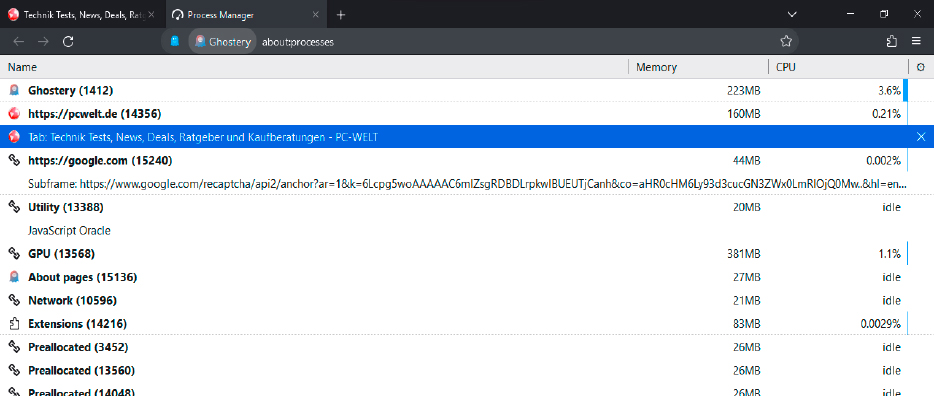 Ghostery browser provides comprehensive privacy tools, including a built-in process manager.
Ghostery browser provides comprehensive privacy tools, including a built-in process manager.
Ghostery Private Browser: Advanced Tracking Protection
Built upon Firefox, the Ghostery Private Browser integrates the renowned Ghostery extension for blocking trackers. This pre-installed and active extension effectively blocks tracking attempts, accelerating page loading. It also offers an option to suppress cookie consent pop-ups. While inheriting most of Firefox’s features and settings, Ghostery promotes its own privacy-focused search engine, accessible through the address bar.
Brave: A Veteran in Privacy Browsing
A more established player in the privacy browser arena, Brave, a Chromium-based browser, has been available since 2016. It offers both standard incognito mode and a private window with Tor integration for enhanced anonymity. Brave incorporates a built-in ad blocker, tracking protection, and fingerprinting defense. It also allows users to disable JavaScript and manage cookies. Uniquely, Brave features a rewards program allowing users to opt into privacy-preserving ads and share in the revenue generated.
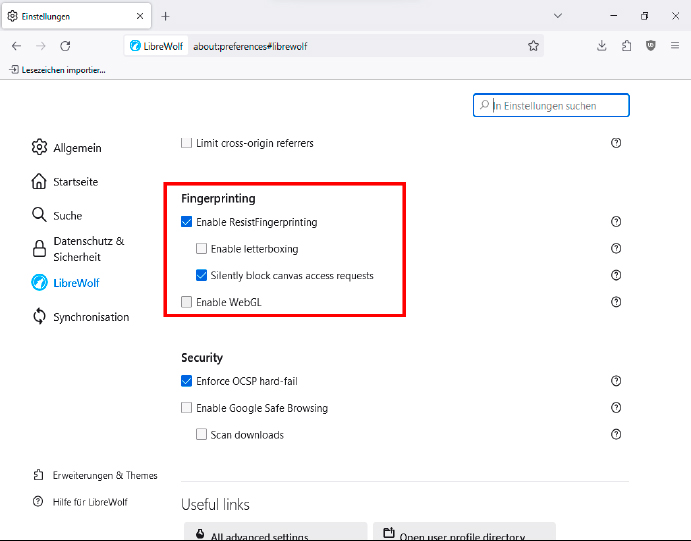 LibreWolf offers enhanced privacy features based on the Firefox browser.
LibreWolf offers enhanced privacy features based on the Firefox browser.
LibreWolf: Firefox Optimized for Privacy
LibreWolf, a Firefox fork, prioritizes privacy with pre-installed Ublock Origin, DuckDuckGo as the default search engine, and maximum tracking protection enabled by default. It features “Resist Fingerprinting” (RSP) to thwart identification attempts. While it lacks Firefox’s Safe Browsing feature, it retains the password manager and synchronization functionality.
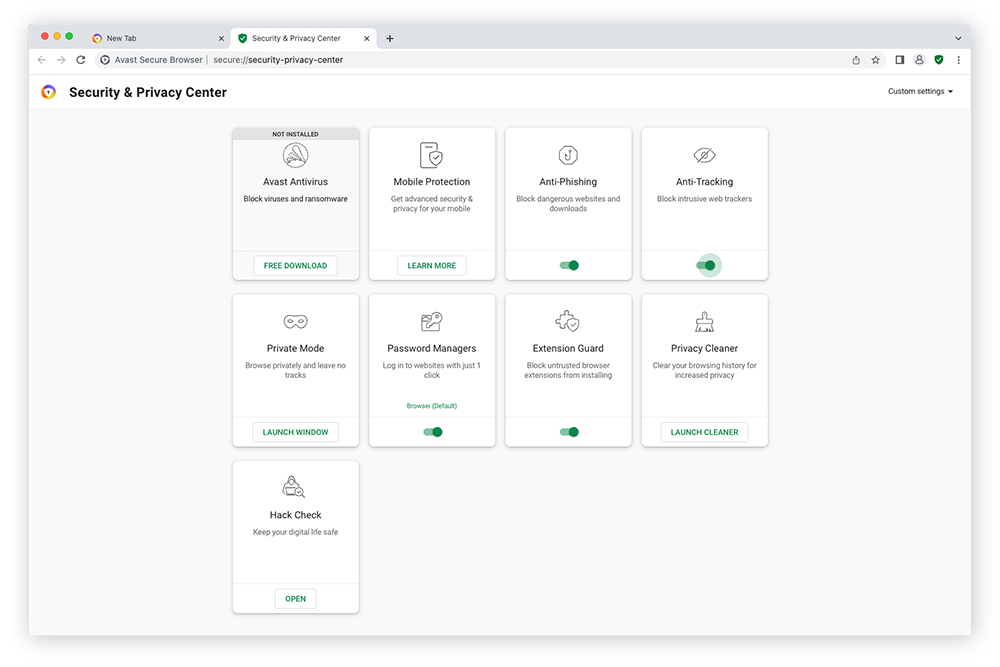 The Norton Secure Browser is part of a family of security-focused browsers.
The Norton Secure Browser is part of a family of security-focused browsers.
Norton, Avast, AVG, Avira, and CCleaner Browsers: Security Suites
These Chromium-based browsers, consolidated under Gen Digital, share a similar “Security and data protection center” offering various features. These include privacy protection (tracking and ad blocking), web protection (phishing protection), and a password manager. Additional features like “Extension Guard” and “Private Mode” enhance security. Some offer integration with their respective antivirus software or VPN services.
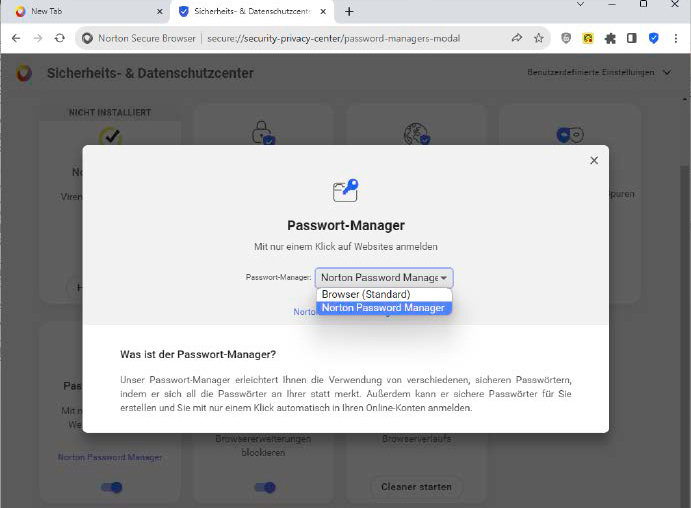 Norton Secure Browser offers its own password manager alongside the default Chromium option.
Norton Secure Browser offers its own password manager alongside the default Chromium option.
Mullvad Browser: VPN Integration for Anonymity
Developed in collaboration with the Tor Project, the Firefox-based Mullvad Browser integrates Mullvad’s VPN service for enhanced anonymity. It operates in permanent private mode, deleting browsing data upon closure. The “New Identity” feature allows users to quickly restart the browser with a clean slate. Ublock Origin, fingerprinting protection, and DuckDuckGo as the default search engine further reinforce privacy.
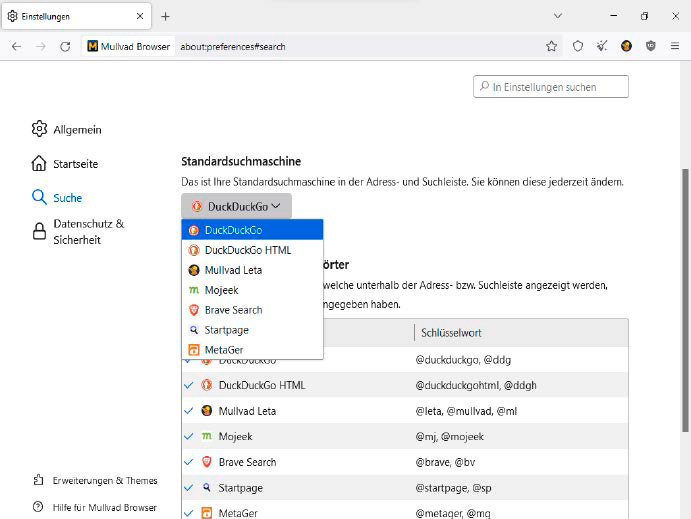 Mullvad Browser uses DuckDuckGo as its default search engine, with other privacy-focused alternatives available.
Mullvad Browser uses DuckDuckGo as its default search engine, with other privacy-focused alternatives available.
Conclusion: Choosing the Right Browser for Your Needs
While many of these browsers’ features can be replicated through extensions and settings in mainstream browsers, they offer a convenient, pre-configured privacy solution, especially for less tech-savvy users. Mullvad stands out with its robust VPN integration and focus on anonymity. Ultimately, the ideal privacy browser depends on individual needs and preferences.