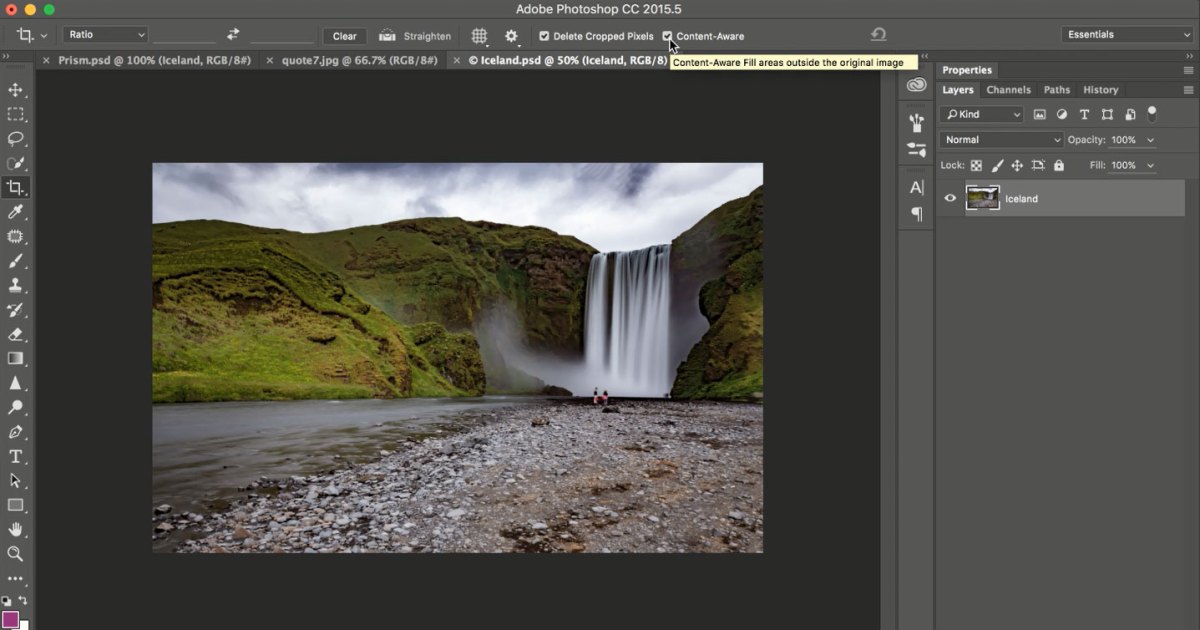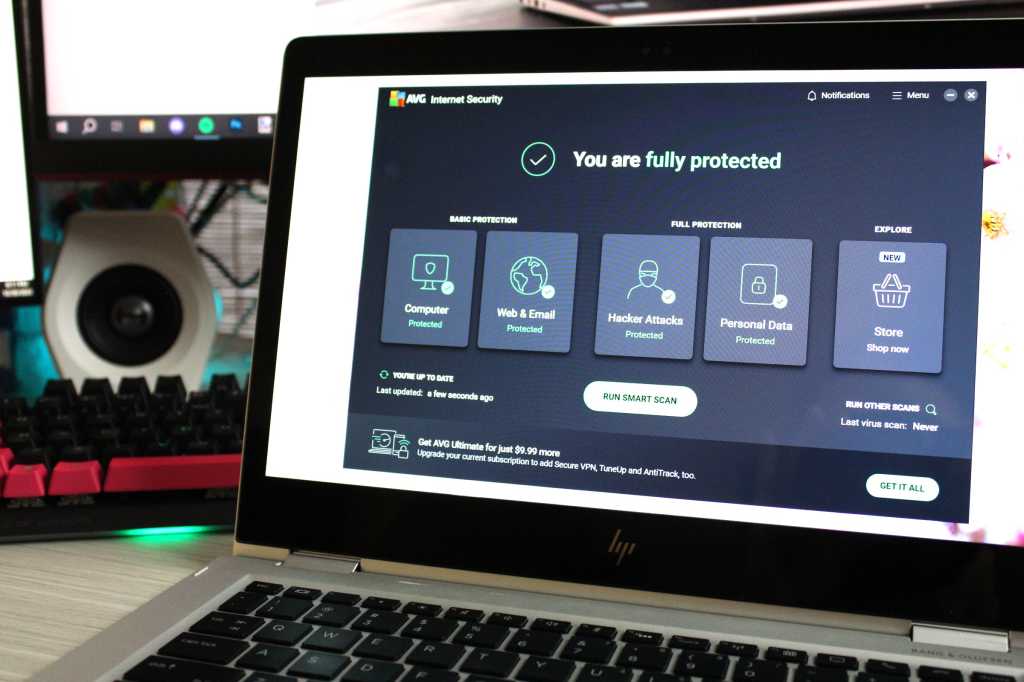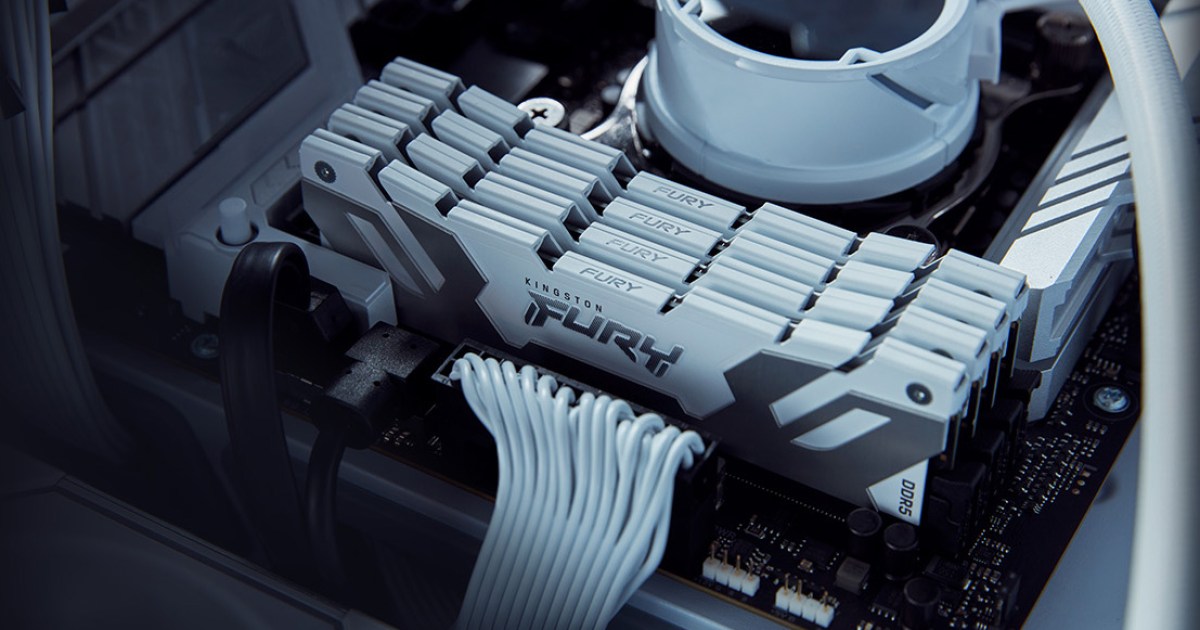Getting Photoshop without spending any money isn’t as straightforward as it used to be, but there are still a few methods to explore if you need Photoshop’s powerful features without the subscription cost. If full Photoshop functionality isn’t essential, several excellent free alternatives can handle your image editing needs.
This guide outlines how to access Photoshop for free and highlights some compelling alternative software options.
Leveraging the Adobe Photoshop Free Trial
Currently, the most reliable way to use Photoshop for free is by taking advantage of the free trial. While credit card details are required, you can cancel before the trial period ends to avoid charges.
Step 1: Go to the Adobe website and click Start free trial or Buy now.
Adobe offers various free trial options, all including Photoshop with a seven-day trial. However, they differ in price and additional benefits beyond Photoshop. Carefully choose the plan that best suits your needs, noting the price you’ll be charged if you forget to cancel before the trial ends.
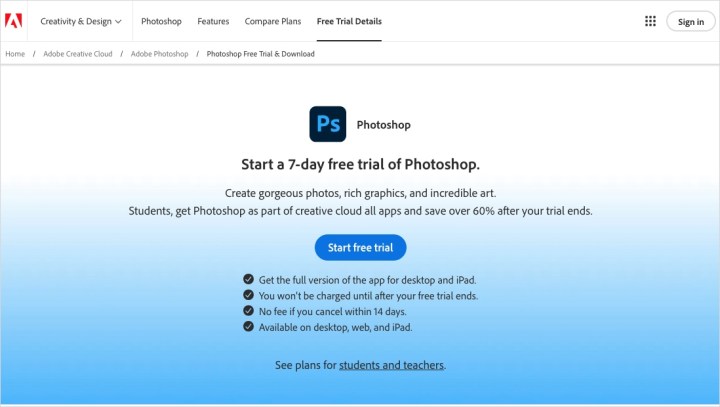 Adobe Photoshop free trial options.
Adobe Photoshop free trial options.
Step 2: You can choose between two primary options: Photoshop on its own, with a seven-day free trial and a subsequent $23/month fee, or the entire Creative Cloud suite. The latter offers Photoshop plus over 20 other Adobe applications for $60 a month, also with a seven-day free trial. Select the appropriate monthly or annual payment option on the right and click Continue.
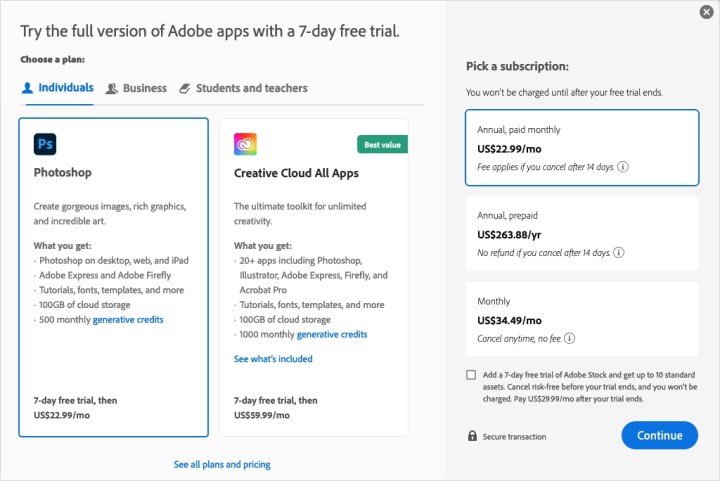 Photoshop free trial plan selection.
Photoshop free trial plan selection.
Step 3: Decide whether to include an Adobe Stock subscription (which also comes with a seven-day free trial) and click Add or No thanks.
Step 4: Enter your email address, follow the prompts to provide payment information, and click Start free trial.
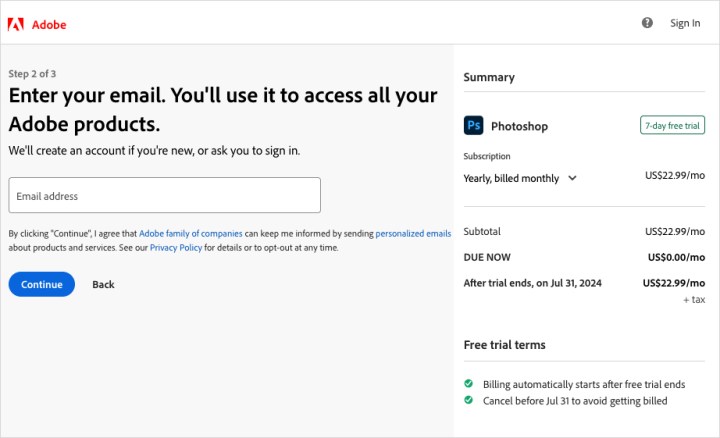 Email address entry for Photoshop free trial.
Email address entry for Photoshop free trial.
Step 5: Download and install the application following the on-screen instructions.
Step 6: Start using Photoshop! Remember to cancel your subscription before the seven-day trial expires if you don’t want to continue paying.
Obtaining a second free trial from Adobe is difficult because it tracks downloads. Attempting to remove Photoshop completely from your computer or using a different computer with a new Adobe account might work, but these methods aren’t guaranteed.
Exploring Free Photoshop Alternatives
If paying for Photoshop or managing a free trial isn’t appealing, several excellent alternatives exist. From GIMP to Pixlr, numerous free photo editing tools offer robust functionality.
Frequently Asked Questions (FAQs)
Is Photoshop Free for Students?
Students can access a free seven-day trial of Photoshop. After the trial, a discounted student subscription is available at $20 per month for the first year and $35 per month thereafter. This includes 20 Adobe apps, including Photoshop, Illustrator, and Firefly, along with 100GB of cloud storage.
Can I Purchase a Perpetual Photoshop License?
Unfortunately, a one-time purchase of Photoshop is no longer possible. Access requires a subscription to an Adobe Creative Cloud plan, with options available for individuals, businesses, and students/teachers.
Is There a $10/Month Photoshop Plan?
Adobe offers a Photography plan starting at $10 per month. This plan includes Photoshop, Lightroom, Lightroom Classic, and 20GB of cloud storage.