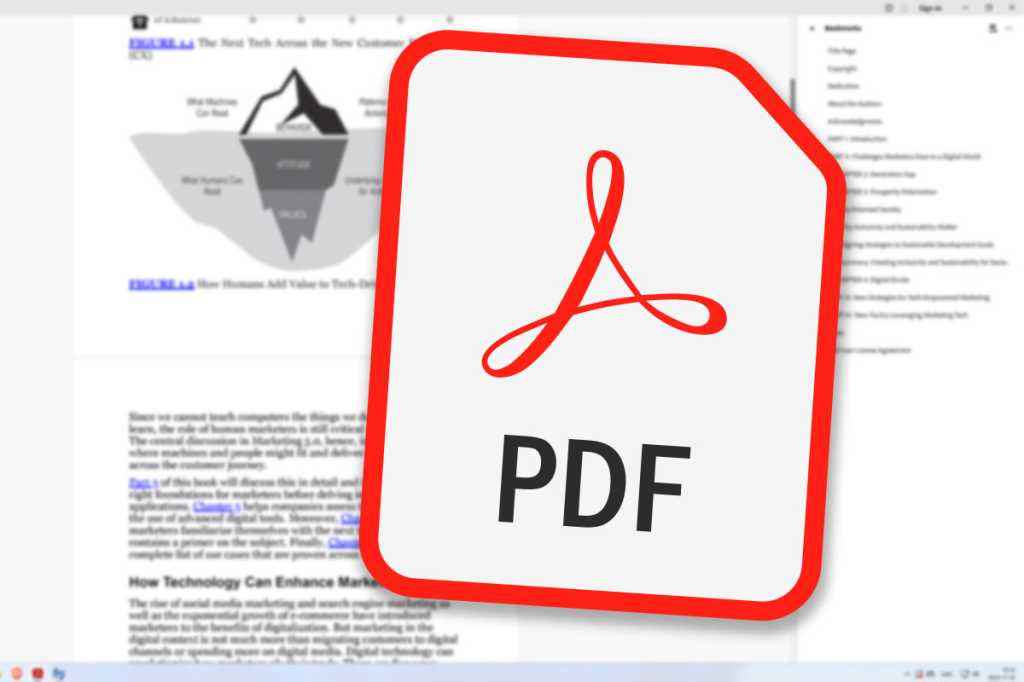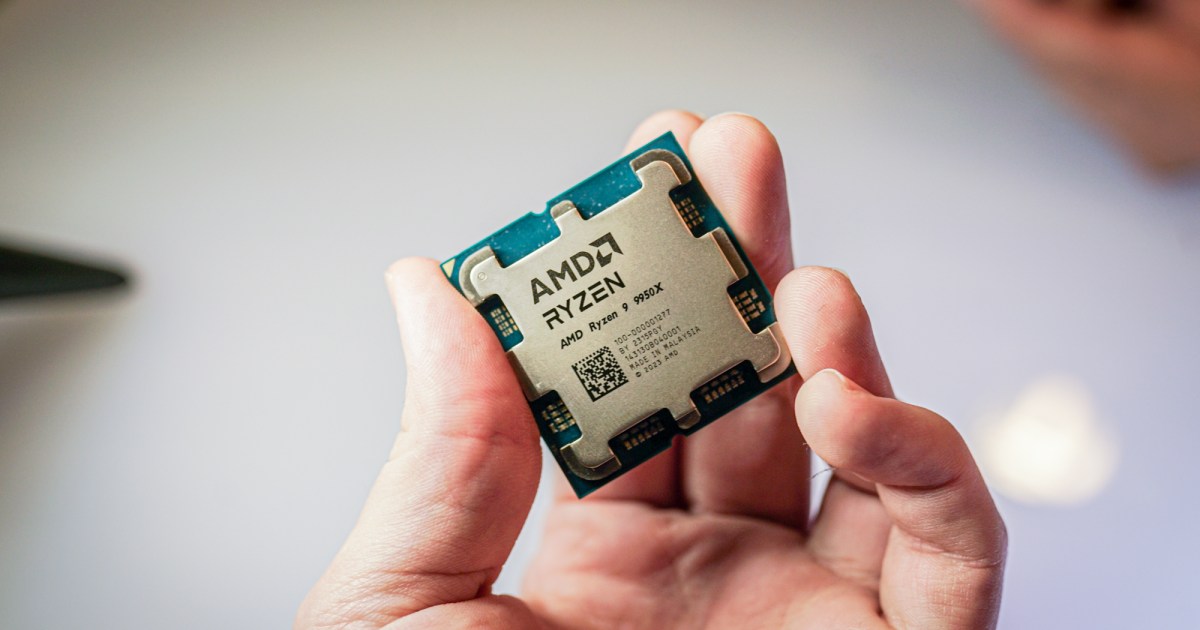With SSD prices lower than ever, upgrading your PC, gaming console, or other device with a solid-state drive is essential for optimal performance. Forget traditional hard drives for anything other than archiving data, and discover the transformative power of an SSD. From boosting PC speeds to expanding PlayStation 5 storage or supercharging your Steam Deck, SSDs deliver unparalleled read and write speeds for a seamless experience. This guide presents the best SSDs available, meticulously tested to help you choose the perfect drive for your needs.
SSDs leverage flash memory for data storage, resulting in significantly faster performance compared to mechanical hard drives. However, not all SSDs are created equal. Whether you’re looking for an internal upgrade or an external solution, our curated list highlights the top performers across various categories, ensuring you find the ideal SSD for your specific requirements.
Samsung 990 Pro
Pros:
- Blazing-fast sequential read/write speeds
- Relatively affordable
- Excellent for gaming
Cons:
- Lower durability compared to higher-capacity models
The Samsung 990 Pro represents the pinnacle of Samsung’s consumer SSD lineup. Building upon the strengths of its predecessor, the 980 Pro, this drive boasts impressive sequential read/write speeds of 7,450 MBps and 6,900 MBps, respectively. While limited by PCIe 4.0 speeds, it still provides a substantial performance boost over the 980 Pro, enabling rapid file transfers and game installations.
The 990 Pro’s exceptional random read and write IOPS (Input/Output Operations Per Second) ratings of 1,550,000 further solidify its position as a top contender. This represents a significant improvement over the 980 Pro and makes it an ideal choice for DirectStorage gaming and PlayStation 5 storage expansion. The 2TB model offers exceptional value and performance for around $200. While the 4TB model offers increased durability, it comes at a significantly higher price point.
Teamgroup T-Force Z540 2TB
Pros:
- Cutting-edge SSD performance
- High capacity with excellent durability
- Slim graphene heat spreader for efficient cooling
Cons:
- High price
The Teamgroup T-Force Z540 2TB stands as the current champion of SSD speed. With unparalleled sustained read/write speeds of 12,400 MBps and 11,800 MBps, this drive sets a new standard for performance. Its impressive random read/write IOPS ratings of 1,400,000 and 1,500,000, respectively, further demonstrate its capabilities.
While current applications may not fully utilize this level of performance, the Z540 future-proofs your system for advancements in DirectStorage gaming. It’s important to note that this drive requires a PCIe 5.0 interface to achieve its maximum potential, so ensure your motherboard supports this standard.
Samsung 980 Pro 500GB
Pros:
- Excellent all-around performance
- PCIe 4.0 support
- Good value
Cons:
- Not as fast as newer models
- More expensive than some SSDs
While no longer Samsung’s flagship, the 980 Pro remains a high-performing NVMe SSD. With sequential read/write speeds of up to 7,000 MBps and 5,000 MBps, respectively, this drive leverages the full potential of PCIe 4.0. While compatible with PCIe 3.0, it achieves double the data transfer rate on PCIe 4.0.
Samsung SSDs offer a compelling combination of performance and durability, ensuring long-term reliability. While the 500GB model is available at a lower price, the 1TB model provides better value. The 2TB option offers even greater durability with a higher TBW (Terabytes Written) rating but comes at a premium. The 1TB model offers an excellent balance of performance and affordability for those seeking a top-tier PCIe 4.0 SSD.
Crucial MX500 SATA 2TB
Pros:
- Affordable
- High capacity (2TB)
- AES 256-bit encryption
Cons:
- Slower compared to NVMe drives
SATA SSDs offer a budget-friendly alternative to NVMe drives, particularly for users requiring large storage capacities. The Crucial MX500 2TB provides ample storage at an attractive price point.
With sequential read/write speeds of 560 MBps and 510 MBps, respectively, the MX500 performs well for a SATA SSD. It also features power loss protection and AES 256-bit encryption for enhanced security. While not the fastest option, the Crucial MX500 2TB delivers substantial storage capacity without breaking the bank.
Conclusion
Choosing the right SSD depends on your specific needs and budget. From cutting-edge PCIe 5.0 drives to budget-friendly SATA options, there’s an SSD for everyone. Consider your performance requirements, storage capacity needs, and compatibility with your system when making your decision. For a more comprehensive understanding of SSD technology and selection criteria, consult our detailed SSD buying guide.