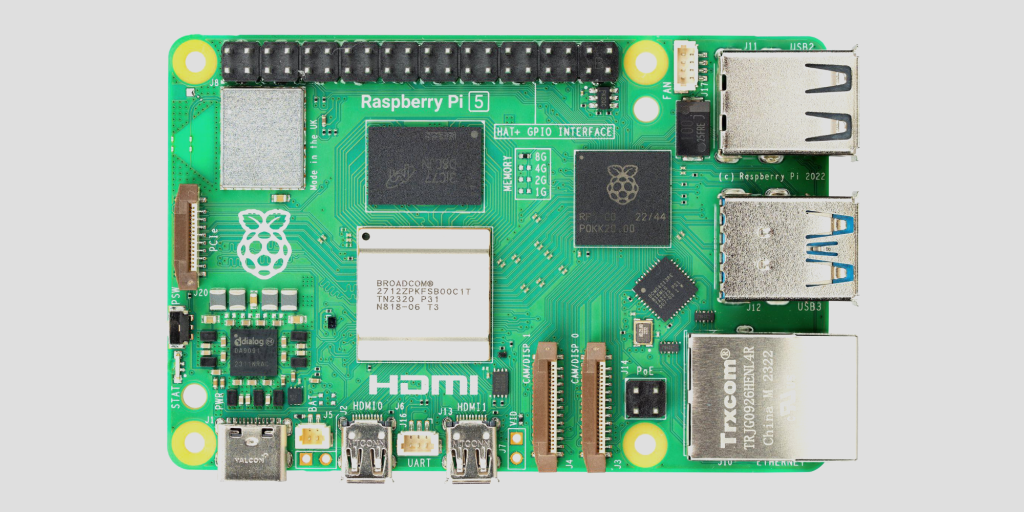Steam reigns supreme as the leading PC game distribution platform, serving millions of gamers worldwide. While its core functionality is straightforward, Steam offers a wealth of hidden features that can significantly improve your gaming experience. Whether you’re a seasoned veteran or just starting your Steam journey, these seven tips and tricks will help you optimize your library and enhance your gameplay.
Organizing Your Game Library
A sprawling game library can quickly become overwhelming. Steam offers effective tools to restore order and easily access your favorite titles.
Creating and Managing Collections
Collections allow you to categorize your games based on genre, completion status, or personal preferences. To create a collection:
- In your Library view, click the tile icon next to the “Home” button.
- In the collection window, click “Create new collection.”
- Choose to manually curate the collection or let Steam automatically populate it based on specified criteria.
You can also manage existing collections from this overview window.
Hiding Games
To temporarily conceal a game from your library without removing it from your account, right-click on the game, select “Manage,” and then choose “Hide.” To restore a hidden game, click “Show” in the top left corner of the Steam client, select “Hidden games,” right-click the desired game, choose “Manage,” and then “Remove from ‘hidden.'”
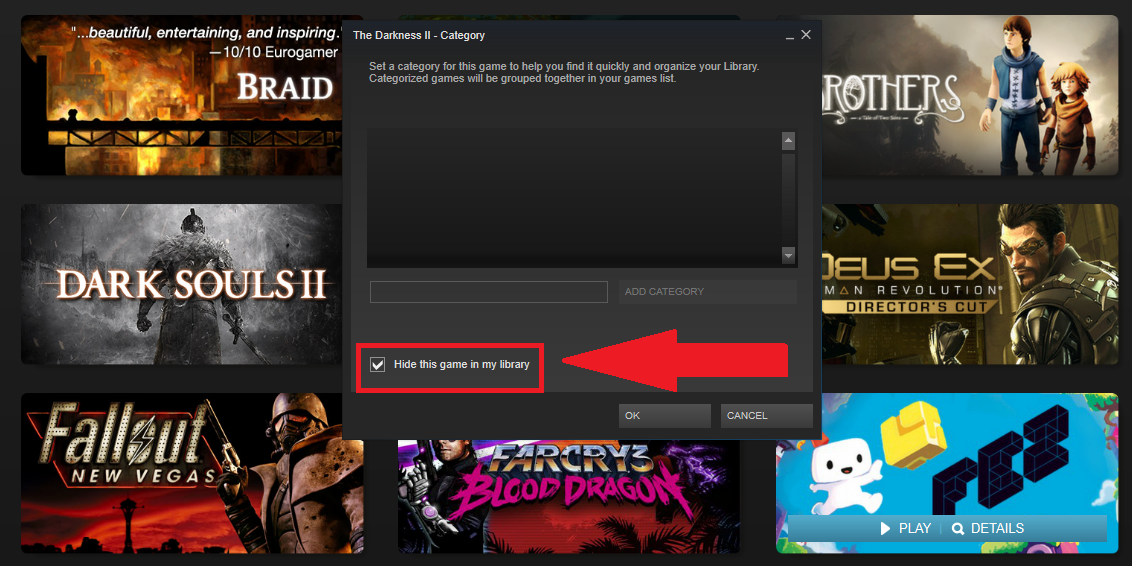 Hide games in Steam Hide games to declutter your Steam library.
Hide games in Steam Hide games to declutter your Steam library.
Managing Games on Your Account
Steam provides options for permanently removing games or requesting refunds for recent purchases.
Removing Games From Your Account
To permanently remove a game from your account:
- Visit the Steam support page in your web browser and log in.
- Click on “Games, software, etc.”
- Select the game or enter its name in the search bar.
- Click “I want to permanently remove this game from my account” and confirm your decision.
Note that this action is irreversible and does not provide a refund.
Requesting Refunds
If you’re dissatisfied with a recent purchase, you can request a refund if you’ve owned the game for less than 14 days and played for less than two hours. Follow the same steps as removing a game, but instead of selecting “I want to permanently remove this game from my account,” choose either “It’s not what I thought it would be” or “I bought it by mistake.” Your refund will be issued to your original payment method or as Steam credit.
Sharing Games and Using Community Configurations
Steam facilitates game sharing with friends and family and allows you to leverage community-created controller configurations.
Sharing Games with Family Sharing
Family Sharing lets you share your game library with other accounts. Ensure Steam Guard is enabled on both accounts and that both accounts have logged in on the same PC. To share your library:
- Access Steam settings and click on the “Family” tab.
- Activate “Authorize Library Sharing on this computer.”
- Select the accounts you wish to share with.
The other account will then see your shared games in their library and can request access by clicking “Borrow.” You’ll receive an email to confirm authorization.
Utilizing Community Controller Configurations
Steam’s Big Picture Mode allows you to customize controller layouts using community-created configurations.
- Enter Big Picture Mode by clicking “View” then “Big Picture Mode.”
- Navigate to your library and select the desired game.
- Click the controller icon on the right.
- Click the current layout to browse available official and community configurations.
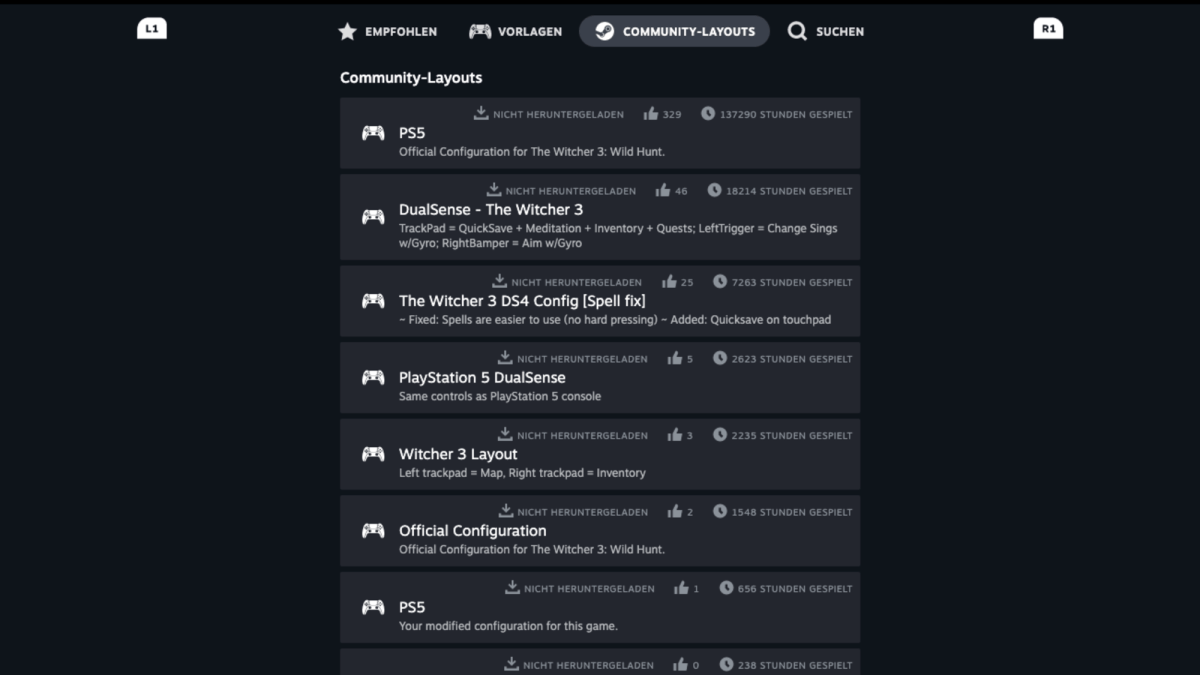 Controller-Konfiguration im Big-Picture-Modus Explore community controller configurations in Big Picture Mode.
Controller-Konfiguration im Big-Picture-Modus Explore community controller configurations in Big Picture Mode.
Securing Your Steam Account
Protect your Steam account with two-factor authentication.
Enabling Two-Factor Authentication
Two-factor authentication adds an extra layer of security to your account. Install the Steam mobile app on your smartphone and activate the Steam Mobile Authenticator through your Steam account page under “Account details > Account security.”
This enhanced security measure significantly reduces the risk of unauthorized access.