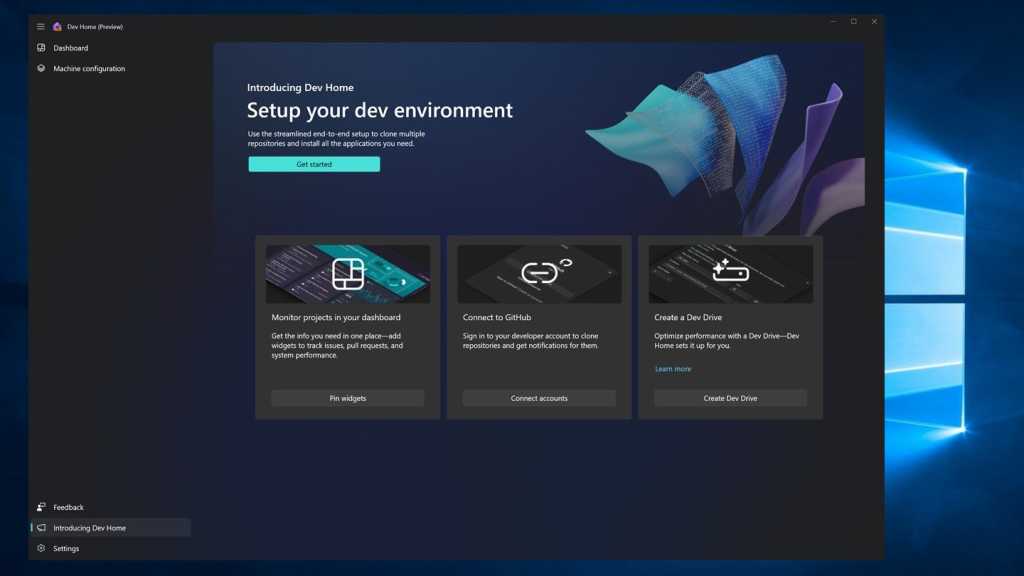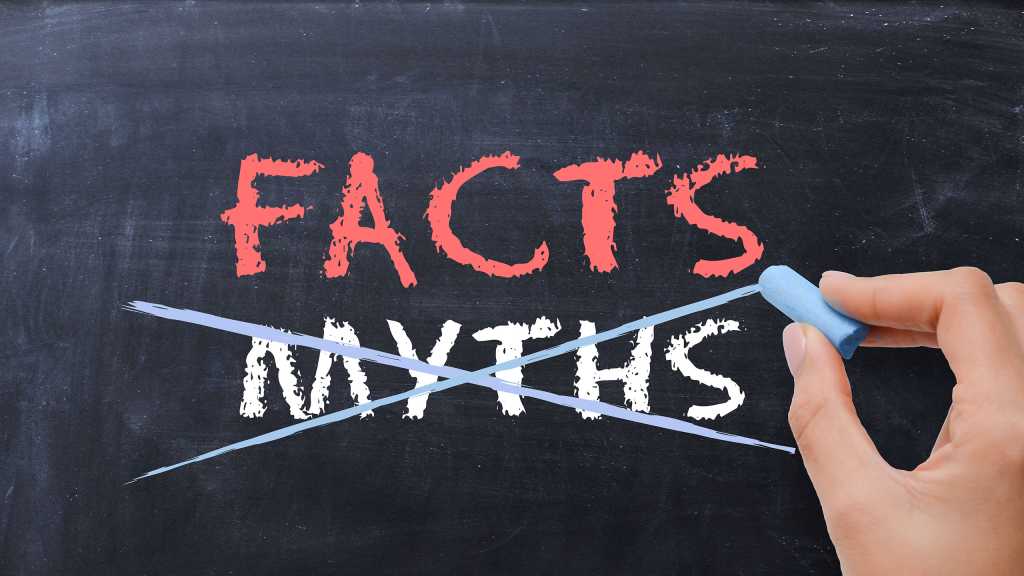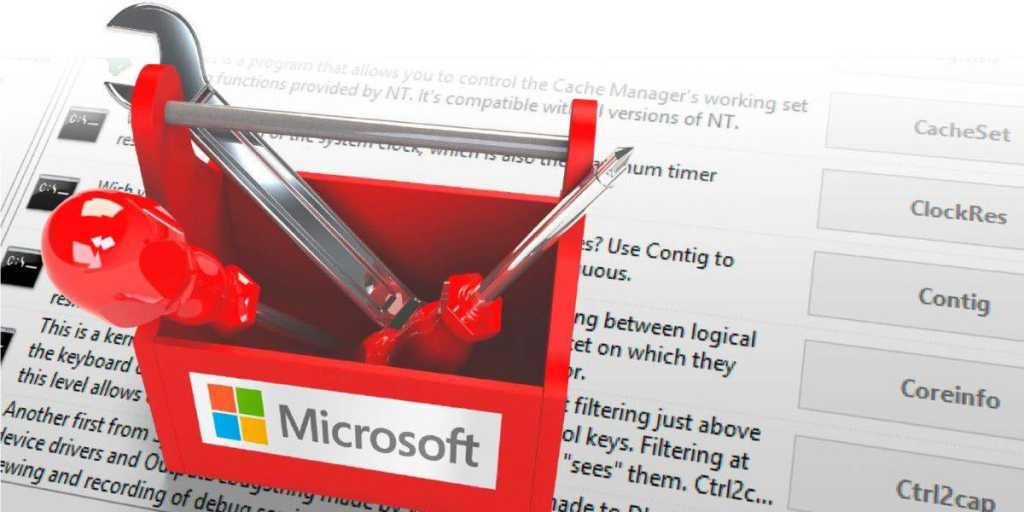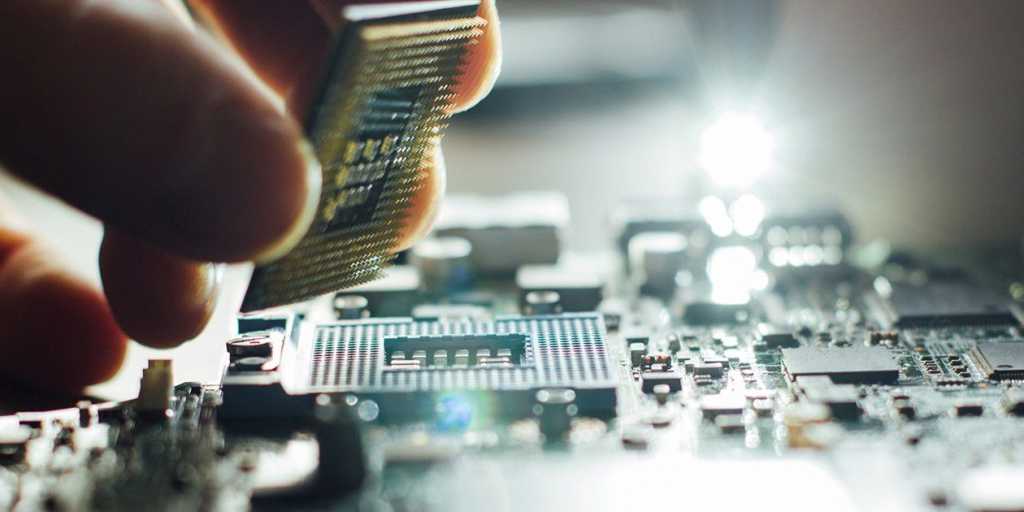Cord-cutting can seem daunting for long-time cable or satellite TV subscribers. The numerous options, from smart TVs and streaming players to a plethora of subscriptions, can be overwhelming. Adding an over-the-air antenna further complicates the decision. However, this flexibility is precisely what makes cord-cutting appealing. This guide provides a comprehensive walkthrough of cord-cutting, addressing common questions and concerns, empowering you to confidently ditch your traditional TV provider.
Is Cord-Cutting Right for You?
Cord-cutting isn’t universally ideal. Consider these reasons why cable or satellite might be better:
- Excellent promotional deal: If your combined TV and internet bill is under $150 monthly, cord-cutting likely won’t offer substantial savings without significant viewing habit changes. (However, average TV costs often exceed $100 monthly, leaving ample room for savings.)
- Lack of home internet: Adding internet solely for streaming diminishes potential savings. Cord-cutting best suits those with existing home internet and Wi-Fi.
- Inflexibility: Adapting to new technology and potentially forgoing certain channels, sports, or shows is crucial for maximizing savings. Greater adaptability leads to a better experience and more savings.
If unsure, consider using your provider’s streaming apps (if available) while reducing cable boxes. This allows gradual adaptation to streaming before fully cutting the cord.
Cord-Cutting Essentials
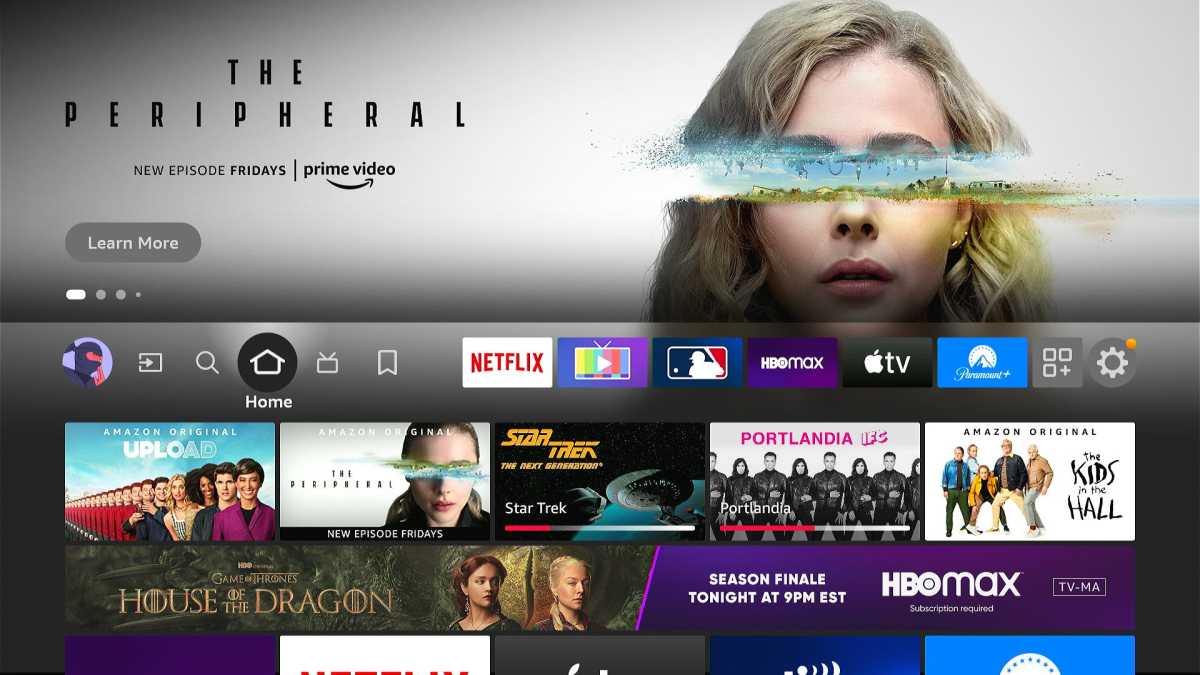 Fire TV Cube home screenThe home screen on Amazon’s Fire TV devices.
Fire TV Cube home screenThe home screen on Amazon’s Fire TV devices.
Here’s what you’ll need:
- Streaming services: Replace your TV service with online video subscriptions. These include on-demand services like Netflix, live TV bundles like YouTube TV or Sling TV, and free options like Pluto TV and Tubi.
- Smart TV or streaming device: Watch streaming services on your TV through apps. Most new TVs have built-in smart TV software, or you can buy a separate device like a Roku Streaming Stick or Fire TV Stick.
- Home internet service: Streaming requires an internet connection, with speeds between 5 and 20Mbps depending on video quality. Multiply this by the number of TVs for an estimated required speed. 100Mbps download speeds should be ample on a strong Wi-Fi network.
- Antenna (optional): Useful for free local broadcasts (ABC, CBS, NBC, Fox, CW, PBS), especially valuable when paired with live TV streaming services lacking local channels.
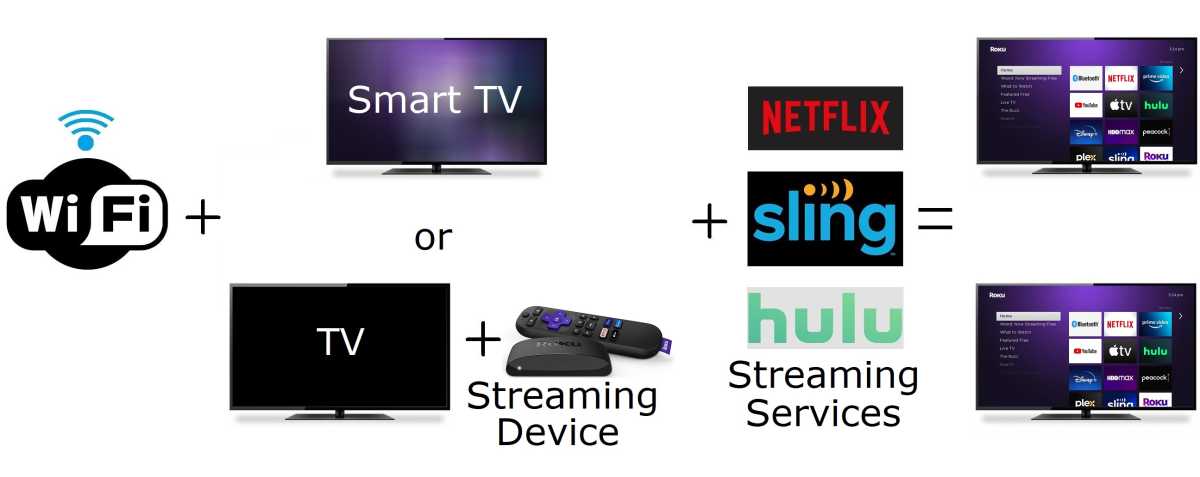 Cord cutting setup overview: Wi-Fi + Smart TV or TV with streaming device + streaming servicesA basic cord-cutting setup will involve one or more televisions, each connected to its own streaming device that can download apps over your home Wi-Fi connection.
Cord cutting setup overview: Wi-Fi + Smart TV or TV with streaming device + streaming servicesA basic cord-cutting setup will involve one or more televisions, each connected to its own streaming device that can download apps over your home Wi-Fi connection.
Addressing common setup questions:
- A smart TV isn’t essential; an external streaming device works with any TV with an HDMI port.
- Use a streaming device instead of a smart TV only if your TV’s software is slow or lacks desired app support.
- Each TV requires either smart functionality or a connected streaming device.
- Modern smart TVs have Wi-Fi. Streaming devices connect to Wi-Fi directly.
- Wired internet via ethernet is possible if your TV or streaming device has a port. Wi-Fi is generally easier.
- Check internet speeds using speedtest.net near your router and TVs.
- Using a smartphone hotspot isn’t recommended due to data caps.
Live TV Streaming Services
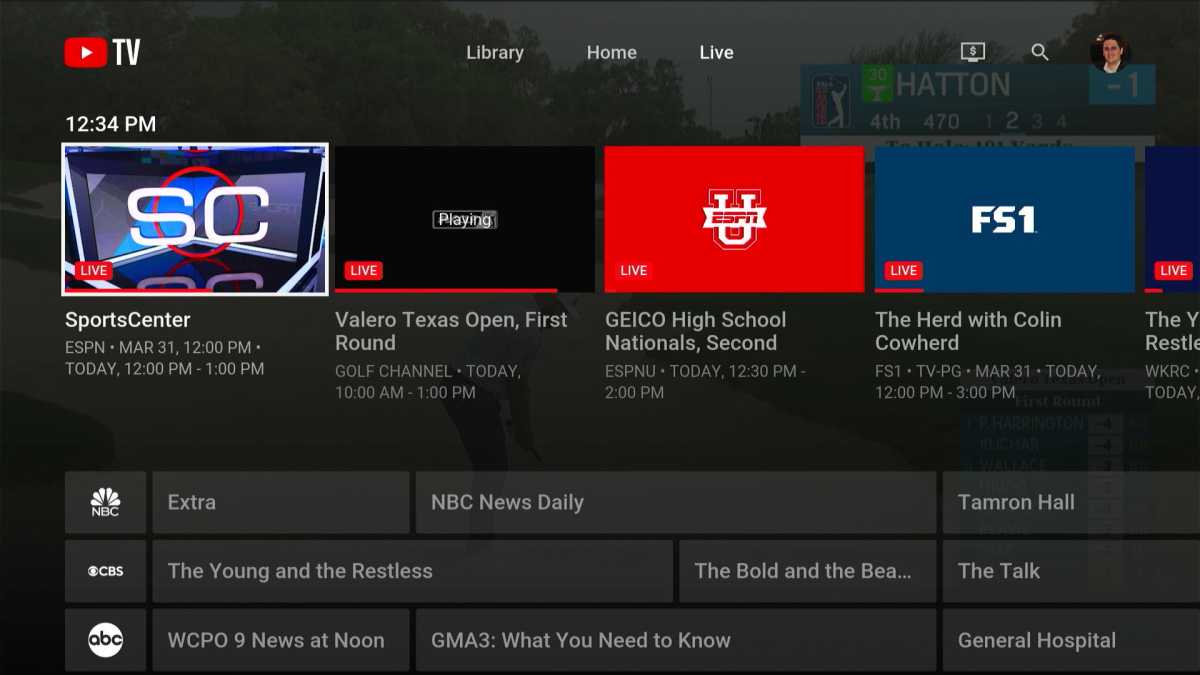 YouTube TV grid guideLive TV streaming services such as YouTube TV offer cable-like features and channels—at a cost.
YouTube TV grid guideLive TV streaming services such as YouTube TV offer cable-like features and channels—at a cost.
Decide if a live TV streaming service (e.g., YouTube TV, Hulu + Live TV, DirecTV Stream) suits your needs. These services offer cable-like channel lineups, grid guides, and cloud DVR for recording and ad-skipping.
They are currently the only legal way to stream most live cable channels, including sports (ESPN, FS1) and news (MSNBC, Fox News), but they come at a price. Hulu + Live TV, offering a comprehensive range of channels, starts at $70 monthly, increasing to $77 in October. YouTube TV follows at $73 monthly.
Cheaper alternatives exist, but with compromises. Sling TV starts at $40 monthly but often lacks local channels. Philo and Frndly TV are cheaper ($25 and $7 respectively) but exclude local channels, sports, and cable news.
Use these tools for comparison:
- The Streamable’s Matchmaker tool helps find services matching your channel preferences.
- Suppose.tv offers a similar, broader tool.
- MyBundle.tv compares services and suggests cheaper alternatives.
Consult in-depth reviews after narrowing down your options.
Common questions:
- DVR functionality varies; some offer unlimited recording with time limits, others cap recording hours. All allow ad-skipping.
- Most services allow simultaneous viewing on multiple TVs, with varying limits per service. Total connectable devices are generally unlimited.
- Watching while traveling within the US is possible, but restrictions may apply.
A La Carte Streaming Options
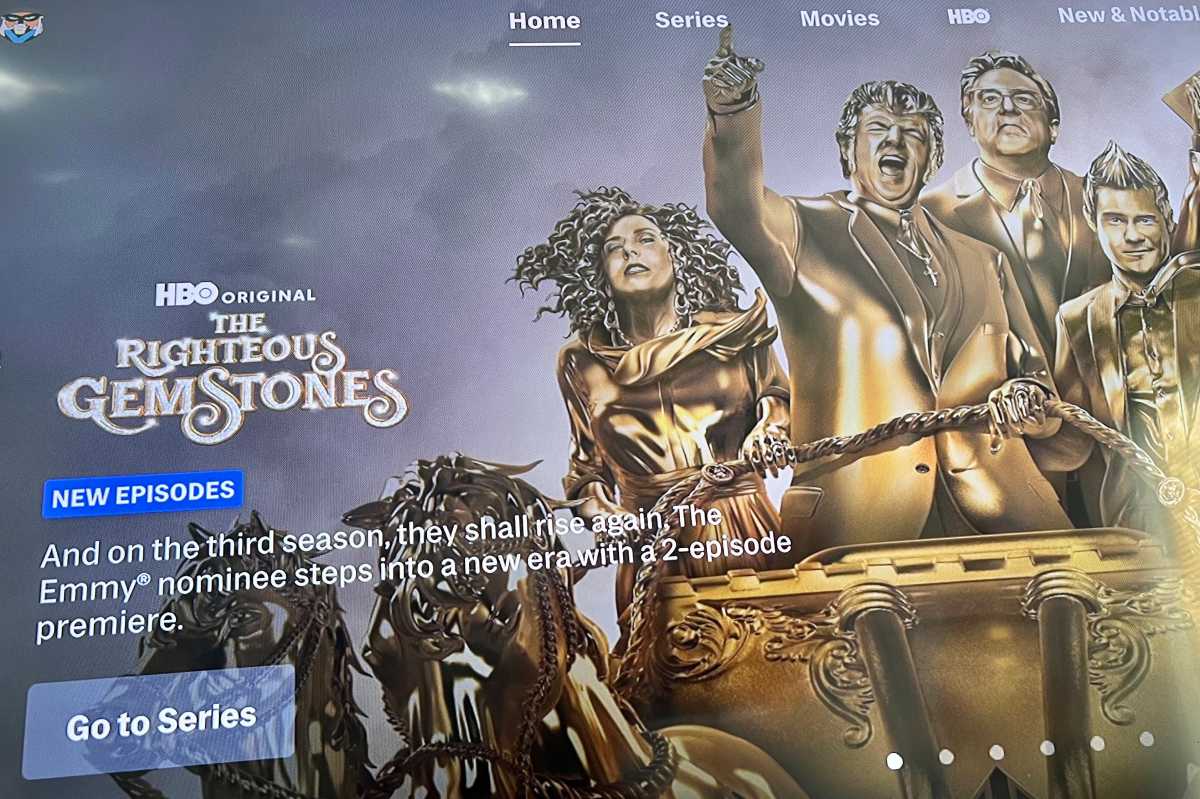 The Righteous Gemstones featured on the HBO Max home screenMax, one of many standalone streaming options.
The Righteous Gemstones featured on the HBO Max home screenMax, one of many standalone streaming options.
Standalone services like Netflix, Disney+, and Amazon Prime Video offer distinct programming, often different from cable, with less news and sports, and generally no DVR.
However, many popular shows are exclusive to these platforms, making them valuable alternatives or supplements to live TV streaming. Eliminating the live TV bundle significantly reduces costs.
Key considerations:
- Primetime network shows, local news, and live CBS and NBC feeds are accessible without a live TV service.
- Many free services offer 24/7 news.
- Free services like Pluto TV and Tubi offer classic TV, news, and linear channels for a cable-like experience.
- Out-of-market sports streaming is available through dedicated services.
- In-market sports streaming options are evolving, with some teams offering standalone streaming.
- Tools like Reelgood and JustWatch help find specific shows across multiple services.
A la carte streaming isn’t about replicating cable, but finding sufficient entertainment at a lower cost.
Start with one or two base services and add/drop others monthly as needed.
Utilizing an Antenna
 Tablo fourth-gen DVR on TV stand with antenna in the windowA flat-panel antenna and Tablo’s latest over-the-air DVR.
Tablo fourth-gen DVR on TV stand with antenna in the windowA flat-panel antenna and Tablo’s latest over-the-air DVR.
An antenna complements live TV services lacking local channels and is great for NFL games broadcast on CBS, Fox, and NBC.
Use AntennaWeb to check reception at your address. It lists nearby stations, distances, and required antenna types. Be prepared for trial and error with antennas due to varying signal quality.
Consider an over-the-air DVR to record local channels if reception is good.
Choosing a Streaming Device
 Apple TV 4K (2022) and Siri remoteIf your smart TV doesn’t cut it, buy a streaming device such as the Apple TV 4K.
Apple TV 4K (2022) and Siri remoteIf your smart TV doesn’t cut it, buy a streaming device such as the Apple TV 4K.
Start with your smart TV if you have one. A separate device is necessary only if performance is poor or it lacks required apps.
Top recommendations: Roku Streaming Stick 4K (affordable and user-friendly) and Apple TV 4K (fast and ad-free). Explore further options in streaming device roundups.
Finalizing Cord-Cutting
Cancel your existing TV service online if possible. Be firm in your cancellation request and avoid unnecessary internet service upsells.
After canceling, explore strategies to further reduce cord-cutting costs.