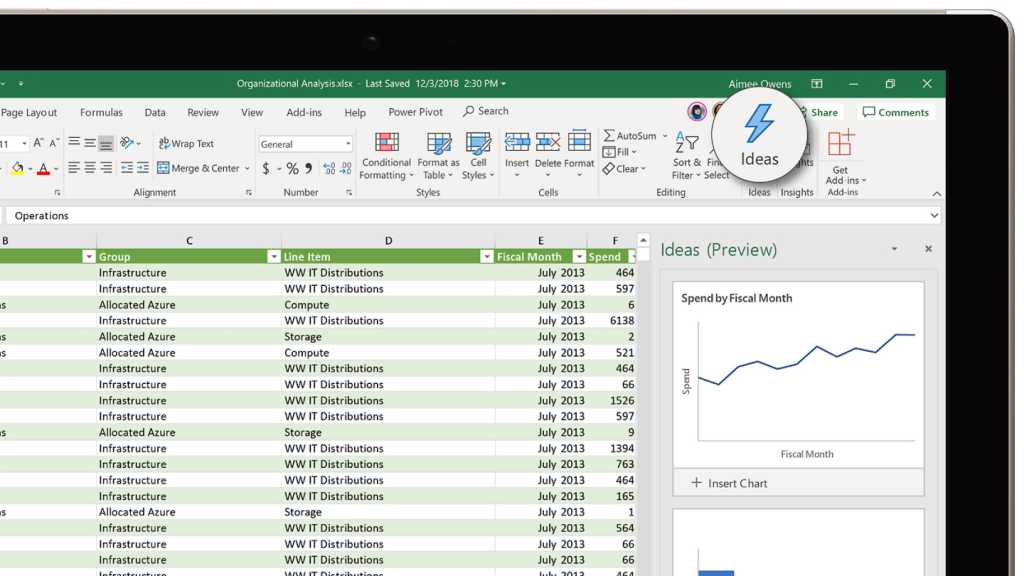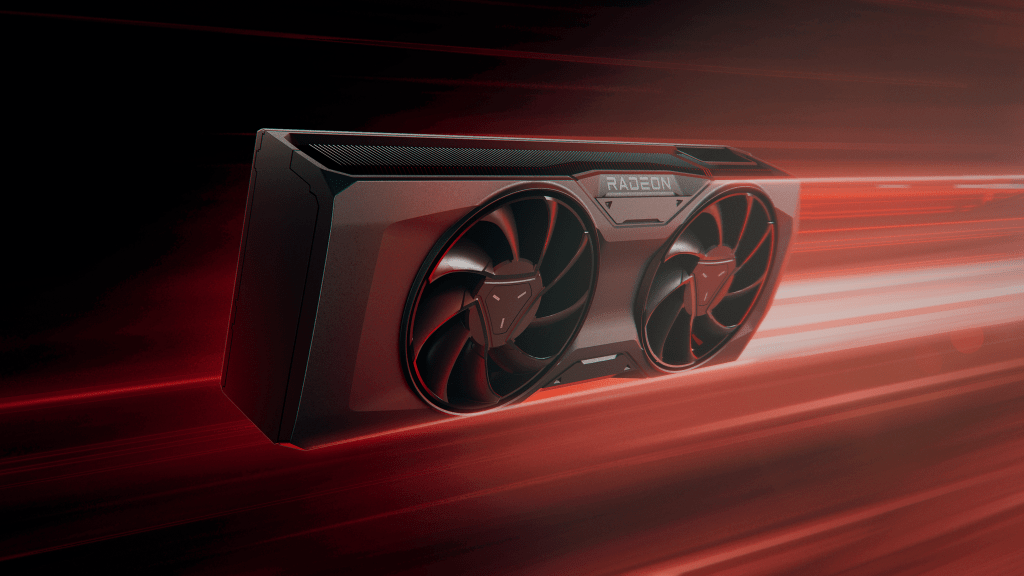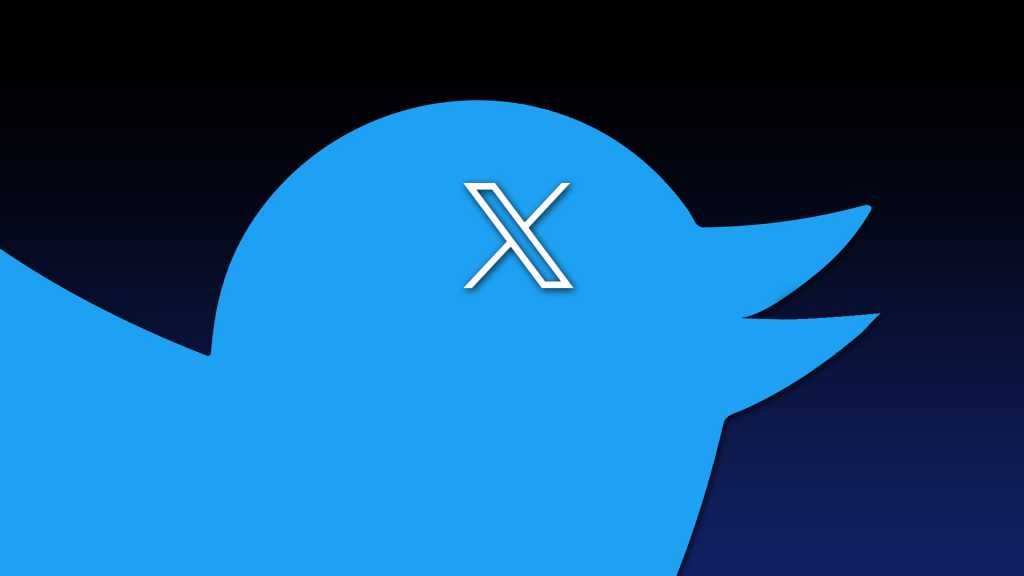Windows 10’s feature updates may have ceased, but Windows 11 continues to evolve, not just with its major yearly releases, but also through smaller, more frequent “Moments.” These interim updates bring a steady stream of innovations, often going unnoticed by the average user. This article explores the key Windows 11 features introduced throughout the past year, from the groundbreaking integration of Bing AI Chat to smaller, but impactful, enhancements, and offers a glimpse into the exciting future of Windows with AI at its core.
Microsoft’s integration of Bing AI Chat directly into the Windows 11 taskbar was a game-changer, marking a significant step toward seamless AI integration. This allows users quick and easy access to AI-powered search and assistance. But the evolution didn’t stop there. Subsequent “Moments” have delivered over 20 additional features, enhancing user experience in subtle yet significant ways.
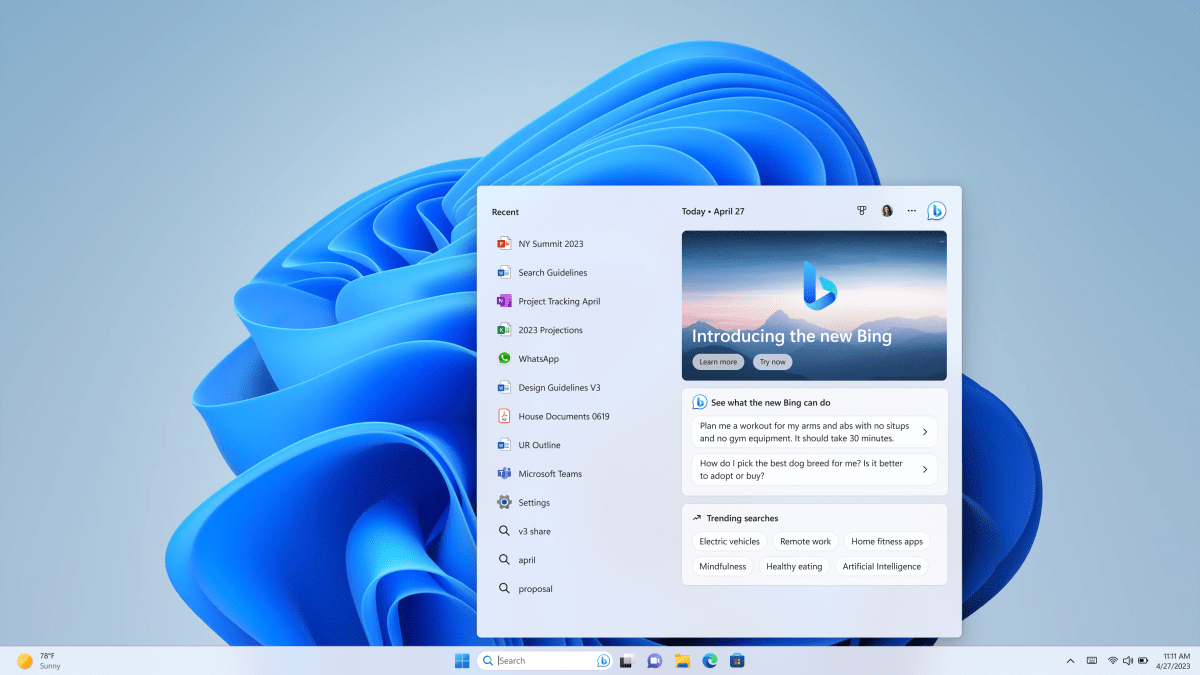 Microsoft Bing Chat in Windows 11
Microsoft Bing Chat in Windows 11
When OpenAI’s ChatGPT launched, it revolutionized the way we interact with AI, prompting major players like Microsoft and Google to adapt. Microsoft’s response was swift, integrating its AI-powered Bing search directly into the Windows 11 taskbar. This gives users instant access to the intelligent search capabilities of Bing AI, accessible with a simple click on the Bing button within the Edge browser. This chatbot facilitates more refined searches, prompting users with contextually relevant questions and clarifications.
Decoding Windows Moments: A New Era of Updates
The classification of Windows updates has become increasingly complex. While major yearly updates remain, Microsoft now introduces new features more frequently through “Moments.” These feature packages, initially offered as optional updates, are eventually integrated into the system on regular patch days. This approach allows for continuous improvement without requiring full system upgrades. While these updates don’t change the main version number (currently 22H2), they add significant functionality. To determine the precise build, users can use the “winver” command in the search menu.
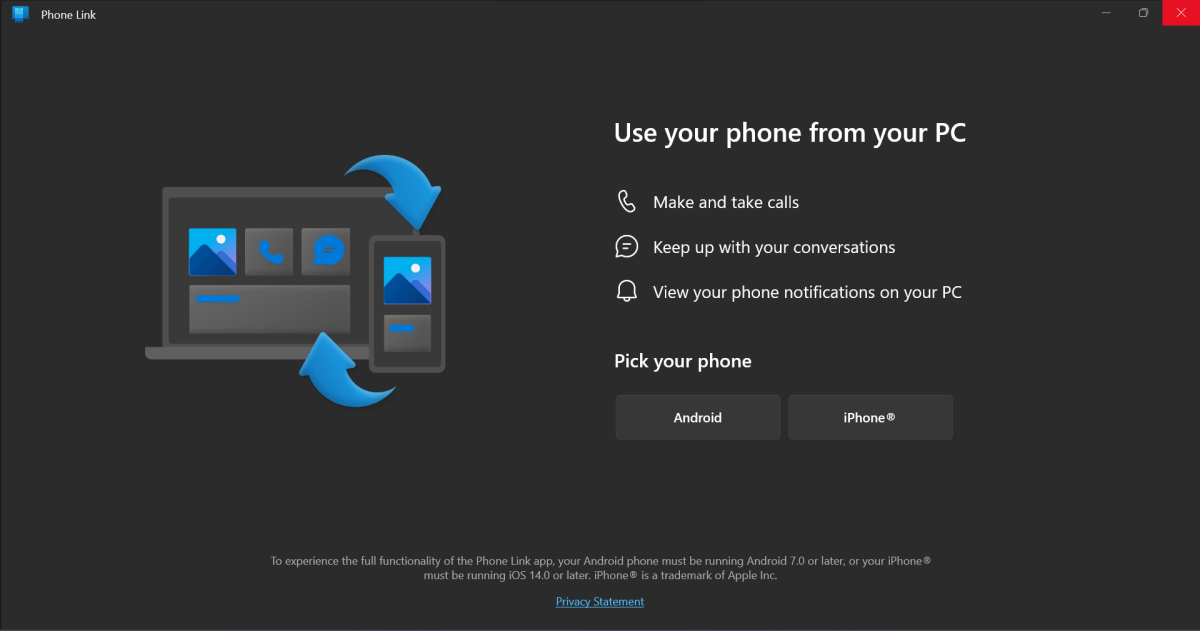 Windows 11 Phone Link app
Windows 11 Phone Link app
Beyond Bing AI, the spring update brought other valuable additions. The Snipping Tool gained video recording capabilities, remote help functionality returned, and a touch-optimized taskbar was introduced for 2-in-1 devices. Further enhancements included improved energy-saving settings, streamlined iPhone connectivity with an upgraded Phone Link app, and numerous other improvements.
Summer Update: A Bounty of Enhancements
The late spring/early summer update brought a wave of over 20 new features. One notable change is the redefined Print Screen key function. Instead of capturing the entire screen, it now launches the Snipping Tool, offering more flexible screenshot options, including rectangular, freehand, window, and full-screen capture. The taskbar clock now optionally displays seconds, and OneDrive storage information is easily accessible within the Settings app.
 Microsoft Windows 11 Pro
Microsoft Windows 11 Pro
Live subtitles, another valuable addition, provide real-time captions for all audio content played on the computer. Activated by the Win-Ctrl-L shortcut, this feature supports customizable positioning and language settings. Further improvements include an upgraded Task Manager with live kernel memory dump capabilities, a multi-app kiosk mode, simplified file exchange with the Windows Subsystem for Android (WSA), and Android app access to the Windows file system.
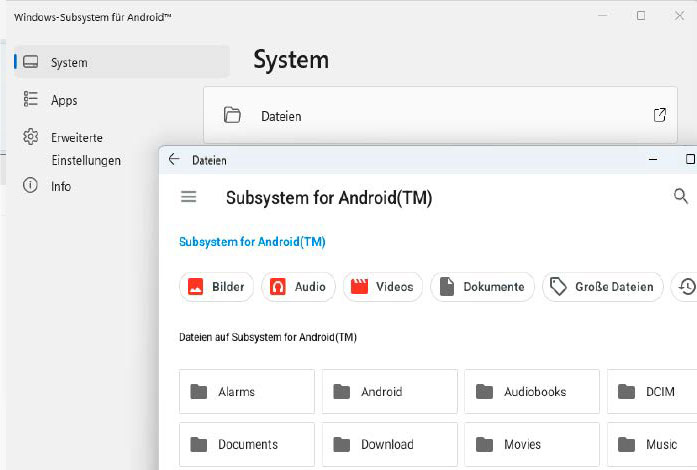 Das Windows Subsystem für Android vereinfacht den Datenaustausch zwischen beiden Systemen und erlaubt Android-Apps Zugriff auf das Windows-Dateisystem.
Das Windows Subsystem für Android vereinfacht den Datenaustausch zwischen beiden Systemen und erlaubt Android-Apps Zugriff auf das Windows-Dateisystem.
Several hardware-dependent features were also introduced, including Bluetooth Low Energy Audio support, adaptive brightness control for select notebook models, enhanced on-screen keyboard options for 2-in-1 devices, and automatic computer locking/unlocking based on user presence detection using sensors like a Windows Hello Webcam.
The Future of Windows: AI-Powered and Cloud-Based
Microsoft’s focus on AI is evident with the announcement of Windows Copilot, an AI tool designed to streamline operating system interaction. Users can simply state their desired action, and the AI will execute it. Early versions are already available through the Windows Insider Program. Another potential development is the expansion of cloud-based Windows for personal users, mirroring the existing Windows 365 offering for businesses. This would allow users to stream their entire operating system, including programs and data, from the cloud to any device.
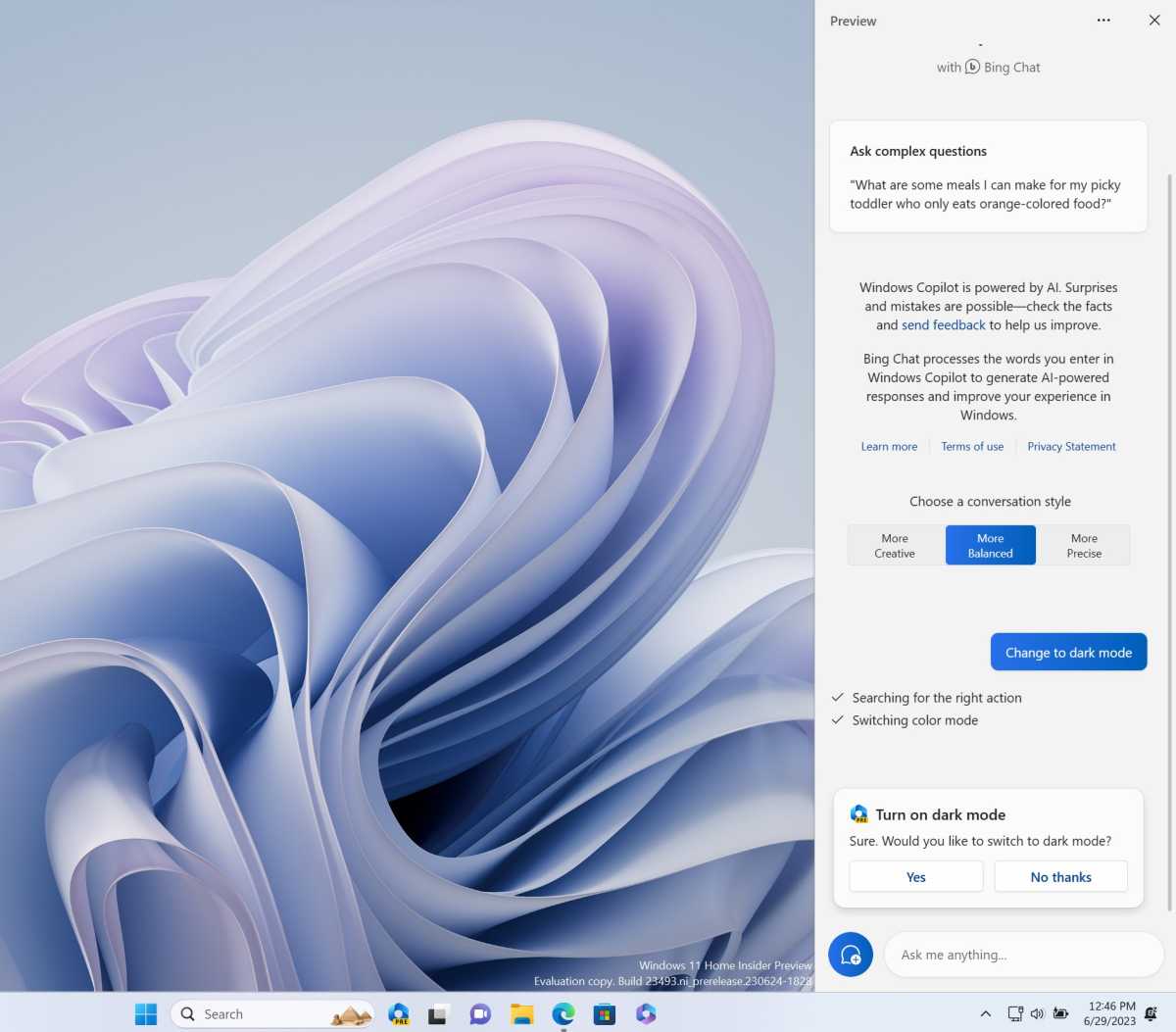 Early version of Windows Copilot on Windows 11
Early version of Windows Copilot on Windows 11
Other upcoming features include a new Windows Backup system, native support for WinRar and 7-Zip archives, enhanced File Explorer and photo gallery functionalities, built-in RGB lighting controls, and the ability to display multiple open files from the same program side-by-side in the taskbar. These features are currently being tested in Windows 11 Insider preview builds.
Expediting Windows 11 Updates
A less-publicized feature enables users to receive updates faster. The “Get the latest updates as soon as they’re available” option in the Windows Update settings allows for quicker access to new features, fixes, and improvements. This offers a safer alternative to the Windows Insider Program for users seeking early access to updates.
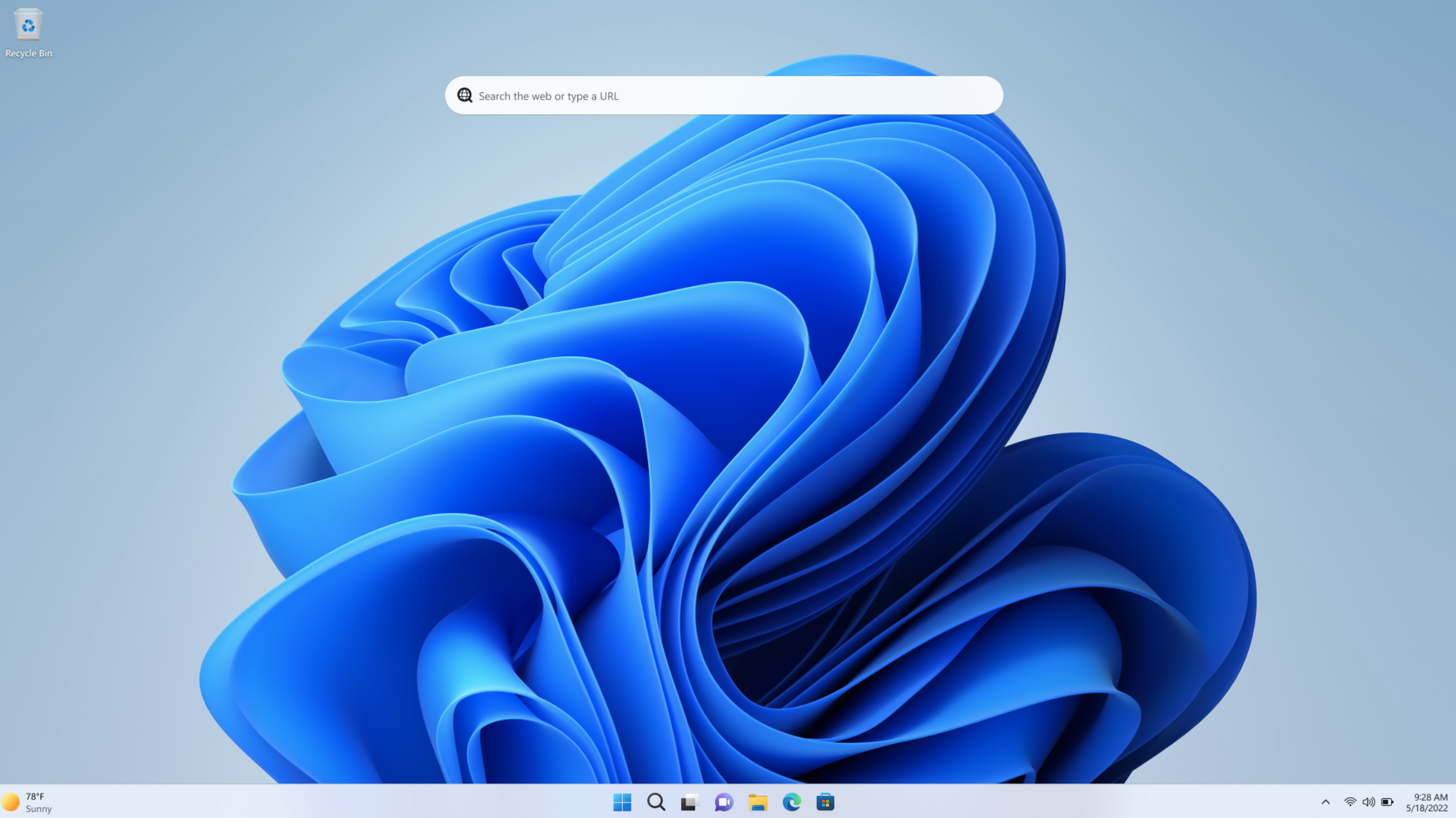 Windows 11 Pro
Windows 11 Pro