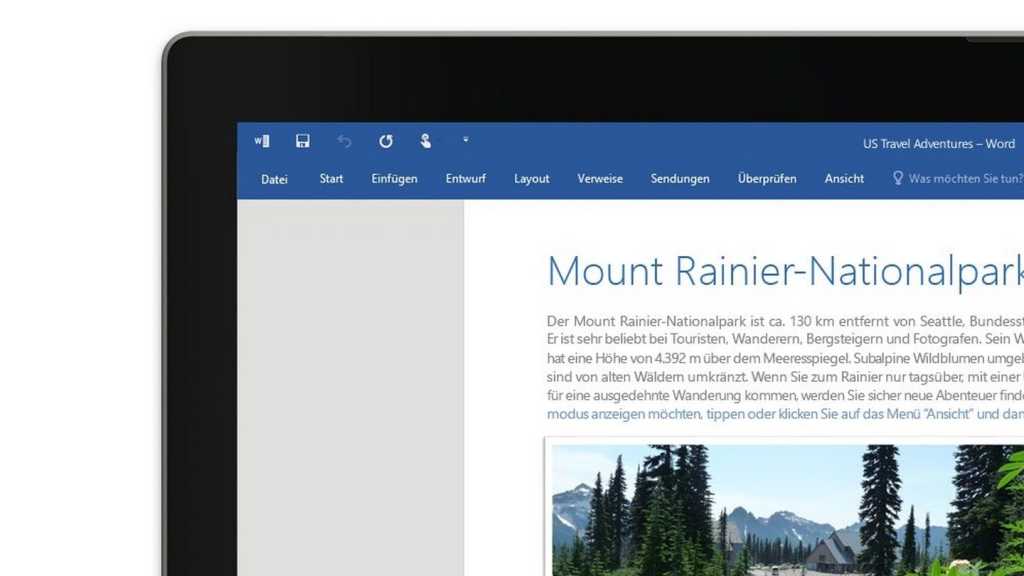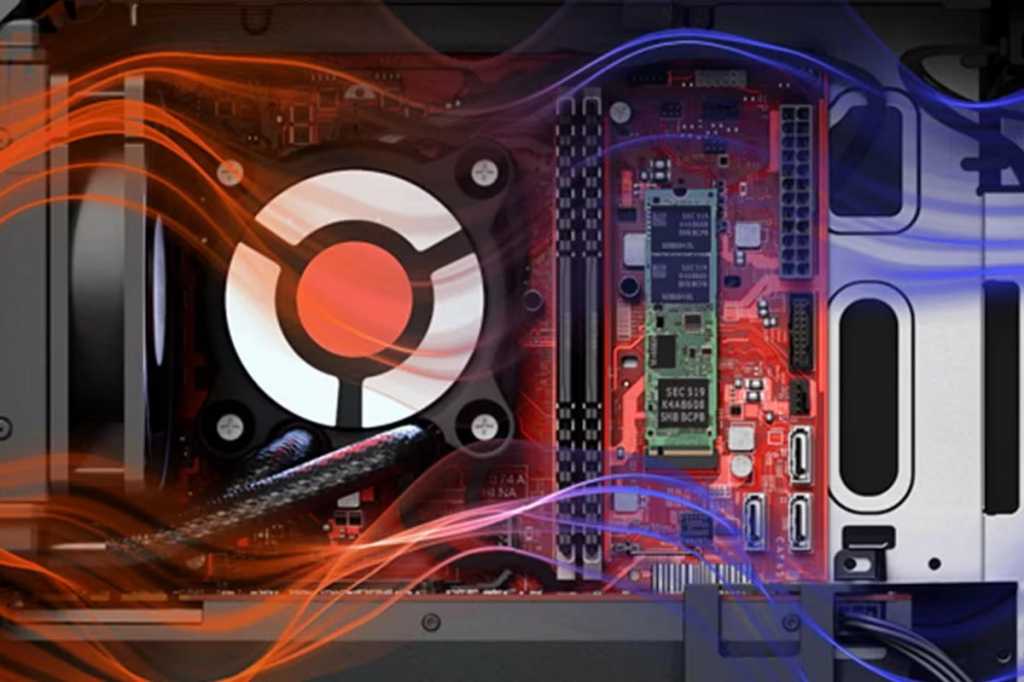When you unplug your computer, a small battery kicks in to save your BIOS or UEFI settings stored in your motherboard’s CMOS-RAM (Complementary Metal-Oxide-Semiconductor). However, even the most reliable batteries have a limited lifespan. Over time, a CMOS battery’s performance degrades and might fail before your motherboard does. A dead CMOS battery can lead to a full BIOS reset, causing your system to lose its settings every time you power it off. Fortunately, checking your CMOS battery is a simple process.
 MSI Bios-ScreenThe CMOS battery allows the BIOS or UEFI to retain settings like the date and time. A weak battery can cause these settings to be lost.
MSI Bios-ScreenThe CMOS battery allows the BIOS or UEFI to retain settings like the date and time. A weak battery can cause these settings to be lost.
Testing Your CMOS Battery
One easy way to check your CMOS battery is to disconnect your PC from power overnight. If your computer doesn’t prompt you to reset the date and time the next morning and the operating system boots without issue, the battery is likely still good. However, if you have to reset the date and time every time you start your computer, or if your BIOS settings have reverted to default, it’s probably time for a replacement.
Replacing the CMOS Battery on a Desktop
Replacing the CMOS battery on a desktop is usually straightforward. Locating the battery is the first step: it resembles a small silver disc, typically near the main PCIe slot. Gently press the retaining clip to remove and replace the battery. Most modern motherboards use a CR2032 battery, readily available for a few dollars. However, double-check your motherboard’s specifications to confirm the correct battery type before purchasing.
 MSI-MainboardThe CMOS battery is usually located beneath the first PCI Express slot on the motherboard, secured by a clip. This battery preserves BIOS/UEFI settings even when the computer is powered off.
MSI-MainboardThe CMOS battery is usually located beneath the first PCI Express slot on the motherboard, secured by a clip. This battery preserves BIOS/UEFI settings even when the computer is powered off.
CMOS Batteries in Laptops
Replacing a CMOS battery in a laptop can be more complicated, particularly with newer models. The battery is often hidden or located on the underside of the motherboard, making it difficult to access. In these cases, it’s best to take your laptop to a professional repair center for CMOS battery replacement.
CMOS Alternatives in Slim Laptops
Some laptops, especially slim devices, 2-in-1s, ultrabooks, premium laptops, and MacBooks, don’t have a dedicated CMOS battery. Instead, they use the main battery to power the CMOS memory. MacBooks, for example, might rely on a small capacitor, powered by the main battery, to store the date, time, and other BIOS settings.
 Intenso CR2032-BatterienCR2032 batteries are inexpensive and relatively easy to replace in desktop PCs, but replacing them in laptops can be more challenging.
Intenso CR2032-BatterienCR2032 batteries are inexpensive and relatively easy to replace in desktop PCs, but replacing them in laptops can be more challenging.
Conclusion
While small and often overlooked, the CMOS battery plays a crucial role in your computer’s smooth operation. If your PC starts exhibiting unusual behavior, checking the CMOS battery is a good troubleshooting step.