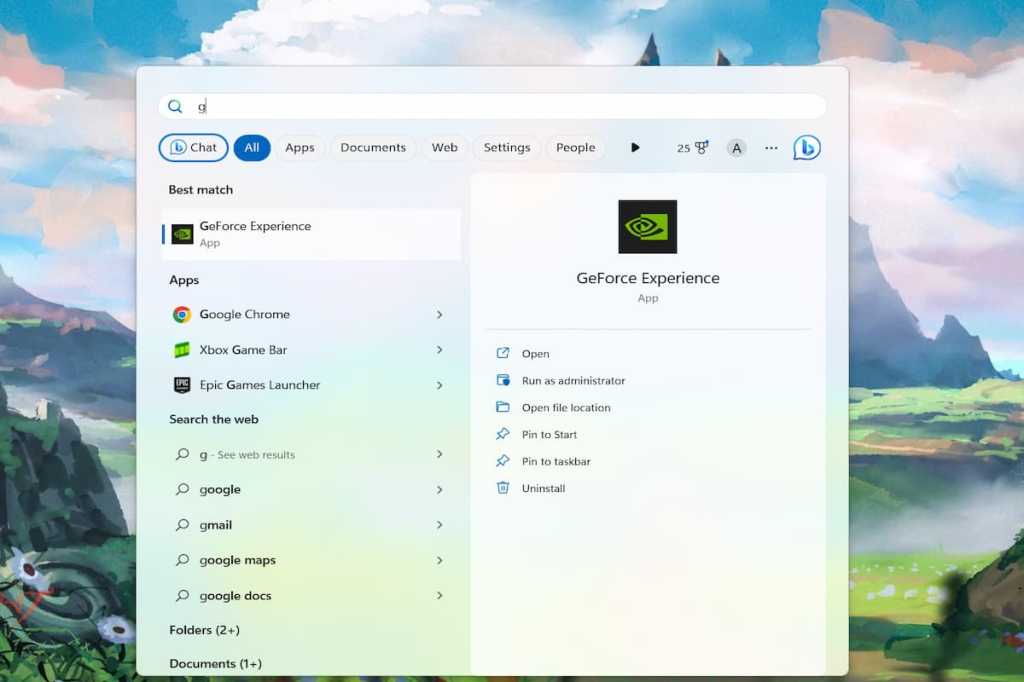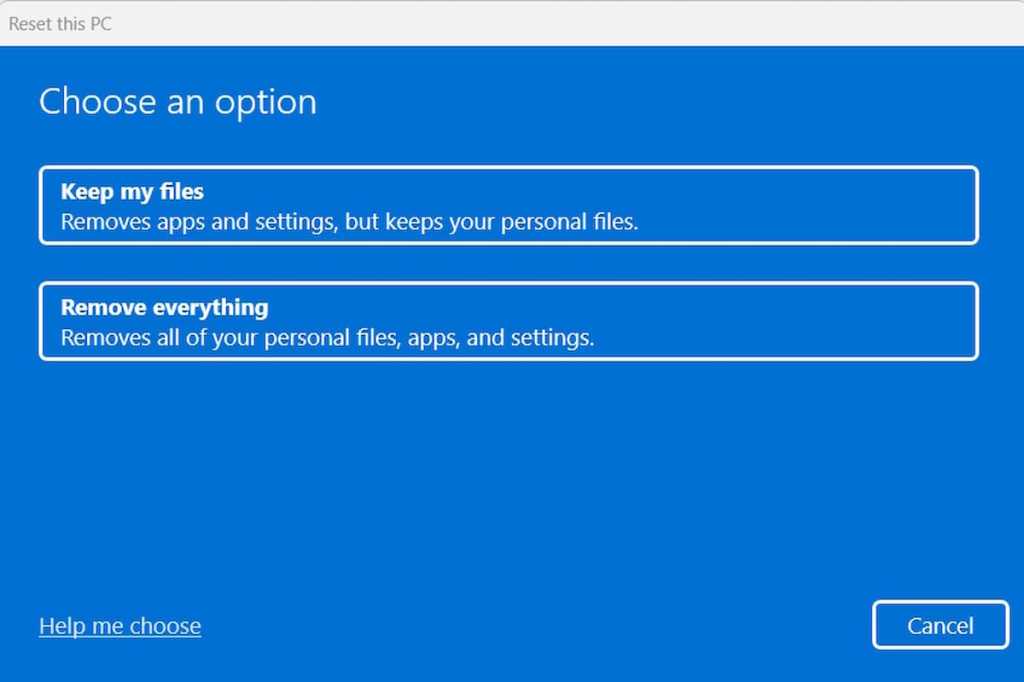Good software is essential for any PC user, but professional-grade applications often come with hefty price tags. Fortunately, a wealth of free and open-source software (FOSS) provides powerful alternatives, readily available online along with their source code. This naturally raises questions about quality and functionality. Rest assured, open-source software often rivals, and sometimes surpasses, commercial products. This guide presents the best open-source tools across various applications—from office productivity and media editing to file management and security.
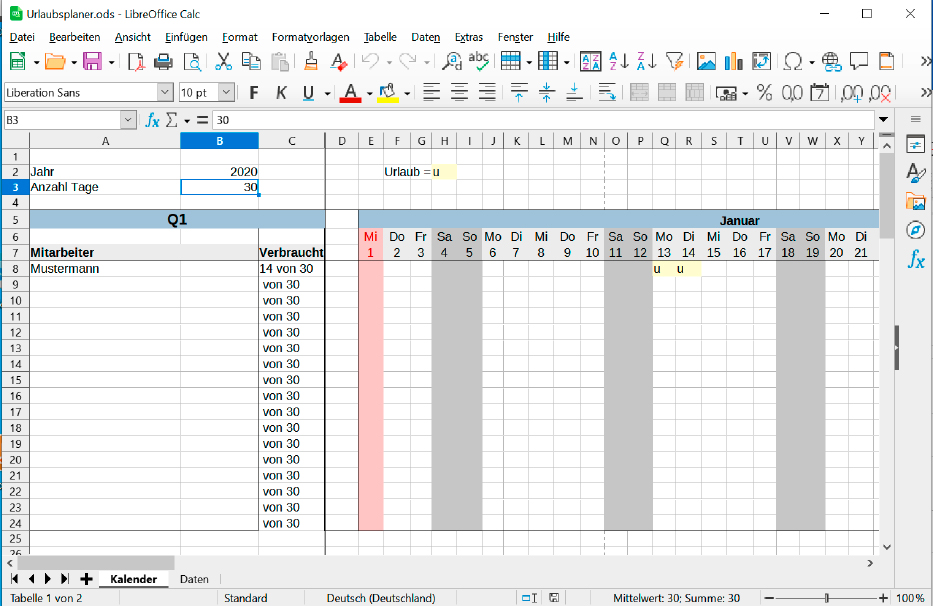 LibreOffice: The free office suite creates and edits documents and presentations. The spreadsheet works like Excel and also analyzes data.
LibreOffice: The free office suite creates and edits documents and presentations. The spreadsheet works like Excel and also analyzes data.
Document editing is a cornerstone of daily computer use. LibreOffice offers a comprehensive suite for creating text documents, spreadsheets, and presentations. Originating from OpenOffice, whose source code was released in 2000, LibreOffice benefits from more frequent updates than its predecessor, Apache OpenOffice. Version 7.5 introduces enhancements like improved formatting control in Writer, easier table insertion, colored bookmarks for navigation, and extended formula assistance in Calc. Draw and Impress also see improvements in table design and EMF graphic import speed, plus the addition of a dark mode.
Office, PDF, and Collaboration Tools
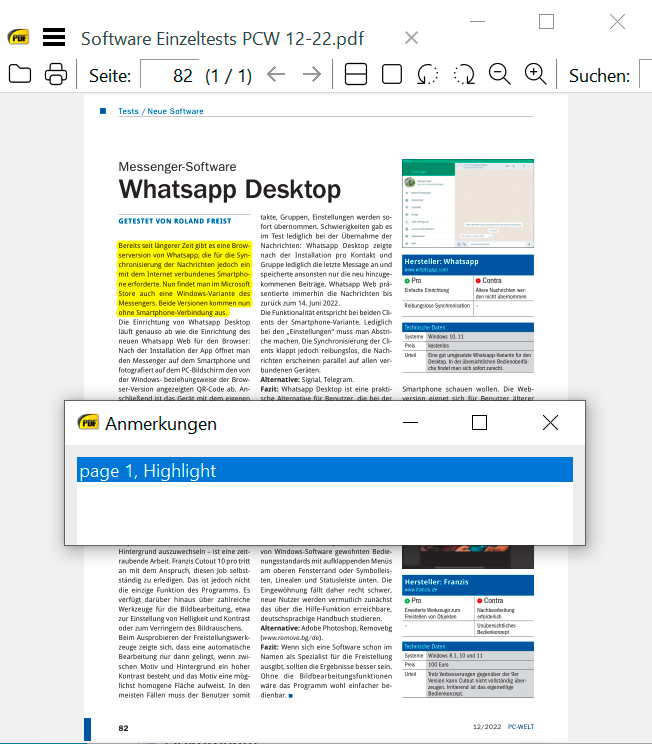 Sumatra PDF: The small, fast program displays PDF documents immediately, offers online translations, and supports the printing of pages.
Sumatra PDF: The small, fast program displays PDF documents immediately, offers online translations, and supports the printing of pages.
PDFs are essential for cross-platform document sharing. While many use Adobe Acrobat Reader, Sumatra PDF offers a lightweight, open-source alternative for quickly viewing PDFs. Features include links to Google Translate and DeepL for translations, and the ability to add annotations and markers.
Online video conferencing has become indispensable. Open Talk provides a free, cloud-based alternative to Zoom or Microsoft Teams, accessible directly through its website. It offers features like phone dial-in, screen sharing, voting, and meeting recording.
For team collaboration and project management, Mattermost offers a free platform for desktop, mobile, and web access. Features include group chats, project management tools, and screen sharing with audio. While free accounts are available online, enterprise-level IT integration and support require paid subscriptions.
Internet: Browsing and Email
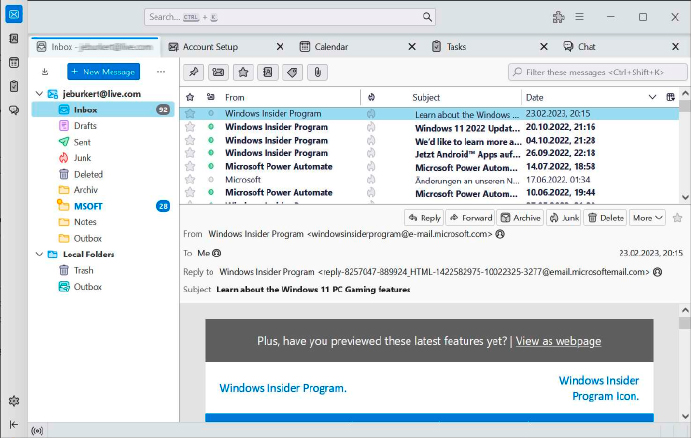 Thunderbird: A powerful mail client with a wide range of functions manages the receipt and dispatch of electronic mail and offers an extensive calendar for managing appointments.
Thunderbird: A powerful mail client with a wide range of functions manages the receipt and dispatch of electronic mail and offers an extensive calendar for managing appointments.
A web browser is crucial for online activities. While Google Chrome is popular, privacy concerns persist. Ungoogled Chromium, an open-source version of Chrome, removes Google’s tracking mechanisms while retaining full browsing functionality and compatibility with Chrome Web Store extensions.
Email remains a core communication tool. Thunderbird is a feature-rich, free email client supporting multiple mailboxes, various transfer protocols, an address book, a calendar, and more. A significant modernization is planned for its 20th anniversary.
Multimedia: Image, Video, and Design
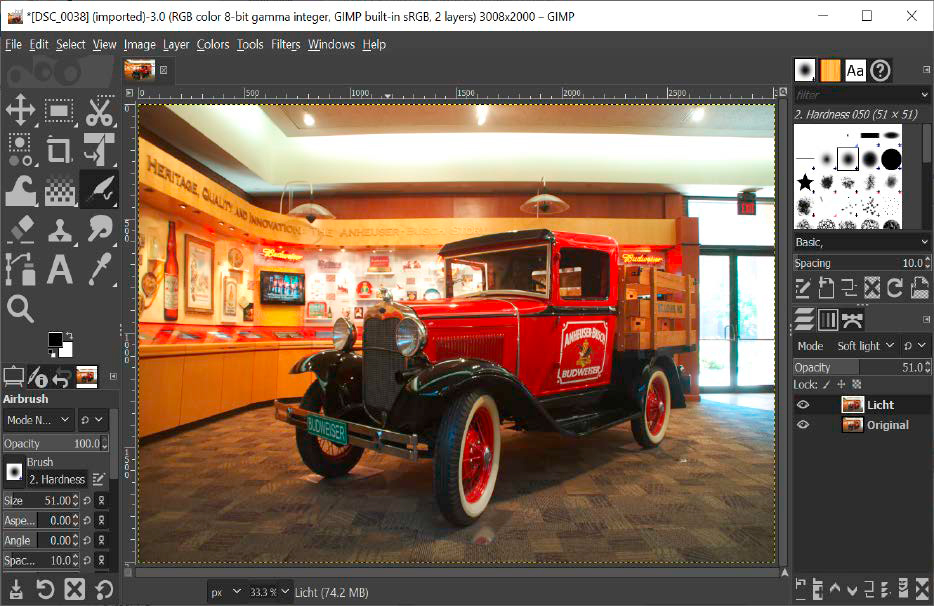 Gimp: The free photo editor comes with many sophisticated functions for enhancing and mounting pictures.
Gimp: The free photo editor comes with many sophisticated functions for enhancing and mounting pictures.
Digital photo editing is made easy with Gimp. Features include cropping, contrast and brightness adjustments, sharpening, layers, masks, and background removal tools.
For managing photo collections, Digikam Photo Manager offers sorting by keywords, ratings, and colored markers. It analyzes metadata, identifies photo locations, and provides basic editing tools and RAW image support. RAW Therapee offers even more advanced RAW processing capabilities.
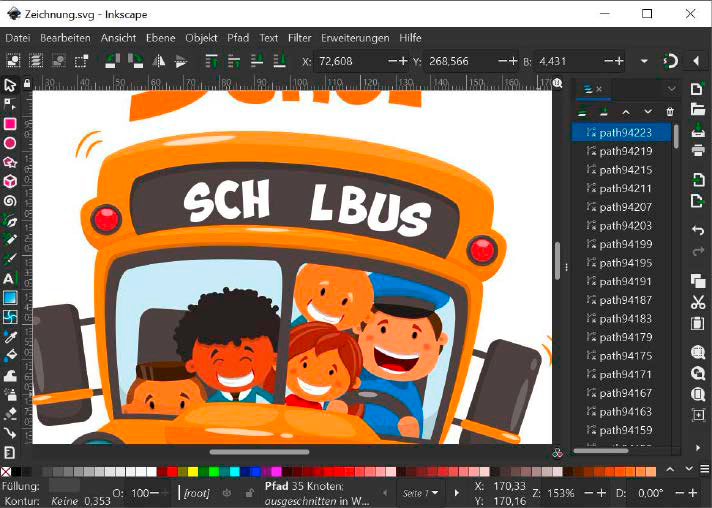 Inkscape: Designs are created with the vector-based graphics program. Thanks to Import, free clipart can be imported from Freepik, among others, and adapted.
Inkscape: Designs are created with the vector-based graphics program. Thanks to Import, free clipart can be imported from Freepik, among others, and adapted.
For desktop publishing (DTP), the combination of Inkscape and Scribus is powerful. Inkscape facilitates detailed vector graphic design, offering tools for creating curves, objects, text, aligning elements, applying color fills and gradients, and more. It’s ideal for logos, infographics, and other scalable designs.
Scribus uses these designs for page layout, creating anything from flyers and menus to complex newspaper or magazine layouts. Professional printing is achieved through PDF export. Both Inkscape and Scribus support various graphic formats like JPG, TIF, PNG, and SVG.
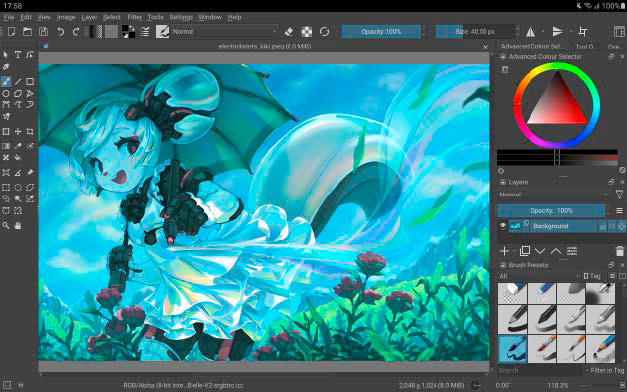 Krita: The digital easel contains many drawing tools for artists who want to work creatively on the computer.
Krita: The digital easel contains many drawing tools for artists who want to work creatively on the computer.
Krita empowers digital painting, sketching, and coloring, offering specialized brush tips, layers, effects, masks, and animation features. Combined with a graphics tablet, Krita analyzes pen pressure and tilt, simulating realistic brush and pencil strokes.
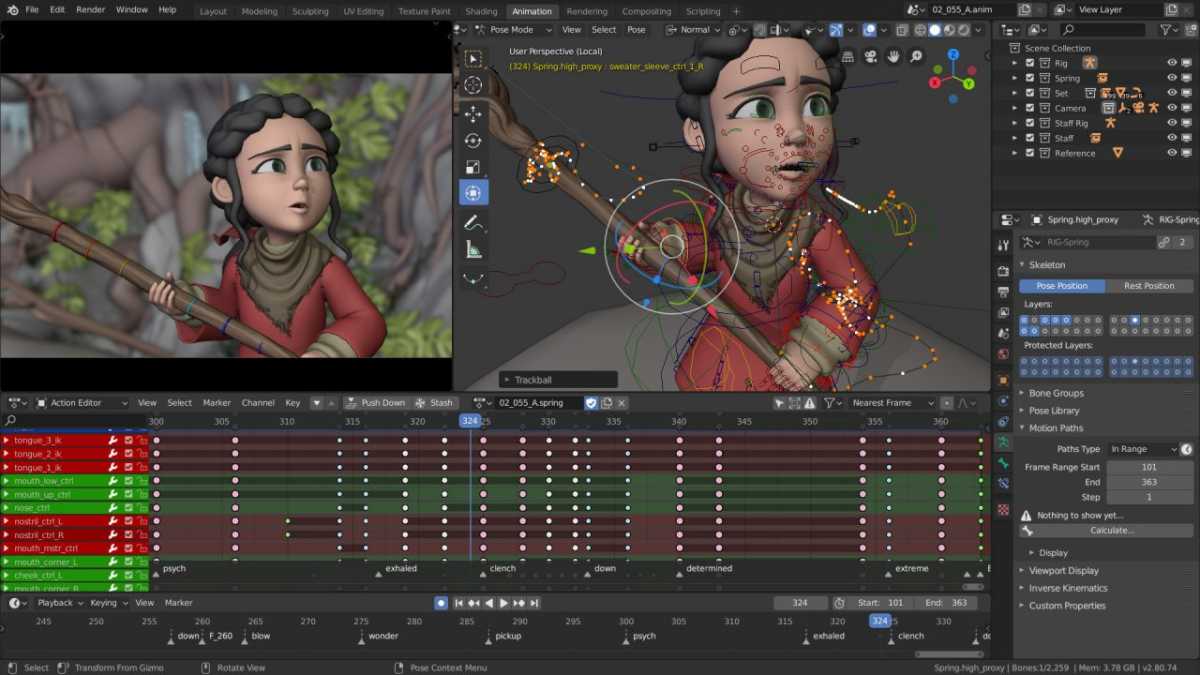 Blender: The graphics package has a comprehensive set of tools for the production of 3D scenes, special effects, and animations.
Blender: The graphics package has a comprehensive set of tools for the production of 3D scenes, special effects, and animations.
Blender is a versatile 3D creation suite used for modeling, texturing, animation, compositing, and video editing. Extensible through plugins and scripting, Blender is even utilized in Hollywood productions and NASA projects.
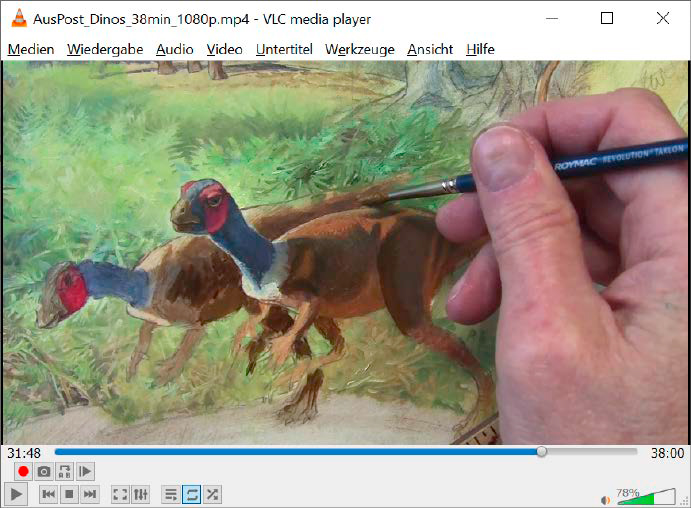 VLC Mediaplayer: The free program is an all-rounder for playing videos and music. It supports many formats and also streams over the net.
VLC Mediaplayer: The free program is an all-rounder for playing videos and music. It supports many formats and also streams over the net.
VLC media player is renowned for its ability to play virtually any video format, from older mobile phone videos to high-resolution 4K content. It supports playlists, online video and podcast playback, home network streaming, and even video conversion.
Shotcut provides video editing capabilities, including viewing, cutting, arranging clips, and mixing video, audio, transitions, and effects on a flexible timeline. Its integration with the FFmpeg framework enables wide-ranging format support.
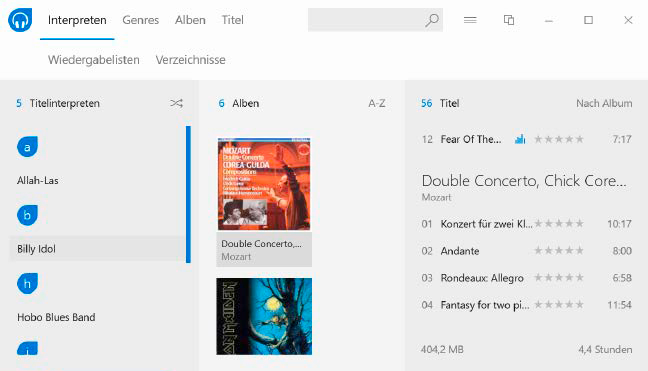 Dopamine Musik Player: The player quickly finds the right songs in a music collection and plays them at the click of a mouse.
Dopamine Musik Player: The player quickly finds the right songs in a music collection and plays them at the click of a mouse.
Dopamine offers a lightweight alternative to resource-intensive music players. It provides management features, playlists, an equalizer, online lyric lookup, and integration with Last.fm and Discord. A portable version allows running the program and music library from a USB drive.
Data Backup and Security
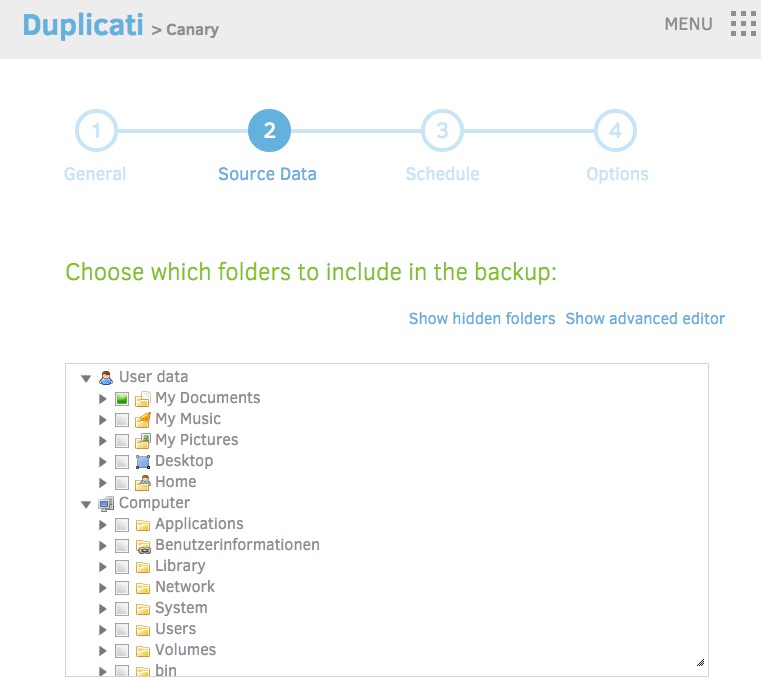 Duplicati
Duplicati
Duplicati facilitates automated backups of files and folders to various destinations, including hard drives, network drives, USB storage, and cloud services like Dropbox, Amazon, and Google. It supports various transfer protocols, data compression, and AES-256 encryption.
Clonezilla is ideal for backing up entire partitions or hard drives. It creates bootable rescue media for creating and restoring disk images to local or network storage via NFS or WebDAV.
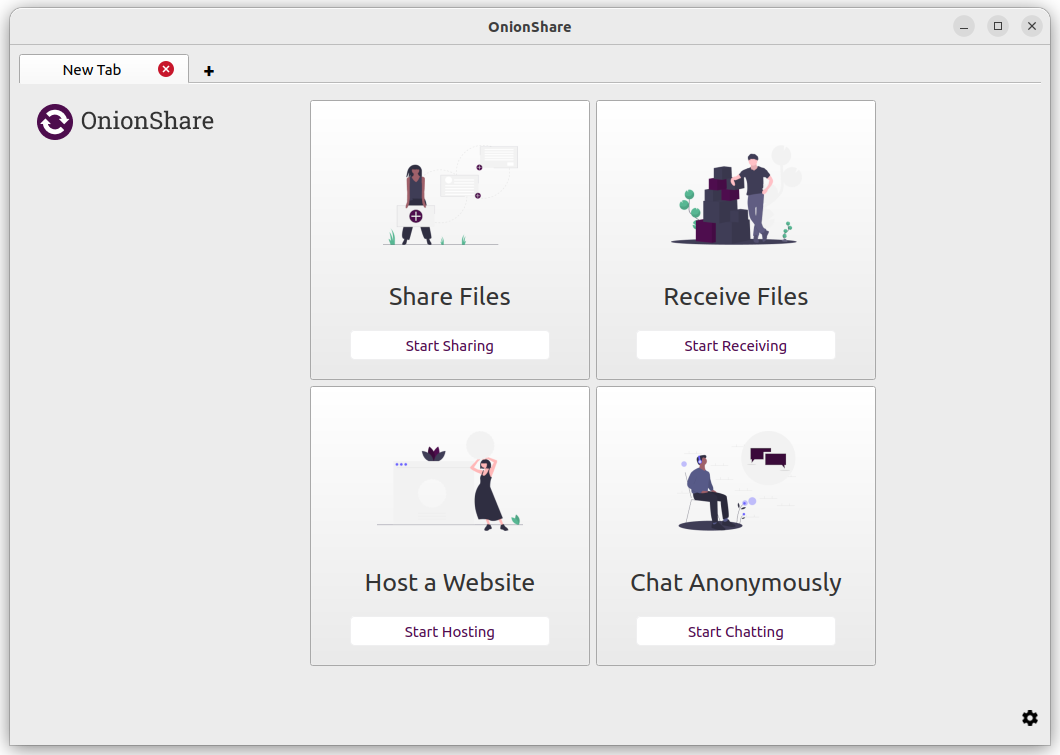 Onionshare
Onionshare
Onionshare utilizes Onion technology for secure file sharing, anonymizing user information through the Tor network. It generates Onion addresses for recipients and encrypts data with a private key for unlocking. It also offers chat functionality and a secure web server via Tor.
Additional Utilities
7-Zip provides comprehensive archive management, supporting various formats like ZIP, RAR, TAR, and more. It integrates with Windows Explorer’s context menu for easy access.
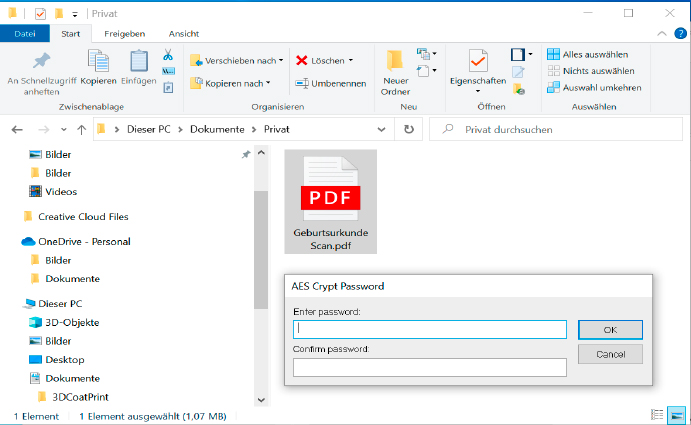 AES Crypt: This tool adds a convenient encryption option to Windows Explorer. Files are protected by AES algorithm and password.
AES Crypt: This tool adds a convenient encryption option to Windows Explorer. Files are protected by AES algorithm and password.
AES Crypt simplifies file encryption with 256-bit AES protection via the Windows Explorer context menu. This ensures secure file transfer over the internet.
This diverse range of open-source tools offers powerful and free solutions for various computing needs.