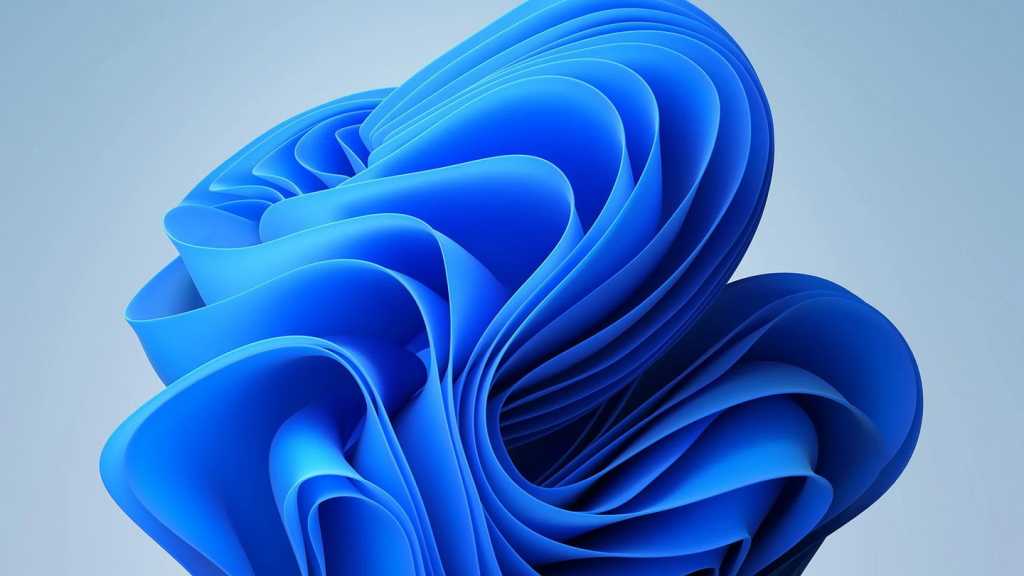Maintaining proper posture while working at a computer is crucial for long-term health and productivity. Many individuals spend hours each day sitting at a desk, making it essential to understand the best practices for ergonomic computer use. Ignoring proper posture can lead to discomfort, back pain, and reduced work efficiency. This guide provides practical tips for setting up an ergonomic workspace, whether at home or in the office, based on recommendations from high-tech associations like Bitkom.
Setting Up Your Workstation for Ergonomic Success
Creating an ergonomic workspace involves several key adjustments to your desk, chair, and peripherals. These adjustments ensure proper body alignment and minimize strain.
Desk and Chair Height Adjustment
The foundation of a healthy sitting posture starts with the correct desk and chair height. Adjust your chair so that your upper and lower legs form a 90-degree angle, with your feet flat on the floor. Similarly, your upper and lower arms should also form a 90-degree angle when your hands are resting on the keyboard and mouse. Ensure the keyboard and mouse are positioned at elbow height, allowing your wrists to remain straight. A footrest can be helpful for shorter individuals to maintain proper leg positioning.
Dynamic Sitting and Back Support
Invest in a good office chair with adjustable height and a flexible backrest that supports your natural movements. Avoid rigid chairs that restrict movement and promote static posture. Dynamic sitting, which involves subtle shifts and adjustments while seated, helps engage core muscles and improves circulation.
 FlexiSpot ED2 standing deskAn adjustable standing desk is a great way to minimize the amount of sitting you do every day, and helps to keep your posture straight as opposed to slumped.
FlexiSpot ED2 standing deskAn adjustable standing desk is a great way to minimize the amount of sitting you do every day, and helps to keep your posture straight as opposed to slumped.
Optimal Monitor Placement and Lighting
Maintaining a sufficient distance between your eyes and the monitor is essential to prevent eye strain. Position your monitor at least 20 inches away, increasing the distance for larger screens. For optimal lighting, position your monitor at a right angle to the window to minimize glare and reflections. If natural light is too bright, use blinds or curtains to reduce eye strain. Adequate ambient lighting also contributes to a comfortable workspace.
Incorporating Movement and Breaks
While proper posture is crucial, regular movement and breaks are equally important. The human body isn’t designed for prolonged sitting, so incorporate short breaks throughout your workday to stand, stretch, or walk around. These breaks improve circulation, reduce stiffness, and boost energy levels. Consider implementing a short exercise program or consulting resources from health insurance companies for specific exercises.
Ergonomic Considerations for Laptops and Tablets
The increasing popularity of laptops and tablets presents unique ergonomic challenges. Their compact design often leads to compromised posture due to the fixed relationship between the keyboard, screen, and mouse. When using a laptop or tablet for extended periods, connect an external keyboard, mouse, and if possible, an external monitor to replicate a more ergonomic desktop setup. For tablets, consider accessories like stands and external keyboards to enhance comfort and posture.
Conclusion: Prioritizing Ergonomic Practices
Prioritizing ergonomics is an investment in your long-term health and productivity. By following these guidelines and creating a comfortable, supportive workspace, you can minimize the risk of developing back pain, eye strain, and other health issues associated with prolonged computer use. Remember that consistent implementation of these practices is key to realizing their full benefits.
Further reading: See our roundups of the best wireless keyboards and best home office monitors to find quality peripherals for your workplace setup.